Everyone knows URLs are the backbone of the web.
But what is URL prefix, exactly?
Today, you'll get a complete understanding and cheat sheet on URL prefixes.
Some are used to track analytics more precisely.
Some organize website content for better SEO.
Some control how APIs and servers match requests.
Some even secure and control privacy compliance.
Let's dive right in.
What Is URL Prefix? A Clear Explanation
A URL prefix is essentially an addition or modification placed at the beginning part of a URL, used to direct or track resources more effectively. Think of it as a label before your main address, guiding traffic or providing essential metadata.
For example, in podcast hosting platforms like Libsyn, a URL prefix can be added in front of media file URLs to enable third-party analytics services to track listeners. This means if your original media file URL is https://media.libsyn.com/show/file.mp3, adding a prefix like https://analyticsservice.com/track/ would transform the full URL into https://analyticsservice.com/track/https://media.libsyn.com/show/file.mp3. This helps external services to capture stats without altering your original content delivery.Source

However, not all services can be used as URL prefixes. Platforms like Libsyn whitelist prefixes from providers who comply with privacy regulations such as GDPR and CCPA, ensuring listener data is protected.Source
URL Prefix vs URL Path: What’s the Difference?
While the terms sometimes get mixed, understanding the difference between a URL prefix and URL path is crucial, especially in web development and SEO.
- URL Prefix: A string added to the start of a URL, often used in analytics or routing for tracking or serve-specific actions.
- URL Path: The part of the URL after the domain that identifies the specific page or resource, such as
/blog/post-title.
In more technical frameworks, URL prefixes also define how services match incoming API requests. For example, API gateways use URL prefixes to determine which backend service should respond, based on the beginning segment of the URL.Source
Think of URL prefixes like the first stop in a mailing address that tells the post office which route to take, while URL paths dictate the exact apartment or office.
Why URL Prefix Matters in Google Search Console
If you manage websites, especially multiple subdomains or versions, understanding how Google Search Console (GSC) uses URL prefixes is game-changing.
Google allows you to verify your site as either a domain property or a URL prefix property:
- Domain Property: Covers all URLs under a domain and its subdomains (e.g., all versions of example.com including www, blog.example.com). This means you get a comprehensive view of your entire domain's SEO and performance in one place.
- URL Prefix Property: Tracks a specific URL and its subdirectories, such as only
https://www.example.com/blog/. This is excellent for focused tracking of a particular website’s section or subdomain.
This targeted ability to monitor specific site areas with URL prefix properties enables marketing teams to isolate performance metrics for their verticals without data noise from other site areas.Source
In contrast, domain properties use DNS verification which is more technical but ensures ownership across the entire domain and all protocols (HTTP, HTTPS), giving a unified SEO dashboard.Source
When to Use URL Prefix Property?
Use URL prefix properties when you need:
- Laser-focused data on a specific subdomain, protocol, or folder.
- Multiple teams managing distinct parts of a website independently.
- Simpler verification using HTML files, meta tags, or Google Analytics integration.
- Segmentation of analytics and SEO reporting per content vertical.
Pro Tip: Setting up multiple URL prefix properties for different site sections can provide granular SEO insights but requires managing several properties and may lead to fragmented data views.

How URL Prefix Works in API Routing and Security
Beyond SEO and analytics, URL prefixes play a critical role in API routing. API gateways like Tyk use URL prefix matching to route incoming requests to the correct backend service.
The gateway inspects the request URL's beginning part, comparing it to defined 'listen paths'—a form of URL prefix—to determine which API configuration to invoke.Source
This ‘listen path’ can include dynamic segments, wildcards, and regular expressions to create flexible and secure routing rules. For example, a listen path might be /users/{id}, which matches any user ID dynamically.
Moreover, gateways employ strict prefix or suffix matching to avoid ambiguous routing and to ensure the request matches the exact intended endpoint. This mechanism is crucial for implementing granular access control policies and monitoring.Source
Technical teams configuring APIs rely heavily on these prefix configurations to maintain security, optimize performance, and enable smooth version migrations of API endpoints.
Best Practices for Using URL Prefixes
When implementing URL prefixes, whether for SEO, analytics, or API routing, keeping these best practices in mind can save you headaches later:
- Limit the number of prefixes: For example, Libsyn limits to seven prefixes to avoid 'too many redirects' errors.Source
- Avoid multiple prefixes from the same provider: Adding two prefixes from one company can break delivery or tracking.
- Ensure privacy compliance: Only use prefixes from services vetted for GDPR and CCPA compliance.
- Maintain clear URL structures: When adding prefixes to blog posts or site sections, always implement proper redirects to avoid 404 errors and loss of traffic.Internal Link
How to Add URL Prefix in Your Website
Adding a URL prefix depends on your use case. If you are a podcast host, it could be within your hosting platform. If you are managing a website, you might add prefixes to blog post URLs or other sections.
For instance, in WordPress, you can add a prefix like /blog/ to your post URLs to clarify the content type and enhance SEO. This is done by customizing the permalink structure in settings.Internal Link
Steps include:
- Backing up your website to prevent data loss.
- Changing your permalink structure to include the prefix (e.g.,
/blog/%postname%/). - Setting up 301 redirects from old URLs to new ones to preserve SEO juice and prevent 404 errors.
- Installing plugins (like Redirection in WordPress) to automate redirect management.
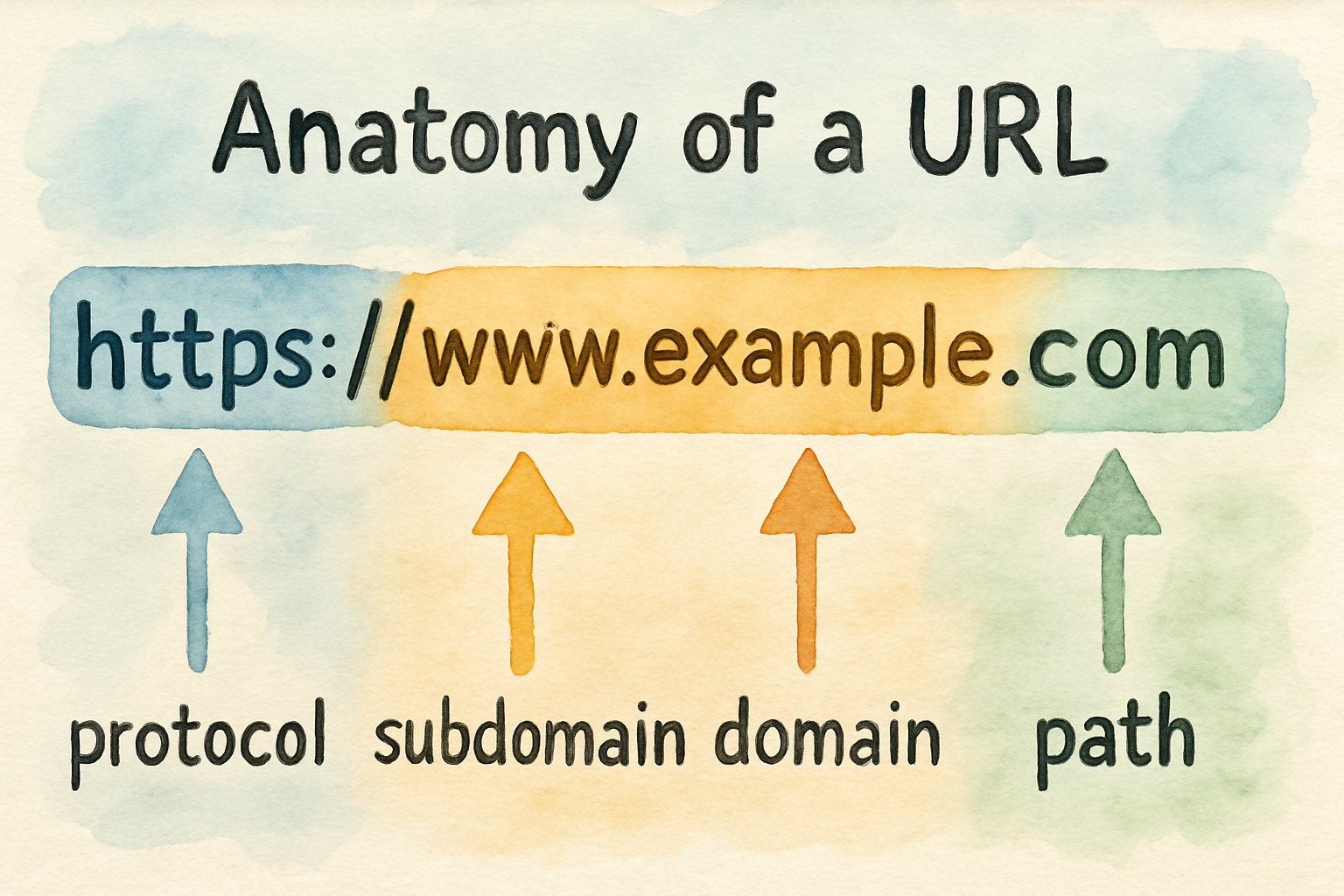
Always remember that changing URL structure requires careful redirect planning to maintain search engine rankings and user experience.
Can You Create Friendly URLs With URL Prefixes?
Yes! Friendly URLs enhance usability, SEO, and readability by using meaningful path segments instead of confusing query strings.
Some application builders, like Oracle APEX, are advancing support for meaningful URL prefixes combined with slugs (human-readable unique identifiers) to improve SEO and user experience.Source
While older systems may not natively support slugs in URL paths without query strings, you can implement this with server-side URL rewriting rules or routing configurations.
Why Friendly URLs Matter
- Improves SEO: Search engines prefer URLs that clearly depict the page content.
- Better User Experience: Users can guess the content from the URL alone.
- Easier Sharing: Clean URLs are more shareable on social media and marketing materials.
When combined with a URL prefix, the structure might look like this: https://domain.com/blog/unique-article-title, making it clear that the page is a blog post about a specific topic.
Common Mistakes to Avoid with URL Prefixes
Here are pitfalls often encountered by developers and marketers when using URL prefixes:
- Too many redirects: Overusing prefixes or chaining redirects can cause slow loading and errors.
- Ignoring privacy compliance: Using unsecured third-party prefixes can lead to data breaches.
- Not whitelisting prefixes in platforms: Some services block prefixes that are not verified or pre-approved.
- Changing URL structure without redirects: This hurts SEO and user retention.
- Confusing or long prefixes: Keep them short and meaningful.
By anticipating these issues, you can create solid, SEO-friendly URLs that serve your audience well.
How URL Prefix Impacts Your SEO
Understanding the SEO impact of URL prefixes is paramount. URLs are one of the first elements that search engines and users see.
When adding a prefix, you effectively create a new path segment that should enhance clarity without confusing users or search bots.
Well-structured prefixes:
- Help categorize content logically, improving crawl efficiency.
- Support keyword prominence by including target keywords.
- Make link sharing and indexing simpler.
For example, a blog post URL with a prefix like /blog/ followed by a keyword-optimized slug can perform better than ambiguous URLs.Internal Link
But be wary: changing URL prefixes without proper redirects can cause traffic loss and ranking drops. Always implement 301 redirects when modifying URL structures.
Watch: URL Prefix Explained in 8 Minutes
This video breaks down the difference between domain properties and URL prefix properties in Google Search Console, a critical concept for SEO professionals and webmasters.
Advanced URL Prefix Use Cases
Beyond SEO and basic analytics, URL prefixes have deep applications in modern web architecture.
- Microservices and API Management: URL prefixes route calls to different microservices, enabling modular backend design.
- Multi-tenant Platforms: Assign prefixes to isolate customer data or content for security and customization.
- Proxy and CDN Routing: Use prefixes to direct traffic through caching layers without changing final URLs.
- Tracking and Campaign Measurement: Append prefixes for campaign URLs to gather granular data on visitor behavior.
For example, Tyk Gateway treats URL prefixes as regex patterns to implement exact or fuzzy route matching, enhancing security and flexibility.Source
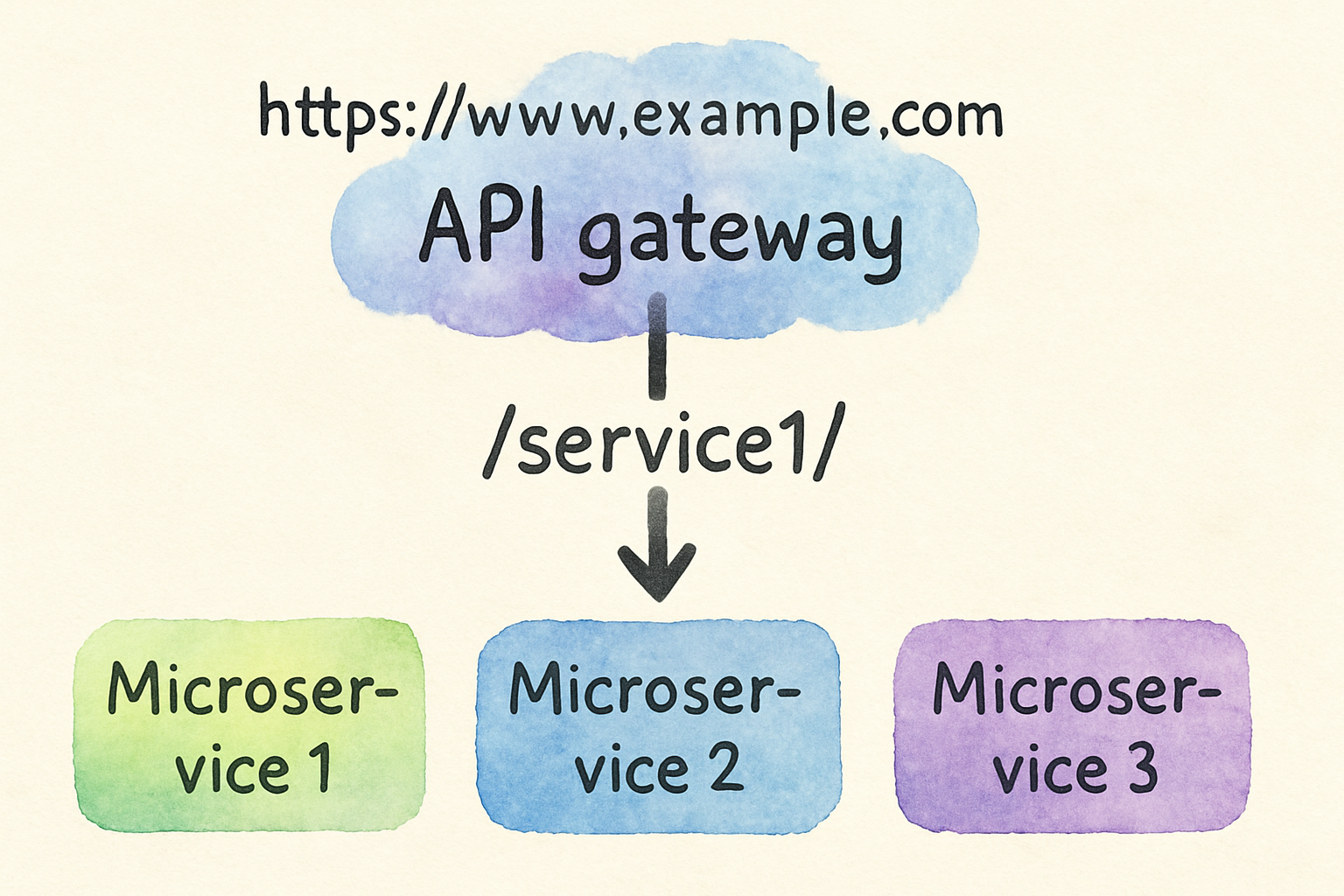
Summary and Key Takeaways
- A URL prefix is a string added to the beginning of a URL to aid in routing, tracking, or SEO.
- It is widely used in analytics for podcast URL tracking and in Google Search Console to manage specific site sections.Source
- Google Search Console’s URL prefix property allows for more focused data but requires separate setup per variation.
- API gateways use URL prefixes to route requests precisely, ensuring security and maintainability.Source
- Best practices include limiting prefix usage, maintaining redirects, and verifying privacy compliance.
- Adding user-friendly prefixes (like "/blog/") improves SEO and user experience, provided proper redirects are in place.
Ready to Apply URL Prefixes? Here’s How to Start
Start by auditing your current URL structure and determining your goals: Are you tracking analytics, improving SEO, or managing API routing?
If you aim to improve SEO, consider adding meaningful prefixes like /blog/ or /resources/ and update your permalink settings accordingly. Don’t forget to handle redirects carefully to retain search rankings.
For analytics tracking, verify services and use whitelisted prefixes to ensure smooth integration and compliance.Source
Developers working with APIs should configure URL prefix routing with precision to maintain secure, flexible, and performant service endpoints.Source
Explore practical tools and further reading by visiting our detailed guides like the URL prefix ultimate guide for technical and marketing insights.
FAQ About URL Prefixes
Is URL prefix different from subdomain?
Yes, a subdomain (e.g., blog.example.com) is a separate address under your domain, while a URL prefix is part of the path or URL string after the domain (e.g., example.com/blog/).
Can I add multiple URL prefixes to the same website?
Yes, but be careful not to create conflicting redirects or tracking that harms user experience. Platforms like Libsyn limit up to seven prefixes for stability.Source
What are best practices to keep URLs SEO-friendly with prefixes?
Use short, descriptive prefixes with hyphens, avoid uppercase letters, exclude unnecessary articles or prepositions, and always implement 301 redirects when changing URLs.Internal Link
What's Your Next Step?
Tell us in the comments: How will you apply this to your website's URL structure? For personalized advice, contact us!