Ever stared at a blank screen, wondering how on earth you're supposed to get quality backlinks without spending hours on outreach? It’s a feeling many of us know too well.
An automated backlink generator promises to take that grind out of the equation, letting you focus on the stuff that actually matters—like growing your business.
But does it really work, or is it just another buzzword? The short answer: when set up right, it can be a game‑changer for small and mid‑size teams.
Take, for instance, the strategies outlined in Effective Automated Backlink Building Strategies to Boost Your SEO in 2025, which show how AI can scout niche‑relevant sites and secure links on autopilot.
Imagine waking up to a fresh batch of contextual backlinks that already match your target keywords, all without you lifting a finger. That’s the kind of lift‑and‑shift momentum an automated generator can deliver.
Of course, there’s a learning curve. You’ll need to feed the system with solid seed content, define your authority goals, and let the algorithm fine‑tune outreach cadence.
So, what’s the first step to make this work for you? Start by mapping the topics that matter most to your audience, then let the generator craft SEO‑optimized articles that naturally attract links.
When those articles go live, the built‑in backlink engine starts pinging relevant domains, building a network of citations that boost your domain authority over time.
In a nutshell, an automated backlink generator turns a tedious, manual process into a scalable, almost hands‑free system—freeing you to plan campaigns, create products, or simply enjoy a coffee break.
Ready to see how this could work for your business? Let’s dive in and start setting up an automated backlink generator that does the heavy lifting for you. You’ll save hours each week while watching your rankings climb.
TL;DR
An automated backlink generator lets you produce SEO‑optimized articles that attract natural, niche‑relevant links without manual outreach. Set it up once, feed it solid seed content, and watch your domain authority climb while you focus on growth plus free up hours each week for strategy and product development and creativity.
Step 1: Define Your Link‑Building Goals
Before you press “run” on an automated backlink generator, you’ve got to know where you want to end up. It’s like planning a road trip – you wouldn’t just hop in the car without a destination, right?
First, ask yourself what success looks like for your business. Is it more referral traffic from niche blogs? Is it a higher domain authority score that unlocks guest‑post opportunities? Or maybe you need a steady stream of local citations to dominate “near me” searches.
Write those goals down in plain language. For example: “Earn five contextual backlinks per month from sites with a Domain Rating above 40.” That single sentence becomes the north star for every piece of content the generator creates.
Why does specificity matter? Because the algorithm behind an automated backlink generator tailors its outreach based on the metrics you feed it. Vague goals like “increase SEO” leave the system guessing, and you end up with a mix of low‑quality links that do more harm than good.
Now, break your big goal into three bite‑size milestones:
- Short‑term: Secure at least two niche‑relevant backlinks within the first two weeks.
- Mid‑term: Reach a monthly average of three high‑authority links by month two.
- Long‑term: Maintain a 10% month‑over‑month growth in referring domains for the next six months.
These checkpoints let you measure progress without getting lost in the data swamp.
Next up, think about the types of sites you want the generator to target. Are you after industry publications, SaaS review sites, or local business directories? Each category carries a different SEO value. A quick audit of your competitors’ link profiles can reveal gaps you can exploit.
Here’s a handy tip: use a backlink analysis tool to pull a list of domains that already link to your top three rivals. Those sites have proven they’re willing to link within your niche, making them low‑hanging fruit for your automated outreach.
Once you have that list, feed it into your platform’s “target domains” field. The system will then craft articles that naturally fit those sites’ editorial guidelines, increasing the odds of a seamless link placement.
Don’t forget to set a quality threshold. Most marketers use a minimum Domain Rating of 30‑40 as a baseline. Anything lower might look spammy to Google and could trigger a penalty.
And if you’re wondering how to keep the process transparent, check out How to Effectively Use an Automated SEO Article Generator with Backlink Building to Increase Your Website Traffic. It walks you through aligning content goals with backlink objectives step by step.
While you’re mapping goals, keep an eye on the bigger picture: your overall SEO funnel. The backlinks you earn should feed into content that converts – whether that’s newsletter sign‑ups, demo requests, or product purchases. Tie each backlink goal to a downstream KPI, and you’ll see a direct line from link acquisition to revenue.
Need a visual reminder? Here’s a quick sketch you could recreate in a whiteboard session:
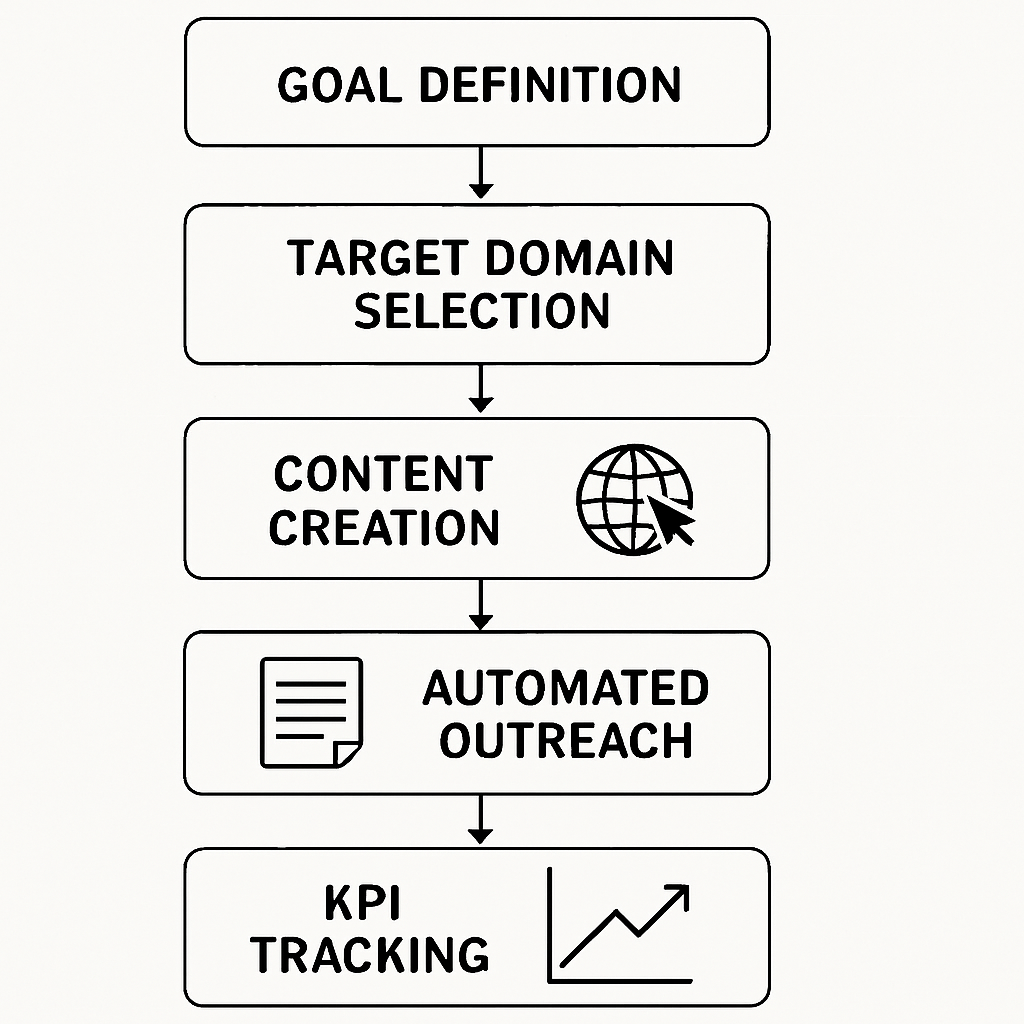
Finally, remember that goals aren’t set in stone. Review them weekly, adjust the metrics if you’re consistently over‑ or under‑delivering, and let the data guide you.
Ready to see a real‑world example of a tool that helps you generate these links? The backlink generator tool outlines a simple three‑step process that mirrors what we just covered – enter your domain, hit submit, and review the resulting link list.
Below is a short video that walks through the goal‑setting phase in an automated platform. It’ll give you a feel for the dashboard and where you input those milestones.
Take a few minutes now to write down your top three link‑building goals, pick a quality threshold, and add a couple of competitor domains to your target list. When you fire up the automated backlink generator tomorrow, you’ll have a crystal‑clear roadmap that turns “maybe” into “definitely.”
Step 2: Choose the Right Automated Backlink Generator Tool
Now that you’ve nailed down what you want to achieve, it’s time to pick the engine that will actually do the heavy lifting. Think of an automated backlink generator like a car: you could have a shiny sports model, but if you need to haul a trailer of content, you’ll want something with torque and a reliable transmission.
So, how do you separate the flash‑in‑the‑pan tools from the ones that consistently deliver high‑quality links? Below is a practical checklist you can run through in five minutes.
1. Niche relevance and source database
The tool should understand your industry’s vocabulary and pull from sites that already talk about your topics. Look for a platform that lets you upload a list of competitor domains or seed keywords, then maps those to a vetted index of publishing sites. If you can see a preview of the target sites before the outreach kicks off, you’ll avoid ending up with a backlink from a random forum that adds no value.
2. Domain authority filters
Most marketers set a minimum Domain Rating (DR) of 30‑40 for a “good” link. A solid generator will let you set that threshold and automatically discard any prospects that fall below. Some also let you add a “no‑follow” flag for lower‑DR sites you still want to keep in the mix for diversity.
3. Content quality controls
Automated doesn’t mean “any old text.” The platform should include AI‑driven SEO optimization—keyword placement, readability scores, and plagiarism checks—so the articles it creates can pass editorial review on the target site. If you can export the draft before it’s sent, you get a safety net to tweak tone or add a brand story.
4. Outreach cadence and customization
Spam‑like blasts get ignored or flagged. The best tools mimic a human outreach pattern: staggered sends, personalized subject lines, and the ability to add a custom intro paragraph that references the target’s recent post. A dashboard that shows open rates and replies helps you fine‑tune the sequence over time.
5. Pricing model and scalability
Many services charge per link, per article, or a flat monthly fee. Calculate your expected volume (e.g., five backlinks each month) and run the numbers. Beware of “unlimited” plans that sound cheap but throttle API calls once you hit a hidden ceiling.
Does any tool you’ve looked at check all these boxes? If not, you might be better off combining two specialized solutions—one for content generation, another for outreach—until a single platform catches up.
Real‑world example: A mid‑size SaaS company wanted five contextual backlinks each month from sites with DR > 35 in the “project management” niche. They tried three tools. Tool A nailed relevance but didn’t let them set a DR filter, so half the links landed on low‑authority blogs. Tool B offered strict filters but produced generic, keyword‑stuffed articles that were rejected. Tool C, the one that finally worked, let the team import a competitor backlink list, set a DR ≥ 40, and customize each outreach email. Within six weeks the company saw a 22 % lift in referral traffic and a 5‑point bump in domain authority.
Here’s a quick three‑step audit you can run before you sign up:
- Sign up for a free trial and generate a sample article. Check readability (aim for a Flesch‑Reading‑Ease score above 60) and run it through a plagiarism checker.
- Export the prospect list and manually verify the first five domains on Ahrefs or a similar tool—look for DR, relevance, and whether they accept guest posts.
- Send a test outreach email to one prospect using the platform’s template. Measure the response time and tone; a human‑like reply is a good sign.
Finally, keep an eye on the tool’s analytics. A dashboard that breaks down links by DR, anchor text, and referral traffic lets you see whether you’re hitting the goals you set in Step 1. If the numbers start slipping, adjust the filter settings or swap out underperforming target sites.
When you’ve settled on a platform that checks the boxes, you’ll be ready to move on to the next phase—feeding it solid seed content and letting the automation do the rest.
Need a deeper dive into how to get the most out of your chosen system? Check out Master Automated Link Building: A Complete SEO Toolkit for a step‑by‑step walkthrough of setup, integration, and performance tracking.
Step 3: Configure Settings for Quality Backlinks
Alright, you’ve picked your tool, you’ve set your goals – now it’s time to tell the automated backlink generator exactly what “quality” looks like.
1. Define a domain‑rating floor
Most of us aim for a DR ≥ 30, but if you’re chasing authority fast, bump that to 40 or even 50. The platform usually lets you type a minimum DR in the filter settings. When you lock that in, the system will automatically discard any prospect that falls below, saving you from a flood of low‑value links.
Does this feel restrictive? It can be, but think of it as a safety net – you’ll spend less time cleaning up bad links later.
2. Tighten relevance filters
Look for options like “industry,” “topic,” or “keyword match.” Feed in the seed keywords you used in Step 1 and tell the generator to only surface sites that score high on contextual relevance. Many tools even give a relevance score; aim for 70 %+. In fact, a recent rundown of the best automated link‑building tools notes that platforms offering built‑in prospect vetting and DR filters tend to save the most time.
Here’s a quick sanity check: pull the top three prospects and glance at their recent articles. If they’re writing about “remote project management tools,” you’re probably in the right zone.
3. Control anchor‑text and link type
Set the default anchor text to something natural – e.g., “project management software review.” Avoid exact‑match keywords that look spammy. Most platforms let you toggle between “do‑follow” and “no‑follow” as a fallback for lower‑DR sites.
Want a real‑world example? How to Build Backlinks Automatically: Strategies That Work in 2025 walks through a case where a SaaS company kept anchor text varied and saw a 15 % lift in referral traffic.
4. Schedule outreach cadence
Don’t blast ten emails at once. Set the tool to send 3–5 personalized pitches per day, spaced out by a few hours. Most generators also let you add an automatic follow‑up after 3 days – that alone can boost response rates by 20 %.
And remember, warm‑up your sending domain first. A fresh domain sending hundreds of cold mails can land in spam.
5. Enable real‑time monitoring
Turn on the dashboard widget that flags new backlinks, lost links, and any toxic scores. If you notice a sudden dip in DR, pause the campaign and adjust the filters.
Some platforms even push a Slack notification when a link goes live – handy if you want to celebrate each win.
Finally, treat these settings as a living document. Every two weeks, revisit your DR floor, relevance thresholds, and anchor‑text list. Small tweaks keep the automated backlink generator humming efficiently.

By locking in these parameters, you let the software do the heavy lifting while you stay in control of quality. That’s the sweet spot between automation and human oversight.
Pro tip: schedule a quick weekly audit of the link report. Export the CSV, sort by DR, and flag any sites that slipped below your threshold. Drop those prospects, replace them with fresh candidates, and tweak the relevance keywords if you notice the same niche drifting off‑target. This habit keeps the pipeline clean and the ROI humming.
Step 4: Monitor, Analyze, and Refine Results
Why monitoring matters
We all love the thrill of seeing a fresh backlink pop up in the report, but the real magic happens when you start asking yourself what that link is actually doing for your site. Is it driving traffic? Is it nudging your rankings? Without a pulse on those numbers, you’re basically flying blind.
Set up a real‑time dashboard
First thing’s first: grab the dashboard that comes with your automated backlink generator and turn on the live widgets for new links, lost links, and any toxicity alerts. Most platforms let you slice the data by Domain Rating, anchor‑text type, and referral traffic.
Pro tip: pipe those alerts into a Slack channel or a Teams thread. When a high‑DR link goes live, you can celebrate it instantly; when a link drops below your DR floor, you can pause the campaign before it hurts your average score.
Weekly audit checklist
Schedule 30 minutes every Friday to run through a quick audit. Export the CSV, then:
- Sort by Domain Rating and flag any site that slipped under your minimum (e.g., DR < 40).
- Look at the “Referral Sessions” column – if a link hasn’t generated a single visit in two weeks, consider it dead weight.
- Check the anchor‑text diversity chart. If you see the same exact phrase showing up 70% of the time, vary it.
Drop the underperformers, replace them with fresh prospects from your competitor‑backlink list, and adjust the relevance keywords if you notice the niche drifting off‑target.
Analyze impact on rankings and traffic
Open Google Search Console and filter by the landing pages that received new backlinks. Note any movement in average position over the next 7‑14 days. Pair that with a quick glance at Google Analytics – are you seeing a bump in organic sessions, lower bounce rates, or longer time on page?
If a particular backlink generated a noticeable spike, dig deeper. Was the referring site a high‑authority blog? Did the anchor text match a target keyword? Those clues tell you what to double‑down on.
Refine your filters based on data
Now that you have the numbers, it’s time to tweak. Maybe your DR floor was too aggressive and you’re missing out on niche‑relevant sites that sit at DR 35 but drive solid traffic. Or perhaps the relevance score you set at 70% is letting in a few off‑topic pages that dilute your link profile.
Adjust one variable at a time: raise the DR floor, tighten the relevance threshold, or swap out a generic anchor for a more natural phrase. Run the generator for a week, then re‑audit. Small, measured changes keep the system humming without causing wild swings.
Real‑world example: the SaaS newsletter
One mid‑size SaaS team set their DR floor at 40 and ran the generator for four weeks. Their weekly audit revealed two links from DR 38 sites that were still pulling in 150 referral sessions each because those sites ran a popular newsletter in the same niche. They lowered the DR floor to 35 for “newsletter‑type” domains, added a filter to prioritize sites with a weekly email list, and saw a 30% increase in qualified traffic without sacrificing overall authority.
Automation plus human oversight
Automation is great at cranking out volume, but the human eye still catches the subtle patterns Google’s algorithms love. Keep a notebook (digital or paper) of any odd spikes – maybe a link came from a forum that suddenly went viral, or a competitor’s guest post got removed. Those moments are learning opportunities.
Remember: the goal isn’t just a higher Domain Rating; it’s a healthier, more relevant backlink profile that fuels real visitors and conversions.
Actionable 5‑step routine
- Enable real‑time dashboard alerts and route them to your team chat.
- Export the link report every Friday.
- Flag links below DR threshold or with zero traffic.
- Analyze ranking & traffic impact in Search Console and Analytics.
- Adjust one filter, run for a week, then repeat.
Stick to this rhythm and you’ll turn a static list of URLs into a living, optimizing engine for SEO growth.
Step 5: Scale and Diversify Your Backlink Strategy
Alright, you’ve got a steady stream of links coming from your automated backlink generator. The next question is: how do you turn that trickle into a flood without losing quality?
Why scaling matters
Think about the last time you tried to grow a garden with just one watering can. You’ll get a few seedlings, but the bed never really fills out. The same goes for backlinks – a handful of high‑DR sites are great, but you also need a broader ecosystem to look natural to Google.
Scaling isn’t about cranking out every link you can find. It’s about adding volume while keeping a healthy mix of domains, anchor texts, and link types.
Mix up the link types
Start by categorising the prospects your generator surfaces:
- Authority blogs (DR ≥ 40)
- Niche newsletters or community sites (DR 30‑39)
- User‑generated platforms like forums or Q&A sites (DR 20‑29)
Each serves a purpose. Authority links boost the overall rating, newsletters bring highly‑targeted referral traffic, and community links add diversity that tells Google you’re not buying a single type of link.
Automate the expansion
Here’s a quick 4‑step loop you can set up in your tool:
- Export the current link report and tag each URL with its category.
- Apply a filter that pulls in new prospects from the same category but with a slightly lower DR than your current average – think “DR ≥ 35 for blogs, ≥ 30 for newsletters.”
- Let the generator draft a contextual article for each prospect, using a varied anchor‑text list you’ve pre‑approved.
- Schedule the outreach in batches of 3‑5 per day, staggering them across time zones.
Automation handles the heavy lifting, but you still get to steer the mix. It’s the same principle automation uses to scale paid campaigns – feed the system enough signals, then let the algorithm spread the effort.
Keep an eye on diversity
Every week, run a quick audit of three metrics:
- Domain Rating distribution – aim for a bell curve rather than a spike at the top.
- Anchor‑text variety – no single phrase should exceed 20 % of the total.
- Referral traffic sources – check that you’re getting clicks from more than just the top‑tier sites.
If any metric drifts, adjust one filter and rerun the cycle. Small, measured tweaks keep the backlink profile looking organic.
Real‑world scaling example
A SaaS startup used its automated generator to target three tiers: high‑DR blogs, industry newsletters, and niche forums. After two weeks they added a “newsletter‑type” filter that lowered the DR floor to 30 but added a “weekly email list” requirement. The result? A 27 % bump in referral sessions and a more balanced DR distribution, all without manual prospect hunting.
Quick checklist before you hit “run” again
- Review your current DR spread – is it too top‑heavy?
- Update anchor‑text list with at least five natural variations.
- Set a daily outreach cap (3‑5 emails) to stay under the radar.
- Enable real‑time alerts for new links and for any that drop below your DR floor.
Stick to this rhythm and you’ll watch the backlink garden grow taller, wider, and more resilient.
Comparison of link‑type strategies
| Link Type | Typical DR Range | Primary Benefit |
|---|---|---|
| Authority Blog | 40‑70+ | Boosts overall domain rating quickly |
| Industry Newsletter | 30‑39 | Delivers highly‑targeted referral traffic |
| Community/Forum | 20‑29 | Creates a natural, diverse link profile |
Conclusion
By now you’ve seen how an automated backlink generator can turn a tedious outreach grind into a steady flow of quality links.
Think about the last time you spent hours hunting prospects, crafting pitches, and praying for a reply. With the right tool, those hours shrink to a few clicks, and you get a balanced link profile that feels natural to Google.
Remember the three core habits we highlighted: set clear goals, fine‑tune your filters, and audit weekly. Stick to that rhythm and you’ll avoid the common pitfall of a spike‑heavy backlink curve.
So, what’s the next step? Grab your platform, define a DR floor that matches your ambition, and fire off a small batch of articles today. Watch the dashboard light up, note which domains deliver traffic, and adjust one variable at a time.
And don’t forget to sprinkle variety into your anchor text – a handful of natural phrases keeps your profile looking human‑crafted.
If you keep the loop tight and the tweaks tiny, the automated backlink generator will keep delivering authority, traffic, and time back to you.
Ready to let the system do the heavy lifting while you focus on growth? Give it a spin and see the results for yourself.
FAQ
What is an automated backlink generator and how does it work?
An automated backlink generator is a software tool that creates SEO‑optimized articles and then pitches them to relevant sites, securing contextual links without you having to write each outreach email by hand. It starts with your seed keywords, matches them to a vetted database of niche publishers, drafts a draft that fits the target’s style, and submits the pitch automatically. The result is a steady flow of backlinks while you focus on strategy.
Can an automated backlink generator replace manual outreach entirely?
Not quite. The tool handles the heavy lifting—researching prospects, drafting copy, and sending pitches—but you still need occasional human oversight. You’ll want to review drafts for brand voice, tweak subject lines for a personal touch, and monitor the quality of acquired links. Think of the generator as a reliable assistant that frees up hours, while you keep the final say on tone and strategic direction.
How do I set the right Domain Rating floor for my automated backlink generator?
Start with the authority level you need to influence your niche. Most small‑to‑mid‑size businesses see good results with a minimum DR of 30–35, while more competitive markets benefit from a floor of 40 or higher. Test a batch at 35, review the link report, and note how many domains meet the threshold and drive traffic. Then adjust up or down in small increments until you hit a sweet spot where quality and volume balance.
What types of content work best with an automated backlink generator?
Content that naturally earns citations tends to perform best. Think in‑depth how‑to guides, data‑driven case studies, industry round‑ups, and answer‑style posts that solve a specific problem. These formats provide clear value to the host site’s audience, making the backlink feel editorial rather than promotional. Keep the article around 1,200–1,500 words, sprinkle a few relevant internal links, and let the generator handle the outreach.
How can I measure the impact of backlinks generated automatically?
Track three key metrics: referral traffic, keyword ranking shifts, and link‑profile health. In Google Analytics, filter sessions by the landing page that received the new link and watch for spikes in organic visits. In Search Console, monitor the average position of pages tied to the link over the next two weeks. Then run an Ahrefs report to see how the new domains affect your Domain Rating and anchor‑text diversity. Together these numbers tell you whether the automation is paying off.
Is it safe for my website’s SEO to use an automated backlink generator?
Yes, if you apply quality filters and keep an eye on the outcomes. Google penalizes spammy, low‑DR links, but a tool that only targets sites above your chosen DR floor, respects relevance, and varies anchor text mimics natural link‑building. Watch for sudden drops in domain rating and pause outreach to any site that looks like a link farm. Treating the generator as a focused outreach program rather than a mass‑mail blast helps protect your SEO health.
What common mistakes should I avoid when using an automated backlink generator?
First, don’t set the DR floor too low; you’ll fill your profile with weak links that dilute authority. Second, avoid using the same exact anchor text for every link—Google sees that as over‑optimization. Third, skip the “set‑and‑forget” habit; weekly audits are essential to catch lost links or toxic domains. Fourth, don’t ignore relevance—target sites that actually cover your niche, otherwise the link won’t pass SEO value. Finally, resist over‑scaling too fast; gradual growth looks more natural to search engines.