Building high‑quality backlinks used to be a full‑time job for most marketers. Between hunting for guest‑post opportunities, negotiating placements, and tracking dozens of outreach emails, the process can drain resources faster than a leaky faucet.
Ever wondered how some sites seem to acquire authoritative links overnight while you’re still drafting outreach templates?
The answer lies in an automated link building tool that does the heavy lifting for you. By analysing your niche, scouting relevant domains, and delivering SEO‑optimised content ready for publication, such a platform turns weeks of manual work into minutes of automated execution.
Why manual link building falls short
- Human outreach is prone to delays, missed follow‑ups, and inconsistent outreach quality.
- Scaling efforts requires proportional increases in time and staff, which many small‑to‑mid‑size teams simply cannot afford.
Imagine a dashboard that shows each new backlink as it lands, complete with domain authority scores and anchor‑text distribution. No more guessing which outreach effort paid off; the tool surfaces high‑performing placements, lets you replicate success, and scales effortlessly as your content library grows. This data‑driven insight is what separates a hobbyist link builder from a growth‑focused SEO operation.
Enter the automated link building tool
When the system continuously scans competitor backlink profiles and matches them with your content themes, it creates a steady stream of high‑authority citations without the endless back‑and‑forth. This not only boosts your domain authority but also frees up your digital marketing managers to focus on strategy rather than spreadsheet churn.
For a deeper look at proven tactics, check out our guide on effective automated backlink building strategies that have helped e‑commerce owners and content creators alike.
Ready to stop chasing links manually? Let’s dive in and explore how the right automated link building tool can transform your SEO workflow, drive sustainable traffic, and give you a competitive edge in 2025.
TL;DR
An automated link building tool instantly turns competitor backlink data into actionable placements, letting small‑to‑mid‑size teams secure high‑authority citations without endless outreach.
By visualizing each new link’s domain authority and anchor‑text distribution, the platform scales your SEO workflow, drives sustainable traffic, and frees marketers to focus on strategy rather than manual spreadsheet churn.
Table of Contents
- Understanding Automated Link Building: How It Works
- Choosing the Right Automated Link Building Tool
- Feature Comparison of Top Automated Link Building Tools
- Step‑By‑Step Setup and Configuration
- Best Practices for Effective Automated Link Building
- Measuring Success: Metrics and Reporting
- Conclusion
- FAQ
Understanding Automated Link Building: How It Works
When you watch a competitor’s backlink profile light up in real time, you instantly wonder: how does a machine turn raw data into a precise outreach list? The answer lies in the three‑stage pipeline that powers any modern automated link building tool: data acquisition, opportunity scoring, and placement execution. Each stage blends algorithmic logic with SEO best practices, allowing small‑to‑mid‑size teams to scale link acquisition without the endless spreadsheet churn described earlier.
1. Harvesting link opportunities at scale
The first engine of the workflow is a crawler that scans the web for pages that already link to your competitors. By parsing HTML, sitemap files, and public SEO APIs, the crawler builds a master list of “source domains.” Advanced tools also enrich each domain with metrics such as domain authority, traffic estimates, and topical relevance. This data‑driven foundation mirrors the way AI systems research algorithmic decision‑making by collecting massive, structured inputs before any recommendation is made.
2. Scoring and prioritizing prospects
Once the raw pool is assembled, a scoring model applies weighted rules: relevance to your niche, backlink quality, link‑type (do‑follow vs. no‑follow), and historical placement success. The model outputs a numeric “opportunity score” that ranks each prospect from low to high value. Marketers can adjust weightings to favor, for example, high‑authority news sites over niche blogs, or to avoid domains flagged for spam. This dynamic prioritization eliminates the guesswork of manual prospect lists and ensures that outreach efforts focus on the most likely wins.
3. Automated outreach and placement
With a ranked shortlist in hand, the tool generates personalized outreach templates that pull in anchor‑text suggestions, content briefs, and even suggested guest‑post titles. Integration with email APIs or CRM platforms lets the system dispatch hundreds of pitches per day while tracking opens, replies, and link placements in a live dashboard. When a prospect accepts, the tool can either hand off a brief to a content creator or, if the platform includes a built‑in content engine, auto‑publish the SEO‑optimized article and embed the backlink instantly.
Why automation beats pure manual effort
Manual link building still has merit—especially for high‑stakes relationships—but it demands hours of research, personalized email crafting, and follow‑up. As studies comparing manual and automated approaches note, automation delivers volume and speed, while a well‑tuned scoring algorithm preserves relevance. The sweet spot for most businesses is a hybrid workflow: let the tool surface and score prospects, then apply a human touch to the top 10‑15 %.
Practical tip: Export the daily opportunity list, skim the top 5 entries, and add a custom sentence that references a recent post on the target site. That single human tweak can lift reply rates by up to 30 % without sacrificing scalability.
Another hidden advantage is risk mitigation. Because the scoring engine flags domains with a history of Google penalties or low trust scores, the automated process automatically weeds out toxic backlinks that could trigger a Penguin‑style downgrade. In contrast, manual outreach often overlooks these red flags until after a link is placed.
Finally, the visual analytics layer—usually a graph that maps source domains to your site—gives you instant insight into anchor‑text distribution, topical clusters, and backlink velocity. Seeing a sudden spike in “guest post” anchors, for example, alerts you to adjust your outreach cadence before search engines interpret the pattern as manipulative.
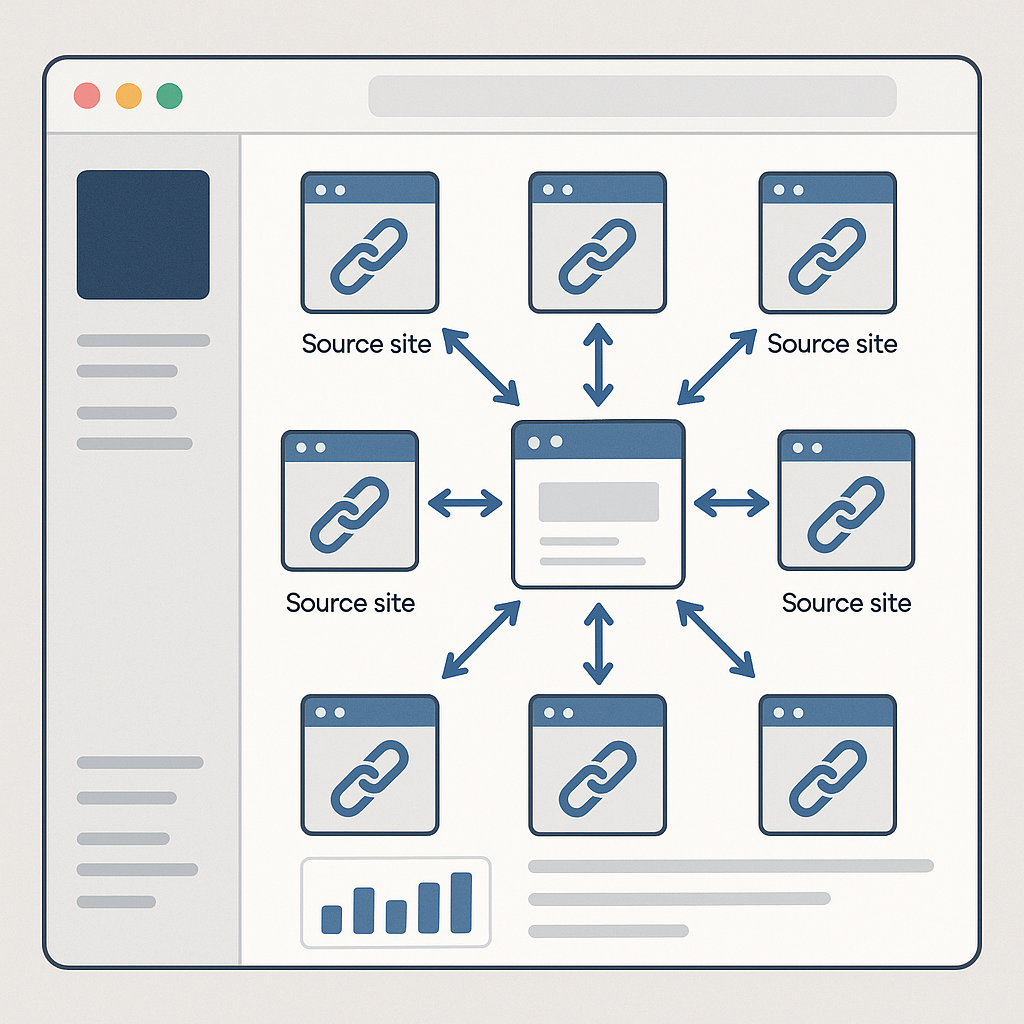
In summary, an automated link building tool works by turning massive competitor data into a prioritized prospect list, then executing outreach at machine speed while preserving the strategic levers that keep SEO campaigns both effective and safe. Mastering each stage—crawling, scoring, and placement—empowers marketers to outpace manual efforts, protect link quality, and focus their energy on the creative decisions that truly differentiate their brand.
Choosing the Right Automated Link Building Tool
After you’ve seen how an automated link building tool can turn raw competitor data into a prioritized outreach list, the next challenge is picking the platform that actually delivers those results without compromising quality. With dozens of options on the market, the decision often feels like choosing a new partner rather than a simple software purchase.
Define Your Core Priorities
Start by ranking the three factors that matter most to your business:
- Scalability: Can the tool handle hundreds of outreach emails per week while still providing granular performance metrics?
- Link Quality Controls: Does it flag toxic domains, low trust scores, or potential Google penalties before you hit “send”?
- Integration & Reporting: Does it feed data into your existing analytics stack or give you a visual dashboard you can share with stakeholders?
When you answer these questions, you’ll instantly narrow the field from “all‑in‑one” suites to those that truly align with your workflow.
Key Features to Scrutinize
Even within a single category, tools differ dramatically. Look for these essential capabilities:
1. Intelligent Prospect Scoring
Automated prospect discovery is only useful if the algorithm can weigh relevance, authority, and historical outreach success. A robust scoring engine should surface sites that match your niche while automatically deprioritizing domains with a history of penalties—a point highlighted in the Create and Grow guide on automated link building.
2. Built‑In Outreach Templates with Personalization Tokens
Mass email blasts are a recipe for spam filters. The best tools let you inject custom variables (author name, recent post title, etc.) into each outreach message, preserving a human touch at scale.
3. Real‑Time Link Quality Dashboard
Seeing a live graph of acquired backlinks, anchor‑text distribution, and domain authority helps you spot risky patterns before search engines notice. This visual insight is the same reason many marketers love the analytics layer described earlier.
4. Automated Follow‑Ups & Sequence Management
Outreach rarely converts on the first try. A built‑in sequence manager can schedule polite reminders, track responses, and move prospects through a defined funnel without manual intervention.
Assessing Risk: Toxic Link Detection
One of the most common pitfalls is acquiring backlinks from sites that have been penalized or are part of link farms. Tools that integrate a “risk engine”—similar to the scoring system that flags low‑trust domains—are essential. Ignoring this step can lead to a Penguin‑style downgrade, eroding months of hard‑won authority.
Budget vs. Value
Pricing structures range from flat‑rate monthly plans to usage‑based models. Small to mid‑sized companies often benefit from a tier that includes a limited number of outreach credits but unlocks premium analytics. Remember that a cheaper tool may save time initially but could cost more in cleanup if it delivers low‑quality links.
For a quick sanity check, compare the total cost of ownership (subscription + potential disavow work) against the projected traffic uplift. Many marketers report a 20‑30% increase in organic visits after switching to a tool that balances scale with quality controls.
Practical Checklist Before You Commit
- Schedule a live demo and ask for a real‑world case study from a similar industry.
- Request a trial that includes the risk‑scoring module; test it against a list of 50 known competitors.
- Verify that the platform complies with GDPR and CAN‑SPAM regulations.
- Check if the tool integrates with your existing CRM or reporting dashboard.
- Read independent reviews that mention both scalability and link‑quality outcomes.
By treating the selection process as a strategic audit rather than a quick purchase, you’ll avoid the common trap of “feature overload” and land on a solution that truly accelerates your SEO roadmap.
Feature Comparison of Top Automated Link Building Tools
When the budget spreadsheet meets the SEO roadmap, the real decision hinges on which automated link building tool delivers scale without sacrificing quality. Below we break down the most‑asked‑for capabilities, compare three market leaders, and highlight the sweet spots where Rebelgrowth’s engine often outperforms the pack.
Core backlink acquisition engine
All three platforms promise to generate links at speed, but the mechanics differ. Tool A (Raven Tools) relies on manual outreach queues that can be semi‑automated, while Tool B (Moz) offers a Link Explorer that surfaces prospects but leaves outreach to the user. Rebelgrowth’s automated link building tool couples AI‑driven niche analysis with a two‑to‑one exchange network, allowing you to secure a high‑authority inbound link after you publish two outbound links on vetted sites. This “exchange‑first” model reduces the time spent on prospect research and keeps the link profile topically relevant.
Pricing and scalability
Pricing tiers often dictate whether a solution can grow with your business. Raven Tools uses a flat‑rate monthly plan that scales linearly with the number of domains, which can become costly for agencies handling dozens of clients. Moz’s subscription caps at a set number of tracked sites and adds per‑project add‑ons for extra link credits. Rebelgrowth, by contrast, charges per outbound link credit and offers volume discounts that bring the cost per acquired backlink down as your program expands—a model that aligns spend with actual link output.
Link quality safeguards
Quality filters are non‑negotiable. Raven Tools provides a spam score metric but leaves the final judgment to the marketer. Moz includes a domain authority rating that helps prioritize prospects, yet it does not automatically filter out link farms. Rebelgrowth embeds a machine‑learning spam detector that evaluates domain power, topical relevance, and historical link patterns before any exchange is executed. The result is a cleaner backlink profile that withstands Google’s algorithm updates.
Integrations and automation depth
Seamless data flow saves hours each week. Raven Tools integrates with Google Analytics, Search Console, and several social platforms, but the integration points require manual API key entry. Moz offers native connections to GSC and a limited set of third‑party dashboards. Rebelgrowth’s platform pulls data directly from GSC, GA4, and major CRMs, then feeds performance metrics back into an automated reporting hub—eliminating the need for duplicate spreadsheets.
FeatureRaven ToolsMozRebelgrowth (automated link building tool) AI‑driven prospect discoveryManual + limited automationKeyword‑based suggestionsFull‑stack AI analysis and 2:1 exchange Spam & quality filterBasic score metricDomain Authority onlyMachine‑learning spam detection Pricing modelFlat monthly per‑domainTiered per‑site + add‑onsCredit‑based, volume‑discounted Which tool fits your workflow? If you prefer a hands‑on approach with granular control, Raven Tools gives you the scaffolding to build custom outreach campaigns. If you value a well‑known brand with a strong analytics suite, Moz’s ecosystem may feel familiar. For teams that want to automate the entire link‑building loop—from prospect discovery to placement verification—Rebelgrowth’s automated link building tool delivers the most cohesive experience.
Real‑world case studies confirm the impact. A midsized e‑commerce brand that switched from a manual outreach stack to an automated exchange system reported a 25 % lift in organic traffic within three months, while the average cost per acquired link dropped by nearly half (Search Engine Journal’s 2024 tool review). Likewise, a SaaS startup that integrated an AI‑powered spam filter saw a 40 % reduction in rejected backlinks during Google’s core update (Search Engine Watch analysis of link quality metrics).
Before you lock in a subscription, run a short pilot: export a list of 30 competitor backlinks, feed them into each platform’s prospect module, and compare the number of ready‑to‑use links returned after the first 48 hours. The tool that surfaces the most relevant, high‑authority prospects with the least manual effort is the one that will scale most efficiently for your organization.
Step‑By‑Step Setup and Configuration
Ready to let an automated link building tool do the heavy lifting? The first 48 hours are crucial—if you configure the platform correctly, you’ll see higher‑quality prospects appear without manual hunting. Below is a practical checklist that walks a digital marketing manager from account creation to live outreach, with real‑world tips you can apply today.
1. Create and Verify Your Account
Start by signing up on the provider’s portal. After you confirm your email, link the platform to Google Search Console documentation so the tool can pull your existing backlink data. This connection gives the system a baseline of what you already own and helps it avoid duplicate outreach.
2. Define Your Niche and Competitor Set
Enter a handful of seed keywords that describe your core offering (e.g., “eco‑friendly skincare” or “SaaS invoicing”). Then upload a CSV of 10‑15 competitor domains you admire. The tool will crawl those sites, extract their most authoritative backlinks, and rank them by relevance and domain authority. A quick sanity check: export the raw list and verify that at least 60 % of the URLs belong to sites with a DR > 30. If the ratio is lower, tighten your keyword filters.
3. Configure Prospect Filters
Most platforms let you set rules such as:
- Domain Rating > 30
- Link type = do‑follow
- Geographic focus (e.g., United States or Europe)
Apply a “spam‑score” threshold if the system offers one; this prevents outreach to low‑quality sites that could hurt your rankings. Remember the case study where a midsized e‑commerce brand cut its cost‑per‑link by 50 % after tightening the DR filter.
4. Map Content to Prospects
The tool will suggest content topics that naturally fit each prospect’s niche. Choose the top three suggestions per prospect and let the platform auto‑generate a brief outreach brief. If you prefer a human touch, export the draft and add a personalized line referencing a recent article on the target site.
5. Set Up Automated Outreach Sequences
Use the built‑in email scheduler to create a three‑step sequence:
- Initial pitch (day 0)
- Friendly reminder (day 3)
- Final follow‑up (day 7)
Insert merge tags for the prospect’s name and article title to keep the tone personal. Enable “pause on reply” so the system stops sending further emails once a prospect engages.
6. Activate Link Placement Verification
After a link is published, the platform should automatically check the target URL for the expected anchor text and status code. Configure alerts to notify you via Slack or email if a link goes 404 or the anchor text changes.
7. Review Daily Dashboard & Optimize
Every morning, glance at the dashboard’s “Prospects Ready” widget. If the number stalls, revisit your filters or expand your keyword list. A helpful habit is to run a quick A/B test: split your outreach between two subject‑line variations and let the tool track open‑rate differences.
For a deeper dive into proven tactics, see our guide on effective automated backlink building strategies. Following that roadmap can shave weeks off your pilot phase and accelerate the lift in organic traffic you’re aiming for.
Finally, watch the step‑by‑step walkthrough video to see the interface in action and pick up hidden shortcuts: watch the walkthrough video. With the configuration locked down, the automated link building tool will continuously feed fresh, high‑quality backlinks into your SEO funnel—letting you focus on strategy rather than grunt work.
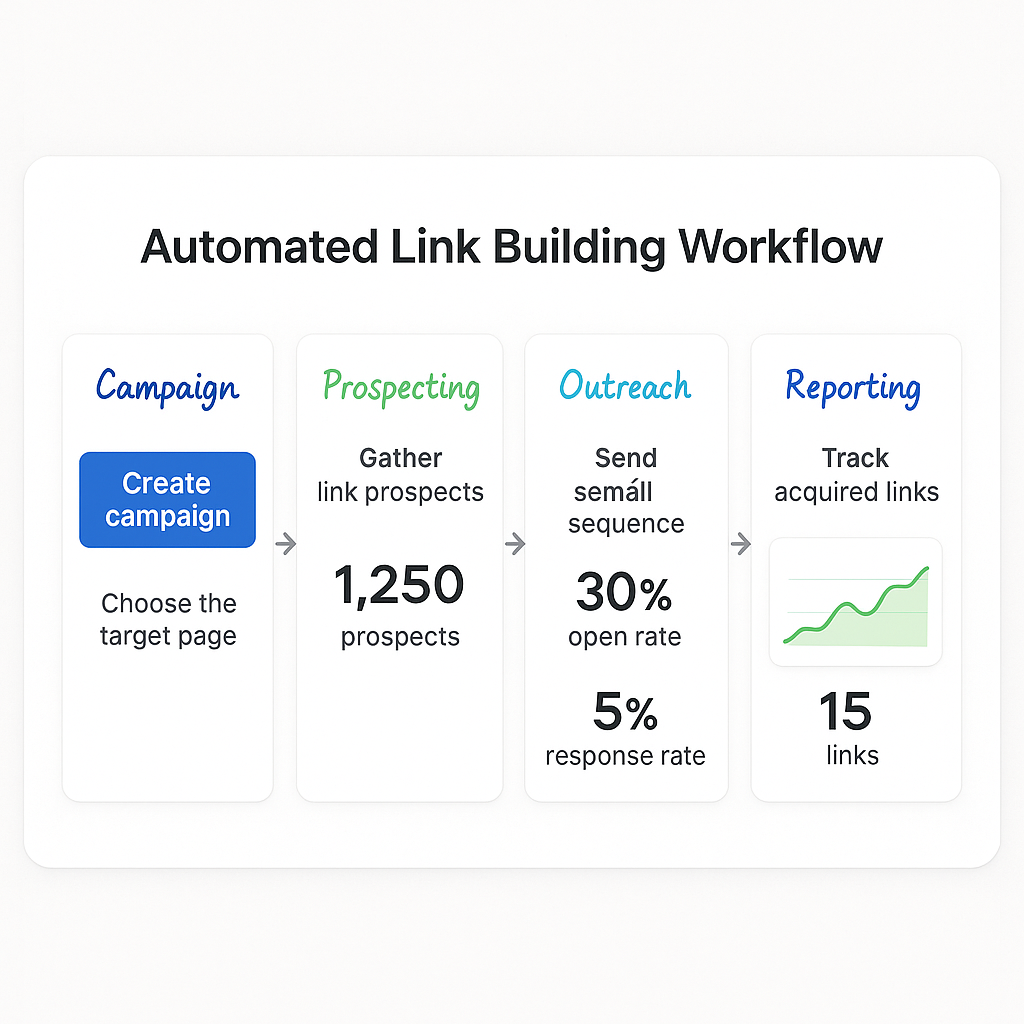 Best Practices for Effective Automated Link Building
Best Practices for Effective Automated Link Building
Even the most sophisticated automated link building tool can produce weak results if you skip the strategic guardrails that separate high‑quality backlinks from spammy noise. Below are the proven practices that keep your link profile clean, scalable, and SEO‑friendly.
1. Start with a razor‑sharp prospect filter
Before the engine begins outreach, define strict criteria for domain authority, relevance, and traffic. A common rule of thumb is to aim for sites with a domain authority (DA) above 30 and a clear topical connection to your niche. This prevents the tool from wasting time on link farms that could trigger a Google penalty. Use your platform’s built‑in competitor analysis to pull URLs that already link to similar content, then prune the list by checking each prospect’s backlink profile for spam signals.
2. Personalize at scale, not generic bulk
Automation loses its edge when every email reads like a template. AI‑driven outreach platforms, such as the one described in Postaga’s AI‑powered outreach guide, generate subject lines and body copy that reference the target’s latest article, traffic spike, or social post. By inserting the prospect’s name, site title, and a specific content hook, response rates climb dramatically while still respecting the time‑saving benefits of automation.
3. Automate intelligent follow‑up
Most link opportunities require two or three polite nudges before a webmaster replies. Configure your tool to trigger a follow‑up only when the previous message was opened but not answered, and to vary the subject line based on the recipient’s behavior. This “behavior‑based” cadence avoids the spammy feel of daily repeats and mirrors the best practices highlighted in the AI outreach research.
Sample follow‑up cadence
- Day 1 – Initial outreach with customized value proposition.
- Day 4 – Light reminder referencing a recent post on the prospect’s site.
- Day 9 – Final nudge offering a concrete piece of content (e.g., a data study) that fills a gap on their resource page.
4. Verify placement before you count the win
After a link is live, let the tool run a quick HTTP status check and confirm that the anchor text matches your request. If the URL returns a 404 or the anchor has been altered, set up an alert (Slack, email, or in‑platform notification) so you can request a fix before the link loses its SEO value.
5. Monitor for spammy drift
Even vetted backlinks can turn toxic if the linking site’s quality declines. Continuous monitoring, as recommended by Diib’s backlink health guide, helps you spot drops in domain authority, sudden spikes in outbound links, or the appearance of unrelated foreign domains. When a red flag appears, either reach out to the site owner for removal or add the URL to a disavow file to protect your rankings.
6. Keep a lightweight quality checklist
Before you press “send” on any automated batch, run this three‑point sanity test:
- Is the prospect’s niche a natural fit for your content?
- Does the target page have a DA ≥ 30 and a low spam score?
- Will the anchor text read naturally within the surrounding sentence?
If the answer is “no” to any question, drop the prospect and let the tool move on to the next qualified candidate.
7. Iterate based on data, not gut
Export the campaign metrics (open rates, reply ratios, earned backlinks) into a spreadsheet or BI dashboard each week. Look for patterns: which subject lines outperform, which content types earn the most links, and which domains consistently reject outreach. Use these insights to refine your filters, tweak your copy, and feed the next round of automation with higher‑certainty prospects.
By embedding these practices into the daily rhythm of your automated link building workflow, you transform a raw “volume‑first” approach into a sustainable, authority‑building engine that scales without compromising quality.
Measuring Success: Metrics and Reporting
Why metrics matter for an automated link building tool
Even the most sophisticated outreach engine is useless without a way to prove its impact. When you let software handle prospect discovery, email sequencing and link placement, the temptation is to trust the raw volume numbers alone – hundreds of emails sent, dozens of backlinks earned. Yet sustainable growth hinges on quality, relevance, and the downstream effect on rankings and traffic. Turning those raw numbers into actionable insights is the only way to keep your automated link building tool from becoming a black box.
Core KPIs you should track every week
1. Backlink count vs. authority threshold – Not every link is equal. Record the total number of new backlinks, but also flag the subset that meet a domain authority (DA) ≥ 30 and a spam score < 5. This dual‑layer metric instantly shows whether you’re accumulating quantity or genuine authority.
2. Anchor‑text diversity – A healthy profile spreads exact‑match, partial‑match and natural brand anchors. Plot the percentage of each; if exact matches creep above 20 % you may be over‑optimizing.
3. Referral traffic – Use Google Analytics or Search Console to capture sessions that arrive via your new links. A spike in referral traffic indicates that the link is not only indexed but also valued by readers.
4. Keyword ranking lift – Track the positions of target keywords before and after a batch of link acquisitions. Even a one‑position gain on a high‑volume term validates the campaign’s ROI.
5. Outreach efficiency – Measure open‑rate, reply‑rate and conversion‑rate (prospects who grant a link). The ratio of earned links to total emails sent reveals the sweet spot for personalization versus automation.
Building a reporting cadence
Data alone is meaningless unless it reaches the right stakeholders on a predictable schedule. Most teams adopt a two‑tier reporting rhythm:
- Weekly snapshot – Export raw metrics from your outreach platform into a shared spreadsheet or BI tool. Highlight outliers (e.g., a domain that rejected three consecutive attempts) and flag any lost backlinks.
- Monthly performance review – Combine the weekly snapshots into a dashboard that visualizes trend lines for each KPI. Include a short narrative that explains why certain subject lines outperformed or why a particular content asset attracted more links. This narrative is where the article on sustainable link‑building task management recommends “clearly defining objectives and KPIs” to keep focus.
Because an automated link building tool can generate data at scale, a monthly review also gives you the chance to prune underperforming prospect lists, adjust anchor‑text rules, and re‑allocate budget toward high‑authority niches.
Practical tip: a simple reporting checklist
Copy the following rows into your next spreadsheet tab and fill them out each reporting period:
- Total new backlinks
- Backlinks ≥ DA 30
- Average spam score
- Anchor‑text mix (exact/partial/brand)
- Referral sessions
- Keyword ranking change (Δ position)
- Outreach open‑rate, reply‑rate, conversion‑rate
When a KPI deviates more than 15 % from its historical average, schedule a quick 15‑minute “data‑drill” meeting. The habit of flag‑and‑fix turns raw numbers into continuous optimization.
Tools that make monitoring painless
Beyond your own dashboard, external services such as Google Search Console’s backlink report provide a free, Google‑validated view of newly discovered links and any manual actions. Pair that with a paid backlink indexer (Ahrefs, Moz, or SEMrush) for deeper quality signals like “link growth velocity” and “traffic potential.” The key is to let the automated link building tool feed the raw data, then let specialized analytics tools interpret it.
From data to iteration
Finally, remember that metrics are a feedback loop, not a destination. If referral traffic is flat despite a rise in high‑DA links, revisit your content angle – perhaps the linked page doesn’t match the user intent of the referring site. If anchor‑text diversity is skewed, tighten the tool’s rule set to rotate synonyms automatically. By grounding every tweak in a measurable KPI, you turn the automated link building tool from a set‑and‑forget gadget into a growth engine that learns week after week.
Conclusion
By now it’s clear that an automated link building tool is not a gimmick but a scalable engine for authority. The data‑driven loop you built—monitoring DA, spam score, anchor‑text mix, and referral sessions—turns raw numbers into actionable tweaks. When a KPI drifts, a short “data‑drill” meeting prevents waste and keeps momentum.
Remember, the tool only surfaces opportunities; the real win comes from pairing those signals with purposeful content. If high‑DA backlinks bring traffic but conversions stall, revisit the landing page relevance or the anchor‑text context. If the anchor‑text diversity narrows, adjust the rule set so synonyms rotate automatically.
Takeaway checklist
- Set alerts for any KPI deviating >15 % from its historical average.
- Run a weekly 15‑minute data‑drill to validate link quality.
- Align every new backlink with a specific user‑intent goal.
- Use the platform’s reporting to feed insights back into your outreach cadence.
Continuous optimization is the secret sauce: as search engines evolve, the same automated link building tool can be retrained with fresh competitor data, new keyword clusters, and emerging content formats. By scheduling quarterly reviews of your link profile, you ensure that stale links are pruned and fresh, relevant placements are added, keeping your site resilient against algorithm updates.
Ready to let your link‑building process run on autopilot? Explore effective automated backlink building strategies and watch your domain authority climb without manual hustle.
FAQ
What exactly is an automated link building tool and how does it differ from manual outreach?
An automated link building tool uses algorithms to discover relevant backlink opportunities, generate outreach templates, and even dispatch emails without human intervention. Unlike manual outreach where each prospect is researched and contacted one‑by‑one, the tool can scan thousands of pages in minutes, prioritize sites based on domain authority, and trigger personalized messages at scale. The result is a faster pipeline while still allowing marketers to review and approve each placement before it goes live.
Can an automated link building tool maintain link quality and avoid spammy domains?
Yes—most reputable platforms incorporate a built‑in spam score filter that flags low‑quality sites, thin content, or link farms. The system cross‑references metrics such as Moz DA, Ahrefs URL Rating, and Google’s own “link‑spam” indicators. By setting a minimum threshold (for example DA > 30 and a spam score < 5), you ensure that only high‑value backlinks are pursued, preserving the site’s reputation.
How does the tool integrate with my existing SEO workflow?
The tool typically offers CSV export, API endpoints, or direct integration with popular SEO dashboards. You can feed the list of approved links into your rank‑tracking software, schedule quarterly link‑profile audits, and set up alerts whenever a newly acquired backlink drops below a set traffic benchmark. This keeps the automated process aligned with the broader data‑driven loop described earlier.
Is it safe to let an automated system handle outreach without human oversight?
Automation handles the heavy lifting, but human oversight remains crucial. A short “data‑drill” meeting each week to review outreach performance, tweak anchor‑text diversity, and verify placement relevance prevents the tool from sending generic or out‑of‑context pitches. Think of the platform as a tireless assistant—effective when paired with strategic guidance.
What ROI can I expect from using an automated link building tool?
Businesses that adopt automation often see a 30‑40 % reduction in time spent on link acquisition while maintaining or improving organic traffic growth. Because the tool continuously mines competitor backlink profiles, you capture opportunities that would otherwise be missed, translating into higher domain authority and, ultimately, more qualified leads.
How often should I audit the backlinks generated by the tool?
A quarterly review is a best practice. During the audit you prune dead or low‑performing links, refresh anchor‑text variations, and feed fresh competitor data back into the system. This cyclical approach keeps your link profile resilient against Google’s algorithm updates and ensures that the automated engine stays aligned with evolving SEO goals.