Internal linking is a foundational SEO tactic with proven benefits for site structure and rankings.
But how exactly can you automate internal linking with AI?
This article provides a complete guide to harness AI for internal linking—covering tools, strategies, and real-world use cases.
Some are leveraging AI to find high-quality internal link opportunities faster than ever.
Some are using AI to generate contextually relevant anchor texts automatically.
Some are integrating AI that smartly places links within existing content for optimal user experience.
Some are combining semantic analysis and automation to scale internal linking across large websites.
Let's explore how you can do the same and take your SEO to the next level. Let's dive right in.
"I told my SEO strategy it needs to automate internal linking—now it just links to the fridge."
What Does It Mean to Automate Internal Linking with AI?
Internal linking connects one page on your website to another. Done right, it helps users navigate and search engines understand your site’s structure.
Traditionally, internal linking is a manual, time-consuming process requiring SEO expertise.
Automate internal linking with AI means using artificial intelligence tools to identify, create, and place internal links with minimal human input.
AI analyzes your content semantically, evaluates relevance, and suggests or inserts links with optimized anchor texts.
This automation drastically cuts down time and errors while improving link quality and SEO performance.
Why Should You Automate Internal Linking with AI?
Let’s break down the key advantages.
- Speed: Manual internal linking on hundreds or thousands of pages is tedious. AI accelerates this process from days to minutes.
- Precision: AI uses semantic matching to recommend the most contextually relevant links instead of random or forced linking.
- Customization: You stay in control—choose anchor texts, link placements or let AI rewrite content to smoothly integrate links.
- Consistent SEO Growth: Automated linking allows regular updates as you add more content, sustaining SEO gains over time.
- Scalability: Large websites with thousands of pages benefit profoundly since AI handles scale effortlessly.
As noted by some AI SEO experts, this is a "major breakthrough" because it balances flexibility with advanced automation, helping marketers focus on strategy rather than chores (source).
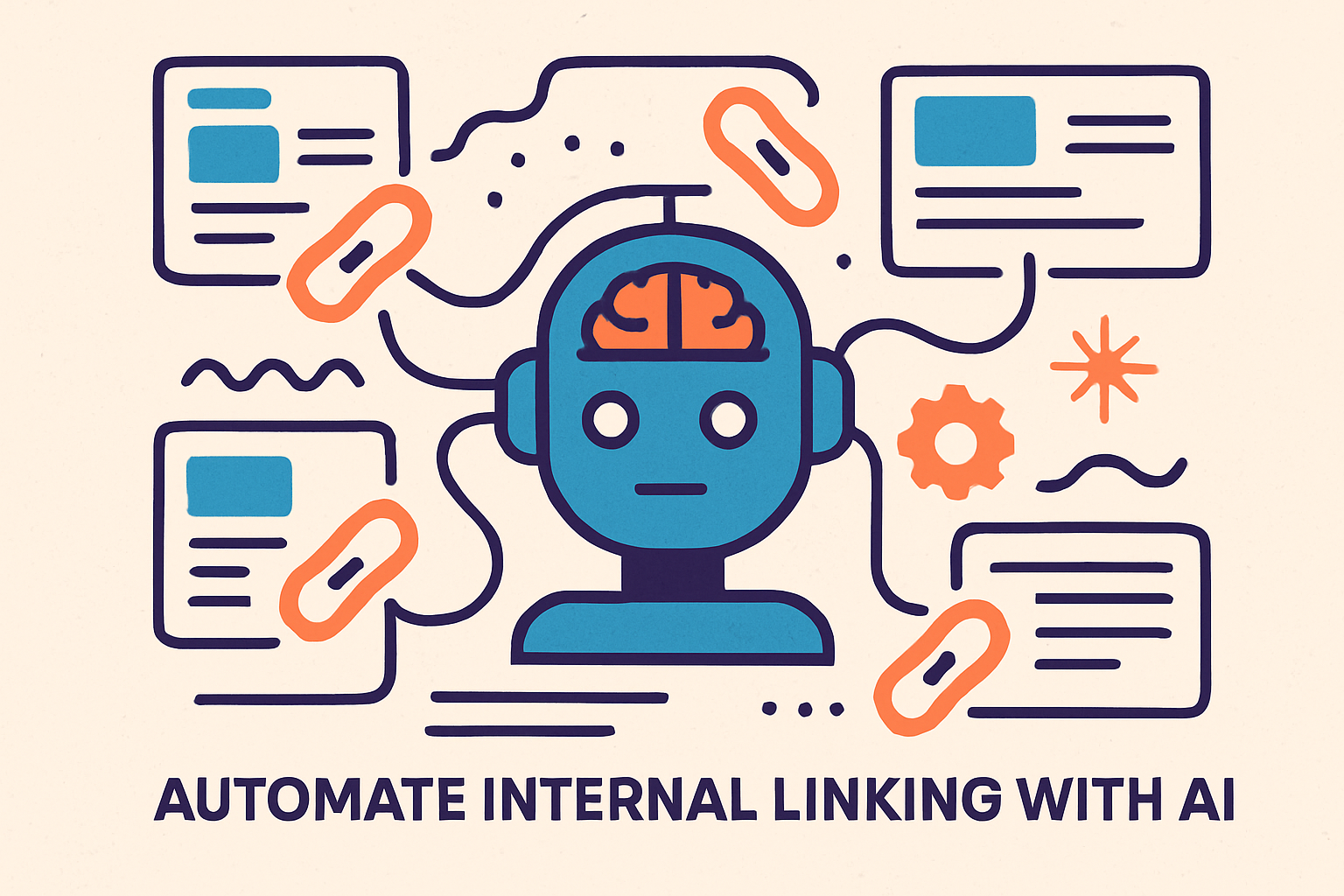
How Does AI Internal Linking Work? How to Get Started?
At its core, AI first scans your website's pages to understand the content fully.
Then, it compares pages for semantic relevance using natural language processing (NLP). For example, it might find 78% semantic match between articles on "creatine in steak" and "managing hunger with creatine" and suggest links there (source).
The AI identifies suitable anchor texts by analyzing keyword context and the page’s intent, even rewriting paragraphs if needed to naturally embed these links.
Tools vary—some, like Linkter 2.0, offer real-time recommendations in your CMS with options to edit or automate anchor text selection. Others provide batch processing where you upload sitemaps and content, and AI spits out linked content ready to deploy.
Step-by-step for beginners:
- Compile your pages: Export all URLs or sitemap entries in a spreadsheet.
- Link source to target: Identify key pages that need authority boosts.
- Define target keywords or topics: Use variations that AI can utilize for anchor text suggestions.
- Run your AI tool: Let it analyze content and suggest internal links ranked by relevance.
- Review suggestions: Approve, modify, or reject anchor-text recommendations and placements.
- Deploy links: Publish the updated pages with new internal links embedded.
This workflow saves SEO teams countless hours and improves link quality. And modern AI tools like those powered by OpenAI’s GPT models or custom GPT integrations, as shown by Jonathan Boshoff, can even generate anchor texts perfectly aligned with your content’s context (source).
What Are the Best AI Tools to Automate Internal Linking?
Several AI-powered tools have excelled by tackling different parts of internal linking automation.
- Linkter 2.0: Offers automated semantic matching of pages with keyword and content-level flexibility, plus AI-enhanced anchor text generation inside WordPress or via a copilot interface. It allows manual overrides and content rewriting for seamless link integration (source).
- Internal Link Optimizer: Works with your sitemap by analyzing pages to insert relevant internal links directly into your content using a simple editor interface. It also supports content expansion and media insertion to enhance user engagement (source).
- Custom GPT Applications: As demonstrated by SEO pros like Ryan, building your own GPT-powered internal linking assistant via tools like Moonlit or ChatGPT Plus lets you create tailored workflows, including anchor text recommendations and link integration, using your site’s actual URLs and keyword data (source).
Choosing a tool depends on your budget, technical ability, and website size.
If you want to dive deeper into custom GPTs for automating internal links, check out resources on building personalized AI workflows for SEO.
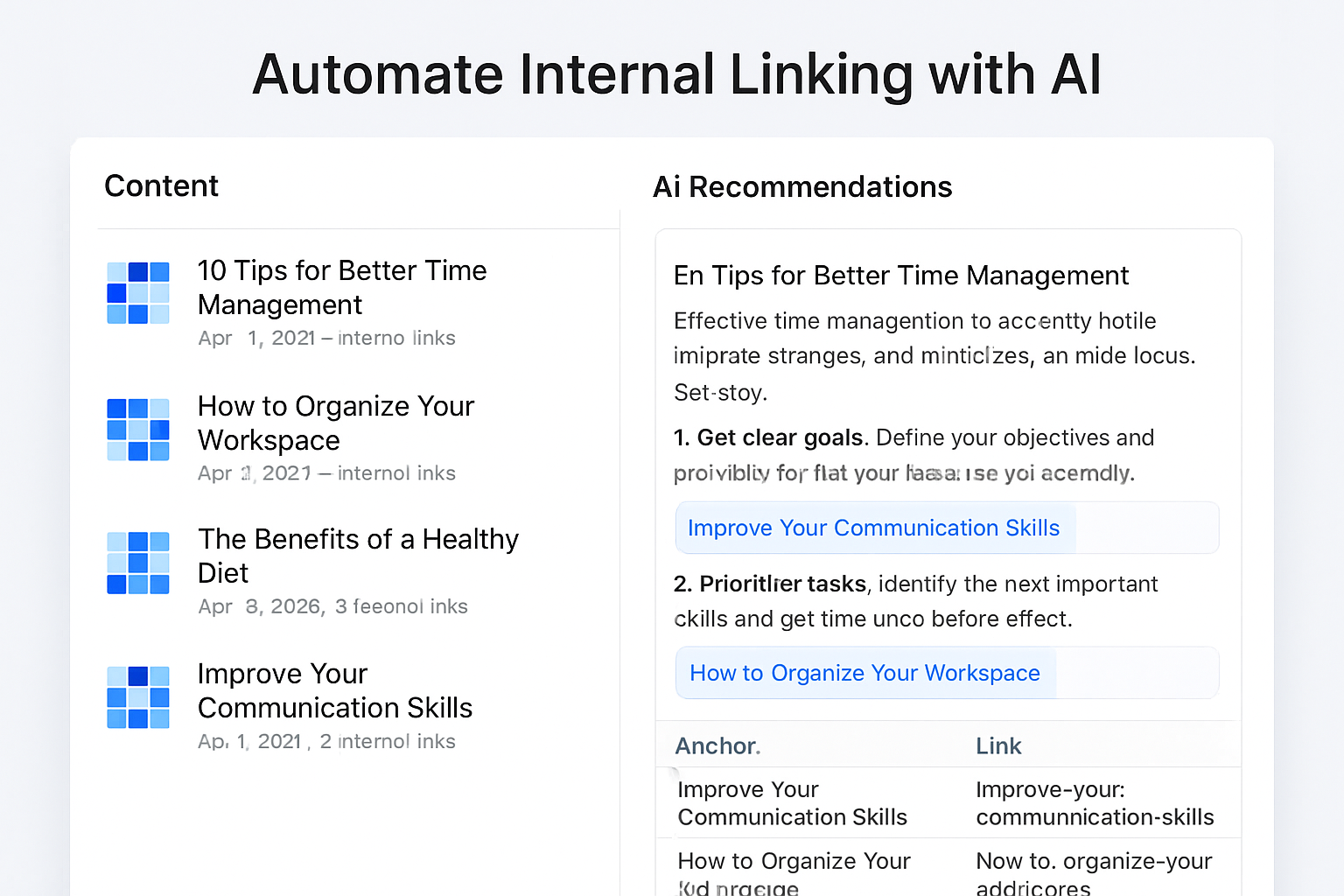
How to Effectively Implement AI Automated Internal Linking
Automating internal linking is powerful, but requires thoughtful implementation to maximize SEO benefit without harming user experience.
1. Prioritize Pages with Business Value and Ranking Potential
Start with pages you want to rank higher. Use tools like Ahrefs or Google Search Console to identify pages ranking between positions 2-10 with traffic potential (source).
2. Ensure Relevant Semantic Matching
AI tools match pages semantically, but double-check these suggestions. Links should provide value and satisfy searcher intent, not confuse readers.
3. Vary Anchor Text Naturally
Use AI to generate variations on target keywords for anchor texts to avoid unnatural repetition and improve SEO.
4. Choose the Best Placement
Decide if you want links in certain sections like the body, below headers, or as new sentences. Tools like Linkter allow you to control placement for optimal context (source).
5. Test and Iterate
Monitor your rankings and traffic over time to see the impact of automated internal linking. Adjust your linking strategy based on what pages perform best.
These steps will ensure that the time-saving benefits of AI do not come at the cost of user experience or SEO quality.
Can AI Replace Human Insight in Internal Linking?
AI is a fantastic tool, but it does not fully replace human judgment.
AI excels at analyzing huge volumes of content quickly and spotting semantic relationships humans might miss.
However, factors like business goals, branding consistency, and nuanced user flow usually need human input.
For example, sometimes two pages might be semantically relevant but linking them could confuse users or dilute page authority.
Best practice is a hybrid approach: use AI to lighten the workload and produce recommendations, then review and guide the final linking decisions.
What Common Mistakes to Avoid When Automating Internal Linking?
Automated internal linking can go wrong without proper care. Here are pitfalls to watch out for:
- Over-linking: Adding too many links overwhelms readers and looks spammy to search engines.
- Irrelevant Links: AI might suggest links based only on keywords, missing context or intent, leading to poor user experience.
- Ignoring Link Placement: Placing links awkwardly in the first paragraph or unrelated sections can reduce effectiveness.
- Not Updating Regularly: Websites evolve; failing to refresh your internal linking strategy leaves SEO stagnant.
- Lack of Tracking: Neglecting to monitor performance means you don’t know if your automated efforts help or hurt rankings.
Most tools include options to preview and modify suggestions to avoid these issues.
How Can You Measure the Impact of AI Automated Internal Linking?
Tracking results is vital. Here’s how to measure:
- Rank Tracking: Use SEO tools like Ahrefs or SEMrush to monitor keyword rankings for pages you optimized.
- Organic Traffic: Check Google Analytics for changes in organic visits aligned with your internal linking launch.
- Engagement Metrics: Look for improvements in bounce rate, pages per session, or average session duration.
- Conversion Tracking: Whether it’s sales, signups, or leads, tie link-building efforts to conversion performance.
- A/B Testing: Experiment with different anchor texts or link placements to optimize outcomes.
Consistent data over weeks and months gives a clearer picture of success than immediate results.
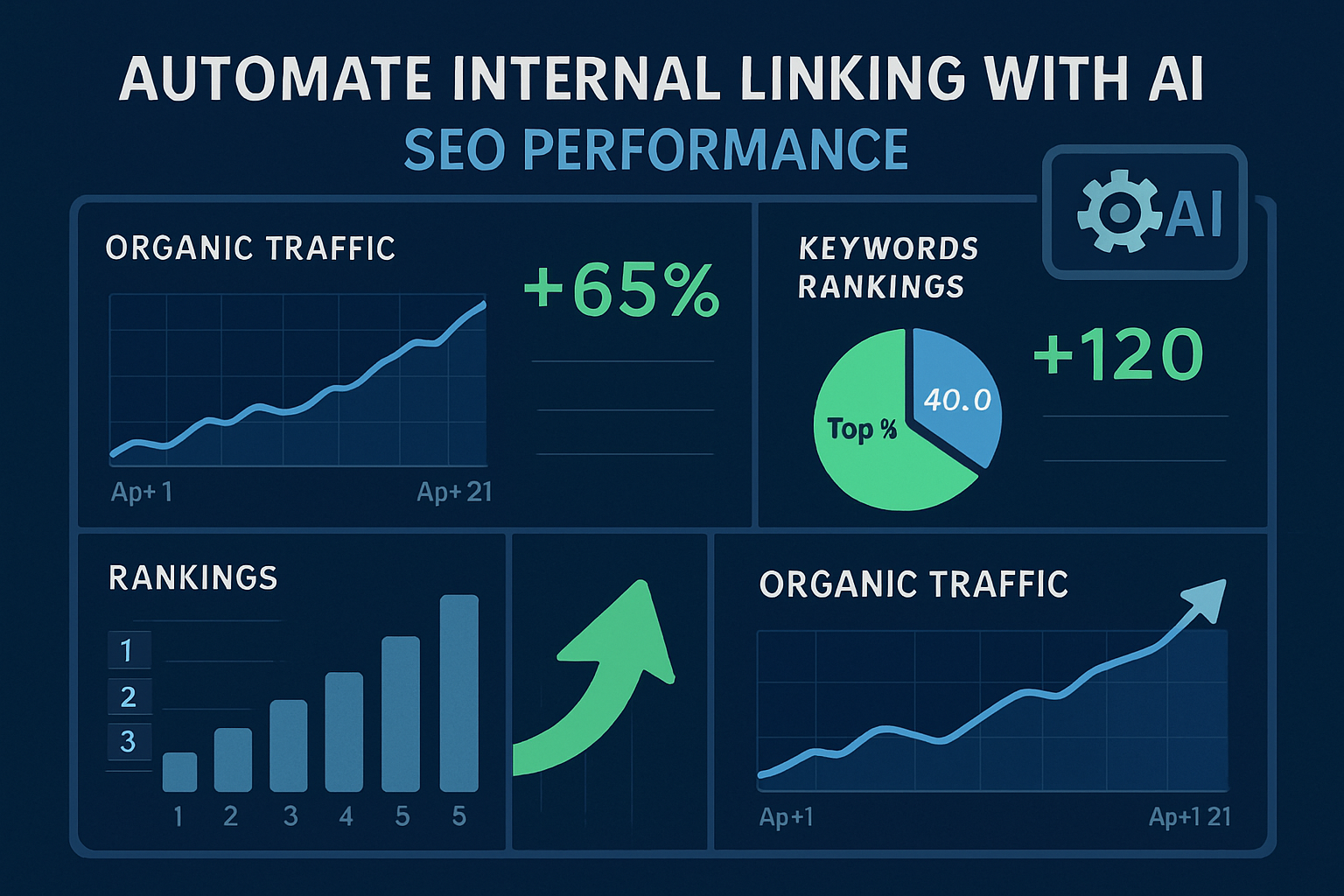
How AI Internal Linking is Changing Content Marketing
The rise of AI internal linking automation is reshaping how content teams approach SEO.
Without spending hours manually linking, marketers can now focus on creating high-quality content and strategy.
AI also enables scaling content marketing efforts; websites with thousands of pages can maintain relevant link structures effortlessly.
Some companies report near-instant rank improvements after deploying AI-powered internal linking in conjunction with fresh content updates (source).
Additionally, AI cross-links related content semantically, helping users discover more relevant articles, decreasing bounce rates and increasing session times.
Can You Automate Anchor Text Selection with AI?
Absolutely. Anchor text is crucial—it influences how Google interprets the topic of the linked page.
AI tools like Moonlit use advanced GPT models to generate anchor text suggestions based on target keyword variations and paragraph context. These suggestions make anchor text natural and contextually appropriate (source).
Pro tip: Don’t always use exact match keywords. AI helps vary anchor texts, improving rankings and avoiding over-optimization penalties.
See AI Internal Linking in Action
Watch this demonstration of Linkter 2.0 using AI to automate internal linking intelligently in WordPress:
Conclusion: Benefits and Next Steps with AI for Internal Linking
Automate internal linking with AI is transforming SEO workflows by saving time, improving relevance, and boosting website authority.
Implementing AI-powered internal linking calls for strategy, review, and ongoing optimization to maximize benefits.
Start small by automating link identification and anchor text generation, then scale as confidence grows.
For deeper insights on AI in SEO, consider exploring how automated content creation complements internal linking for full content strategy automation here.
Remember, internal links not only improve your SEO rankings but make your site more user-friendly and increase conversions.
FAQs About Automate Internal Linking with AI
What is the easiest way to start automating internal links with AI?
Begin with AI tools that integrate directly into your CMS or content editor, offering real-time link suggestions for pages you edit.
Can AI completely replace human SEO expertise in internal linking?
No, AI complements human insight by performing heavy data analysis, but final link decisions should align with strategic goals.
How many internal links should I add to a blog post using automation?
A good rule is 3-5 relevant internal links per post, naturally spread throughout the content for the best user experience.
Will automating internal links improve my Google rankings immediately?
Improvements can be quick but often depend on other SEO factors like content quality, backlinks, and site authority.
Is it safe to let AI rewrite content to add internal links?
Yes, if your AI provides options to review and edit its changes, allowing you to maintain control over tone and accuracy.
What's Your Next Step?
Tell us in the comments: How will you apply this to your SEO strategy? For personalized advice, explore our detailed AI content creation guide to complement your internal linking efforts!
Explore more about optimizing your website with internal linking by checking out our article comparing popular website builders to see which platform supports AI integration best: Squarespace vs WordPress vs Wix: The Ultimate 2025 Guide.
For expansive insights on keyword research techniques to enhance your AI-powered linking strategy, visit this comprehensive keyword research comparison.
Ensure your users enjoy a seamless experience with clear navigation boosted by internal links. Clear communication helps — discover how a UX writing agency sharpens user experience through clear messaging to complement your improved site structure.