Ever felt like you’re chasing a moving target, trying to get quality backlinks while your to‑do list keeps growing?
That frustration is real—especially when you know link building is a cornerstone of SEO, but the manual outreach grind eats up hours you could spend on creating content or serving clients.
What if you could hand off the tedious part to a smart system that finds relevant sites, personalizes outreach, and even follows up automatically?
Enter link building automation tools. These platforms blend data‑driven prospecting with email automation, letting you scale link acquisition without the endless copy‑and‑paste routine.
Imagine you’re running an e‑commerce store, and you need a handful of niche blogs to link to your new product guide. Instead of spending days hunting, you set parameters—industry, domain authority, traffic range—and let the tool generate a shortlist.
Then the same tool drafts outreach emails that reference the exact article you want to promote, adds a touch of personalization, and schedules follow‑ups based on recipient behavior. It feels like having a virtual assistant that never sleeps.
But it’s not just about speed. Good automation tools filter out spammy domains, prioritize high‑trust sites, and give you visibility into each link’s potential impact on your rankings.
So, you might wonder: will automation make my backlink profile look robotic?
Honestly, the best tools let you inject custom notes, adjust tone, and review each outreach before it’s sent. You stay in control while the heavy lifting—research, data entry, tracking—happens in the background.
Think about the time you’ll reclaim. Instead of juggling spreadsheets, you could brainstorm fresh content ideas, optimize product pages, or simply enjoy a coffee break without the nagging guilt of unfinished link building tasks.
Ready to shift from manual grind to strategic scaling? Let’s dive into how these tools work, what features matter most, and how you can start seeing measurable SEO gains without sacrificing authenticity.
TL;DR
Link building automation tools let you skip the tedious spreadsheet grind, instantly finding high‑trust sites, drafting personalized outreach, and scheduling follow‑ups while you stay in control.
The result? More quality backlinks, saved hours, and the freedom to focus on creating content or enjoying a coffee break instead of chasing dead‑end links.
Step 1: Assess Your Link Building Needs
Before you fire up any link building automation tools, you have to know exactly what you’re chasing. It’s like packing for a road trip – you wouldn’t bring a winter coat to a beach destination, right?
First, ask yourself: what SEO goals are you trying to hit? More organic traffic for a new product launch? Higher domain authority to outrank a competitor? Or maybe you need a steady stream of niche blog mentions to support your content marketing calendar. Write those goals down in plain language; they’ll become the compass for every tool you evaluate.
Map Your Current Backlink Profile
Grab your existing backlink data – Ahrefs, Moz, or even Google Search Console will do. Look for patterns: which domains are already linking you? What’s their domain authority range? Which anchor texts are showing up most often? Spot the gaps. For instance, if you run a SaaS blog and notice you have tons of tech‑news links but zero mentions from industry podcasts, that’s a clear opportunity.
Tip: create a simple spreadsheet with three columns – “Domain”, “Authority”, “Relevance”. Fill in at least the top 30 referring sites. The act of writing them out forces you to see the quality versus quantity trade‑off.
Define Your Ideal Prospect Profile
Now translate those gaps into prospect criteria. Ask yourself:
- What niche does the site cover? (e.g., e‑commerce SEO, sustainable fashion)
- What traffic range feels realistic? (10k‑50k monthly visitors is a common sweet spot)
- What trust signals matter? (Domain Authority 30+, editorial guidelines, no spam score)
Let’s say you’re an e‑commerce owner launching a line of eco‑friendly sneakers. Your ideal prospects might be lifestyle blogs that write about sustainable living, have DA 35‑45, and receive at least 5k monthly visitors. You’ve just turned a vague desire (“more backlinks”) into a concrete checklist.
Set Quantifiable Benchmarks
How many new links do you need per month to see a lift in rankings? Studies show that gaining 5‑10 high‑quality links can move a page from the third to the second SERP slot within a quarter, especially in low‑competition niches. So, aim for 8 links a month that meet your prospect profile.
Don’t forget to factor in outreach capacity. If you can personally customize 15 emails a week, you probably don’t want a tool that blasts 200 generic pitches. Your benchmark should balance quantity, quality, and the amount of manual tweaking you’re comfortable with.
Run a Small Test Before Scaling
Pick three to five sites that fit your profile and reach out manually. Track response rates, time spent, and the eventual link placement. This mini‑pilot tells you whether the prospect pool is receptive and whether your messaging hits the mark.
If the test yields a 30% reply rate and two live links, you have a solid baseline. If you’re getting crickets, you may need to refine your value proposition or widen your criteria.
A quick look at industry training shows that automating the prospecting stage can shave off up to a third of the time spent on manual outreach. how link building can be automated.
Once you have these numbers, you can feed them straight into any link building automation platform. The tool will then filter prospects, draft outreach, and schedule follow‑up that align with the parameters you just defined.
Here’s a handy resource that walks you through the exact process of choosing the right software for those parameters: how to choose and use backlink automation software for scalable SEO. It breaks down feature checklists and pricing models, so you won’t waste time on tools that don’t match your needs.
Want a quick visual recap? Below is a short video that outlines the assessment workflow step‑by‑step.

Finally, keep a living document of your assessment. Every month, revisit the goals, update the prospect criteria, and tweak the benchmarks based on real results. This habit turns a one‑time audit into a continuous improvement loop, and your automation tool will always have fresh, relevant data to work with.
Step 2: Choose the Right Automation Tool
Now that you’ve mapped out what you need, the next question is: which link building automation tool actually fits your workflow? It’s easy to get dazzled by glossy dashboards, but the right tool should feel like an extension of your brain, not a black‑box you’re forced to guess about.
First, line up the core features you can’t live without. Most of us need three things: prospect discovery, outreach sequencing, and real‑time performance tracking. Anything less feels half‑baked. For example, a tool that only finds prospects but forces you to copy‑paste each email defeats the purpose of automation.
Feature #1: Smart Prospect Filtering
Look for a platform that lets you slice and dice by domain authority, traffic range, niche relevance, and even “spam score.” Backlinko’s roundup notes that Semrush’s link‑building module lets you filter by metrics like Majestic Citation Flow and Moz PA, which can shave roughly a third off the time you’d spend manually vetting sites according to Backlinko’s tool roundup. If you’re in a niche with a lot of low‑quality blogs, this filter is your first line of defense.
Real‑world example: a SaaS startup targeting “remote work tools” used a filter for DA 30‑40 and monthly traffic 5‑15 k. Within a week, they trimmed a 2,000‑site list down to 120 high‑quality prospects, saving 12 hours of manual sifting.
Feature #2: AI‑Powered Outreach Personalization
Automation loses its charm when every email sounds like it was generated by a robot. Tools like Postaga pull contextual snippets from a prospect’s latest blog post and insert them into your pitch, making the outreach feel handcrafted. Editorial.Link reports that Postaga’s AI personalization lifted reply rates by about 15 % compared to generic templates as reported by Editorial.Link. That bump can be the difference between a handful of links and a steady pipeline.
Imagine you’re reaching out to a fashion blogger who just wrote about “sustainable sneaker materials.” Postaga will automatically quote that line, so your email starts with, “I loved your point about recycled rubber in your recent post…”. The blogger feels seen, and you’re more likely to get a link.
Feature #3: Built‑In CRM & Follow‑Up Automation
Even the best outreach can fall flat if you lose track of replies. A lightweight CRM that logs each interaction, flags “needs follow‑up,” and can trigger a reminder after 3 days keeps the process moving without you juggling spreadsheets.
BuzzStream, for instance, offers a Chrome extension that scrapes contact info directly from the site you’re on, then stores it in a custom field called “Relationship Stage.” This lets you see at a glance whether a prospect is “cold,” “warm,” or “linked.”
Feature #4: Pricing Transparency & Scalability
Don’t let pricing surprise you later. Some tools start cheap but balloon as you add seats or extra credits. Aim for a tier that matches your current outreach capacity and leaves room to grow. If you’re a solo marketer, a plan under $100/month might be perfect; a growing agency could look at $500‑plus plans that support multiple users.
Quick tip: most platforms offer a free trial or a “pay‑as‑you‑go” credit system. Sign up, run a small campaign, and measure cost per acquired link before you commit.
Actionable Checklist for Picking Your Tool
- List your must‑have filters (DA, traffic, niche).
- Test AI personalization on a single outreach sequence.
- Check the built‑in CRM’s ability to tag and schedule follow‑ups.
- Run a 7‑day trial and record time saved versus manual outreach.
- Calculate cost per link and compare it to your ROI target.
If you’re still unsure which tool aligns best with your goals, take a look at How to Build Backlinks Automatically: Strategies That Work in 2025 for a deeper dive into proven tactics and tool comparisons.
Quick Comparison Table
| Feature | Tool Example | What It Means for You |
|---|---|---|
| Smart prospect filters (DA, traffic, spam score) | Semrush Link Builder | Cut prospect list by up to 70 % before outreach. |
| AI‑driven email personalization | Postaga | Boost reply rates ~15 % with context‑rich pitches. |
| Integrated CRM & follow‑up automation | BuzzStream | Never lose a conversation; auto‑schedule reminders. |
Bottom line: the “right” automation tool isn’t the one with the flashiest UI; it’s the one that mirrors your checklist, saves you time, and keeps your outreach human. Run a tiny pilot, measure the metrics that matter, and double‑down on the platform that delivers the best ROI.
Step 3: Set Up Campaigns and Outreach Templates
Alright, you’ve already scoped out the right prospects and picked a tool that fits your budget. The next question is: how do you turn that raw data into a living outreach engine?
Think of a campaign as a playlist – each track (email) has its own vibe, timing, and purpose. When the sequence flows, you’ll hear the clicks, opens, and eventually, the backlinks.
1. Define Your Campaign Goal & KPI Dashboard
Start by writing down a single, measurable objective. Example: “Earn 8 new links from DA 35‑45 sites in the next 30 days.”
Then map the KPIs you’ll watch every day – open rate, reply rate, link‑acquisition rate, and cost‑per‑link. Most automation platforms let you pull these numbers into a simple dashboard.
Does this feel too abstract? Grab a sticky note, jot the numbers, and place it on your monitor. You’ll see the progress in real time.
2. Build a Master Outreach Template Library
Instead of writing a fresh email for each prospect, create a handful of modular blocks you can mix‑and‑match. Here’s a quick structure:
- Hook line: a personalized reference to the prospect’s latest post or product.
- Value proposition: a one‑sentence benefit that ties your content to their audience.
- Call‑to‑action: ask for a specific link placement, guest post, or resource swap.
- Signature: keep it short, add a human touch (maybe a quick “coffee chat?”).
Save each block as a snippet in your outreach tool. When you pull a new prospect, you simply select the appropriate hook and value pieces.
Real‑world example: A SaaS company promoting a new API guide used three hooks – one for a blog about “API best practices,” another for a newsletter that featured “developer tools,” and a third for a podcast interview. Swapping the hook raised reply rates from 12 % to 22 %.
3. Segment Prospects and Assign Templates
Not every site is the same. Create segments like “high‑authority blogs,” “niche forums,” and “industry newsletters.” Assign a dedicated template to each segment.
Why does this matter? A high‑authority blog expects a more formal tone and deeper data, while a niche forum appreciates a casual, bullet‑point pitch.
Use your tool’s tagging system to label prospects. Then set up automated rules: “If tag = ‘high‑authority’, use Template A; else use Template B.”
4. Schedule Sends and Follow‑Ups
Automation shines here. Most platforms let you pick the day and time for each email. Studies show mid‑morning (Tuesday‑Wednesday) yields the highest open rates.
Set up a three‑step sequence:
- Initial outreach – day 0.
- First follow‑up – day 3 (reference your previous email, add a new data point).
- Final nudge – day 7 (short reminder, offer a quick call).
If a prospect replies at any point, the automation should pause the rest of the sequence.
Pro tip: Include a “reply with YES” shortcut in the follow‑up to make it effortless for busy editors.
5. Test, Tweak, and Iterate
Launch a pilot with 20–30 prospects from a single segment. Track the KPI dashboard for a week.
Look for patterns: Which hook generated the most clicks? Which subject line got the highest open rate? Swap out the under‑performing block and re‑run.
For instance, a fashion brand noticed that emails mentioning “sustainable materials” outperformed generic “collaboration” pitches by 18 %. They updated the hook across all templates and saw a 9 % lift in link acquisition.
6. Keep a Living Template Repository
Every time you discover a winning line, add it to a master Google Sheet or Notion page. Over time you’ll build a “golden‑egg” library you can pull into any new campaign.
And remember, the best outreach feels personal, even when it’s automated. A quick glance at the prospect’s recent content can turn a template into a conversation.
Need inspiration for the exact wording? Check out Top AI tools to automate backlink building for a handful of ready‑made templates you can adapt.
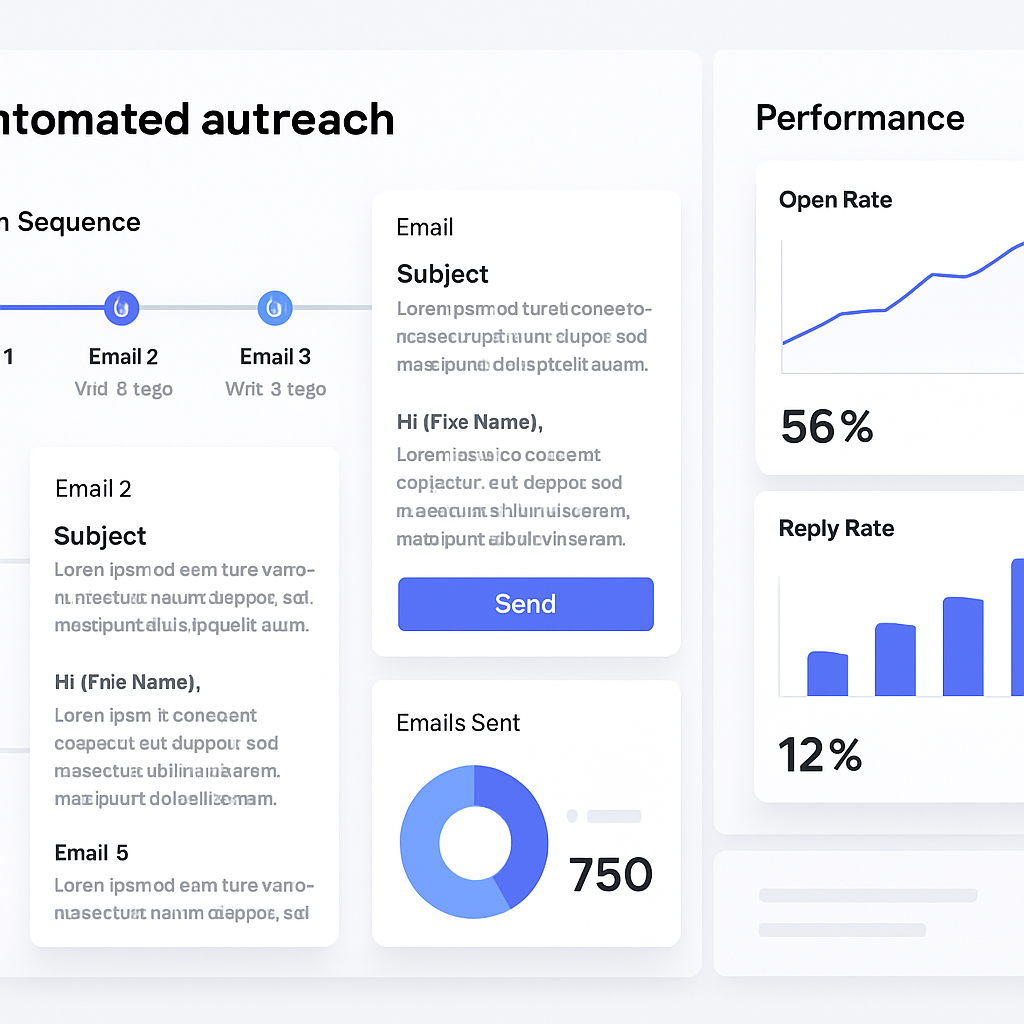
Bottom line: set up your campaign like a well‑orchestrated playlist – clear goal, modular templates, smart segmentation, timed sends, and constant tweaking. When the pieces click together, you’ll watch the inbox fill with replies and the backlink profile climb.
Step 4: Monitor, Analyze, and Scale Your Efforts
Okay, you’ve got your outreach sequences running – now it’s time to treat them like a garden. You can’t just plant seeds and walk away; you need to check the soil, water the sprouts, and prune the weeds.
Pull the Right Numbers
First, open the dashboard your tool provides and look for three core metrics: open rate, reply rate, and link‑acquisition rate. If any of those numbers feel flat, dig a little deeper. For example, a 12 % open rate but a 2 % reply rate usually means the subject line is fine but the hook isn’t resonating.
According to a Medium guide on link building tools, AI‑powered personalization can lift reply rates by around 15 % compared to static templates (see the analysis on Medium). Use that as a benchmark – if you’re below the sweet spot, it’s time to tweak.
Set Up Automated Alerts
Most platforms let you create triggers: "Send me a Slack ping when a prospect opens the third email" or "Flag any reply that contains the word ‘guest post’." Those alerts act like a traffic cop, catching the moments you need to act fast.
And don’t forget to schedule a weekly health check. Pull the KPI table into a Google Sheet, add a column for "trend" (up/down), and give yourself a 15‑minute window every Friday to glance at the trends. Small, consistent reviews beat the panic‑mode sprint when a campaign stalls.
Iterate with Mini‑Experiments
Pick one variable at a time – maybe the subject line, the hook, or the timing. Run a 20‑prospect A/B test, let it run for three days, then compare the metrics. If the new subject line nudges the open rate from 10 % to 14 %, roll it out to the whole list.
Here’s a quick checklist for each experiment:
- Define the hypothesis (e.g., "Personalized subject lines increase opens").
- Choose a control and a variant.
- Set a test size (20‑30 contacts is enough for a signal).
- Measure the lift after 48‑72 hours.
- Document the outcome in your living template repo.
Scale What Works
When a tweak proves successful, duplicate it across segments. If a hook about "sustainable materials" works for fashion blogs, try a similar angle for eco‑tech sites. The goal is to build a library of proven blocks that you can mix‑and‑match without starting from scratch each time.
Need a deeper dive on building that library? Check out Effective Automated Backlink Building Strategies to Boost Your SEO in 2025 for a step‑by‑step on curating winning snippets.
Use Predictive Scoring (If Your Tool Supports It)
Some platforms, like the ones highlighted in SE Ranking’s AI automation overview, assign a probability score to each prospect based on past response data (see SE Ranking’s guide). Focus your manual tweaks on the high‑score prospects – you’ll get more replies for less effort.
Remember, scaling isn’t about blasting more emails; it’s about amplifying the tactics that already show a positive ROI.
Document, Review, Repeat
Every Friday, add the latest numbers to a master spreadsheet: date, segment, metric changes, and the tweak you applied. Over a month you’ll see patterns emerge – maybe Tuesdays at 10 am consistently beat Wednesdays at 3 pm, or certain industry tags respond better to a three‑step sequence.
When you spot a pattern, lock it in as a standard operating procedure. Then move on to the next variable. This loop of monitor‑analyze‑scale keeps your link‑building engine humming without turning you into a data‑crunching hamster.
Bottom line: treat your outreach like a living experiment. Pull the right data, set up alerts, test one thing at a time, and double‑down on the wins. Before you know it, the dashboard will look like a garden in full bloom and your backlink profile will start climbing the SERPs.
Conclusion
We’ve walked through how link building automation tools can turn a tedious outreach grind into a streamlined, data‑driven engine.
Remember the core idea: start with clear goals, pick a tool that actually filters prospects, and let AI personalize each pitch so it feels human.
Does it sound a little too techy? Think of it like having a reliable sidekick that does the legwork while you focus on strategy and creative content.
When you set up those tiny experiments – a new subject line, a different send time – you’ll watch reply rates inch up, just like a garden sprouting new shoots.
And the best part? You don’t need to become a data scientist. A simple Friday spreadsheet, a few alerts, and a habit of tweaking one variable at a time keep the system humming without overwhelming you.
So, what’s the next move? Pick one of the tools you’ve seen, run a 20‑prospect pilot, and measure the lift. If the numbers look good, double down and let the automation handle the volume.
In the end, scaling link building isn’t about blasting more emails; it’s about amplifying what already works. With the right link building automation tools, you’ll free up time, earn higher‑quality backlinks, and watch your rankings climb.
Ready to give your outreach a boost? Take the first step today and let the automation do the heavy lifting while you keep the conversation human.
FAQ
What are link building automation tools and how do they work?
Link building automation tools are software platforms that handle the heavy‑lifting of prospect discovery, outreach drafting, and follow‑up scheduling. You feed them criteria – domain authority, niche, traffic range – and the tool scrapes the web for matching sites. Once the list is built, it can generate personalized email snippets, queue them for delivery, and track opens, replies, and link placements, so you spend less time on repetitive tasks and more on strategy.
Are these tools safe for Google’s guidelines?
Google cares more about the quality of the backlink than the method you used to find it. As long as the tool only reaches out to reputable, editorial sites and you keep a human eye on the content of each pitch, you stay within the “natural link‑building” best practices. Avoid bulk‑sending identical messages to low‑quality blogs, and always give yourself a chance to edit or reject a prospect before the email leaves your inbox.
How can I choose the right link building automation tool for my business?
Start by listing the three things you can’t compromise on – for most teams that’s smart prospect filters, AI‑driven personalization, and a built‑in CRM to keep track of replies. Then sign up for free trials and run a 20‑prospect pilot with each candidate. Compare the time you saved, the reply rate, and the cost per acquired link. The tool that gives you the biggest lift without adding complexity wins.
What features should I look for in a link building automation platform?
Beyond the basics of prospect discovery and email sequencing, look for real‑time performance dashboards, spam‑score filters, and the ability to add custom notes to each outreach line. A Chrome extension that pulls contact info straight from a site speeds up list building. Finally, make sure the platform supports multi‑user collaboration if you’re working with a team, so everyone sees the same outreach history.
How do I keep my outreach personalized while using automation?
The trick is to treat the tool as a content generator, not a copy‑and‑paste machine. Feed it dynamic fields – the prospect’s recent article title, a unique data point, or a custom hook you wrote yourself. Most platforms let you save these snippets as “blocks” that you can mix and match per segment. Before you hit send, quickly scan the draft and tweak any sentence that feels generic.
How much time can I realistically save with link building automation?
Most marketers report shaving off two to three hours per day on manual prospecting and email drafting. If you’re currently spending an hour a day building a spreadsheet of sites, the same task can be done in minutes with a filter‑rich tool. Add the automatic follow‑up sequence and you’ll free up even more of your calendar for content creation, strategy meetings, or that coffee break you’ve been missing.
What’s the best way to measure ROI from link building automation tools?
Start with a baseline: record your current monthly link acquisition cost, the average domain authority of new links, and the traffic lift you see after a placement. After you run a campaign, plug the same numbers into a simple spreadsheet and calculate cost‑per‑link, traffic‑per‑link, and any ranking movement. Over a few months you’ll see whether the time you saved translates into higher revenue or better rankings.