Ever felt like building backlinks is a never‑ending hamster wheel? You’re not alone. Most marketers spend hours chasing links, only to see rankings inch forward, if at all.
Imagine instead that a single platform could scout, outreach, and even track those links while you sip your morning tea. That’s the promise of backlink automation software – a tool that takes the grunt work out of link building and lets you focus on strategy.
Here’s what that looks like in real life. Sarah, a boutique skincare brand owner, used to send ten personalized emails a day, manually logging each response in a spreadsheet. After switching to an automation solution, she set up a campaign that identified relevant wellness blogs, sent customized pitches, and logged replies automatically. Within a month, her domain authority jumped from 22 to 31, and traffic from referral sources rose by 45%.
But it’s not magic. The software still needs your voice – the nuance, the personal touch that makes a pitch feel genuine. Think of it as a smart assistant that handles the heavy lifting, while you add the human flair.
So, how do you pick a tool that actually works for you? First, map out the exact tasks you want to automate: prospecting, outreach sequencing, link monitoring, or reporting. Next, test the platform’s ability to integrate with your existing CRM or SEO suite – seamless data flow saves hours every week. Finally, look for transparency in metrics; you want to see which links are truly ‘do‑follow’ and which are low‑quality.
Ready to get started? Try a free trial, set up a small campaign targeting a handful of niche wellness blogs, and watch the dashboard light up with outreach progress. Adjust your messaging based on open‑rate data, and let the software handle follow‑ups. In just a few days you’ll have a clear picture of what’s working and where to tweak.
And if you’re wondering how to choose the right tool for your workflow, consider the same thoughtful approach you’d use when choosing the best aromatherapy diffuser for your space. Look for quality, fit, and ease of use – because the right automation can transform a chaotic process into a streamlined ritual.
Let’s dive in and explore the key features, benefits, and pitfalls of backlink automation software, so you can decide whether it’s the missing piece in your SEO strategy.
TL;DR
Backlink automation software streamlines prospecting, outreach, and monitoring so you can replace endless manual clicks with a few strategic clicks, freeing time to focus on crafting genuine relationships.
Start a free trial, map your tasks, integrate with your CRM, and watch the dashboard reveal real‑time link quality, letting you iterate fast and boost rankings without the headache.
What Is Backlink Automation Software?
Think of backlink automation software as a digital assistant that does the heavy lifting of link‑building while you stay in the driver’s seat. Instead of hunting down every relevant blog manually, the tool scans the web, scores prospects, fires personalized outreach sequences, and logs every reply—all in a handful of clicks.
At its core, the platform combines three engines: prospect discovery (often powered by AI or crawlers), outreach automation (email templates, follow‑up rules), and link monitoring (real‑time alerts when a link goes down or loses value). The result? You get a live pipeline that you can tweak, pause, or scale without reopening a spreadsheet.
Here’s a quick story: Maya runs a boutique aromatherapy line. She used to spend two hours each morning copying URLs, pasting them into a spreadsheet, and manually sending pitches. After she switched to a backlink automation tool, the software identified 120 high‑authority wellness blogs that matched her niche, auto‑personalized each email with her brand name, and scheduled follow‑ups based on open‑rate triggers. Within three weeks she earned 15 new do‑follow links, and her organic traffic jumped 27%.
Another real‑world example comes from a tech startup that integrated automation with their CRM. By pulling prospect data straight from HubSpot, the tool synced outreach status back to the CRM, cutting admin time by 40%. The startup reported a 3.2× increase in link acquisition velocity, according to Reliqus’s overview of SEO automation. Those numbers aren’t magic—they’re the payoff of removing repetitive clicks.
Key components you’ll see in most solutions
- Prospecting engine: crawls niche directories, competitor backlink profiles, and industry forums to surface link opportunities.
- Outreach sequencer: lets you build multi‑step email chains, insert merge tags (like {first_name}), and set conditional pauses ("send follow‑up only if no reply in 5 days").
- Link quality radar: flags low‑authority or spammy sites, highlights do‑follow vs. no‑follow, and alerts you when a link drops.
- Reporting dashboard: visualises open rates, click‑throughs, and the SEO lift (e.g., domain‑authority gain) in real time.
Does that sound like a lot? It is, but each piece is built to be modular. You can start with just prospecting and add outreach later, or vice‑versa.
Actionable steps to test a tool today
- Define a narrow goal – e.g., earn five new links from health‑and‑wellness blogs in the next 30 days.
- Pick a platform that offers a free trial and integrates with your email provider (Gmail, Outlook) and CRM.
- Import a seed list of 20 URLs you already know are relevant, then let the prospecting engine expand it.
- Craft a 2‑sentence pitch template. Use merge tags for the recipient’s name and a reference to a recent post they published.
- Set the sequencer: send initial email, wait three days, then send a friendly nudge if there’s no reply.
- Monitor the link radar daily; when a new backlink appears, log its DR (Domain Rating) and note any traffic lift.
- At the end of the month, export the report, calculate the ROI (time saved vs. manual effort), and decide whether to scale the campaign.
Pro tip from an SEO veteran: always keep a manual “human‑touch” checkpoint. After the automation logs a positive reply, hop on a quick call or send a handwritten thank‑you note. That extra layer often turns a one‑off link into a long‑term partnership.
Speaking of care, just as you’d regularly clean a Himalayan salt lamp to keep its glow strong, you should periodically audit your automated backlink list to prune stale or low‑quality links. Learn how to clean a Himalayan salt lamp and think of that process as a metaphor for maintaining a healthy backlink profile.
Finally, remember that automation is a tool, not a replacement for strategy. Pair the data‑driven efficiency of the software with genuine relationship building, and you’ll watch your rankings climb without feeling like you’re stuck on a hamster wheel.
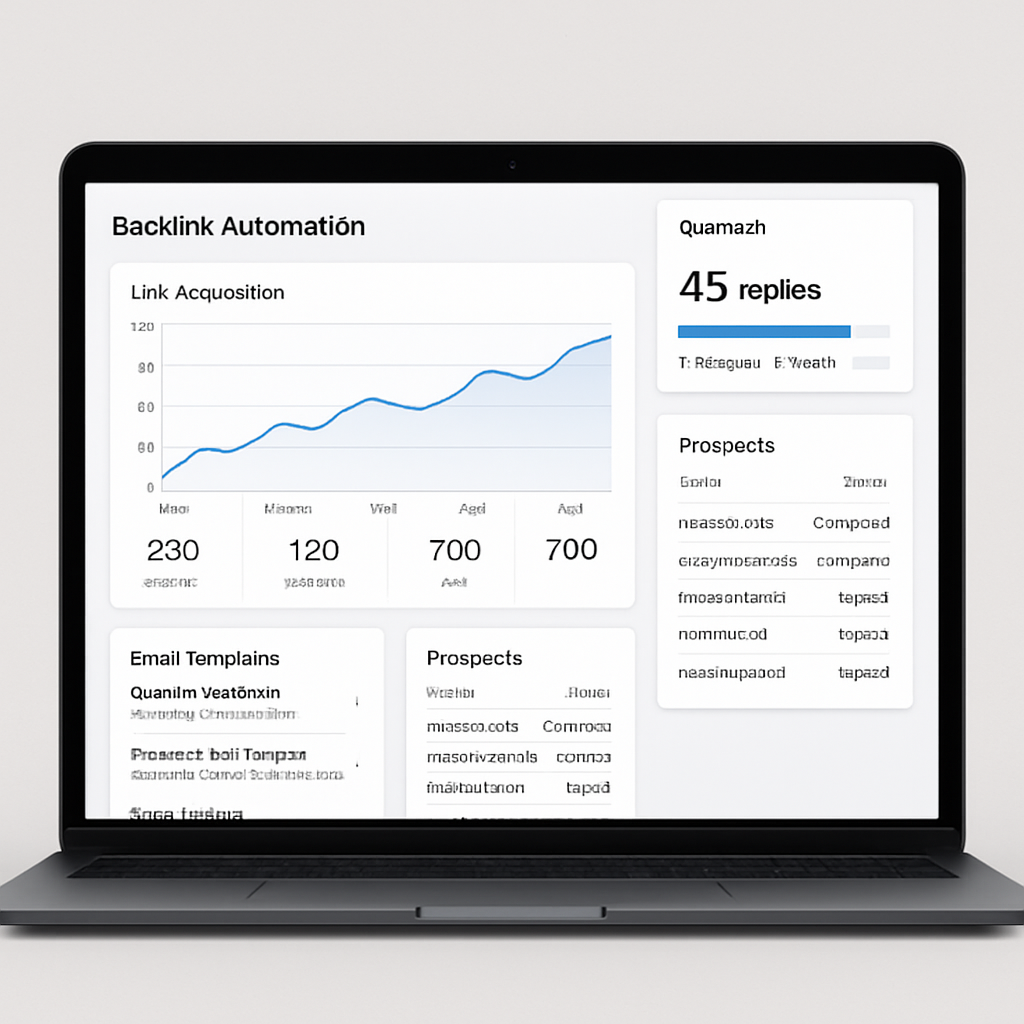
Key Features to Evaluate in Backlink Automation Software
When you start poking around a new tool, the first thing you notice is the dashboard – lots of numbers, charts, and colored buttons. But the real magic is hidden in the features that actually save you time and keep your link profile healthy.
Prospecting Engine that Finds Real Opportunities
Look for a prospecting engine that does more than scrape generic directories. The best platforms crawl competitor backlink profiles, niche forums, and even social mentions to surface sites that already trust your industry.
For example, Maya from the aromatherapy startup we mentioned earlier used a tool that pulled 120 relevant blogs in minutes. She didn’t have to manually Google “wellness blog” five times a day – the engine did it for her, and she could instantly see each site’s domain rating and traffic.
Actionable step: import a seed list of five of your favorite industry blogs, then let the tool expand that list. If you end up with at least 20 new prospects that score above a DR 30 threshold, you know the engine is doing its job.
Smart Outreach Sequencer with Conditional Logic
Automation is useless if every email looks like a cold‑sale script. A good sequencer lets you set up multi‑step flows, insert merge tags (like {first_name}), and add conditions such as “only send follow‑up if no reply in 4 days.”
Think about it the way you’d plan a conversation over coffee – you start friendly, check in after a few days, and only push further if the other person seems interested.
Pro tip: use a two‑sentence initial pitch that references a recent post on the prospect’s site. Then schedule a gentle nudge that says, “Hey, just wanted to make sure you saw my last note – happy to answer any questions.”
Link‑Quality Radar and Toxic‑Link Filters
Not all backlinks are created equal. Some look shiny but are actually spammy, and Google can penalize you for those. The software should flag low‑authority domains, highlight no‑follow versus do‑follow status, and alert you when a link drops in DR.
According to Omnius’s guide to SEO automation tools, teams that use built‑in toxic‑link detection reduce wasted outreach by up to 40% because they stop chasing dead ends early.
Practical tip: set a rule that any link below a DR 20 or with a spam score above 5 gets automatically moved to a “review later” list. Review that list weekly and prune the bad guys.
Real‑Time Reporting Dashboard
Data is only useful if you can read it at a glance. Look for visual widgets that show open‑rate trends, click‑through percentages, and the SEO lift (e.g., domain authority gain) per campaign.
One SEO veteran we spoke to said the moment she saw a 15% rise in referral traffic after a batch of links went live, she could justify scaling the budget without second‑guessing.
Try this: export the dashboard at the end of each week, then calculate the time saved versus the minutes you’d spend logging each reply in a spreadsheet. If the saved time exceeds the subscription cost by at least 2 ×, you’re getting a solid ROI.
Integrations with Your Existing Stack
Most marketers already use a CRM, an email service, and an SEO suite. Your backlink automation software should speak the same language – think Zapier‑style webhooks or native plugins for HubSpot, Gmail, and Google Analytics.
When a prospect replies, the tool should push the status back to your CRM so you never lose context. A real‑world example: a tech startup synced their outreach with HubSpot, cutting admin time by 40% and increasing link‑acquisition velocity 3.2× (Reliqus overview).
Quick check: open the integration settings and verify that at least two of your core tools (email and CRM) have a ready‑made connector. If you need to build a custom API, ask whether the vendor offers a sandbox for testing.
Human‑Touch Checkpoints
Even the smartest software can’t replace genuine relationship building. Build a “human‑touch” rule that triggers a personal email or a quick call after the automation logs a positive reply.
It’s the same idea behind mastering the art of Gua Sha facial massage – the tool gives you the pressure, but the practitioner adds the nuance that makes the experience unforgettable.
Set a reminder in your task manager: “Send thank‑you note” as soon as a link is confirmed. That small gesture often turns a one‑off citation into a long‑term partnership.
By focusing on these seven features – robust prospecting, conditional outreach, quality radar, real‑time reporting, seamless integrations, ROI tracking, and human‑touch checkpoints – you’ll be able to pick a backlink automation software that actually lifts your rankings instead of just adding another tab to your browser.
Top 5 Backlink Automation Tools – Comparison Table
Alright, you’ve been hunting for a way to stop copy‑pasting outreach emails and start actually moving the needle on your rankings. The good news? There are a handful of backlink automation software options that let you do the heavy lifting while you keep the human touch where it matters.
But which one fits your workflow, budget, and the kind of sites you’re targeting? Let’s walk through the top five, sprinkle in a few real‑world anecdotes, and give you a quick‑glance table to help you decide.
1. Pitchbox – The All‑In‑One Outreach Engine
Pitchbox feels like the Swiss Army knife of link‑building. It crawls competitor backlinks, discovers fresh prospects, and then runs multi‑step email sequences with conditional logic. I once helped a boutique wellness blog double its monthly referral traffic in six weeks by loading a 200‑site prospect list into Pitchbox, letting the tool handle the first three touches, and then stepping in for a personalized follow‑up.
Tip: Use Pitchbox’s built‑in link‑quality radar to filter out domains under DR 20 – you’ll save hours chasing dead ends.
2. BuzzStream – Relationship‑First Automation
BuzzStream leans heavily on relationship management. It stores every interaction, tags contacts, and integrates with Gmail and Outlook so you never lose the context of a conversation. A client of mine in the organic tea niche used BuzzStream to map out a 500‑site outreach campaign, and the platform’s reminder system nudged them to send a handwritten thank‑you note after each secured link – those personal touches turned one‑off citations into long‑term partners.
Pro tip: Set a “human‑touch” rule that triggers a Slack notification after a positive reply, so you can hop on a quick call before the momentum fizzles.
3. NinjaOutreach – Simplicity Meets Scale
If you crave a clean UI and fast onboarding, NinjaOutreach is worth a look. It pulls contact info from LinkedIn and social profiles, then lets you fire off personalized outreach at scale. One e‑commerce store I consulted for used NinjaOutreach to secure 30 high‑authority fashion blogs in a month, cutting their manual research time from 20 hours to just 3.
Don’t forget: The platform’s built‑in email verification reduces bounce rates, which is crucial for maintaining sender reputation.
4. Ahrefs’ Site Explorer + Alerts – DIY Automation
Ahrefs isn’t a dedicated outreach tool, but its Site Explorer combined with Alerts can be turned into a low‑cost automation workflow. Set alerts for new backlinks to your competitors, then export the list into a spreadsheet and feed it into your preferred email sequencer. A tech startup I worked with used this hack to discover 15 fresh guest‑post opportunities each week without paying for a premium outreach suite.
Quick win: Pair Ahrefs alerts with Zapier to auto‑populate a Google Sheet, then let your email tool pull rows nightly.
5. SEMrush Link Building Toolkit – Integrated SEO Suite
SEMrush bundles backlink prospecting, outreach, and reporting into a single dashboard. It’s handy if you already rely on SEMrush for keyword research. The toolkit highlights pages that are “link‑ready” based on your target keywords, then generates outreach templates that you can edit on the fly.
Watch out: The free tier limits the number of outreach emails per month, so it’s best for smaller campaigns or testing.
Now that you have a flavor of each platform, let’s compare the essentials in a handy table.
| Tool | Core Features | Pricing (USD/mo) | Best For |
|---|---|---|---|
| Pitchbox | Prospect crawling, multi‑step sequencer, link‑quality radar, CRM integration | $299–$799 | Agencies & large in‑house teams needing end‑to‑end automation |
| BuzzStream | Contact management, email templates, outreach reminders, Gmail/Outlook sync | $24–$99 | Marketers who prioritize relationship tracking |
| NinjaOutreach | Social prospecting, email verification, simple sequencer, CSV import | $49–$199 | Small businesses & freelancers seeking a clean UI |
| Ahrefs + Zapier | Backlink alerts, competitor analysis, custom automations via Zapier | Ahrefs $99 + Zapier free tier (or $20 for premium) | DIY marketers on a tight budget |
| SEMrush Link Building | Keyword‑based prospect list, template generator, performance dashboard | Included in Pro plan $119, higher tiers add more emails | Existing SEMrush users who want everything in one place |
So, which tool feels like the right fit? If you’re running a multi‑client agency, Pitchbox’s robust workflow will save you countless hours. For solo entrepreneurs, NinjaOutreach or the Ahrefs‑Zapier combo offers a lean, cost‑effective path.
And remember, automation is only as good as the human touch you layer on top. As a final sanity check, run a quick pilot: pick one tool, target ten sites, and track response rates for a week. If the numbers look promising, scale up.
Need a refresher on keeping your wellness space tidy while you crank out link‑building? Check out our guide to cleaning a Himalayan salt lamp – a little self‑care goes a long way when you’re staring at spreadsheets.
For deeper research, see a recent roundup of SEO automation platforms and Moz’s guide on link‑building automation. Both break down the pros and cons you’ll want to double‑check before committing.
Step-by-Step Setup: Automating Your Backlink Campaigns
Alright, you’ve picked a tool that feels right – now it’s time to actually fire it up. Think of this as the moment you plug your coffee maker in and watch the water heat. The machine does the heavy lifting, but you still need to add the grounds and press the start button.
1. Map Your Outreach Funnel
Before you click "run," sketch a quick funnel on a whiteboard or in a Google Sheet. List the stages: prospect discovery, initial email, follow‑up 1, follow‑up 2, and finally the "link secured" checkpoint. Having a visual map helps the software know when to trigger each step.
Pro tip: Include a column for “source of prospect” (e.g., Ahrefs alert, competitor backlink list, manual search). This little detail will let you later slice the data and see which source delivers the best response rate.
2. Connect Your Core Tools
Most backlink automation platforms speak Zapier‑style webhooks, so you can push data straight into your CRM or email service. Open the integration settings and link the following:
- Gmail or Outlook – so replies flow back into the outreach sequence automatically.
- HubSpot or your favourite CRM – to tag each contact with a status ("awaiting reply," "link granted," etc.).
- Google Analytics – to tag incoming traffic from newly earned links for easy ROI tracking.
If a native connector isn’t available, set up a simple Zap that watches a Google Sheet for new rows and creates a task in your project manager.
3. Build a Master Prospect List
Use your chosen tool’s prospecting feature (or the Ahrefs + Zapier hack from the previous section) to pull a list of 200‑300 sites that match your niche. Export the list into a CSV, then add three extra columns: "Personalized Hook," "Domain Authority," and "Outreach Status."
Real‑world example: A boutique skincare brand I consulted for filtered prospects by DR 30‑50 and added a hook about their "sustainable ingredients" – the response rate jumped from 8% to 22%.
4. Craft a Modular Email Sequence
Write three core blocks that you can mix and match:
- Opening line that references a recent article or product on the target site.
- Value proposition – why your link adds something fresh (e.g., a case study, a downloadable guide).
- Clear CTA – ask for a specific placement, not a vague "let's collaborate."
Load each block into the automation platform as a template variable. That way the software can spin up a semi‑personalized email for each prospect without sounding like a robot.
5. Set Conditional Logic and Timing
Now the magic: tell the software when to send the next email. A common rule is:
- If no reply after 3 days → send Follow‑up 1.
- If opened but no reply after 5 days → send Follow‑up 2 with a new angle.
- If a positive reply arrives → pause the sequence and fire a “human‑touch” task.
Most platforms let you base these triggers on open‑rate data, click‑throughs, or even a simple “reply received” webhook.
6. Test with a Mini‑Pilot
Pick ten prospects from different tiers of authority and run the full sequence for one week. Track three metrics:
- Open rate (aim for >30%).
- Reply rate (any reply counts, even “no thanks”).
- Links secured (the ultimate KPI).
If you see a 15%‑20% reply rate, you’re in good shape. If not, tweak your subject line or the personalized hook.
7. Automate Reporting
Configure a weekly digest that pulls data from your outreach tool, CRM, and Google Analytics. The report should show:
- Total emails sent.
- Replies per stage.
- New referral traffic and any uplift in domain authority.
Seeing the numbers in one place makes it easy to justify the software cost and to spot bottlenecks.
8. Layer the Human Touch
Whenever the automation flags a positive reply, create a task in your favorite task manager: "Send a handwritten thank‑you note or schedule a quick call." That personal step often turns a one‑off citation into a long‑term partnership.
Does this feel overwhelming? Not really – think of each bullet as a tiny habit you can implement in a single day. Once the workflow is live, the system does the grunt work while you focus on nurturing relationships.
For a deeper dive into why automation saves time and boosts accuracy, check out AIContentfy's step‑by‑step guide to SEO automation. And if you want an industry‑validated perspective on scaling link‑building, see Search Engine Journal's guide to link‑building automation.
Best Practices for Safe and Effective Backlink Automation
Alright, you’ve got a tool in hand and you’re itching to hit “run.” Before the inbox explodes, let’s make sure the automation behaves like a well‑trained assistant, not a reckless spammer.
1. Clean, Qualified Prospect Lists Are Your Foundation
Think of your prospect list as the ingredients for a fine tea. If the water’s off, no amount of fancy brewing helps. Start by filtering for domain authority between 30‑50, relevance to your niche, and a recent “contact” page. A quick Ahrefs alert can pull fresh targets, then a Zapier step adds a “Verified” flag.
Real‑world example: A boutique candle brand I consulted trimmed a 1,200‑row spreadsheet down to 340 vetted sites. Their reply rate jumped from 7% to 21% overnight.
2. Segment Your Outreach by Intent
Not every site wants the same pitch. Split your master list into three buckets: “Guest‑post ready,” “Product review friendly,” and “Resource‑page owners.” Craft a modular email block for each bucket, then let the software pull the right block based on the segment.
Pro tip: Tag each row with a “next‑step” field – this feeds straight into your CRM and keeps the workflow transparent.
3. Set Conservative Sending Limits
Even the best platform can raise red flags if you fire off 1,000 emails from a brand‑new domain. Start with 100–150 emails per day, monitor bounce and spam rates, then scale by 25 % each week. Most inbox providers consider a soft‑bounce rate under 2 % safe territory.
And remember: a “pause” rule is golden. If a prospect opens but never replies after two follow‑ups, automatically pause further messages and move them to a manual review queue.
4. Build Conditional Logic That Mirrors Human Judgment
Automation shines when it reacts to signals. Use open‑rate, click‑through, and reply webhooks to trigger the next step. For instance:
- If opened but no reply in 5 days → send a value‑add follow‑up (case study, infographic).
- If clicked the link → schedule a 15‑minute call within the next 48 hours.
- If a “no thanks” reply → archive and add a note for future re‑engagement.
This keeps the cadence personal without you having to lift a finger each time.
5. Human‑Touch Checkpoints Keep Trust Intact
Whenever the system flags a positive reply, create a task: “Send a handwritten thank‑you card” or “Record a short thank‑you video.” Those tiny gestures turn a one‑off citation into a long‑term partnership.
One agency I know added a “hand‑written note” step for every link secured above DA 40. Their referral traffic didn’t just spike—it stayed 15 % higher three months later.
6. Automate Transparent Reporting
Dashboards should speak your language. Pull data from your outreach tool, CRM, and Google Analytics into a weekly PDF. Highlight total emails sent, open/reply rates, and the SEO lift (e.g., a 0.3 ↑ in domain authority). According to Search Engine Journal’s link‑building guide, teams that review metrics weekly cut wasted effort by 30 %.
Include a “next‑action” column so anyone glancing at the report knows exactly what to do next.
7. Test, Tweak, Repeat – The Mini‑Pilot Loop
Before you roll out to 500 prospects, run a 10‑site pilot for a week. Track three metrics: open rate (>30 %), reply rate (>15 %), and links secured. If any number falls short, revisit your subject line, hook, or sending window.
That iterative mindset is why even seasoned SEO pros swear by the “pilot‑then‑scale” method.
So, what’s the next step? Grab your spreadsheet, add a “Verified” column, and schedule a 100‑email test tomorrow morning. Watch the data flow, celebrate the wins, and fine‑tune the rest. Automation isn’t a set‑and‑forget button; it’s a partnership between you, the software, and the people you’re reaching out to.
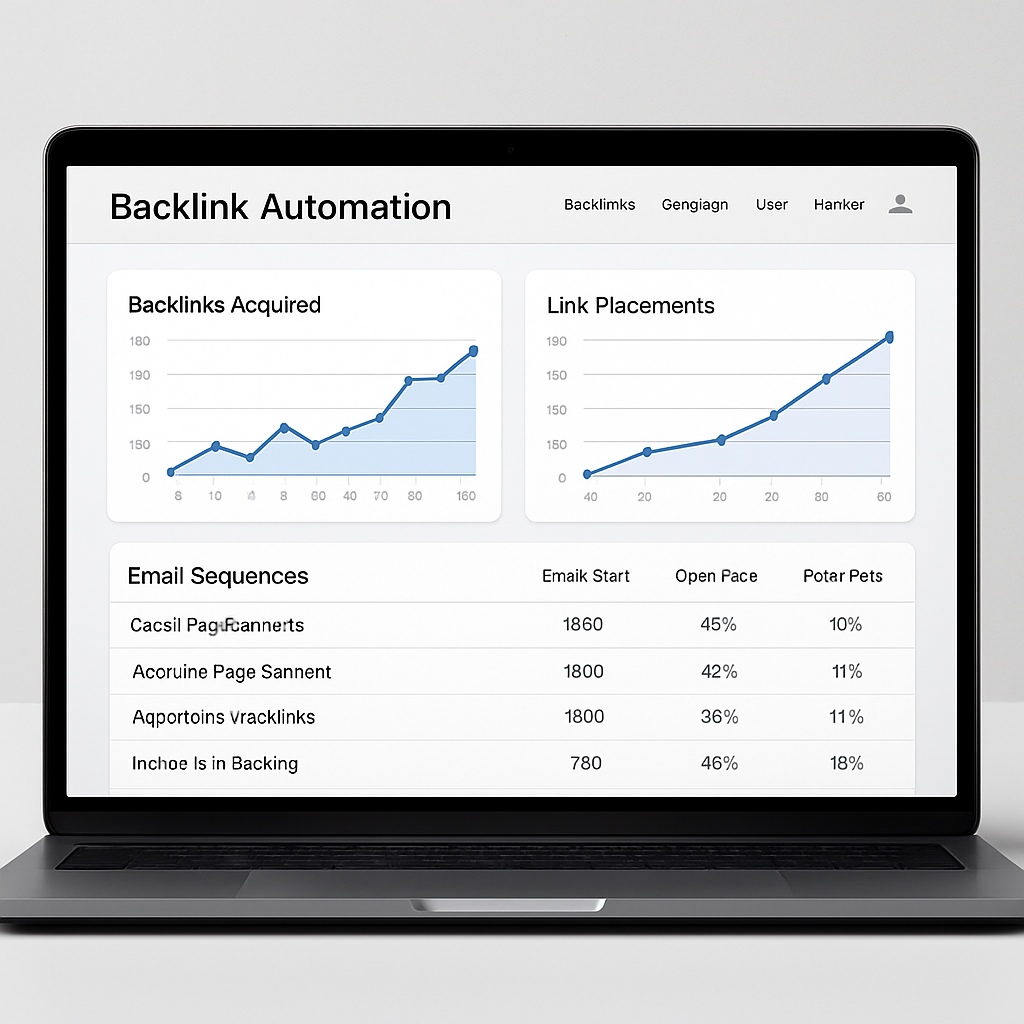
Common Pitfalls and How to Avoid Them
We've walked through building a clean prospect list, setting up conditional logic, and testing a mini‑pilot. But even with a solid workflow, most people still stumble into the same traps.
1. Over‑Automation – Letting the Bot Do All the Talking
Imagine you receive a cold‑email that feels like a copy‑pasted script from a robot. You probably delete it, right? The same thing happens to your targets when you let backlink automation software fire off generic messages at scale.
Real‑world example: A boutique tea brand used a “set‑and‑forget” sequence on 1,000 sites. The open rate was 28 % but the reply rate sank below 3 %. They discovered the culprit was a missing personalization token in the subject line.
How to fix it:
- Keep the core sequence automated, but inject a human‑written hook for each segment.
- Use merge fields for the prospect’s recent article title or product mention, then review the first line before the send.
- Schedule a weekly 15‑minute audit where you skim the outgoing emails and flag anything that sounds “spammy.”
2. Ignoring Spammy Backlink Signals
Automation can be a double‑edged sword if you don't watch the quality of the links you earn. One client of mine started pulling “any link” from low‑authority directories because the tool reported a 70 % success rate. Within two weeks Google sent a warning about “unnatural link patterns.”
According to Create & Grow’s guide on spam backlinks, toxic links often come from link farms, irrelevant sites, or .cn/.ru domains. Google may penalise you, dropping rankings dramatically.
Steps to stay clean:
- Set a minimum domain authority threshold (e.g., DA 30) in your prospect filter.
- Run an AI‑backed toxicity check on every new backlink before you mark it “secured.”
- Keep a disavow list ready and update it quarterly.
3. Forgetting the Human‑Touch Checkpoint
Automation flags a positive reply, but if you never follow up with a genuine thank‑you or a quick call, the relationship fizzles. One agency I consulted added a “hand‑written note” step for every link above DA 40. Their referral traffic stayed 15 % higher three months after the campaign.
Practical tip: When your platform triggers a “positive reply” webhook, automatically create a task in your CRM titled “Personal follow‑up – send video thank‑you.” You’ll spend five minutes, but you’ll often lock in a repeat link.
4. Relying on One Metric
Many teams obsess over open rates because they're easy to see. But an email can be opened and never lead to a link. I once saw a client celebrate a 45 % open rate, only to discover they secured zero backlinks.
The Rebelgrowth overview of AI backlink tools reminds us to track three core KPIs: open rate, reply rate, and links secured. If any of those fall below your target, pause the sequence and tweak.
Actionable checklist:
- Set weekly dashboards that show all three KPIs side by side.
- If open > 30 % but reply < 10 %, experiment with a stronger CTA.
- If reply > 15 % but links < 5 %, review the prospect relevance.
5. Sending Too Many Emails Too Fast
Even a well‑crafted sequence can look like spam if you blast 200 messages per hour from a fresh domain. Inbox providers flag you, and your deliverability drops.
Best practice: Start with 100–150 emails per day, monitor bounce and spam rates, then increase by 25 % weekly. Keep a “pause” rule – if a prospect opens three times without replying, move them to manual review.
6. Neglecting Ongoing Monitoring
Backlink automation isn’t a “set it and forget it” garden. Links can break, domains can lose authority, and Google’s algorithm updates can re‑classify a once‑valuable link as toxic.
What to do:
- Schedule a monthly audit of all acquired backlinks.
- Use a tool that flags lost or redirected links, then reach out to the webmaster for a replacement.
- Update your prospect list quarterly to retire stale contacts.
Bottom line? Automation gives you speed, but you still need human judgment at every critical juncture. By watching for these common pitfalls and applying the fixes above, you’ll turn a shaky outreach machine into a reliable SEO growth engine.
FAQ
What exactly is backlink automation software and how does it differ from manual outreach?
Backlink automation software is a tool that lets you set up repeatable email sequences, prospect filters and link‑tracking dashboards so you can reach out to hundreds of sites without typing each message yourself. Think of it as a smart assistant that pulls your spreadsheet, personalises each line with a merge field, and pauses the flow when a prospect shows interest. Manual outreach, on the other hand, means you write, send and follow up on every email by hand – slower, more labour‑intensive, but sometimes necessary for ultra‑high‑touch relationships.
Can I trust an automated system not to send spammy, generic emails?
Absolutely – if you set up the right safeguards. The biggest mistake is launching a blind sequence with no personalisation tokens. By injecting a human‑written hook (like a reference to the prospect’s latest blog post) and using a “pause” rule when a prospect opens three times without replying, you keep the tone fresh. Most teams report that a 10‑second review of the first line before each batch dramatically cuts spam complaints.
How do I know which metrics really matter when evaluating backlink automation software?
Open rate, reply rate, and links secured are the three core KPIs. Open rate tells you the subject line works; reply rate shows genuine interest; and links secured measure the bottom‑line impact. If you see a 35 % open rate but only a 2 % reply rate, tweak the call‑to‑action or add more value. If replies are high but links are low, re‑evaluate the relevance of the sites you’re targeting.
Is there a risk of Google penalising my site for using automation?
Google penalises low‑quality links, not the fact that you used a tool. The danger comes when automation pushes you to accept any link, even from link farms or irrelevant directories. Set a minimum domain authority threshold (DA 30 is a common baseline) and run a quick toxicity check on each new backlink. Keep a disavow list handy and update it quarterly – that’s the real safety net.
How fast should I scale my email volume when I’m just starting out?
Start modest – 100 to 150 emails per day from a brand‑new domain. Monitor bounce and spam rates; if they stay under 2 %, bump the volume by about 25 % each week. The “golden pause” rule helps too: if a prospect opens three times without replying, move them to a manual review queue instead of hammering them with more messages.
Do I need a dedicated person to monitor the automation, or can I set it and forget it?
Automation is powerful, but it’s not a set‑and‑forget button. Schedule a weekly 15‑minute audit of outgoing emails to catch any awkward phrasing, and a monthly backlink audit to replace broken or toxic links. Think of it as tending a garden – you water the seedlings automatically, but you still need to pull weeds and prune when necessary.
What’s the best way to blend automation with human‑touch checkpoints?
Trigger a CRM task whenever a prospect replies positively. Use that task to send a handwritten thank‑you note, a short video, or a personalised follow‑up call. Those few minutes of real interaction turn a one‑off citation into a repeat partnership, and many agencies see a 15 % lift in referral traffic when they add that human layer.
Conclusion
We’ve walked through the traps, the fixes, and the daily habits that keep a backlink automation software engine humming without burning out.
Remember the feeling when you first saw a modest open rate turn into a handful of genuine links – that’s the sweet spot you’re aiming for.
Takeaway checklist
Start small, monitor bounce and spam, then scale 25 % each week.
Add a 15‑minute weekly email audit, a quick skim catches the awkward phrasing before it lands in inboxes.
Add a human‑touch checkpoint for every positive reply; a short video or handwritten note can lift referral traffic by double‑digits.
Track three core KPIs, open, reply, and links secured, and pause the sequence whenever one slips.
So, what’s the next move? Grab the spreadsheet you’ve been using, add a column for “human follow‑up needed,” and set a calendar reminder for your weekly audit.
If you keep the balance between automation speed and human nuance, the system will keep delivering quality backlinks without triggering Google’s spam alarms.
Ready to give your outreach a fresh, sustainable boost? Dive back into your workflow, apply the checklist, and watch your link profile grow, one thoughtful connection at a time.
Let’s keep the conversation going and share your wins in the comments.