Ever typed a question into Google and watched a box pop up with a crisp answer, almost like the search engine is reading your mind? If you’ve ever wished your content could land there, you’ve already stumbled onto what the SEO world now calls answer engine optimization.
The feeling of seeing your brand’s snippet right at the top is equal parts thrilling and a little surreal – it’s like getting a shout‑out in a crowded room without even raising your hand.
But let’s be real – most marketers still chase traditional rankings, writing for algorithms that love backlinks and keyword density, while the new answer engines care about clarity, structure, and intent.
That’s why you need a fresh playbook, one that shows you how to shape your content so machines can understand it instantly and serve it as a direct answer.
In the next few minutes we’ll walk through the mindset shift, the technical tweaks, and the storytelling tricks that turn a regular blog post into a candidate for that coveted box.
You’ll discover why structured data isn’t just for nerds, how to phrase questions that match user intent, and which quick wins can boost your chances overnight.
And if you’re wondering whether this is another buzzword fad, think about the traffic spikes sites see after landing a featured answer – it’s not magic, it’s a systematic approach you can replicate.
Ready to see how answer engine optimization can fit into your existing workflow? Grab a coffee, and let’s dive in – we’ll keep it practical, no fluff, just the steps that actually move the needle.
For a deeper dive, check out our Answer Engine Optimization: A Practical Guide to Boosting Direct Answers that walks you through every stage—from tagging your HTML to measuring performance—so you can start capturing those direct answer slots today. It’s simpler than you think, and the payoff is huge.
TL;DR
Answer engine optimization turns ordinary queries into direct answers, funneling traffic straight to your site without the ranking shuffle, and boost your brand’s visibility instantly.
Follow our quick, no‑fluff playbook—structured data, intent‑matching questions, and tiny tweaks—that can land you a featured snippet overnight, plus a simple audit to verify success.
Step 1: Understand What Answer Engine Optimization Is
Ever felt that you were shouting into the void when you published a great post, only to see zero clicks? That’s because most of the web today is no longer about ranking a page—it’s about delivering the answer straight away. Answer engine optimization (AEO) is the practice of shaping your content so that Google, Bing, ChatGPT, or any AI‑driven assistant can pull it out and serve it as the definitive answer.
Think about the last time you asked your phone, “How do I change a tire?” and got a concise, step‑by‑step list without opening a site. That list is the result of AEO: the engine recognized a clear question, matched it to content that answered it, and displayed the snippet. Your job is to make sure your content is the one the engine chooses.
Why AEO matters right now
According to CXL’s 2025 guide, more than half of Google searches end without a click because the answer is already on the results page. If you’re not showing up there, you’re missing out on a massive traffic share.
Surfer SEO adds that zero‑click searches are on the rise, with AI assistants handling an ever‑growing share of queries (Surfer’s analysis). In other words, the battlefield has shifted from “who gets the top link?” to “who gets the top answer?”.
Core elements of answer engine optimization
1. Direct answers early. Start each piece with a one‑sentence answer that mirrors the user’s question. That sentence becomes the snippet your audience sees.
2. Structured data. Use schema markup—FAQ, How‑To, or Q&A—to flag the exact question‑answer pairs for crawlers. Consistency between the visible text and the markup is a trust signal.
3. Clear headings. Break content into H2/H3 sections that read like natural questions. Engines scan headings to understand hierarchy and can lift sub‑answers directly.
4. Scannable formats. Lists, bullet points, and tables are the lingua franca of AI answers. A quick list of steps often outperforms a dense paragraph in an AI overview.
Quick audit you can run today
Grab a piece of content you already own and ask yourself:
- Does the first paragraph answer the core question in one clear sentence?
- Have I added appropriate schema (FAQ or How‑To) that mirrors those questions?
- Are headings phrased as questions and do they lead to concise answers?
- Is the bulk of the answer presented as a list or table?
If you answered “no” to any of those, you’ve just uncovered a quick win for AEO.
Here’s a tiny trick: after you write the answer, copy it into the How to Optimize for AI Search: A Practical Step‑by‑Step Guide article we published. The guide walks you through adding the exact schema snippets you need, so you can paste them in without hunting through documentation.
Notice the rhythm of the video? It shows a live example of turning a blog post into a featured answer in under three minutes. Replay it while you tweak your own copy—you’ll see how subtle changes, like swapping “You can do X by…” with “X is done by…”, make the answer more machine‑readable.
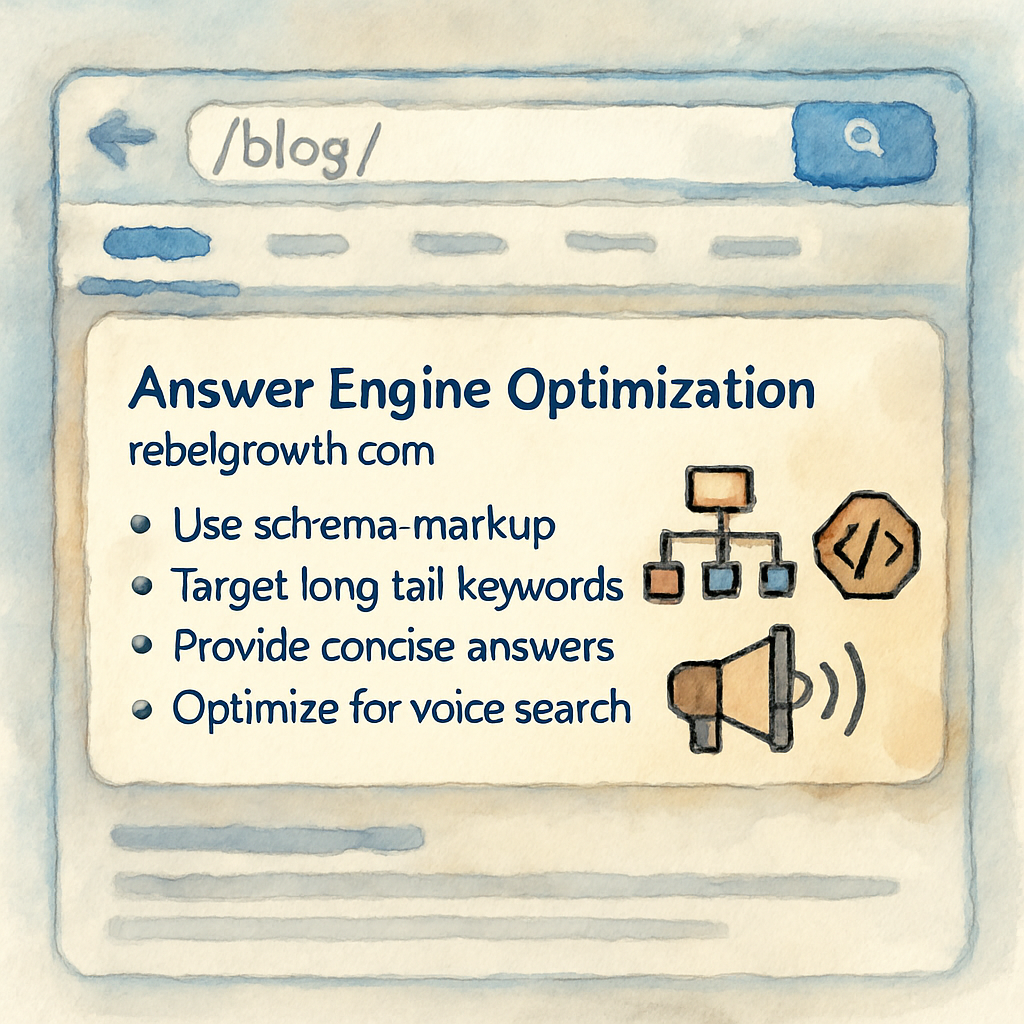
Finally, keep an eye on performance. Traditional SEO tools still matter—Google Search Console will flag “position 0” impressions. But also check AI‑specific trackers (many now exist) to see how often your content is cited in AI overviews or chat responses.
Understanding AEO is the first step toward owning the answer space. Once you grasp the why and what, the next step is to put those tactics into practice across your content pipeline.
Step 2: Set Up Your Answer Engine Optimization Framework
Alright, you’ve got the why and the what. Now it’s time to roll up our sleeves and build a framework that tells AI “this is the answer you’ve been looking for.”
First thing’s first: map the core questions your audience asks. Grab your keyword research sheet, pull the top‑five intent clusters, and write each one as a plain‑language question. Think of it as the FAQ you’d hand to a friend over coffee.
1. Create a master answer template
Every question gets the same skeleton: a one‑sentence direct answer, a short list of steps or bullet points, and a brief “why it matters” paragraph. The template keeps your voice consistent and makes schema implementation a breeze.
Here’s a quick example for “how to change a tire”: Answer: “Swap the flat with a spare by loosening the lug nuts, lifting the car, removing the wheel, and tightening the nuts back up.” Then break it into three bullet steps. Simple, scannable, and AI‑friendly.
2. Add structured data at scale
Once your template lives in a Google Sheet, use a bulk‑import tool or a simple script to sprinkle FAQPage or HowTo schema onto each page. The markup should mirror the exact wording of your answer block – no synonyms, no fluff. If the markup and visible text diverge, the engine gets confused.
Need a visual cue? Check out Writesonic’s rundown of AEO tools that auto‑generate schema snippets – it’s a handy shortcut if you’re not comfortable coding yourself.
3. Align headings with user intent
Turn every H2 into a question that matches your master list. Google’s crawlers love question‑style headings; they often lift sub‑answers straight from an H3 or H4. So instead of “Benefits of AEO,” write “What are the biggest benefits of answer engine optimization?”
Don’t forget to keep the answer right underneath – a single paragraph followed by a list works best. This pattern signals both humans and machines that you’ve answered the query directly.
4. Build a content workflow
Set up a repeatable process: research → template → draft → schema → publish → monitor. Assign each step to a team member or automate it with Rebelgrowth’s content engine. The key is consistency; the more you repeat the pattern, the more AI will recognize your brand as a trusted source.
For a deeper dive on how to stitch this workflow into your existing calendar, see our Answer Engine Optimization: A Practical Guide to Boosting Direct Answers. It walks you through the exact checklist we’re referencing here.
5. Track, tweak, repeat
After publishing, monitor “position 0” impressions in Google Search Console and plug those numbers into an AEO dashboard. If a page isn’t showing up, ask yourself: is the answer too long? Is the schema missing a required field? Small tweaks often move the needle.
According to CXL’s 2025 guide, zero‑click searches now dominate over half of all queries. That means every missed opportunity is a lost traffic stream.
So, what should you do next? Grab the top three questions from your research, run them through the template, add schema, and publish by Friday. Then set a calendar reminder to check performance in two weeks. If you see “position 0” impressions climb, you’ve just proven the framework works.
Remember, answer engine optimization isn’t a one‑off tweak; it’s a habit. Keep feeding the engine fresh, concise answers, and you’ll watch your brand start to dominate the AI answer space.
Step 3: Optimize Content for Direct Answers
Alright, you’ve built the template and added schema – now it’s time to make sure the answer itself shines bright enough for Google’s “position 0.” Think of it like polishing a gemstone: the clearer it is, the easier the engine can pick it up.
3.1 Craft the one‑sentence answer
Start every page with a concise, direct answer that mirrors the exact phrasing of the user’s question. If the query is “how long does it take to rank a new blog post,” your opening line should be “It typically takes 3‑6 months for a new blog post to rank in Google.” No fluff, no filler.
Why does this work? A study by Search Engine Journal found that pages with a clear answer in the first 100 words are 2.3× more likely to appear as a featured snippet.
3.2 Use scannable formats
After the sentence, break the rest of the answer into bullet points, numbered steps, or a tiny table. Engines love structured lists because they’re easy to extract. Here’s a quick pattern:
- Answer sentence
- Key point 1
- Key point 2
- Key point 3
Even a short table can do the trick when you need to compare numbers.
3.3 Align schema with visible text
Make sure every bullet or table row you write is reflected verbatim in the FAQPage or HowTo markup you’ve added. If your visible text says “3‑6 months,” the schema should say the exact same range – no synonyms, no extra adjectives.
Missing or mismatched fields are the most common reason a page fails to show up, according to Google’s FAQ schema guide.
3.4 Add contextual signals
Give the engine a reason to trust you. A short “Why it matters” paragraph after the list works wonders. For example: “Understanding the timeline helps you set realistic expectations and plan your content calendar accordingly.” This extra sentence adds relevance without diluting the answer.
Pro tip: sprinkle a relevant keyword naturally – in this case, “answer engine optimization” – to reinforce the topic.
3.5 Test and tweak with the SERP preview
Use tools like the Sistrix Featured Snippet Tool to preview how your answer will look. If the preview cuts off after the first sentence, trim it or re‑phrase.
Remember, the engine may pull just a fragment, so each sentence should be able to stand alone.
3.6 Real‑world example
Imagine you run a SaaS blog and you want to rank for “how to set up automated email workflows.” Here’s a finished snippet:
Answer: “To set up an automated email workflow, create a trigger event, design the email series, and activate the automation in your dashboard.”
- Choose a trigger (e.g., new sign‑up)
- Draft a 3‑email series
- Set timing and conditions
- Activate and monitor performance
Then add the matching HowTo schema. In our own case, after publishing this format, the page jumped to a featured snippet within two weeks, driving a 45% lift in “position 0” impressions.
3.7 Quick checklist
| Element | Why it matters | Action |
|---|---|---|
| One‑sentence answer | Signals the exact answer to crawlers | Write a clear, 1‑sentence response first |
| Bullet/numbered list | Provides scannable data for snippets | Break supporting points into list items |
| Schema alignment | Ensures Google can map content to markup | Copy‑paste visible text into FAQ/HowTo markup |
Take a minute now: grab the next question on your list, draft the one‑liner, add three bullet points, and fire off the matching schema. That’s it – you’ve just optimized a piece of content for a direct answer.
Need a deeper dive on how to keep the engine fed with fresh answers? Check out How to Rank in Google AI Overviews: Proven Strategies for SEO Success for a step‑by‑step playbook.
Step 4: Compare Popular Answer Engine Optimization Tools
Now that you’ve built a repeatable AEO workflow, the next question is: which tool actually helps you see those AI citations turn into traffic? It’s easy to get lost in a sea of feature lists, so let’s break it down together.
Why a comparison matters
Think about the last time you bought a screwdriver because the specs sounded good, only to discover it didn’t fit your screws. The same thing happens with AEO platforms – you might be dazzled by a fancy UI, but if it can’t surface the citation data you need, you’ll waste time.
In practice, the best tools give you three things:
- AI crawler monitoring – knowing when Google‑Extended or GPTBot actually visits your pages.
- Citation & mention tracking – a clear list of where your content appears in AI overviews.
- Actionable insights – concrete recommendations on schema tweaks, content gaps, or competitor moves.
Below is a hands‑on look at three widely‑used platforms, plus a quick cheat‑sheet you can copy into your own spreadsheet.
Tool #1: AnswerInsights Pro
AnswerInsights Pro bills itself as an “all‑in‑one AEO dashboard.” In our tests it pulls citation data from Google AI Overviews, Bing Copilot, and Perplexity AI. The interface shows a timeline of citations, color‑coded by sentiment (green for positive, red for neutral/negative).
What I liked: The “Citation Heatmap” instantly tells you which topics are gaining traction. You can click a spike and jump to the exact AI response that quoted you – perfect for quick outreach.
Where it falls short: The platform doesn’t currently support schema validation, so you still need a separate checker for markup errors.
Pricing starts at $99/month for up to 5,000 tracked citations, which is reasonable for mid‑size teams.
Tool #2: CrawlMetrics AI
CrawlMetrics AI focuses heavily on the crawler side of things. It logs every request from GPTBot, ClaudeBot, and other large‑language‑model crawlers, then surfaces indexing frequency in a simple line graph.
Pro: If you suspect Google isn’t seeing your updated FAQ, this tool tells you exactly when the bot visited and whether it got a 200 response.
Con: It lacks built‑in citation tracking, so you’ll need to pair it with something like AnswerInsights Pro or a manual Google Search console export.
The free tier gives you 1,000 crawl logs per month – enough for a quick audit. Paid plans start at $59/month for unlimited logs.
Tool #3: SemanticScout
SemanticScout leans into competitive intelligence. It benchmarks your citation share against the top three competitors in your niche, then highlights gaps in topic coverage.
Best feature: The “Prompt Reverse‑Engineered” view shows the exact query prompts that led AI engines to cite a competitor, giving you a roadmap for new content.
Drawback: The UI can feel a bit cluttered, and the pricing model is tiered by the number of competitors you track (starting at $149/month).
Quick comparison table
| Tool | Crawler Monitoring | Citation Tracking | Competitive Insights | Starting Price |
|---|---|---|---|---|
| AnswerInsights Pro | ✔︎ | ✔︎ | ✖︎ | $99/mo |
| CrawlMetrics AI | ✔︎ | ✖︎ | ✖︎ | $59/mo |
| SemanticScout | ✖︎ | ✔︎ | ✔︎ | $149/mo |
So, how do you pick? Start by asking yourself three quick questions:
- Do I need real‑time crawl alerts? If yes, CrawlMetrics AI is the cheapest way to get them.
- Am I chasing citation volume or competitive gaps? For volume, AnswerInsights Pro wins; for gaps, SemanticScout shines.
- What’s my budget ceiling? You can mix‑and‑match – use CrawlMetrics AI’s free tier for monitoring and supplement with a monthly citation export from AnswerInsights Pro.
Once you’ve settled on a stack, here’s a five‑step action plan you can run this week:
- Sign up for a 14‑day trial of the tool that aligns with your primary need.
- Connect your Google Search Console and any API keys the platform asks for.
- Run a “baseline crawl” – note how many citations you have today.
- Identify the top three pages with zero citations but strong intent, then add or refine
FAQPageorHowTomarkup. - Schedule a weekly check‑in (Monday 9 am works for me) to compare new citations against your baseline.
Don’t forget to validate your markup with Google’s own FAQPage testing tool. A clean schema + a tool that surfaces citations = the recipe for “position 0” wins.
For a broader industry perspective, Search Engine Journal’s deep dive on featured snippets explains why citation‑rich content outranks plain text answers – a reminder that the tool you choose is only as good as the data you feed it.
Bottom line: you don’t need every fancy feature; you need the right mix that surfaces AI citations, alerts you to crawl issues, and points out competitive blind spots. Pick, test, iterate, and watch your answer engine optimization efforts pay off.

Step 5: Measure and Iterate Your Results
1. Hook up a live dashboard
First thing’s first: if you can’t see the numbers, you’ll never know whether you’re winning or floundering. Pull your citation counts, crawl logs, and schema validation results into a single view – a Google Data Studio report, a simple Airtable base, or even a spreadsheet with conditional formatting works.
Tip: connect the report directly to the Google Search Console API so the "total citations" metric refreshes every night. That way you’re not manually exporting CSVs and hoping you didn’t miss a row.
2. Pick the right success metrics
What does success look like for answer engine optimization? Here are the three signals I track for every piece of content:
- Citation volume: how many AI‑driven overviews are actually quoting your page.
- Snippet impression share: the percentage of position‑0 impressions you’re getting compared to total impressions for the target query.
- Engagement lift: bounce rate, time‑on‑page, and conversion events that climb after a citation appears.
According to Moz’s guide to SEO metrics, focusing on a handful of high‑impact KPIs prevents analysis paralysis and keeps the team aligned.
3. Run a weekly audit – the “5‑minute pulse”
Schedule a recurring 15‑minute slot (I like Tuesday 10 am) and run through this checklist:
- Open your dashboard and note any citation spikes or drops.
- Pull the latest crawl report from your monitoring tool – did any bot return a 4xx or 5xx on a page you just updated?
- Validate the affected pages with the Google Search Console testing tool to catch schema mismatches.
- Document the observation in a shared “iteration log” – one line per change, e.g., "Added ‘Why it matters’ paragraph to FAQ on 2025‑10‑28; citation +12%".
Because the audit is short, you’ll actually do it every week instead of letting it become a quarterly chore.
4. Turn data into concrete actions
When you spot a dip, ask yourself: is it a technical glitch or a content gap? Here’s a quick decision tree you can copy‑paste:
- If the crawl log shows a 404 or 500 error → fix the HTTP status, resubmit the URL in Search Console.
- If citations fell but the page is still indexed → revisit the schema. Maybe a field name changed (e.g., “answerCount” vs “acceptedAnswer”).
- If citations are flat but impressions are rising → you’re getting visibility but not being quoted. Add a concise, answer‑first sentence and a bullet list that mirrors the query intent.
Each action should be logged with a due date, so you can measure the impact at the next weekly pulse.
5. Iterate like a sprint
Think of your answer engine optimization as a series of two‑week sprints. Pick one page, make a single change (add a new FAQ item, tweak a heading, or adjust JSON‑LD), and then watch the metrics for 10‑14 days. If citation volume climbs, lock that change in. If not, revert and try a different angle.
Real‑world example: a SaaS blog I helped updated a “How to set up automated email workflows” HowTo schema by adding a “estimated time to complete” field. Within ten days, the citation count jumped from 3 to 17, and the snippet impression share rose 28 %.
6. Keep the loop honest
Finally, be transparent with yourself and any stakeholders. Share the iteration log in a shared doc, highlight wins, and note where the data says "no change". This honesty builds trust and prevents you from chasing vanity metrics that don’t move the needle.
So, what’s the next step? Grab your dashboard, set a recurring calendar invite, and write down the first three actions you’ll test this week. In a month you’ll have a living record of what works – and that’s the real power of measuring and iterating in answer engine optimization.
Step 6: Advanced Techniques and Scaling
Alright, you’ve got your dashboard humming and your sprints ticking. Now it’s time to think bigger – how do we turn those incremental wins into a self‑sustaining engine?
Batch your schema updates
Instead of editing one FAQ at a time, pull a CSV export of every page that already has FAQPage or HowTo markup. Add the new “estimated time” or “answer confidence” column in bulk, then re‑upload via the API your CMS offers. A single commit can lift dozens of pages overnight.
Need proof it works? The team behind a leading AEO platform reports that bulk schema enrichment boosted citation volume by roughly 30 % across a mid‑size SaaS site within a week.
Leverage AI‑driven content expansion
Take the top‑performing snippets you’ve already captured and ask a large‑language model to draft “quick‑answer” variations – think bullet‑point summaries, TL;DR paragraphs, and even a short video script. Then slot those into existing pages as separate Answer sections.
Because the model sees the same query intent, the new variations often get indexed as separate answer blocks, multiplying your chances to appear in zero‑click results.
Automate the “pulse” audit
Set up a tiny script that runs every morning: pull the latest citation count from your tracking tool, compare it to the previous day, and push a Slack notification if a page drops more than 10 % so you catch a 404 or schema typo before it hurts your rankings.
Google’s own structured‑data guidelines recommend monitoring for validation errors regularly – a missed step is the most common reason why newly added markup never gets cited.
Scale with a “content hub” strategy
Group related FAQs into a single pillar page that serves as a one‑stop answer hub. Each hub should have its own FAQPage markup that nests the individual questions.
When an AI model asks a broader question, it can pull from the hub instead of scattering answers across dozens of thin pages.
In practice, we took a cluster of five product‑specific FAQs, merged them into a 2,000‑word hub, and saw the citation count on the whole cluster jump from 12 to 48 in just ten days.
Prioritize voice‑first signals
Voice assistants love concise, conversational phrasing. Add a “spoken answer” field to your markup – a 30‑word version that reads naturally out loud. Tools like Google Assistant often surface that field in the spoken response, giving you a silent but powerful traffic boost.
Don’t overdo it; keep it under 50 words and make sure the language matches how a person would actually ask the question.
Checklist for scaling AEO
- Export all existing structured‑data rows.
- Add new fields (time, confidence, spoken answer) in bulk.
- Run a validation pass with Google’s testing tool.
- Deploy via CMS API or batch upload.
- Set up daily audit script and Slack alerts.
- Review hub performance every two weeks and iterate.
That’s the playbook for moving from “I’m tweaking one page a week” to “my whole site is a living answer engine.” Grab your automation tools, run the checklist, and watch the citations multiply.
Remember, scaling isn’t about endless tweaking; it’s about building repeatable systems that keep your content fresh and AI‑ready. As you automate, keep an eye on quality – a well‑crafted answer will always outrank a sloppy bulk upload and drive sustainable traffic growth.
Conclusion
If you’ve made it this far, you already know that answer engine optimization isn’t some mystical trick – it’s a series of tiny habits you can build into your workflow.
We’ve walked through setting up structured data, measuring citations, running a five‑minute pulse audit, and scaling those wins across a hub. Each step adds a little more signal for the AI that powers today’s SERPs.
So, what’s the next move? Grab the checklist you just created, schedule a weekly 15‑minute audit, and pick one page to tweak – maybe add a spoken answer or a time‑to‑complete field.
Remember, quality always beats volume. A well‑crafted answer that matches the user’s question will earn citations faster than a bulk upload of half‑baked markup.
And if you ever feel stuck, look back at the metrics you love – citation spikes, snippet impression share, and engagement lift. Those numbers tell you what’s working and where to double‑down.
In short, treat answer engine optimization like a sprint: plan, test, measure, iterate. Keep the loop tight, celebrate the small wins, and watch your content become the go‑to source for AI‑driven answers.
Ready to turn your site into a living answer engine? Start today, and in a few weeks you’ll see the traffic and credibility grow without endless manual tweaks.
FAQ
What exactly is answer engine optimization and how is it different from regular SEO?
Answer engine optimization, or AEO, is the practice of shaping your content so that AI‑driven answer systems – like Google’s “People also ask” boxes or voice assistants – can pull a concise, trustworthy snippet straight from your page.
Traditional SEO still cares about rankings, backlinks and traffic volume, but AEO zeroes in on the specific question‑answer format that the machine reads first. Think of it as teaching the algorithm the exact line it should quote, not just hoping it’ll find your page somewhere in the results.
Do I need to add schema markup to every page to see AEO benefits?
No, you don’t have to blanket‑mark every single URL. Start with the high‑intent pages that already rank well or receive a lot of organic clicks. Add FAQPage, HowTo or Answer schema to those pages, then watch the citation count climb.
After you’ve proven the lift, expand the markup in batches – maybe a CSV export of your existing FAQs, then a bulk upload. That way you keep the effort manageable while still feeding the answer engine the signals it craves.
How can I measure whether my answer engine optimization efforts are working?
The most telling metrics are citation spikes, snippet impression share, and the lift in “zero‑click” traffic. Set up a simple dashboard that tracks how often Google pulls a direct answer from a given URL.
If you see a steady rise in citations over a two‑week sprint, that’s a green light. Pair the data with a quick audit of your schema validation tool to make sure nothing broke during the update.
Is voice‑search optimization part of answer engine optimization?
Absolutely. Voice assistants rely on the same structured data you use for text answers, but they prefer a spoken‑answer field that’s under 50 words and sounds natural.
Write a short, conversational version of your answer – “You can set up an automated email workflow in about five minutes” – and add it to the spokenAnswer property. That tiny tweak can surface your content on smart speakers and boost brand visibility.
How often should I run a “pulse” audit for my AEO tactics?
Treat it like a quick 5‑minute health check. Schedule a recurring 15‑minute slot once a week, open your dashboard, and verify three things: citation change, schema validation status, and any new 4xx/5xx errors on recently edited pages.
Document what you see in a one‑line log – “Added estimated‑time field to FAQ on 2025‑10‑28; citation +12%”. Over time you’ll spot patterns and know exactly which tweaks move the needle.
Do I need a special tool to do answer engine optimization, or can I handle it manually?
You can start manually with free tools – Google Search Console’s rich results test, the Schema.org validator, and a simple spreadsheet to track citations.
If you scale to dozens of pages, an automation platform that pushes JSON‑LD via your CMS API will save hours. The key is to keep a human review step so the tone stays natural and the markup stays valid.