A website content audit is basically a systematic review of every single piece of content on your website. It's a deep dive to figure out what's working, what's falling flat, and where you have gaps. The whole point is to make sure every page is pulling its weight, hitting your business goals, and giving your SEO a serious boost.
Why a Website Content Audit Is a Game Changer
 Let's cut through the marketing jargon. A content audit isn’t just about tidying up old pages. It's a full-on strategic analysis that shows you what’s actually driving results for your business. Think of it like a complete health check for your website's content—it reveals hidden opportunities, flags pages that are dragging down your SEO, and makes sure every article and landing page has a clear purpose.
Let's cut through the marketing jargon. A content audit isn’t just about tidying up old pages. It's a full-on strategic analysis that shows you what’s actually driving results for your business. Think of it like a complete health check for your website's content—it reveals hidden opportunities, flags pages that are dragging down your SEO, and makes sure every article and landing page has a clear purpose.
Without this kind of analysis, you're pretty much flying blind. You could be churning out new content while older, potentially valuable pages are slowly dying from outdated info or broken links. An audit brings these issues to light before they turn into major headaches.
Pinpointing Your Strengths and Weaknesses
A proper audit gives you a clear, data-driven map of your entire content inventory. You might find out, for instance, that a tiny handful of blog posts are bringing in 80% of your organic traffic. That's a massive insight. It tells you exactly what kind of content clicks with your audience and which topics you need to double down on, pronto.
On the flip side, it also shines a bright light on the dead weight. We once worked with a client who learned that over 40% of their blog content was generating zero organic traffic and had no backlinks. These pages weren't just taking up server space; they were watering down the site's topical authority in Google's eyes. It's a common problem, and it helps to recognize the classic signs of an outdated website.
An audit transforms your content strategy from a guessing game into a precise, results-oriented plan. It stops the cycle of creating content for the sake of it and starts a cycle of creating content that delivers measurable ROI.
Uncovering Hidden SEO Opportunities
One of the best parts of a content audit is finding the "low-hanging fruit." These are pages that have potential but just aren't quite there yet. A classic example is finding articles that are stuck on the second page of Google for really valuable keywords.
Often, a simple content refresh is all it takes. Updating stats, adding a few new sections, or beefing up the internal linking can be enough to push those pages onto page one, leading to a huge jump in traffic.
This isn't just a hunch; the data backs it up. In fact, 61% of highly successful marketers perform content audits at least twice a year. The results are clear, as 53% of marketers have seen an increase in user engagement just by updating existing content. If you want more strategic marketing advice, you can always check out our other guides on the https://rebelgrowth.com/blog.
Assembling Your Content Audit Toolkit

A successful content audit hinges on having the right tools for the job. But you don't need a huge budget to get started. Think of it less like buying a bunch of expensive software and more like putting together a practical toolkit designed for your specific goals.
The absolute non-negotiables are completely free: Google Analytics and Google Search Console. This powerhouse duo gives you the raw data you need to see what's actually happening on your site—from traffic numbers and user behavior to the exact search queries bringing people in.
With just these two, you can get a solid, high-level view of your content's health. You’ll quickly spot your top-performing pages and, just as importantly, the ones that are collecting digital dust.
Investing in Deeper Insights
While free tools give you a great starting point, you'll eventually want to dig deeper. This is where specialized SEO and crawling software comes in, taking the manual grunt work out of data collection and unlocking a much richer layer of analysis.
Tools like Screaming Frog are perfect for this. The free version alone can scan up to 500 URLs to spot technical issues like broken links, duplicate content, and missing alt text. It’s a fantastic way to get a quick technical SEO snapshot.
For a more all-in-one approach to SEO and content performance, you'll want to look at comprehensive platforms like Semrush. These tools are invaluable for crawling your entire site, analyzing your backlink profile, and flagging technical SEO problems that could be kneecapping your best content.
A great tool doesn't just give you data; it gives you direction. It helps you connect the dots between a high bounce rate on a specific page and the technical issues causing it, like slow load times or broken images.
Essential Tools for Your Content Audit
Picking the right tools can feel overwhelming, but they generally fall into two camps: free essentials and paid powerhouses. Here’s a quick breakdown of what you’ll need and what you’ll get from each.
| Tool | Type | Primary Use Case | Key Metrics to Collect |
|---|---|---|---|
| Google Analytics 4 | Free | Tracking user behavior and website traffic. | Pageviews, users, bounce rate, time on page, conversion rates, traffic sources. |
| Google Search Console | Free | Monitoring organic search performance and site health. | Clicks, impressions, CTR, average position, keyword queries, indexing issues. |
| Screaming Frog | Freemium | Technical SEO crawling and issue detection. | Broken links (404s), redirect chains, duplicate content, title tags, meta descriptions. |
| Semrush / Ahrefs | Paid | All-in-one SEO, backlink, and content analysis. | Organic traffic, keyword rankings, backlink profile, top pages, competitor data. |
Ultimately, your toolkit will be a mix of these. Start with the free Google products to get your bearings, then bring in a crawler and a more robust SEO platform when you're ready to tackle bigger, more complex sites.
Define Your Audit Scope (Before You Do Anything Else)
This is the most critical step. Before you run a single crawl or open one spreadsheet, you have to define the scope of your audit. If you don't set clear boundaries, you'll quickly find yourself drowning in a sea of data with no clear path forward.
Just ask yourself one simple question: What is the main problem I'm trying to solve?
- Looking to improve SEO performance? Your scope might be limited to blog posts and key service pages. You'll focus on metrics like organic traffic, keyword rankings, and backlinks.
- Need to generate more leads? Then you'd narrow your focus to landing pages, case studies, and pages with CTAs, analyzing conversion rates and user flow.
- Trying to refresh an ancient blog? The scope is simple: just audit the posts in your blog directory that were published more than 18 months ago.
Setting a tight scope keeps you from getting lost. It makes sure your efforts are focused, and the final output is a list of clear, actionable tasks—not some massive, intimidating report that ends up sitting on a virtual shelf. This targeted approach is what turns an audit from an academic exercise into a real catalyst for growth.
Building Your Content Inventory from Scratch
Alright, this is where the rubber meets the road. We're moving past the theory of a content audit and getting our hands dirty. The goal here is to build a master content inventory—basically, a single, all-powerful spreadsheet that will act as your command center for this whole project.
Think of it like this: you wouldn't start a road trip without a map. This inventory is your website's map. Without it, you're just driving blind, making gut decisions instead of data-driven ones. This spreadsheet will bring order to the chaos by listing every single URL you're going to analyze.
Crawling Your Site to Gather URLs
First things first, you need a complete list of every URL you plan to audit. If you have a tiny site, you might be tempted to do this by hand. Trust me, that's a fast track to missing pages and wasting hours you don't have. The smart move is to use a site crawler.
Tools like Screaming Frog, or the site audit features built into Semrush and Ahrefs, are lifesavers here. They crawl your site just like Google does, following every link to compile a full list of discoverable URLs. This is how you make sure you don't forget about that old blog post from 2017 or some long-forgotten service page.
Most of these tools let you export the list as a CSV file. Just pop that into Google Sheets or Excel, and you've got the first column of your inventory: the URL.
Collecting Crucial Data Points
With your list of URLs locked in, it's time to start adding some context. Each URL is a row in your spreadsheet; now we add columns for the key pieces of information that will shape your analysis. The trick is not to go overboard. Stick to the data that actually helps you meet your audit goals.
Here are the essentials I always start with for each URL:
- Page Title: This is usually the H1 tag. It lets you identify the page's topic at a glance without having to click through every single link.
- Content Type: Is it a blog post, a service page, a product page, or a case study? Categorizing your content helps you spot performance trends by format later on.
- Word Count: This metric can be surprisingly insightful. It's a quick way to flag thin content that might need to be beefed up or merged with another page.
- Publication or Last Modified Date: You absolutely need to know how old your content is. This is critical for finding outdated articles that are ripe for a refresh.
You can usually pull all this initial data right from your site crawler's export. Now, let's get to the good stuff—performance data.
Gathering data isn't just about filling cells in a spreadsheet. It's about collecting evidence. Each data point is a clue that tells you a story about how a piece of content is performing and how users are interacting with it.
Layering in Performance Metrics
Okay, it's time to connect your inventory to what's actually happening in the real world. This is where we pull in data from Google Analytics 4 and Google Search Console. This step is what turns your audit from a simple content list into a powerful performance analysis tool.
Make sure you add columns for these key performance indicators (KPIs) for each URL:
- Organic Traffic: How many people found this page via organic search in the last 6-12 months? This is your primary measure of SEO success.
- User Engagement: Look at metrics like Average Engagement Time. If people are bouncing immediately, it’s a huge red flag that the content isn’t hitting the mark.
- Conversions: If you have goals set up in GA4, track how many conversions each page is responsible for. This is how you tie content directly to business goals.
- Keyword Rankings: For your top pages, jot down the main keywords they're ranking for and their average position.
- Backlinks: Use a tool like Ahrefs to find out how many different websites are linking to each page. Backlinks are a massive signal of authority.
Yes, this part can be tedious, but it's completely non-negotiable if you want an audit that actually means something. This is the difference between guessing what's working and knowing.
A Framework for Strategic Decisions
Once your inventory is fully populated, you're looking at a powerful diagnostic tool. The final step before you start making changes is to create a system for deciding what to do with each piece of content. We need to move beyond a simple "keep or delete" mindset.
This is the exact four-part system we use, and it gives us a clear path forward for every single URL. Create a new column in your spreadsheet, call it "Action," and assign one of these four categories to each page.
| Action Category | Description | Primary Indicator |
|---|---|---|
| Keep As-Is | High-performing content that's up-to-date and drives traffic or conversions. Don't touch these! | Strong organic traffic, high engagement, and relevant conversions. |
| Improve | Content that has potential but is falling short. Maybe it's ranking on page two, has outdated info, or a poor conversion rate. | Moderate traffic but low engagement; good keyword rankings but a low click-through rate. |
| Consolidate | Multiple pages that cover the same topic, causing keyword cannibalization and splitting your authority. | Several low-traffic pages all targeting identical keywords. |
| Prune | Content that's irrelevant, outdated, gets zero traffic, and has no valuable backlinks. This is just dead weight. | Zero or negligible traffic, no backlinks, and no strategic value. |
This framework transforms your raw data into a clear-cut action plan. Instead of being paralyzed by a spreadsheet with hundreds of rows, you now have a strategic directive for every single asset. You know which pages are your superstars, which need a tune-up, which should be merged, and which can be cut loose. This structure is especially important when you're dealing with different page types; your approach for improving a blog post will be very different from the tactics you use for high-converting landing pages.
Translating Audit Data into Actionable Steps
You've done the heavy lifting and now have a content inventory spreadsheet packed with URLs, metrics, and your initial classifications. But a spreadsheet is just a diagnostic tool. The real magic of a content audit happens in what you do next: turning that sea of data into a concrete, prioritized plan that will actually drive SEO results.
This is where your four categories—Keep As-Is, Improve, Consolidate, and Prune—transform from simple labels into a strategic roadmap. Each one signals a different type of task, each with its own workflow. Let's move beyond just tagging content and start outlining specific, actionable steps for every single URL that isn't already crushing it.
The decision tree below is a great visual guide for figuring out the best move for each piece of content, based on its performance and strategic value.
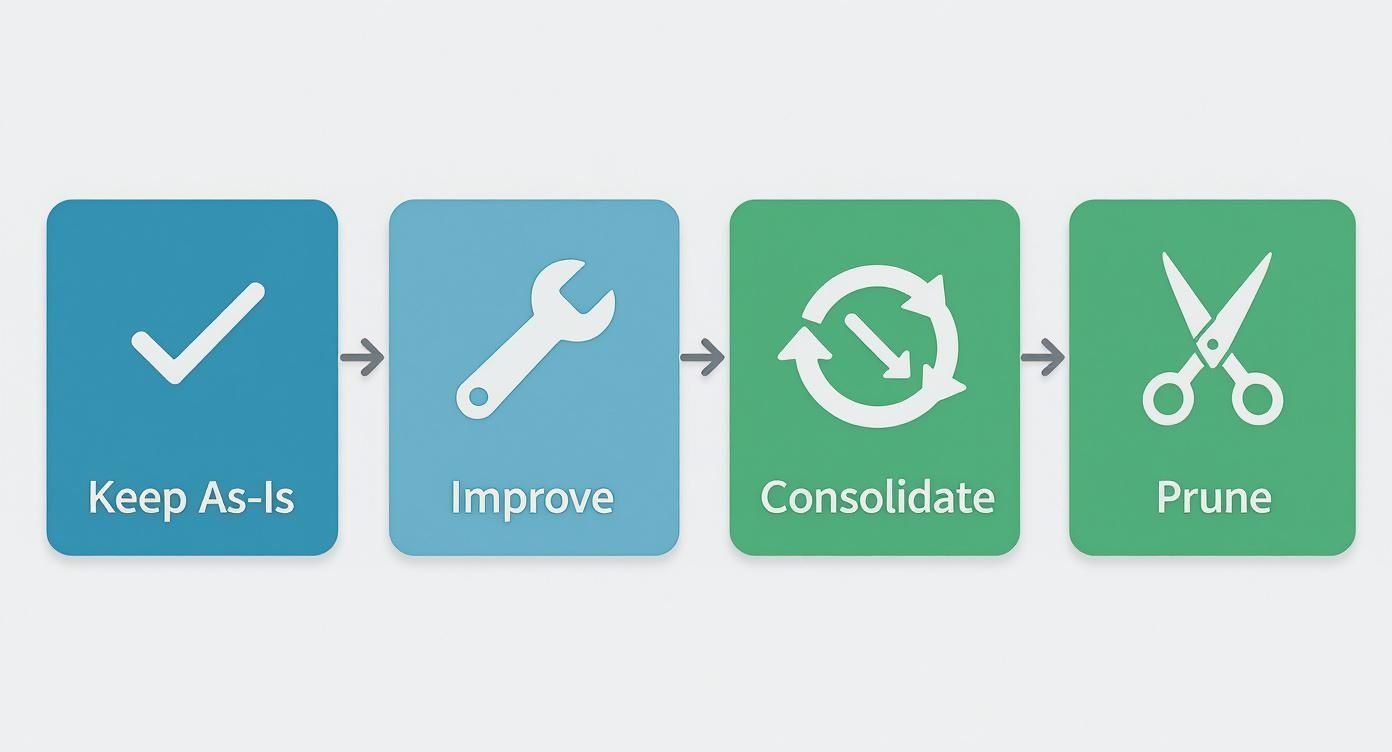
As you can see, the flow is pretty straightforward: high-performing content gets left alone, pages with potential need improvement, overlapping topics require consolidation, and the dead weight gets pruned.
Creating a Checklist for "Improve" Content
The "Improve" bucket is where you'll find some of the juiciest low-hanging fruit. These are the pages that are almost there—maybe they're ranking on page two or pulling in a little traffic, but they aren’t living up to their full potential. Improving a piece of content is way more than a simple edit; it’s a full-on strategic refresh.
Let’s say you have a blog post titled "5 Social Media Tips for Small Businesses" from two years ago. It gets a trickle of traffic but has a sky-high bounce rate. The content isn't wrong, it's just stale.
Your improvement checklist for this post could look something like this: * Update Statistics: Rip out any old data and replace it with fresh numbers from the last 12 months. * Expand Scope: Add new sections covering recent trends, like TikTok marketing or the rise of AI in social media management. * Embed New Media: Drop in a new YouTube video tutorial or an infographic to boost engagement. * Optimize for New Keywords: Do some quick research for long-tail keywords like "social media content ideas for local shops" and weave them naturally into the updated text.
By following a structured checklist, you turn a vague goal like "improve this post" into a series of clear, manageable tasks. For more advanced strategies, our AI SEO checklist is packed with more ways to level up your pages.
Handling Content Consolidation
The "Consolidate" action is your number one weapon against keyword cannibalization. This happens when you have multiple pages on your site competing for the same search terms, which just confuses search engines and dilutes your authority. You see this all the time with older blogs that have covered the same topic from slightly different angles over the years.
Imagine you have two separate, low-traffic articles: "Why Your Business Needs a Blog" and "The Benefits of Blogging for SEO." Both are targeting similar keywords, and neither is performing well.
Consolidating isn't just about mashing text together. It's about merging the authority of multiple weaker pages into one stronger, more comprehensive resource that search engines will favor.
Here's how to consolidate them the right way: 1. Choose the Primary URL: Pick the URL that already has better metrics (more traffic, more backlinks, or a cleaner URL structure). This becomes your canonical, or main, page. 2. Merge the Best Content: Pull the most valuable, unique points from the secondary article and integrate them into the primary one. Add new content to fill any gaps and create a single, authoritative guide. 3. Implement a 301 Redirect: This is the most critical step. Once the new, consolidated page is live, you must set up a permanent 301 redirect from the old, secondary URL to the new primary one. This tells search engines the old page has moved, passing along any existing link equity and SEO value.
The Right Way to Prune Content
Finally, we have the "Prune" category. This one can feel weird—why would deleting content actually help your SEO? The short answer is that low-quality, irrelevant, and zero-traffic pages can drag down your site's overall quality score in Google's eyes. Pruning this dead weight helps search engine crawlers focus their limited time on your most valuable pages.
This action should be reserved for content that meets all of these criteria: * Gets zero or negligible organic traffic. * Has no valuable backlinks pointing to it. * Is outdated and totally irrelevant to your current business goals.
Just like with consolidation, you can't just hit the delete button. You have to implement a 301 redirect. If there’s a closely related page, redirect to it. If not, redirecting to the parent category page or even the homepage is a safe bet. This makes sure any user (or crawler) who stumbles upon the old URL is sent to a relevant, live page instead of a dead 404 error.
To help you organize these decisions, here’s a simple framework you can adapt for your own process.
Content Audit Action Plan
This table outlines a clear plan for what to do with your content based on how it's performing.
| Content Category | Typical Metrics | Recommended Action | Example |
|---|---|---|---|
| High Performers | High Traffic, High Conversions, Good Backlinks | Keep As-Is | A top-ranking blog post that consistently generates leads. Leave it alone. |
| Underachievers | Some Traffic, Low Engagement, Ranking on Page 2-3 | Improve | An old guide with outdated stats. Refresh it with new data and media. |
| Keyword Cannibals | Low Traffic, High Keyword Overlap with Other Pages | Consolidate | Two similar posts on "blogging benefits." Merge them into one and 301 redirect. |
| Dead Weight | Zero Traffic, No Backlinks, Outdated/Irrelevant | Prune | A 2015 announcement for a discontinued service. 301 redirect and remove it. |
Putting this plan into motion is what separates a passive audit from an active growth strategy. It's a strategic approach to content that maximizes your marketing ROI. While a website content audit can cost between $100 to $700, it's a small investment compared to the typical $5,000 to $10,000 many companies spend on monthly content marketing. And the payoff is real—active bloggers receive an average of 55% more visitors.
Creating Your Post-Audit Implementation Plan
https://www.youtube.com/embed/vzOcMmYI2MI
Look, the most detailed content inventory on the planet is just a fancy spreadsheet if you don't do anything with it. The final, and most critical, part of any website content audit is turning all those smart decisions into an actual, actionable roadmap. This is where your insights start making a real impact—the kind that shows up as better rankings and more traffic.
You don't need anything complicated. A simple project management tool like Trello, Asana, or even just a well-organized tab in your Google Sheet will do the trick. The whole point is to create a living document that tracks every task, gives it a clear owner, and sets a realistic deadline. Without that basic structure, even the best plans tend to fizzle out.
Prioritizing Tasks for Maximum Impact
After an audit, you're usually looking at a monster list of to-dos: content to improve, pages to merge, and stuff to just plain delete. If you try to do it all at once, you'll burn out. Fast. That’s why you absolutely need a simple way to prioritize.
The most effective method I've found is to weigh the potential impact of a task against the effort required to get it done. This instantly creates a pecking order, making sure you're spending your time on the stuff that really moves the needle first.
Here’s how that breaks down in the real world:
- High-Impact, Low-Effort: These are your quick wins. Jump on them immediately. Think about things like updating the title tag on an article that's already ranking on page two, adding a few internal links to a high-traffic blog post, or refreshing some old stats in a popular guide.
- High-Impact, High-Effort: These are your big-ticket projects. We're talking about merging two thin articles into one definitive resource or doing a complete rewrite of a core service page. They take serious time and resources, but the payoff is huge.
- Low-Impact, Low-Effort: These are small clean-up jobs. Fixing a typo or adding alt text to a few images on a page that gets hardly any traffic fits in here. Squeeze these in whenever you have a spare moment.
- Low-Impact, High-Effort: Push these to the very bottom of your list. Seriously, don't even think about them for now. Spending days overhauling a blog post that has never performed and targets a keyword you don't care about is just a waste of energy.
This approach keeps your team focused on high-value activities right from the start, which helps build momentum.
Measuring the ROI of Your Content Audit
An audit isn't really done until you can prove it actually worked. Tracking the right key performance indicators (KPIs) is how you show the return on investment and make the case for doing this kind of work again in the future.
First thing's first: set a baseline before you change a single thing. Log the current metrics for any pages you plan on touching. After your changes go live, you'll want to track those same metrics at the 30, 60, and 90-day marks.
Your post-audit data tells a powerful story. It’s the proof that transforms a content audit from a simple “clean-up project” into a repeatable, high-value growth strategy for the business.
Make sure you're focusing on KPIs that line up with your audit's goals. A few of the most important ones to keep an eye on include:
- Organic Traffic Growth: Are the pages you improved or consolidated actually getting more visitors from Google? You need to look at this on a page-by-page level.
- Keyword Ranking Improvements: Did your updated content finally make the jump from page two to page one for its target keywords? Use an SEO tool to track the average position changes.
- User Engagement Metrics: Hop into Google Analytics and check metrics like Average Engagement Time. If people are sticking around longer, that's a great sign your content is hitting the mark.
- Conversion Rate Changes: For pages that have a call-to-action, are you seeing more people taking that next step, like filling out a form or requesting a demo?
By documenting these wins, you build a rock-solid case for the power of a strategic content audit. It’s how you change the internal conversation from "we should probably clean up the blog" to "our last content audit drove a 25% increase in organic leads."
Got Questions About Content Audits?
Even the most seasoned pros run into questions when they start digging into a full-scale content audit. It's a big project, after all. To help you sidestep any roadblocks, here are some straight-up answers to the questions I hear all the time.
How Often Should I Actually Do a Content Audit?
The real answer? It depends on how much content you're pumping out. If you're running a massive site and publishing new stuff daily, a quarterly audit is your best bet. It keeps you from getting overwhelmed and helps you pivot your strategy on a dime.
For most businesses, though, a deep-dive audit every six to twelve months is the sweet spot. That's frequent enough to catch any bleeding before it gets bad and to jump on new opportunities, all without draining your team's resources.
But sometimes, you need to drop everything and audit now. These are the big trigger events: * You've just gone through a major website redesign or migration. * Your core business goals have shifted, or you're chasing a new audience. * You're seeing a sudden, scary drop in your organic traffic or rankings that you can't explain.
What's the Difference Between a Content Audit and an SEO Audit?
This is a big one, and it's easy to get them mixed up. They're related, sure, but they are not the same thing.
A full SEO audit is like a complete physical for your website. It checks everything: technical health (like site speed and crawl errors), on-page elements (keywords and title tags), and your off-page presence (who's linking to you). It’s the whole shebang.
A website content audit, on the other hand, is a specialist appointment. It focuses entirely on your actual content—the blog posts, landing pages, case studies, and so on. It’s all about judging the quality, performance, and strategic fit of every single piece you've published.
An SEO audit tells you why Google might be struggling to find your pages. A content audit tells you if those pages are even worth finding in the first place.
Can I Pull This Off Without Fancy, Paid Tools?
You absolutely can, but just know you're signing up for some serious manual labor. You can get the core data you need from free tools like Google Analytics and Google Search Console. Between the two, you'll have access to traffic numbers, user behavior metrics, and the search queries people are using to find you.
The real grind comes from having to pull all that data together by hand. Paid tools like Semrush or Screaming Frog are huge time-savers because they automate the crawl. They'll fetch every URL and its associated data in minutes, a process that could take you hours or even days to do manually.
What's the Single Biggest Mistake People Make?
Easy. The biggest mistake is doing nothing with the results. I've seen it happen more times than I can count. A team spends weeks on a meticulous audit, creates a stunning spreadsheet full of brilliant insights, and then... it just sits there. It gets buried under the next "urgent" priority and becomes a relic.
An audit isn't just a report; it's a diagnostic tool. Its only purpose is to fuel action. You have to commit to actually updating the content, merging the thin pages, and deleting the dead weight. If you don't have a solid plan for implementation, the entire audit is a waste of time.
Ready to transform your content from a cost center into a growth engine? rebelgrowth provides the AI-powered tools and insights you need to execute a smarter, data-driven content strategy that boosts traffic and rankings. Get started with rebelgrowth today and see the difference for yourself.
