In the ever-shifting digital landscape, your website is more than just a digital brochure; it's your most powerful marketing asset. But is it performing at its peak? Like any high-performance engine, it requires regular maintenance to prevent breakdowns, capitalize on new opportunities, and stay ahead of the competition. A comprehensive website audit is the diagnostic tool that reveals hidden issues and unlocks potential you never knew you had. Think of it as a detailed health check-up that examines every aspect of your online presence to ensure it's functioning optimally and achieving your business goals.
This website audit checklist is your step-by-step guide to dissecting every critical component of your site. We'll move from the foundational technical SEO that search engines love to the nuanced user experience that turns visitors into loyal customers. Forget generic advice; we're diving deep into nine essential areas with actionable steps, practical tools, and expert tips to transform your website's performance in 2025 and beyond. Each section is designed to provide clear, immediate actions you can take to see tangible improvements.
Consider this your roadmap to identifying critical errors before they impact your traffic and conversions. Whether you're struggling with low rankings, poor user engagement, or slow loading times, this checklist will provide the clarity needed to make strategic improvements. To start your journey towards a healthier site, delve into the specifics of a comprehensive Website Audit. This guide will help you systematically analyze everything from content quality and security protocols to mobile responsiveness and conversion rate optimization. Let's begin the ultimate health check for your digital presence.
1. Technical SEO Performance
Technical SEO is the foundation upon which your entire digital presence is built. It involves optimizing your website's backend infrastructure to help search engine crawlers find, understand, and index your content without any issues. A technical audit, a crucial first step in any comprehensive website audit checklist, examines elements like site speed, mobile-friendliness, crawlability, and security. Neglecting these core components is like building a skyscraper on a shaky foundation; no matter how impressive the content or design, the structure is destined to fail.

This audit is non-negotiable for any website aiming for visibility. It directly impacts how search engines like Google perceive your site's quality and usability, which in turn affects your rankings. For example, a slow-loading site will suffer from higher bounce rates and lower rankings, as Google prioritizes a fast user experience with its Core Web Vitals initiative.
Actionable Tips for Auditing Technical SEO
To begin your technical review, focus on these high-impact areas:
- Analyze Site Speed: Use tools like Google PageSpeed Insights to analyze your Core Web Vitals (Largest Contentful Paint, First Input Delay, and Cumulative Layout Shift). The report provides specific opportunities for improvement, such as compressing images or leveraging browser caching.
- Verify Mobile-Friendliness: With mobile-first indexing, a responsive design is mandatory. Use Google’s Mobile-Friendly Test to ensure your pages render correctly on all devices. A poor mobile experience can severely damage your search rankings.
- Check Indexing Status: Use Google Search Console to review the "Coverage" report. This report highlights crawl errors, pages blocked by
robots.txt, and pages excluded withnoindextags, giving you a clear path to resolving critical indexing problems. - Audit Your XML Sitemap: Ensure your XML sitemap is error-free, up-to-date, and submitted to Google Search Console. It acts as a roadmap for search engines, guiding them to all your important pages.
By systematically addressing these technical elements, you create a robust framework that supports all other SEO and content efforts, ensuring your website is primed for maximum search engine performance.
2. User Experience (UX) and Navigation
User Experience (UX) and navigation are the cornerstones of a successful website, determining how easily and enjoyably a visitor can interact with your digital platform. This part of a website audit checklist evaluates the intuitive nature of your site's design, the clarity of its navigational paths, and the overall user journey. A seamless UX ensures visitors can find what they need and complete their goals without friction, directly impacting engagement, conversions, and brand loyalty. Ignoring UX is like designing a beautiful storefront with a confusing, maze-like interior; customers will quickly leave in frustration.
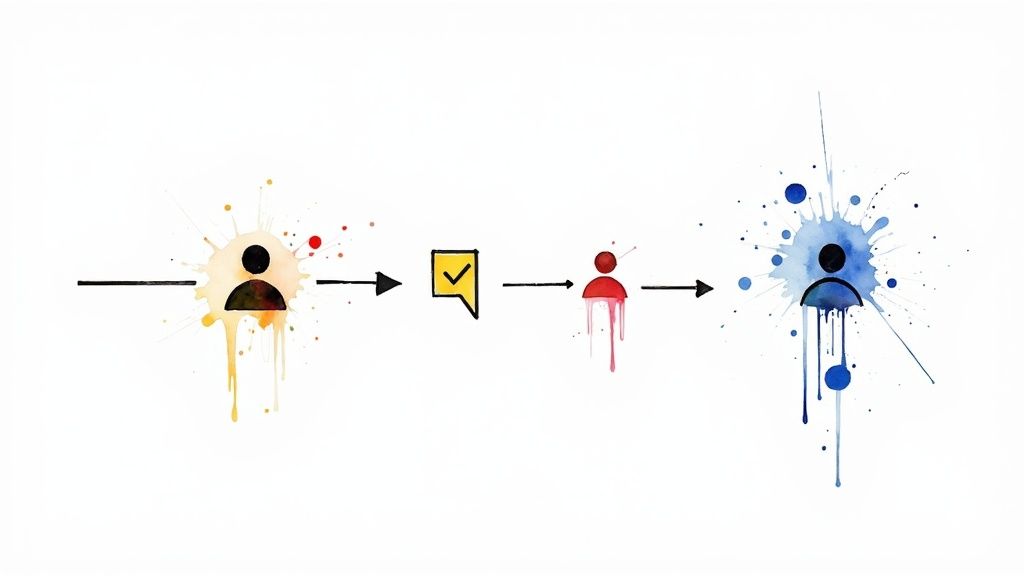
This audit is essential because a positive user experience sends strong signals to search engines. Metrics like dwell time, bounce rate, and click-through rate are influenced by how users perceive your site. For instance, Amazon's streamlined one-click purchasing system drastically reduced cart abandonment, while Spotify's intuitive navigation helped it grow to over 180 million active users by making music discovery effortless. A great UX not only satisfies users but also boosts your SEO performance by demonstrating your site's value and usability.
Actionable Tips for Auditing UX and Navigation
To begin your UX review, concentrate on these key areas to identify and resolve user friction:
- Conduct User Testing Sessions: Go beyond analytics and observe real users navigating your site. Tools like UserTesting or even informal sessions can reveal unexpected pain points and usability issues that data alone cannot.
- Analyze User Behavior with Heatmaps: Use tools such as Hotjar or Crazy Egg to generate heatmaps and scroll maps. These visualizations show where users click, move their mouse, and stop scrolling, providing clear insights into which elements are engaging and which are being ignored.
- Implement Breadcrumb Navigation: Ensure users always know where they are on your site by implementing breadcrumbs. This simple navigation aid improves orientation, reduces the number of clicks needed to return to a higher-level page, and enhances the overall user journey.
- Audit Your Main Navigation Menu: Your primary navigation should be simple, logical, and descriptive. Avoid vague labels like "Resources" and opt for clear terms that reflect the content. A well-structured menu is critical for guiding users to your most important pages.
By systematically evaluating and refining your website’s user experience and navigation, you create a user-centric environment that encourages exploration, fosters trust, and drives conversions, making it a critical step in any comprehensive website audit.
3. Content Quality and Optimization
High-quality content is the engine of your website, driving engagement, authority, and conversions. A content audit systematically assesses the relevance, accuracy, and performance of every piece of content, from blog posts to videos. It ensures your material aligns with user intent, business goals, and search engine best practices. A crucial part of any website audit checklist, this evaluation separates high-performing assets from underperforming ones, providing a clear roadmap for refinement and optimization.
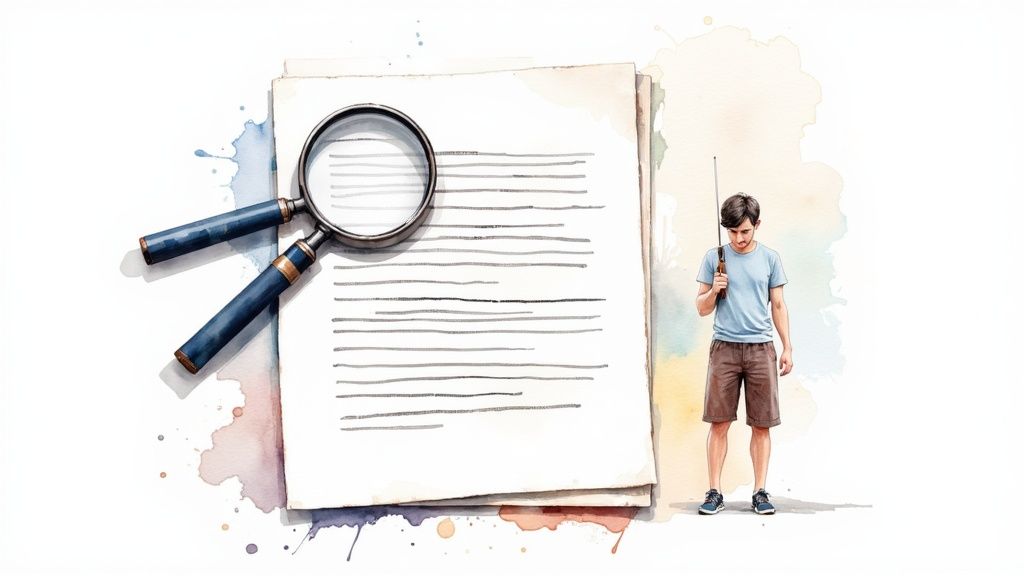
This audit is essential for building brand authority and achieving long-term SEO success. Companies like HubSpot prove its power by generating over 100 million annual organic sessions through a meticulous content strategy. By focusing on valuable, well-optimized content, you establish credibility, meet audience needs, and signal to search engines that your site is a trustworthy resource. Neglecting this leads to a collection of aimless content that fails to rank, engage, or convert.
Actionable Tips for Auditing Content Quality
To begin your content review, concentrate on these impactful areas:
- Evaluate Against E-E-A-T Criteria: Assess your content for Experience, Expertise, Authoritativeness, and Trustworthiness. Does it demonstrate first-hand knowledge? Is it written by a credible author? Support claims with data, cite sources, and feature author bios to build trust with both users and Google.
- Analyze Content Performance Data: Use tools like Google Analytics and Google Search Console to identify your top-performing and lowest-performing pages. Look at metrics like organic traffic, bounce rate, time on page, and keyword rankings to decide what to update, consolidate, or remove.
- Implement Strategic Content Pruning: Not all content is worth keeping. Identify pages that are outdated, irrelevant, or have minimal traffic. Pruning this low-quality content by either removing it (with proper redirects) or significantly improving it can boost your site's overall SEO performance.
- Optimize On-Page Elements: Go beyond the text. Ensure every page has optimized title tags, meta descriptions, and headers. Additionally, check that all images have descriptive alt text and are compressed for fast loading, improving both accessibility and user experience.
By methodically auditing and optimizing your content, you transform your website into a powerful asset that attracts, engages, and converts your target audience, solidifying your digital authority.
4. Security and Privacy Compliance
In an age of constant data breaches and evolving privacy laws, a security audit is no longer optional; it's a fundamental requirement for maintaining user trust and operational integrity. This part of your website audit checklist involves scrutinizing your site for vulnerabilities, ensuring data protection measures are robust, and verifying compliance with regulations like GDPR and CCPA. A failure here can lead to catastrophic consequences, from hefty fines to irreparable brand damage, as seen in major corporate breaches.

This audit is crucial for protecting both your business and your users. A secure website not only safeguards sensitive information but also serves as a powerful trust signal that can improve conversion rates and customer loyalty. Conversely, a single vulnerability can be exploited by attackers, leading to data theft, service disruptions, and legal liabilities. Organizations like OWASP (Open Web Application Security Project) provide frameworks that highlight the most critical web application security risks to address.
Actionable Tips for Auditing Security and Privacy
To begin your security and privacy review, focus on these critical areas:
- Verify SSL/TLS Implementation: Ensure your entire website operates over HTTPS to encrypt data in transit. Use a tool like Qualys SSL Labs Test to check for certificate errors, weak cipher suites, and protocol vulnerabilities. A secure connection is a baseline requirement for modern websites.
- Update All Software Components: Outdated software is a primary entry point for attackers. Regularly update your core CMS (like WordPress), along with all plugins, themes, and third-party libraries. Set up a schedule for these updates as a preventative measure.
- Review Data Handling and Privacy Policies: Confirm your privacy policy is clear, accurate, and compliant with regulations like GDPR and CCPA. Audit your data collection forms to ensure you are only gathering necessary information and obtaining proper user consent.
- Implement Strong Security Headers: Use security headers like Content Security Policy (CSP) and HTTP Strict Transport Security (HSTS) to protect against common attacks such as cross-site scripting (XSS) and man-in-the-middle attacks.
By systematically auditing these security and privacy elements, you fortify your website against threats, build trust with your audience, and ensure your operations remain compliant with global data protection standards.
5. Mobile Responsiveness and Performance
With mobile devices now accounting for the majority of global web traffic, a mobile-centric audit is no longer optional; it’s a critical component of any modern website audit checklist. This evaluation assesses how effectively your website performs across various mobile devices, examining responsive design, mobile page speed, and touch-friendly navigation. A seamless mobile experience directly impacts user satisfaction, conversion rates, and search rankings, especially since Google’s mobile-first indexing prioritizes the mobile version of your site for ranking and indexing.
This audit is indispensable for retaining and converting on-the-go users. A clunky, slow, or hard-to-navigate mobile site leads to high bounce rates and lost opportunities. Conversely, a well-optimized mobile experience can yield significant returns; for example, Starbucks enhanced its mobile-first design and saw a 200% increase in mobile orders, demonstrating the direct link between mobile performance and business growth.
Actionable Tips for Auditing Mobile Performance
To conduct a thorough mobile audit, concentrate on these essential areas:
- Test on Real Devices: While browser developer tools are useful for initial checks, they can't fully replicate the experience of a real device. Test your website on various popular iOS and Android smartphones and tablets to identify real-world usability issues.
- Optimize for Mobile Page Speed: Mobile users expect fast-loading pages, often on less reliable connections. Use tools like Google PageSpeed Insights and select the "Mobile" tab to get specific recommendations, such as optimizing images, minifying code, and prioritizing above-the-fold content.
- Ensure Touch-Friendly Design: All interactive elements must be easy to tap. Audit your site to ensure buttons and links are a minimum of 44x44 pixels, as recommended by accessibility guidelines. This prevents user frustration from accidental clicks.
- Leverage Mobile-Specific Features: Enhance the mobile user experience by implementing features like click-to-call phone numbers, easy access to map directions, and simplified forms with mobile-friendly keyboards. These small adjustments can dramatically improve conversion rates for mobile visitors.
By systematically evaluating and refining your website’s mobile responsiveness, you ensure a positive experience for the largest segment of your audience, directly boosting engagement and search engine visibility.
6. Analytics and Tracking Implementation
If you can’t measure it, you can’t improve it. An analytics and tracking audit ensures your data collection is accurate, comprehensive, and configured to deliver meaningful insights. This involves verifying that tools like Google Analytics are correctly implemented, conversion goals are firing properly, and event tracking is capturing user interactions that matter. Without reliable data, strategic decisions are based on guesswork, not evidence, leading to wasted resources and missed opportunities.
This audit is fundamental to understanding user behavior and optimizing your entire customer journey. For example, Netflix uses advanced analytics to personalize content recommendations for over 200 million users, while Airbnb's data-driven approach increased booking conversions by 30%. Accurate analytics is the bedrock of a successful digital strategy, allowing you to attribute ROI to marketing channels, identify user drop-off points, and continuously refine your website for better performance.
Actionable Tips for Auditing Analytics and Tracking
To ensure your data is trustworthy, focus your review on these key areas:
- Centralize Tag Management: Use Google Tag Manager to manage all your tracking scripts (e.g., Google Analytics, Facebook Pixel, LinkedIn Insight Tag) from a single interface. This simplifies implementation, reduces code bloat, and minimizes the risk of conflicts or broken tracking.
- Validate Conversion Tracking: Manually test all primary conversion goals, such as form submissions, newsletter sign-ups, and e-commerce transactions. Use your browser's developer tools or real-time reports in Google Analytics to confirm that tags fire correctly upon completion.
- Audit for Data Discrepancies: Regularly cross-reference data between platforms (e.g., Google Analytics vs. your CRM). Investigate significant discrepancies to uncover issues like duplicate tracking codes, improper filter configurations, or cross-domain tracking problems.
- Create Custom Dashboards: Build custom dashboards in Google Analytics or a tool like Google Looker Studio to monitor your most important Key Performance Indicators (KPIs). This provides a clear, at-a-glance view of performance without needing to navigate complex standard reports.
By systematically auditing your analytics implementation as part of your overall website audit checklist, you can trust your data to guide strategic decisions and fuel sustainable growth.
7. Page Loading Speed and Performance
Page loading speed is a critical component of user experience and a confirmed ranking factor for search engines like Google. A performance audit isolates and analyzes every element affecting how quickly your content loads for a visitor, from server response times to the size of your images. In a world of fleeting attention spans, a slow website is a direct path to lost traffic and revenue. This part of your website audit checklist is non-negotiable for retaining users and satisfying search engine algorithms.
This audit is essential because speed directly correlates with business outcomes. For example, Walmart discovered that for every one-second improvement in page load time, conversions increased by 2%. Similarly, Mozilla sped up its Firefox download page by 2.2 seconds, which resulted in a 15.4% increase in downloads. These examples show that even minor improvements in performance can yield significant returns, making it a high-impact area to focus your efforts.
Actionable Tips for Auditing Page Performance
To conduct a thorough performance review, concentrate on these key optimization areas:
- Analyze Core Web Vitals: Use tools like GTmetrix or Google PageSpeed Insights to measure your site's performance against Core Web Vitals. These reports will pinpoint specific issues, such as render-blocking resources or large image files, and offer clear recommendations for fixing them.
- Optimize and Compress Images: Large, unoptimized images are one of the most common causes of slow pages. Use tools like TinyPNG or image CDNs to compress images without sacrificing quality and serve them in modern formats like WebP to reduce file sizes dramatically.
- Implement Caching and a CDN: Leverage browser caching by setting appropriate expiration headers for your static assets. Additionally, use a Content Delivery Network (CDN) like Cloudflare to store copies of your site on servers worldwide, ensuring faster delivery to users regardless of their geographic location.
- Minimize HTTP Requests: Each file on your page (CSS, JavaScript, images) requires a separate HTTP request. Reduce these requests by combining CSS and JavaScript files into single files and using CSS sprites for images where appropriate. This minimizes server round-trips and speeds up rendering.
By systematically addressing these performance bottlenecks, you enhance the user experience, reduce bounce rates, and send strong positive signals to search engines, directly improving your site's visibility and conversion potential.
8. Search Engine Optimization (SEO) Fundamentals
Search Engine Optimization (SEO) Fundamentals are the on-page and content-level practices that signal your website's relevance and authority to search engines. Unlike technical SEO, which focuses on the site's infrastructure, this part of your website audit checklist examines how well your content is optimized to meet user intent and rank for target keywords. This involves a deep dive into title tags, meta descriptions, header usage, internal linking, and overall keyword strategy to ensure your pages are primed for maximum visibility.
This audit is indispensable because it directly influences how well search engines understand and rank your content for specific queries. Proper on-page optimization is not just about stuffing keywords; it's about creating a clear, logical structure that helps both users and search crawlers navigate and comprehend your information. For instance, Zapier’s content-driven SEO approach, which focuses on solving specific user problems, has generated immense organic traffic value by meticulously optimizing each piece of content.
Actionable Tips for Auditing SEO Fundamentals
To begin your on-page SEO review, concentrate on these crucial elements:
- Audit On-Page Elements: Review title tags and meta descriptions for clarity, keyword inclusion, and compelling calls-to-action. Ensure each page has a unique, descriptive title under 60 characters. Use tools like Screaming Frog to crawl your site and identify missing or duplicate titles and descriptions at scale.
- Analyze Header Tag Structure: Check that your pages use a logical header hierarchy (a single H1, followed by H2s, H3s, etc.). Headers break up content for readability and provide important contextual clues to search engines about the page's structure and key topics.
- Evaluate Keyword Optimization: Move beyond simple keyword density. Analyze if your content fully addresses user intent for its target keywords. Are you answering the primary questions searchers have? A comprehensive audit should identify content gaps and opportunities to build topical authority through content clusters.
- Assess Internal Linking Strategy: Ensure you are using internal links to distribute page authority and guide users to relevant content. A strong internal linking structure helps search engines discover deeper pages and understand the relationship between different pieces of content on your site.
By methodically auditing these SEO fundamentals, you can significantly improve your website’s ability to rank for its target terms, driving qualified organic traffic and establishing your authority within your niche.
9. Conversion Rate Optimization (CRO)
Conversion Rate Optimization (CRO) is the systematic process of increasing the percentage of website visitors who take a desired action, be it purchasing a product, filling out a form, or signing up for a newsletter. It bridges the gap between attracting traffic and achieving business goals. A CRO audit, a vital part of any comprehensive website audit checklist, involves analyzing user behavior to identify friction points and opportunities in the conversion funnel. Neglecting CRO is like owning a bustling store where most customers leave without buying anything; you have the audience, but you’re failing to turn interest into action.
This audit is crucial for maximizing your return on investment. Instead of spending more to attract new visitors, CRO focuses on getting more value from the ones you already have. By methodically testing and improving elements like calls-to-action (CTAs), forms, and checkout processes, you can make significant gains. For example, landing page platform Unbounce famously demonstrated how targeted page optimizations could increase conversions by as much as 90%, proving that small changes can yield substantial results.
Actionable Tips for Auditing Conversion Rates
To begin your CRO review, focus on these data-driven strategies:
- Analyze User Behavior with Heatmaps: Use tools like Hotjar or Crazy Egg to generate heatmaps and session recordings. These visual reports show where users click, how far they scroll, and where they drop off, revealing hidden barriers on key pages like your homepage or product pages.
- A/B Test One Element at a Time: To get clear, attributable results, test a single variable in your A/B tests. For instance, test the color of a CTA button or the wording of a headline. This ensures you know exactly what change influenced user behavior.
- Optimize High-Traffic, High-Impact Pages: Start your CRO efforts on pages that receive the most traffic or are most critical to your funnel, such as popular landing pages or the checkout process. Improving these areas will deliver the most significant impact on your overall conversion rate.
- Simplify Forms and Reduce Friction: Every extra field in a form is a potential reason for a user to abandon it. Audit your forms to remove any non-essential fields. Ensure the design is clean, the instructions are clear, and the process is as frictionless as possible.
By systematically applying these CRO principles, you can transform your website from a passive brochure into a powerful tool for business growth, ensuring every visitor has the best possible chance to become a customer.
Website Audit 9-Point Comparison
| Audit Type | Implementation Complexity 🔄 | Resource Requirements ⚡ | Expected Outcomes 📊 | Ideal Use Cases 💡 | Key Advantages ⭐ |
|---|---|---|---|---|---|
| Technical SEO Performance | High – requires technical expertise and developer support | Moderate – tools and developer time needed | Improved search rankings, faster load times, better mobile traffic | Websites needing better crawlability and indexing | Enhanced visibility; measurable Core Web Vitals metrics |
| User Experience (UX) and Navigation | Medium to High – design and development intensive | High – testing, design, development resources | Increased engagement, conversions, accessibility compliance | Enhancing user journey and accessibility | Improved brand reputation and user satisfaction |
| Content Quality and Optimization | Medium – ongoing editorial and SEO alignment efforts | Moderate to High – content creators and SEO specialists | Higher rankings, increased engagement, authority growth | Content-driven marketing and SEO efforts | Drives organic traffic and thought leadership |
| Security and Privacy Compliance | High – specialized security knowledge required | High – security tools and expert involvement | Data protection, legal compliance, improved trust | Sites handling sensitive data or regulated markets | Protects users; prevents breaches; enhances SEO |
| Mobile Responsiveness and Performance | Medium to High – development and testing required | Moderate to High – mobile testing tools needed | Better mobile rankings, increased mobile conversions | Mobile-centric traffic and usability | Captures mobile users; improves mobile user experience |
| Analytics and Tracking Implementation | Medium – technical setup and validation needed | Moderate – analytics tools and expertise | Accurate data, better decision making, marketing ROI tracking | Data-driven marketing and performance optimization | Provides actionable insights; supports data-driven growth |
| Page Loading Speed and Performance | Medium to High – technical optimization required | Moderate – developer and tool involvement | Faster load times, improved SEO rankings, reduced bounce rates | Sites needing enhanced speed and user experience | Boosts conversions; reduces server costs |
| SEO Fundamentals | Medium – ongoing content and on-page optimization | Moderate – SEO specialists and content creators | Increased organic traffic, long-term rankings | Websites aiming for sustainable organic growth | Builds authority; improves click-through rates |
| Conversion Rate Optimization (CRO) | Medium to High – testing and design iteration | Moderate to High – testing tools and analysts | Higher conversion rates, better ROI | E-commerce and lead generation focused sites | Increases revenue; measurable business impact |
From Checklist to Action: Turning Your Audit into Growth
You have journeyed through the nine foundational pillars of a comprehensive website audit. This extensive website audit checklist is far more than a simple to-do list; it's a strategic blueprint designed to elevate your digital presence from a functional platform to a high-performance growth engine. By systematically dissecting each critical area, from the technical intricacies of SEO and page speed to the nuanced arts of user experience and content optimization, you have created a complete diagnostic of your website's health.
The real value, however, is not found in the completion of the checklist itself. The true power lies in what you do next. The insights you've gathered are the raw materials for transformation. Now is the time to shift from analysis to action and turn these findings into tangible improvements that drive traffic, engage users, and increase conversions.
Prioritizing Your Next Steps for Maximum Impact
Feeling overwhelmed by the sheer volume of data and tasks is a common reaction. The key to avoiding "analysis paralysis" is strategic prioritization. Not all fixes are created equal. Focus your initial efforts on the "low-hanging fruit" – the high-impact issues that require the least amount of effort to resolve.
To create a clear path forward, categorize your findings using a simple matrix:
- Quick Wins (High Impact, Low Effort): These are your top priorities. This could include fixing broken internal links, optimizing meta descriptions for key pages, compressing a few large image files, or adding alt text to critical visuals. These changes can often yield noticeable SEO and UX benefits in a short amount of time.
- Major Projects (High Impact, High Effort): These are significant undertakings that promise substantial returns. Examples might include a complete site redesign to improve mobile responsiveness, a large-scale content overhaul, or implementing a new security protocol. Schedule these into your long-term roadmap.
- Incremental Improvements (Low Impact, Low Effort): These are smaller tasks that should be addressed when time permits. Think of things like standardizing heading tags across older blog posts or cleaning up your URL structure for minor pages.
- Strategic Re-evaluation (Low Impact, High Effort): These tasks should be carefully considered. If an issue requires significant resources but offers minimal return, question whether it's worth pursuing at all.
From One-Time Audit to a Culture of Continuous Improvement
The most successful websites are not built and forgotten; they are living, evolving entities. A one-time audit provides a snapshot in time, but the digital landscape is in constant flux. Search engine algorithms change, new technologies emerge, and user expectations evolve.
Therefore, the most crucial takeaway from this website audit checklist is the importance of integration. Your audit should not be an isolated event you perform once a year. It should be the foundation of an ongoing optimization cycle.
Key Insight: Treat your website like a dynamic asset, not a static brochure. Regular, scheduled audits ensure you are proactively adapting to market changes rather than reactively fixing problems after they've already impacted your performance.
Commit to a recurring audit schedule. A quarterly review of key metrics is a great starting point for most businesses, with a deeper, more comprehensive audit performed annually. This disciplined approach ensures that your website remains secure, competitive, and perfectly aligned with your business objectives. By turning this checklist into a repeatable process, you build a sustainable framework for digital growth and ensure your online presence remains a formidable asset for years to come.
Ready to streamline the content and social media aspects revealed in your audit? The AI-powered platform at rebelgrowth can automate the creation of SEO-optimized blog articles and manage your social media presence, freeing you up to focus on the bigger strategic initiatives from your website audit checklist.
