A website is more than just a digital storefront; it's a dynamic asset that can either drive growth or silently sabotage your efforts. Without a systematic review, critical issues related to performance, search visibility, and user experience can go unnoticed, slowly eroding traffic, conversions, and brand trust. This is precisely why a comprehensive website audit isn't just a technical task for developers; it's a fundamental business process for any entrepreneur, marketer, or business owner serious about maximizing their online potential. The goal is to move from guesswork to a data-driven strategy, identifying specific, actionable opportunities for improvement.
Think of it as a detailed health check-up for your most important marketing tool. You wouldn't ignore a persistent engine warning light in your car, and you shouldn't ignore the hidden signals your website is sending. Our definitive site audit checklist is designed to be your diagnostic guide. It provides a structured framework to systematically evaluate every crucial component of your site’s health and effectiveness.
This guide will walk you through a detailed, step-by-step process, transforming abstract concepts into a concrete action plan. We will cover everything from the nuts and bolts of technical SEO to the nuances of content quality and user accessibility. By following this checklist, you will uncover the exact issues holding your site back and learn how to fix them, creating a faster, more secure, and higher-ranking website that effectively converts visitors into customers.
1. The Foundation: Technical SEO Performance Audit
Before any content or design flourishes can make an impact, your site's technical foundation must be solid. This audit is a comprehensive evaluation of your website's technical infrastructure, focusing on how easily search engines can access, crawl, understand, and index your content. Ignoring these elements is like building a skyscraper on sand; it's destined to fail.
A technical SEO audit is the most critical starting point in any site audit checklist because it addresses the core mechanics of search visibility. If Googlebot can't find or interpret your pages efficiently, even the most brilliant content will remain invisible. We'll break down the core components that directly influence search rankings and user experience, identifying the technical barriers that might be invisibly holding you back.
Key Areas to Investigate
A thorough technical audit moves beyond a simple scan. It requires a deep dive into specific elements that govern how search engines interact with your site.
- Crawlability and Indexability: Can search engine spiders navigate your site without hitting dead ends or getting trapped in loops? Check your
robots.txtfile to ensure you aren't accidentally blocking important resources. Use Google Search Console's Coverage report to identify pages that are discovered but not indexed, and investigate the reasons why. - XML Sitemaps: Your sitemap acts as a roadmap for search engines. It should be clean, up-to-date, and free of errors like 404 pages or non-canonical URLs. A well-structured sitemap helps Google discover all your important pages quickly, especially new content.
- Site Architecture and Internal Linking: A logical site structure helps distribute "link equity" or authority throughout your site and guides both users and search bots to your most important content. Poor architecture can result in orphaned pages that have no internal links pointing to them, making them nearly impossible for search engines to find.
Key Insight: A common mistake is focusing only on blocking "bad" pages in
robots.txt. A more strategic approach is to use the "noindex" tag on pages you want Google to crawl but not show in search results, like internal search pages or filtered views. This allows link equity to still flow through them.
Actionable Steps for Your Audit
To start, you need the right tools. Google Search Console is non-negotiable and free. For more in-depth analysis, tools like Screaming Frog SEO Spider or Ahrefs' Site Audit tool can crawl your site like a search engine and provide a prioritized list of issues.
Your first step in any comprehensive audit is to identify ways to improve technical SEO, ensuring your website's foundation is solid. Focus on fixing high-impact errors first, such as server errors (5xx codes), broken internal links (404s), and incorrect redirect chains. These fixes often provide the quickest and most significant performance boosts.
2. Content Quality and Optimization Assessment
While technical SEO builds the stage, high-quality content is the star performer. This assessment is a systematic review of all your website's content, evaluating its relevance, originality, keyword optimization, readability, and, most importantly, its alignment with user intent. It’s about ensuring your content not only answers the user’s query but also provides unparalleled value that search engines want to reward.
A content quality check is a pivotal part of any site audit checklist because it directly addresses why users and search engines visit your site in the first place. You can have a technically perfect website, but if your content is thin, outdated, or misaligned with what your audience is searching for, you will struggle to rank and engage visitors. This audit identifies underperforming assets and maps out a strategy for creating content that genuinely resonates and converts.
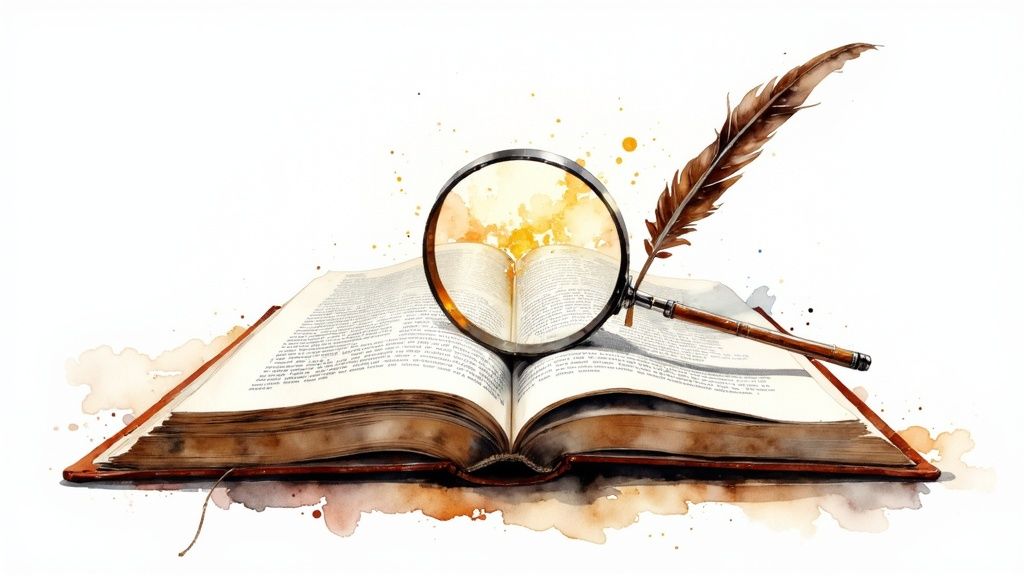
Key Areas to Investigate
A proper content audit goes beyond a simple spell check. It involves a strategic evaluation of how each piece of content serves both your audience and your business goals.
- User Intent Alignment: Does your page for a specific keyword actually satisfy what the user wants to accomplish? For instance, someone searching "best running shoes" likely wants a comparative review (commercial intent), not a history of running shoes (informational intent). Mismatched intent is a primary reason for high bounce rates and low rankings.
- Content Uniqueness and Depth: Is your content original, or does it just rehash what competitors have already said? Concepts like Brian Dean's "Skyscraper Technique," which involves improving upon existing top-ranking content, have proven successful. For example, Backlinko used this to increase organic traffic by 110% by creating a resource that was demonstrably more thorough and up-to-date.
- Topical Authority and Clustering: Are your articles isolated islands of information, or are they interconnected to build authority on a core topic? HubSpot’s comprehensive topic cluster strategy, which organizes content around central pillar pages, led to a 106% increase in their organic traffic by signaling deep expertise to Google.
Key Insight: Many marketers obsess over keyword density. The modern, more effective approach is to focus on semantic relevance and topic coverage. Use tools like Clearscope or MarketMuse to ensure your content covers the essential related concepts and entities that search engines expect to see for a given topic. This naturally optimizes your content without sounding robotic.
Actionable Steps for Your Audit
Start by inventorying your content with a tool like Screaming Frog or Ahrefs to get a full list of your site's URLs. Create a spreadsheet and categorize each piece of content: Keep, Improve, Consolidate, or Prune.
Your initial goal is to find low-hanging fruit. Identify pages with high impressions but low click-through rates in Google Search Console; these are prime candidates for a title tag and meta description refresh. For more in-depth optimization, focus on updating your most important "evergreen" articles with new data, examples, and insights to maintain their relevance and rankings, a strategy that helped CoSchedule improve their blog traffic by a staggering 594%.
3. User Experience and Accessibility Evaluation
A technically sound site that fails to serve its human users is ultimately ineffective. This evaluation moves beyond search engine bots to focus on the human side of the equation, analyzing your website's usability, navigation, and overall journey. It ensures your site is intuitive, efficient, and welcoming for every visitor, regardless of their device or ability.
An audit of user experience (UX) and accessibility is a vital part of any site audit checklist because it directly impacts engagement, conversion rates, and brand perception. A frustrating or confusing experience will drive users away, while an inaccessible site excludes a significant portion of the population and can create legal risks. We'll explore how to optimize the user journey, making your site both a pleasure to use and compliant with crucial accessibility standards.

Key Areas to Investigate
A comprehensive UX and accessibility audit scrutinizes every touchpoint a user has with your site, from their initial landing to their final action.
- Navigational Clarity and Logic: Is your menu structure intuitive? Can users easily find what they are looking for within a few clicks? Analyze the main navigation, footer links, and breadcrumbs to ensure they create a clear and predictable path through your content. A confusing structure leads directly to high bounce rates.
- Accessibility Compliance (WCAG): Your website must be usable by people with disabilities, including those who rely on screen readers or keyboard navigation. This involves checking for sufficient color contrast, providing alternative text for all images, ensuring all functionality is accessible via keyboard, and adding proper labels to form fields.
- User Journey and Conversion Funnels: Map out the key paths users take on your site, such as from a blog post to a product page to checkout. Use tools like heatmaps and session recordings to identify friction points, such as where users drop off or hesitate. The goal is to make these critical journeys as seamless as possible.
Key Insight: Accessibility isn't just a compliance checkbox; it's a catalyst for better UX for everyone. For example, high-contrast text designed for visually impaired users is also easier for all users to read in bright sunlight on a mobile device. Likewise, clear form labels help screen readers and reduce errors for all visitors.
Actionable Steps for Your Audit
Start by using automated tools like the WAVE Web Accessibility Evaluation Tool or axe DevTools to get a baseline report of compliance issues. For deeper behavioral insights, tools like Hotjar or Crazy Egg provide heatmaps and session recordings.
Begin your audit by reviewing your site's core user flows. Can you complete a purchase or fill out a contact form without confusion? Test your site using only a keyboard to navigate. Following legal challenges, companies like Domino's and Target made significant accessibility improvements that ultimately enhanced the digital experience for their entire user base. Focus on high-impact fixes like ensuring descriptive alt text is present on all meaningful images and that all interactive elements have clear focus states for keyboard users.
4. Security and Privacy Compliance Check
In an era of data breaches and rising privacy concerns, a security audit is no longer optional; it's a fundamental requirement. This check is a comprehensive assessment of your website's security posture and its adherence to privacy regulations, ensuring you protect both your business and your users' sensitive data. Neglecting security can lead to catastrophic consequences, including financial penalties, loss of customer trust, and severe damage to your brand reputation.

This component of your site audit checklist is vital because a single vulnerability can undermine all other efforts. Search engines like Google are increasingly prioritizing user safety, and a secure site (indicated by HTTPS) is a confirmed, albeit small, ranking signal. More importantly, real-world examples, like the massive fine levied against British Airways for a GDPR violation, underscore the high stakes of inadequate security measures.
Key Areas to Investigate
A robust security audit goes beyond a simple scan for malware. It involves a systematic review of your defenses against common cyber threats and your compliance with legal data protection frameworks.
- SSL/TLS Certificate Implementation: Is your entire site served over HTTPS? A properly configured SSL certificate encrypts data between the user's browser and your server. Use a tool like SSL Labs to test your certificate for proper installation, protocol support, and known vulnerabilities.
- Software and Plugin Vulnerabilities: Outdated software is a primary entry point for attackers. Your audit must verify that your CMS core (e.g., WordPress), themes, and all plugins are updated to the latest secure versions. For instance, security plugins like Wordfence for WordPress prevent millions of attacks daily by patching vulnerabilities.
- Privacy Policy and GDPR/CCPA Compliance: Your privacy policy must be clear, accurate, and easily accessible. It should detail what data you collect, how you use it, and how users can manage their information. This isn't just a formality; it's a legal requirement under regulations like GDPR and CCPA.
Key Insight: A common oversight is failing to implement strong Content Security Policy (CSP) headers. A CSP tells the browser which resources (scripts, styles) are allowed to load, which can effectively block cross-site scripting (XSS) and other code injection attacks, a frequent and dangerous vulnerability.
Actionable Steps for Your Audit
Start by using both automated scanners and manual checks. Tools like Sucuri SiteCheck or OWASP ZAP can identify common vulnerabilities, while a manual review is necessary for policy compliance and logical flaws.
Your first step is to ensure your fundamental defenses are active and up-to-date. This includes enforcing a strong password policy for all admin users and regularly updating all website components. Beyond the basic checks, consider exploring the top cybersecurity solutions for small businesses to implement more advanced protective measures. For high-value sites, scheduling annual penetration testing with a cybersecurity firm can uncover vulnerabilities that automated tools might miss.
5. Analytics and Tracking Implementation Review
If you can't measure it, you can't improve it. This audit focuses on the integrity of your analytics and tracking setup, ensuring the data you collect is accurate, comprehensive, and aligned with your business objectives. Without reliable data, your strategic decisions are based on guesswork, not evidence.
An analytics review is a foundational part of any site audit checklist because it validates the very systems you use to measure success. It confirms that tools like Google Analytics, event tracking platforms, and advertising pixels are firing correctly and capturing user interactions as intended. A flawed setup can lead to misallocated budgets, missed opportunities, and a fundamental misunderstanding of your audience's behavior. This review ensures your data tells a true story.
Key Areas to Investigate
A proper analytics audit goes far beyond checking if a tracking code is present. It’s a deep dive into the quality, consistency, and utility of your data collection framework.
- Tracking Code Implementation: Are tracking scripts like the Google Analytics tag or Facebook Pixel installed on every single page of your site? Check for duplicate tags, which can cause inflated session counts and skewed metrics. Use tools like Google Tag Assistant to verify consistent and correct deployment across all site templates.
- Goal and Conversion Tracking: Are your key business outcomes, like form submissions, purchases, or newsletter sign-ups, configured as goals or events? Verify that these conversions are not being double-counted and that their associated values are accurate. For e-commerce sites, ensure Enhanced Ecommerce tracking is properly implemented to capture detailed product and transaction data.
- Data Filtering and Integrity: Your analytics view should be clean and free of noise. Are you effectively filtering out internal traffic from your employees and spam or bot traffic? Unfiltered data can severely distort metrics like bounce rate, session duration, and user counts, leading to flawed conclusions about site performance.
Key Insight: A common oversight is neglecting cross-domain tracking. If your user journey spans multiple domains (e.g., from your main site to a third-party booking or payment portal), you must implement cross-domain tracking. Without it, each domain transfer is recorded as a new session, breaking the user journey and incorrectly attributing conversions to "Direct" or "Referral" traffic.
Actionable Steps for Your Audit
Start your audit with free, powerful tools. Google Tag Assistant is a Chrome extension that diagnoses the implementation of Google tags, while Google Analytics’ own Real-Time reports can be used to test event and goal firing instantly. For organizing your scripts, Google Tag Manager is the industry standard.
Your first step is to create an annotation in Google Analytics to mark the start of your audit. Next, perform key conversion actions yourself, like filling out a contact form or making a test purchase, and watch the Real-Time reports to confirm they are tracked correctly. Systematically review your filters, goals, and event configurations against a documented measurement plan. This process ensures your data is not just being collected, but is actively working to provide clear, actionable business intelligence.
6. Link Profile and Authority Assessment
While on-page and technical SEO elements are within your direct control, your website's authority is largely determined by external factors, specifically your backlink profile. This assessment evaluates the quantity and quality of links pointing to your site from other domains. These external links act as votes of confidence, telling search engines that your content is valuable, trustworthy, and authoritative.
A comprehensive link profile audit is a vital part of any site audit checklist because it directly influences your site’s ability to rank for competitive keywords. A strong backlink profile, pioneered by experts like Rand Fishkin and the late Eric Ward, can elevate your entire domain, while a profile riddled with toxic or spammy links can lead to severe ranking penalties. We'll analyze how to dissect your link structure to build authority and prune harmful connections.
Key Areas to Investigate
A healthy link profile is about quality over quantity. Your audit should focus on dissecting the nature of your backlinks to understand how search engines perceive your site's authority.
- Backlink Quality and Relevance: Where are your links coming from? A link from a high-authority, topically relevant site like an industry journal is exponentially more valuable than hundreds of links from low-quality directories. Analyze the Domain Rating (DR) or Domain Authority (DA) of your referring domains.
- Anchor Text Distribution: What words are other sites using to link to you? A natural anchor text profile includes a mix of branded terms (e.g., "Your Company Name"), naked URLs (e.g., "www.yoursite.com"), and relevant keywords. An over-optimization of exact-match keyword anchors can appear manipulative to Google.
- Toxic Link Detection: Do you have links from spammy, irrelevant, or penalized websites? These toxic backlinks can actively harm your rankings. Identifying these links, often from private blog networks (PBNs), link farms, or foreign-language sites, is critical for cleanup. For example, a pet grooming site with backlinks from online casinos is a major red flag.
Key Insight: Many site owners obsess over acquiring new links while neglecting their existing profile. A "link audit and pruning" exercise can often yield faster ranking improvements than a new link-building campaign. Regularly disavowing toxic links tells Google you are actively managing your site's quality and reputation.
Actionable Steps for Your Audit
Start by using a robust backlink analysis tool. Ahrefs' Site Explorer and Semrush's Backlink Analytics are industry standards that provide deep insights into referring domains, anchor text, and link growth over time. Majestic is another powerful tool known for its link intelligence data.
Your first step is to export a complete list of your referring domains and analyze them for relevance and authority. Sort them to identify low-quality or suspicious sites that warrant further investigation. For truly harmful links that you cannot get removed, use Google's Disavow Tool to ask the search engine to ignore them. Concurrently, focus on building authority by creating link-worthy content that naturally attracts high-quality backlinks, a strategy effectively used by companies like HubSpot and Ahrefs to dominate their niches.
7. Local SEO and Business Listing Audit
For businesses with a physical footprint or a defined service area, success isn't just about ranking nationally; it's about dominating the local map pack. This audit is a specialized evaluation of your local search presence, focusing on how you appear to customers in your immediate vicinity. It examines the accuracy and optimization of your business listings, the strength of your local citations, and your strategy for managing customer reviews.
A local SEO audit is a non-negotiable part of any comprehensive site audit checklist for brick-and-mortar stores, service-area businesses, and even national brands with local outlets like Starbucks or Home Depot. It addresses how well you connect with "near me" searches, which carry high commercial intent. If your Google Business Profile is incomplete or your address is inconsistent across the web, you are actively sending potential customers to your competitors.
Key Areas to Investigate
A robust local audit goes beyond just claiming your primary Google listing. It requires a systematic approach to ensure consistency and visibility across the entire local search ecosystem.
- Google Business Profile (GBP) Optimization: Is your GBP profile fully and accurately completed? This includes your business name, address, and phone number (NAP), but also your business categories, hours, services, photos, and attributes. An incomplete profile is a major missed opportunity.
- Citation Consistency and Accuracy: Citations are mentions of your business's NAP on other websites, like Yelp, Apple Maps, and industry-specific directories. Inconsistencies, such as an old address or a wrong phone number, create confusion for search engines and erode trust, directly harming your local rankings.
- Review Management and Velocity: What is your average star rating, and how frequently do you receive new reviews? A strong review profile not only influences customer decisions but is also a significant local ranking factor. Your audit should assess your process for generating and responding to reviews.
Key Insight: A common mistake is focusing only on major directories like Yelp. Your audit should also identify and secure listings in niche, industry-specific directories (e.g., a contractor on Houzz, a lawyer on Avvo). These citations are often highly valued by search engines as they signal topical authority.
Actionable Steps for Your Audit
To begin, you will need access to your Google Business Profile account. For analyzing citation health across the web, tools from providers like BrightLocal or Moz Local are invaluable, as they can quickly scan hundreds of sources for NAP inconsistencies.
Your first step is to perform a citation audit to find and correct all inaccurate or duplicate listings. Prioritize optimizing your Google Business Profile by uploading high-quality photos, creating Q&As, and regularly posting updates. Create location-specific landing pages if you have multiple branches, detailing unique services and information for each. Finally, implement a system to actively encourage satisfied customers to leave reviews, boosting your social proof and search visibility.
Site Audit Checklist Comparison
| Audit Type | Implementation Complexity 🔄 | Resource Requirements ⚡ | Expected Outcomes 📊 | Ideal Use Cases 💡 | Key Advantages ⭐ |
|---|---|---|---|---|---|
| Technical SEO Performance Audit | Moderate to high; requires technical and developer skills | Developer time, SEO tools (PageSpeed Insights, Screaming Frog) | Improved search rankings, faster site speed, better UX | Websites needing technical optimization to boost SEO | Direct impact on rankings, measurable progress |
| Content Quality and Optimization | Moderate; ongoing content review and updates | Content creators, SEO content tools (Clearscope, MarketMuse) | Higher organic traffic, better engagement, conversions | Sites focused on content marketing and user intent | Identifies content gaps, supports conversions |
| User Experience and Accessibility | High; design and development changes, user testing required | UX designers, developers, user testing resources | Increased conversions, compliance, reduced bounce rate | Sites targeting inclusive and smooth user journeys | Legal compliance, broader audience reach |
| Security and Privacy Compliance | Moderate to high; technical security configurations needed | Security specialists, compliance tools | Better data protection, legal compliance, trust | Any site handling user data or requiring GDPR compliance | Prevents breaches, builds user trust |
| Analytics and Tracking Review | Moderate; technical setup and validation of tracking | Analysts, developers, tools like Google Tag Manager | Accurate data for decision making, improved ROI | Sites needing data-driven marketing and user insights | Data-driven improvements, ROI measurement |
| Link Profile and Authority Audit | Moderate to high; ongoing link building and monitoring | SEO specialists, link analysis tools (Ahrefs, SEMrush) | Higher rankings, improved domain authority | Sites aiming to improve backlink profile and authority | Builds authority, identifies toxic links |
| Local SEO and Business Listing | Moderate; continual profile optimization and review management | Marketing team, local SEO tools | Increased local visibility, foot traffic, conversions | Businesses with physical locations or local services | Drives local traffic, builds community trust |
From Audit to Action: Building Your Growth Engine
Navigating the intricacies of a comprehensive website audit can feel like assembling a complex puzzle. You’ve journeyed through the seven core pillars of a high-performing digital presence, from the foundational bedrock of technical SEO to the nuanced art of content optimization and the critical necessity of a robust security posture. This detailed site audit checklist is more than just a list of tasks; it is a strategic blueprint for transforming your website from a passive digital brochure into a dynamic, lead-generating growth engine.
The insights gathered are powerful, but their true value is only unlocked through decisive action. Remember, a website audit is not a one-time event but a cyclical process of continuous improvement. The digital landscape is in constant flux, with search engine algorithms evolving, user expectations shifting, and security threats becoming more sophisticated. Your commitment to regular, methodical audits is your primary defense against digital decay and your most potent catalyst for sustainable growth.
Synthesizing Your Findings into a Strategic Roadmap
The true challenge begins now: translating your audit findings into an actionable plan. After methodically working through the technical, content, UX, security, analytics, link profile, and local SEO sections of your site audit checklist, you likely have a substantial list of issues and opportunities. The key is to prioritize effectively.
Start by categorizing your findings based on two critical factors: Impact and Effort. * High-Impact, Low-Effort: These are your quick wins. Items like fixing broken internal links, updating page titles and meta descriptions, or optimizing your Google Business Profile fall into this category. Tackle these immediately to build momentum and see rapid improvements. * High-Impact, High-Effort: These are your major strategic projects. A complete content overhaul, a website migration, or a large-scale link-building campaign fit here. These require careful planning, resource allocation, and a longer timeline. Break them down into smaller, manageable phases. * Low-Impact, Low-Effort: These are minor tweaks you can address when time permits. Think minor image compression or standardizing URL case. Don't let them derail you from more significant tasks. * Low-Impact, High-Effort: Question the value of these tasks. Unless they are part of a larger, critical initiative, these items should be placed at the very bottom of your priority list or potentially disregarded.
By sorting your audit checklist into this simple matrix, you create a clear, prioritized roadmap. This approach prevents you from getting bogged down in minor details while major opportunities, like resolving critical crawl errors or improving Core Web Vitals, go unaddressed.
The Power of an Iterative Approach
Embracing this site audit checklist is about adopting a mindset of proactive, data-driven optimization. Each check, from verifying your robots.txt file to assessing the accessibility of your navigation, contributes to a holistic understanding of your site's health. You are no longer guessing what might improve your traffic; you are systematically identifying weaknesses and building on your strengths.
The ultimate goal is to create a virtuous cycle: Audit -> Prioritize -> Implement -> Measure -> Repeat. Each cycle refines your website, making it faster, more secure, more user-friendly, and more visible to your target audience. This iterative process ensures your digital asset continuously evolves, adapts, and, most importantly, delivers measurable results for your business. You now hold the framework to not just compete but to dominate your digital space.
Feeling overwhelmed by the sheer volume of data and tasks from your audit? If you're ready to turn your audit insights into a strategic growth plan with expert guidance, the team at rebelgrowth can help. We specialize in transforming complex audit findings into actionable, revenue-driving marketing strategies. Visit us at rebelgrowth to see how we can help you build your growth engine.
