A solid seo audit report template is an absolute game-changer. I’ve seen it time and time again—it’s what separates a reactive, messy process from a strategic, repeatable system for diagnosing exactly what’s holding a website back.
A great template isn't just a document. It’s your framework for benchmarking performance over time and, maybe most importantly, presenting your findings in a way that clients or your team can actually understand and act on.
Why a Repeatable SEO Audit Template Matters
Relying on one-off, unstructured audits is a recipe for disaster. You end up with missed opportunities and messy, incomparable data. Without a consistent framework, it's just too easy to overlook critical elements.
Imagine trying to explain complex technical issues to a client using a jumbled spreadsheet. It just creates confusion, not confidence. A standardized template completely flips that script by bringing consistency and efficiency to your workflow. It guarantees every audit covers the same essential ground, whether it's for a brand-new client or a routine quarterly check-up.
This methodical approach is what separates the pros from the amateurs.
Build a Foundation of Consistency
Think of a good template as your professional checklist, making sure no stone is left unturned. Every time you start an audit, you’re not reinventing the wheel. You know exactly which areas to dig into, from technical site health to content performance and backlink profiles.
This consistency allows you to:
- Benchmark Performance: Easily compare audit results over time—say, Q1 versus Q3—to show tangible progress and prove the ROI of your work.
- Scale Your Operations: Bring new team members or freelancers up to speed in a fraction of the time. Hand them a proven process and you ensure quality control from day one.
- Eliminate Guesswork: Stop trying to remember every single check. A template frees up your mental energy to focus on the high-value stuff: analysis and strategy.
To give you a clearer picture, a truly comprehensive audit—and the kind our template is built for—covers several core pillars. Each one is critical for a full understanding of a site's health.
Here’s a breakdown of what a thorough audit involves:
Key Areas Covered in a Comprehensive SEO Audit
| Audit Category | Primary Goal | Key Metrics to Check |
|---|---|---|
| Technical SEO Health | Ensure search engines can crawl, index, and render the site effectively. | Index status, crawl errors, site speed, mobile-friendliness, XML sitemaps, robots.txt |
| On-Page SEO | Optimize individual pages to rank higher and earn more relevant traffic. | Title tags, meta descriptions, content quality, keyword usage, image alt text, internal links |
| Content & Keyword Gaps | Identify opportunities to create new content or improve existing pages. | Keyword rankings, striking-distance keywords, competitor content analysis, search intent alignment |
| Off-Page SEO/Backlinks | Evaluate the authority and trustworthiness of the site's backlink profile. | Number of referring domains, backlink quality, anchor text distribution, competitor link profiles |
| User Experience (UX) | Assess how easily and enjoyably users can navigate and interact with the site. | Core Web Vitals, bounce rate, time on page, mobile usability, site architecture |
This structured approach ensures you’re not just randomly checking things off a list, but systematically evaluating every component that contributes to organic performance.
Improve Communication and Clarity
Let's be honest: one of the toughest parts of SEO is turning a mountain of technical data into a story that makes business sense. This is where a well-structured seo audit report template really shines. It’s designed for clear communication from the ground up.
By organizing your findings into logical sections, you make it so much easier for stakeholders to grasp the problems, understand your proposed solutions, and see the potential impact.
The real power of a template isn't just in finding problems; it's in creating a clear, persuasive narrative that turns complex data into a prioritized action plan. It bridges the gap between technical analysis and business strategy.
This clarity leads to far more productive conversations. Instead of dumping a chaotic list of issues on a client, you’re handing them a professional, organized document that clearly outlines priorities based on impact and effort. This builds trust and gets you the buy-in you need for your recommendations.
For more insights on putting together effective growth strategies, you can find a ton of valuable resources over on the Rebel Growth blog.
By adopting a repeatable template, you move beyond simple checklists. You’re building a system that delivers reliable, comprehensive, and persuasive audits every single time—making your SEO work more impactful and a whole lot more efficient.
Auditing Your Technical SEO Foundation

A website's technical health is the absolute bedrock of its search performance. Seriously. If Google can't efficiently crawl, understand, and index your pages, even the most brilliant content will fall flat.
This is where your SEO audit report template becomes more than just a checklist. It's a diagnostic tool, helping you uncover the sneaky issues that quietly sabotage your SEO efforts. Think of it like making sure the foundation of a house is solid before you start decorating the rooms.
Uncovering Indexing and Crawlability Issues
First things first: you need to run a comprehensive site crawl. I personally use tools like Screaming Frog or the site audit feature within Semrush, but the tool is less important than the goal. You're trying to understand your website's architecture from a bot's perspective.
During this process, you’re hunting for critical red flags that can prevent pages from ever showing up in search results. A good crawl analysis will help you spot:
- Orphan Pages: These are pages with zero internal links pointing to them. If you can't click to it from somewhere else on your site, Googlebot (and your users) will have a tough time finding it.
- Redirect Chains: This is when Page A redirects to Page B, which then redirects to Page C. This slows down your site and eats up your crawl budget. The goal is always a single, clean 301 redirect.
- Incorrect Directives: It's surprisingly common to find important pages accidentally blocked by a
noindextag or buried in yourrobots.txtfile, which is basically a "do not enter" sign for Google.
A classic mistake I see is people just crawling the homepage and calling it a day. You have to crawl the entire site to find those deep-seated architectural problems, like a key service page that takes five clicks to reach from the homepage. Ideally, your most important pages should be accessible within three clicks.
The data from this crawl is the first major chunk of information for your report template. Documenting these issues gives your development team a clear, actionable to-do list. Fixing these roadblocks is the first step to ensuring Google can find and evaluate all your hard work.
Analyzing Your XML Sitemap
Just having an XML sitemap isn’t enough—it needs to actually be useful. Think of your sitemap as your direct line of communication to Google, telling it which pages you consider important.
When auditing it, check for a few key things. First, make sure it’s free of errors and has been submitted to Google Search Console. That's the easy part.
More importantly, verify that it only contains canonical, indexable, 200-status-code URLs. Including non-canonical pages, redirected URLs, or broken links in your sitemap sends mixed signals and wastes precious crawl budget.
Diagnosing Site Speed and Core Web Vitals
Site speed is a confirmed ranking factor, and for good reason—user experience is everything. Google's Core Web Vitals (CWV) are the specific metrics it uses to measure that experience. Your audit must include a thorough speed check using a tool like Google's PageSpeed Insights.
When you get the report, don't just fixate on the overall score. Drill down into the three core metrics:
- Largest Contentful Paint (LCP): Measures loading performance. You should be aiming for under 2.5 seconds.
- Interaction to Next Paint (INP): Measures responsiveness. A good score here is below 200 milliseconds.
- Cumulative Layout Shift (CLS): Measures visual stability. Keep this score below 0.1.
Your SEO audit report template should have a dedicated spot for these metrics. Document the scores for key pages (homepage, top service pages, popular blog posts) and list the specific recommendations from the tool, like compressing images or deferring non-critical JavaScript.
Ensuring Foundational Security and Usability
Beyond speed and crawlability, a few other technical elements are totally non-negotiable for modern SEO.
HTTPS Security
Your site absolutely must use HTTPS. It's a signal of trust for both users and search engines. A quick check is to type the http:// version of your site into a browser—it should automatically redirect to the secure https:// version.
Mobile Usability With mobile-first indexing, Google primarily uses the mobile version of your site for ranking and indexing. Period. Use the "Mobile Usability" report in Google Search Console to find any issues, like text that’s too small to read or clickable elements that are too close together.
Structured Data Structured data (or schema markup) is code that helps Google understand the context of your content, which can earn you rich results in the SERPs. Use Google's Rich Results Test to validate your existing schema and find any errors or warnings that need attention.
Of course, none of this matters if your site's integrity is compromised. A thorough website security audit is a vital step to protect user data and stay on the right side of search engine guidelines.
Analyzing Your On-Page and Content Performance

Alright, with the technical stuff squared away, it’s time to get into what your audience actually sees: your content. You can have the most technically sound website on the planet, but if the content isn’t pulling its weight, you're dead in the water. This part of your seo audit report template is where you get brutally honest about what’s working and what's falling flat.
We're going way beyond old-school keyword checks here. The real goal is to figure out if your pages genuinely satisfy user intent. That's the secret sauce for long-term rankings and engagement. It’s all about making sure your content doesn't just show up in search results, but actually delivers the goods once someone clicks.
First up, let's dive into your analytics and find your MVPs—your most valuable pages. These are the workhorses bringing in the bulk of your organic traffic and, hopefully, your conversions.
Finding Your Winners and Losers
In your audit template, you'll want to create a space just for tracking your top content. Pop open Google Search Console and Google Analytics and start pulling data on pages with the highest organic clicks, impressions, and engagement metrics like time on page.
These are your golden assets. The audit needs to answer a simple question: why are they so successful? * Are they targeting juicy, high-intent keywords? * Is the format—like a listicle, in-depth guide, or case study—a perfect match for what users are looking for? * Do they have a solid web of internal links pointing to them, boosting their authority?
Just as crucial is finding the underperformers. I'm talking about those pages with tons of impressions but a pathetic click-through rate (CTR), or pages that get traffic but have a sky-high bounce rate. These are classic signs of a disconnect—you're making a promise in the SERPs that your page isn't keeping.
Google handles over 99,000 searches every single second, and organic results get about 94% of all clicks. A solid audit uses tools like Google Analytics to see which pages are grabbing a piece of that action, specifically by looking at the "Organic Search" channel. It’s also worth noting that deep content often wins; in-depth articles over 3,000 words can get three times more traffic and shares. This is exactly why content quality is the bedrock of a good audit.
Once you have this performance data laid out, you can start playing detective and figure out the "why" behind the numbers. This analysis becomes the foundation of your content strategy, showing you exactly where to double down and what to fix.
Auditing for Critical Content Issues
With a clear picture of how your pages are doing, you can start hunting for specific content problems holding you back. In my experience, there are three usual suspects: thin content, keyword cannibalization, and glaring content gaps.
Thin Content These are pages that offer little to no real value. Think of those ancient, 200-word blog posts, vague service pages, or doorway pages built just for SEO. They just add clutter, water down your site's authority, and can even get you in hot water with Google.
In your seo audit report template, make a list of every URL that feels thin. The game plan is usually one of two things: either beef them up with substantial, valuable information, or prune them by deleting them and redirecting the URL to a more relevant, powerful page.
Keyword Cannibalization This is a classic self-inflicted wound. It's what happens when you have multiple pages trying to rank for the same keyword. It just confuses search engines. They don't know which page is the real authority, so they often end up ranking both of them poorly.
For example, you might have two posts: "Best Landing Page Tips" and "How to Improve Your Landing Pages." They're basically going after the same user intent. When auditing, use a keyword tool to see if you have different URLs from your site playing musical chairs in the SERPs for the same query. The fix? Usually, you merge the weaker page's content into the stronger one and set up a 301 redirect. For more on this, check out our guide on how to build high-converting landing pages: https://rebelgrowth.com/landing-pages.
Content Gaps This isn't about fixing what's broken, but about finding what's missing. Use a competitor analysis tool to spy on what keywords your rivals are ranking for that you aren't even touching. This is an absolute goldmine for uncovering topics your audience is desperate for.
Jotting these opportunities down in your audit report gives you a data-backed roadmap for your future content calendar. It takes you from guessing what to write about to knowing what to create to fill a strategic hole. Each of these findings should be logged with a clear, prioritized action item.
Gauging Your Link Profile and Off-Page Health

Alright, let's talk about what's happening off your website. A site’s authority is tied directly to its off-page signals, and your backlink profile is the main event. This is where the seo audit report template really starts to connect your site to the wider web.
Think of a strong link profile as a collection of endorsements. Every quality link is a vote of confidence from another site, signaling to Google that you're a resource worth trusting.
This part of the audit is all about telling the difference between a healthy, authority-building link and a sketchy one that could be dragging you down. It’s not just a numbers game; link quality is what really moves the needle.
Analyzing Your Backlink Portfolio
First things first, you need a complete picture of every site linking to you. Grab a tool like Ahrefs or Semrush and export a full list of your backlinks. This raw data is what we’ll dig into and document in the template.
To get a feel for your profile's health, keep an eye on a few core metrics:
- Referring Domains: How many different websites are linking to you? A flurry of links from one single site is far less impressive than links from a wide variety of reputable domains.
- Domain Authority (DA) or Authority Score: What's the caliber of the sites sending you links? One link from a major industry publication can be worth more than hundreds from low-quality web directories.
- Link Velocity: Are you earning links at a natural, steady clip? A sudden, massive spike in new backlinks can look unnatural to search engines and raise red flags about manipulative tactics.
Your audit template needs fields to track these metrics over time. What you want to see is steady, organic growth in referring domains from quality sources.
I once audited a site where the client was ecstatic about gaining 5,000 new backlinks in a month. A quick dive into the data told a different story. They were all garbage links from a single private blog network (PBN). We had to jump on a careful disavowal process to clean up the mess and dodge a potential penalty.
Documenting these key numbers in your report gives you a clear benchmark for your off-page SEO. It's the foundation for any link-building or cleanup strategy you undertake.
Deconstructing Anchor Text Patterns
Next up is your anchor text distribution. The anchor text—that clickable text in a hyperlink—gives search engines a big clue about what the linked page is about. A natural, healthy profile will have a diverse mix of anchor text types.
An over-optimized profile, where almost every link uses the exact same commercial keyword (like "best running shoes"), screams manipulation to Google. Your audit needs to categorize your anchor text so you can spot these imbalances.
Common Anchor Text Categories
| Anchor Type | Example | Natural Percentage |
|---|---|---|
| Branded | "Rebel Growth" | High (often 50%+) |
| Naked URL | "https://rebelgrowth.com" | Common |
| Generic | "click here" or "learn more" | Common |
| Topic/Keyword | "AI marketing agent" | Moderate |
| Exact-Match | "rebelgrowth ai blog posts" | Low |
If you discover that 70% of your links are hammering the same exact-match keyword, that’s a major red flag. Document it in the audit; it's something that needs to be diluted over time.
Competitive Backlink Analysis
No audit is truly complete until you've snooped on the competition. By seeing who links to them, you basically get a ready-made roadmap for your own link-building campaigns.
Use a backlink tool to find what I call "link gap" opportunities—these are sites linking to two or more of your competitors, but not to you.
These sites are your prime targets. They’ve already shown they’re interested in your niche, which makes them much more likely to link to your killer content if you reach out. I always add a dedicated section in the seo audit report template just for these opportunities.
Finally, remember to think beyond just backlinks. Your off-page health also covers things like unlinked brand mentions and online reviews. Set up alerts to track whenever your brand name pops up without a link—that's low-hanging fruit for an outreach email. A strong, positive showing on review sites also builds your overall brand authority and tells potential customers (and Google) that you’re the real deal.
An audit is just a pile of data until you turn it into a clear, actionable plan. This is where the real magic happens—translating your technical findings into a strategic roadmap that actually gets people excited and on board.
Frankly, the best seo audit report template isn't just a list of problems; it’s a blueprint for growth.
How to Present Findings and Prioritize Actions
Your first job is to write a summary that anyone can understand, from the CEO down to the marketing intern. Don't get bogged down in technical jargon. Instead, focus on the business impact of your findings. Frame every point around opportunities for traffic growth, more leads, and getting a leg up on the competition.
For example, instead of saying, "We found 150 pages with a CLS score above 0.1," try something like this: "We've spotted a key issue that's creating a frustrating experience on mobile, and it's likely costing us visitors. Fixing it could boost engagement and conversions on our most important pages." See the difference? One is a technical fact; the other connects that fact directly to a business outcome.
Structure Your Report for Maximum Clarity
When it’s time to lay out all your findings, organize them logically. A great way to do this is by mirroring the structure of your audit—technical, on-page, and off-page issues. This approach helps create a narrative and stops you from overwhelming your audience with a chaotic list of fixes.
For each issue you bring up, make sure you clearly define three things:
- The Problem: What’s the specific issue you uncovered?
- The Solution: What’s the recommended fix? Be as precise as you can.
- The Expected Result: What’s the potential upside? (e.g., "improve rankings for X keyword," "increase organic traffic to Y page," "make the site easier to use").
This simple framework turns a vague recommendation into a compelling business case. It gives stakeholders the power to understand not just what needs to be done, but why it matters so much.
Prioritize Like a Pro with an Impact vs. Effort Matrix
Let's be real: you’ll probably end up with dozens, if not hundreds, of recommendations. Trying to tackle everything at once is a classic recipe for failure. The key is ruthless prioritization, and the best tool for the job is a simple impact vs. effort matrix.
This matrix helps you sort every task into one of four buckets, making it painfully obvious where to focus first.
The goal is to immediately identify the high-impact, low-effort tasks. These are your quick wins—the fixes that deliver the most bang for your buck and build momentum for the entire project.
Here’s a practical way to structure this in your report:
| Priority Level | Description | Example Tasks |
|---|---|---|
| High Impact, Low Effort | Quick wins that should be done right away. | Fixing broken internal links, optimizing title tags on key pages, updating meta descriptions for low-CTR pages. |
| High Impact, High Effort | Major projects that require planning and resources. | A full site-wide content overhaul, migrating to a faster host, redesigning the site architecture. |
| Low Impact, Low Effort | "Clean-up" tasks to handle when time permits. | Tidying up minor HTML code, adding alt text to non-critical images, fixing a handful of 404 errors on old pages. |
| Low Impact, High Effort | Things that should probably be ignored for now. | A complete redesign of a low-traffic page, building a complex new feature with very little SEO benefit. |
This matrix transforms your long list of findings into a strategic, phased plan. It’s no longer a daunting to-do list; it's a clear roadmap that shows exactly what to do next, and in what order.
A modern, effective SEO audit now often covers 18 or more distinct steps, from checking organic traffic and page speed to ensuring mobile-friendliness and content relevance. Following a methodical process has been shown to boost organic traffic by up to 30% in a year by enabling these deep audits and the improvements that follow. You can see how this comprehensive process works by checking out this detailed guide on conducting a site audit.
Ultimately, presenting your audit is about more than just data—it's about building trust and creating alignment. By showing a clear, prioritized path forward, you demonstrate real strategic thinking and position yourself as an invaluable partner. For those looking to connect with a wider network of marketing experts and tools, exploring a professional marketing directory can provide valuable connections. Check out the Rebel Growth Directory to find partners who can help execute your strategic vision.
Your SEO Audit Questions Answered
Even with the best SEO audit report template in hand, you’re going to have questions. It’s a detailed process, and it's totally normal to wonder about timelines, what to tackle first, and which tools you actually need to get the job done right.
Let's dig into some of the most common questions we hear from people just like you.
Before we jump in, though, it helps to see the big picture. The entire audit workflow really boils down to three core phases. This visual shows how you go from a pile of raw data to a concrete strategy for getting results.
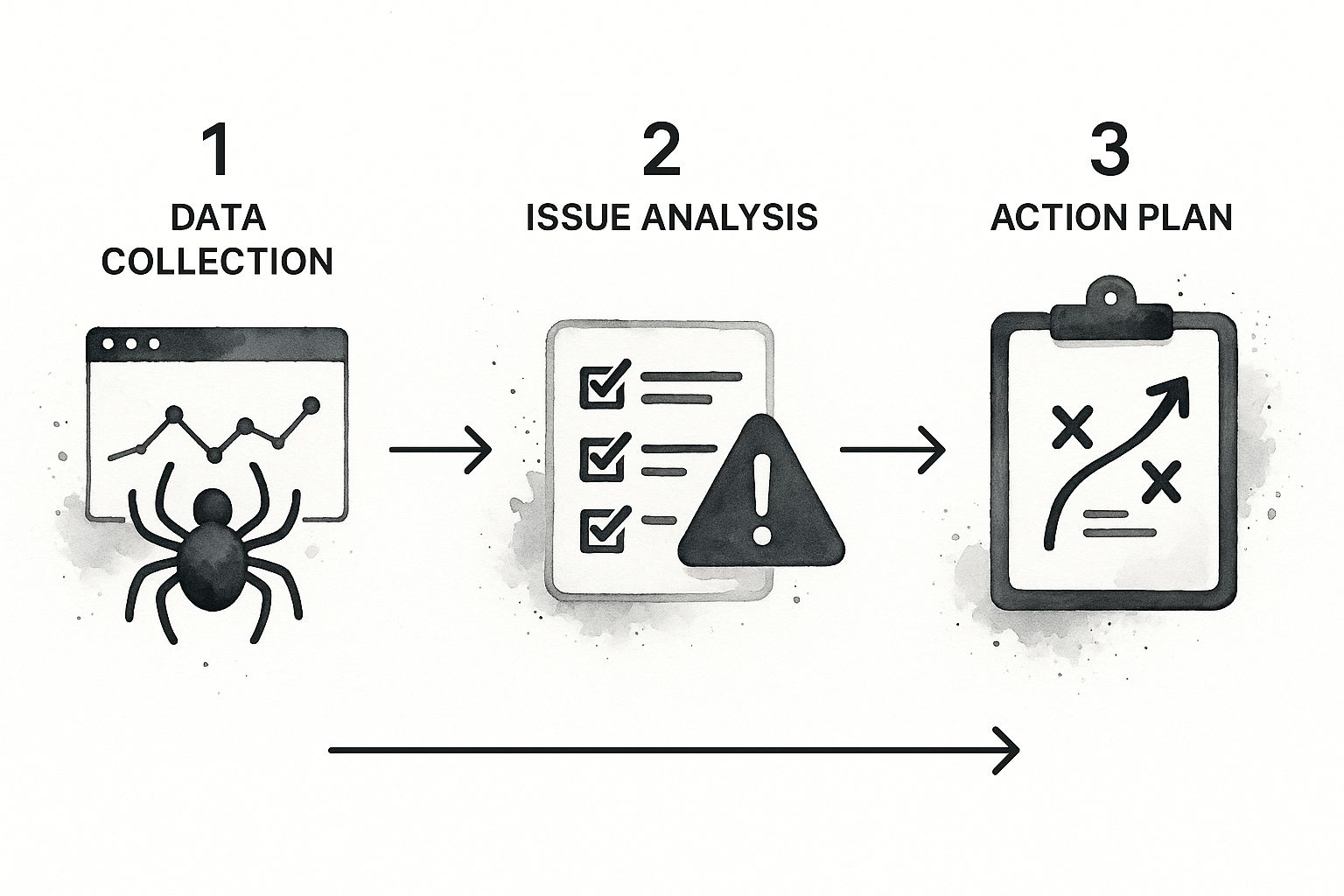
As you can see, a successful audit isn't just about finding what's broken. It's about systematically analyzing those issues to build a prioritized action plan that actually moves the needle.
How Often Should I Perform an SEO Audit?
This is probably the question I get asked most often, and the honest answer is: it depends.
For most businesses, running a deep, comprehensive audit every 6 to 12 months is a solid rule of thumb. That cadence gives you enough time to implement the changes from your last audit and see what kind of impact they made.
But that’s not a one-size-fits-all answer. If you're running a massive ecommerce site or you're in a hyper-competitive industry, you’ll want to do a quarterly "health check." These mini-audits are more focused, hitting high-priority areas like technical health and top-performing pages to catch problems before they do real damage to your rankings.
Think of an SEO audit as a cycle, not a one-off task. It's a continuous loop of diagnosis, action, and measurement. The real goal is constant improvement, not just creating a single, perfect report.
It's like owning a car. You take it in for a major inspection once a year, but you're probably checking the tire pressure and oil levels more often to keep it running smoothly.
What Are the Most Critical Items to Check?
Look, every part of the SEO audit report template matters, but some areas just carry more weight. If you're pressed for time and need to focus on what delivers the biggest bang for your buck, zero in on these three pillars:
- Technical Health: Can search engines actually find, crawl, and index your site without hitting roadblocks? Problems like slow site speed, poor mobile-friendliness, or indexing errors are like trying to drive with the parking brake on. They hold everything else back.
- On-Page Content Alignment: Does your content genuinely answer the questions your audience is asking? This goes way beyond just stuffing keywords onto a page; it's about nailing user intent. A page that doesn’t satisfy why someone searched will struggle to rank, no matter how technically sound it is.
- Backlink Profile Health: Is your site seen as a trusted resource by other reputable websites? A profile full of toxic or spammy links can tank your site's authority and crush its ranking potential.
If you can get these three areas right, you'll have addressed the vast majority of what drives SEO performance. Everything else is important, but these are the headliners.
Can I Do an SEO Audit Without Paid Tools?
Yes, you can absolutely get a basic audit done using free tools. In fact, Google gives you a surprisingly powerful toolkit that can uncover a ton of valuable data.
Your Free SEO Audit Starter Pack: 1. Google Search Console: This is non-negotiable. It’s your direct line to Google, showing you exactly how it sees your site—from indexing status and mobile usability to Core Web Vitals. 2. Google Analytics: This is your go-to for understanding organic traffic, seeing how users behave on your site, and identifying your top-performing content. 3. PageSpeed Insights: Essential for diagnosing speed issues and getting clear, actionable recommendations from Google on how to fix them.
But let’s be realistic. There are limitations. Paid tools like Ahrefs, Semrush, or Screaming Frog provide much deeper data, especially for competitive analysis, comprehensive backlink audits, and large-scale technical crawls.
So while you can definitely get started for free, a truly professional-grade audit will lean on the richer data that these premium tools provide.
At rebelgrowth, we believe that a solid audit is the foundation of any successful growth strategy. Our tools are designed to help you not only find opportunities but also execute on them, from generating AI-powered blog content to managing your backlink profile. Start building a stronger online presence today. Learn more at rebelgrowth.com.
