If you want to schedule social media posts effectively, you have to move beyond just winging it. It's about building a real strategy with the right tools. This means picking a scheduler, batching your content creation, figuring out when your audience is actually online, and then letting automation handle the publishing. It’s a total shift from the daily scramble to a structured, strategic workflow.
Why Scheduling Social Media Is a Strategic Advantage
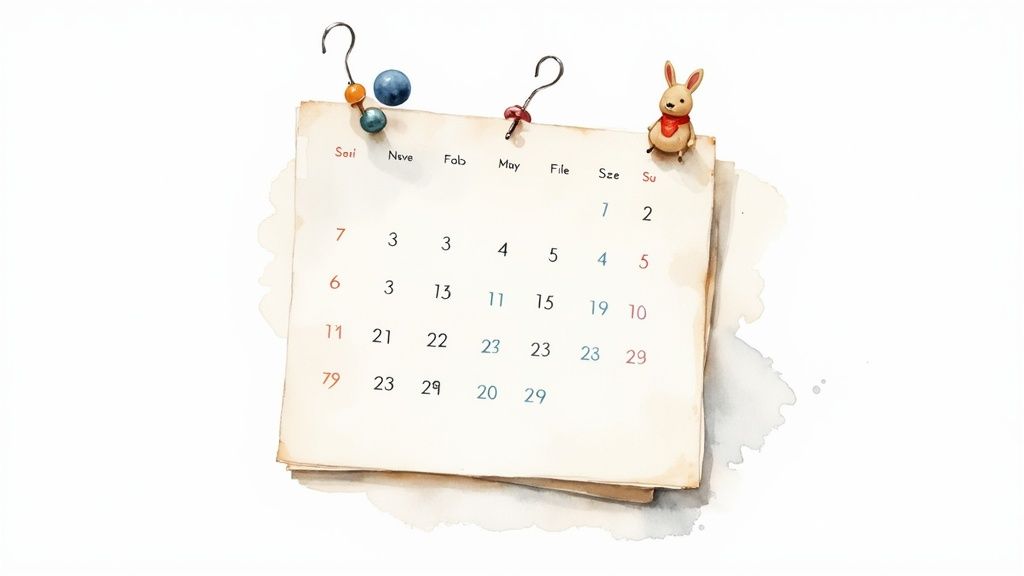
Let's look past the obvious benefit of "saving time." Sure, convenience is great, but the real magic of scheduling is how it turns your social media from a reactive, chaotic mess into a proactive engine for growth.
Think about it: successful marketers don't just post whenever they have a spare five minutes. They build a system. And that system is what ensures a steady, consistent flow of high-quality content that reinforces their brand voice across every single platform.
From Daily Scramble to Strategic Control
Imagine not waking up every single morning with that nagging thought: "What am I going to post today?" That's the freedom scheduling gives you. By planning your content calendar out in advance, you kill that daily pressure to create something on the fly.
This structured approach brings a few key advantages to the table:
- Maintains Brand Consistency: It makes sure your messaging, tone, and look are the same everywhere. This is how you build brand recognition and trust over time.
- Guarantees a Steady Content Flow: Your profiles won't go dark just because you're swamped. A reliable stream of content keeps your audience engaged and coming back for more.
- Improves Content Quality: When you aren't rushing, you can put more thought into what you're creating. The result is more polished, valuable posts that actually resonate.
Honestly, the biggest benefit is the mental shift. Instead of getting bogged down in the logistics of posting, you can focus your energy on what actually moves the needle—analyzing what works and talking directly with your community.
This strategic mindset is a huge reason the social media management market is exploding. It was valued at a massive USD 17.5 billion in 2022 and is expected to rocket to USD 51.8 billion by 2027. You can dig into more social media scheduling trends in various industry guides to see where things are headed.
Ultimately, scheduling your social media posts is about taking back control. You decide what your audience sees and when they see it, building a reliable presence that works for you, even when you’re offline.
Choosing Your Ideal Social Media Scheduling Tool
Jumping into the world of social media schedulers can feel like walking into a supermarket when you’re hungry—everything looks good, and it’s easy to get overwhelmed. The key isn't to find the "best" tool, but the one that’s best for you.
Forget endless feature comparisons for a moment and start by asking the right questions about your own needs. Your choice should really boil down to a few practical factors. How many social profiles do you manage? Is it just you, or are you collaborating with a team? What's your budget?
Answering these will immediately narrow down your options from dozens to just a handful.
Matching Features to Your Needs
A solo creator managing a personal brand on two platforms has vastly different needs than a marketing agency juggling ten clients. I've seen freelancers thrive with powerful free tools, while agencies absolutely need advanced features like client approval workflows and white-label reporting.
When you're looking at different options, think about these core areas:
- Platform Integrations: Does it connect to all the networks where your audience lives? Don’t forget about the newer players like TikTok or Threads.
- Collaboration: If you work with others, look for things like shared content calendars, post approvals, and specific user roles. It's a lifesaver.
- Analytics: How deep do you need to go? Some tools give you basic engagement stats, which is often enough. Others offer deep competitor analysis and ROI tracking, which is critical for larger campaigns.
The goal is to find a platform that fits your workflow, not to change your workflow to fit a platform. The right tool should feel like a natural extension of your strategy, simplifying tasks you’re already doing.
To give you a sense of how the market is split, this chart shows the usage share for some of the most popular scheduling tools out there.
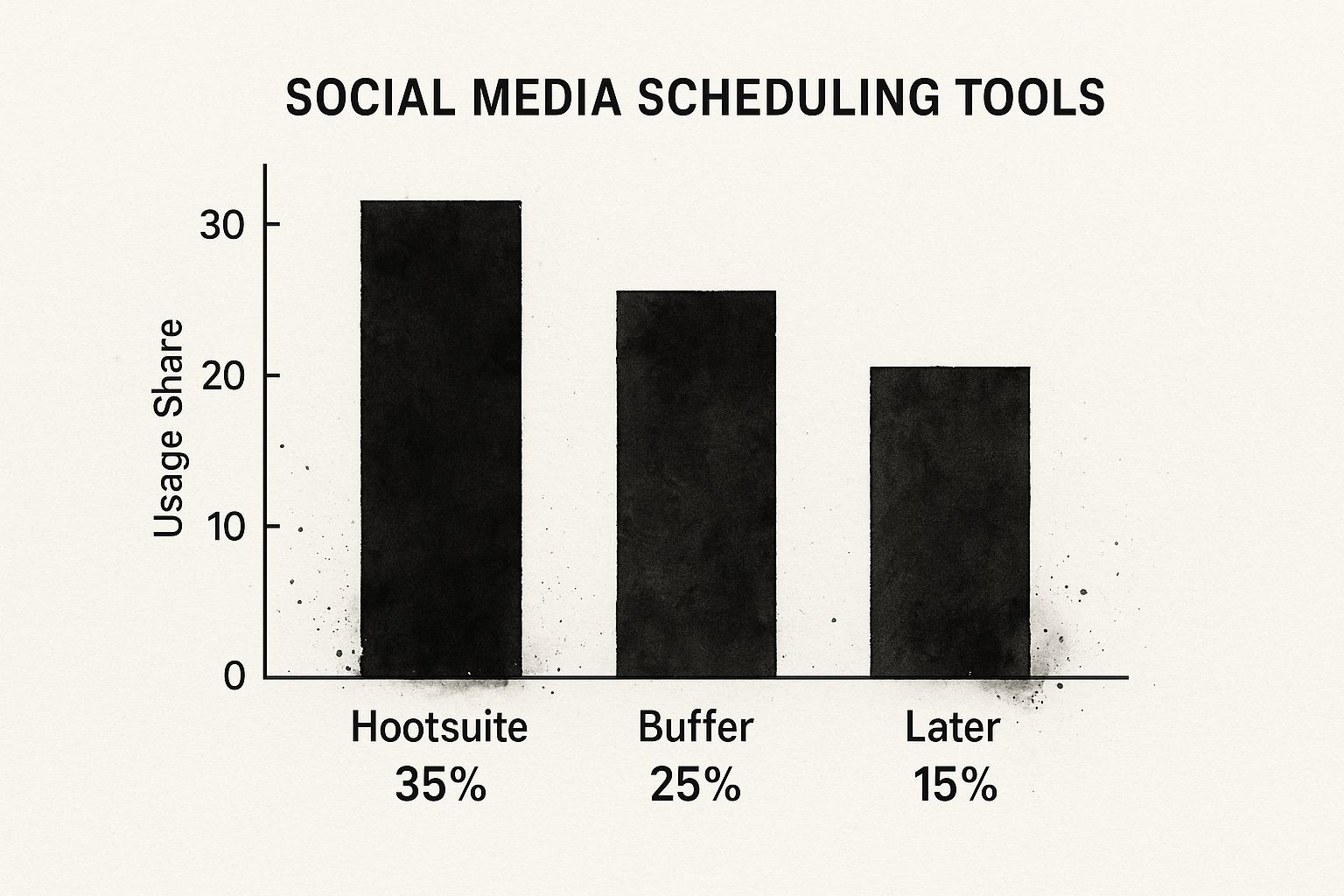
As you can see, established players like Hootsuite lead the pack, but a big chunk of the market is fragmented. This just goes to show how diverse the needs of social media managers really are.
How Different Tools Stack Up
To make this a bit more concrete, it helps to think about tools in different tiers. A free tool is great for getting started, but you'll quickly hit a ceiling if you're managing multiple clients or need detailed reports. This table breaks down what you can generally expect at each level.
Social Media Scheduling Tool Feature Comparison
| Feature | Free / Freemium Tools (e.g., Buffer Free) | Mid-Tier Tools (e.g., Sprout Social, Hootsuite) | Enterprise Tools (e.g., Khoros, Sprinklr) |
|---|---|---|---|
| Profile Limit | Limited (1-3 profiles) | Moderate (10-50+ profiles) | Virtually unlimited |
| Basic Scheduling | Yes (Queue, custom times) | Yes (Advanced calendar, optimal time suggestions) | Yes (AI-powered scheduling, global calendars) |
| Team Collaboration | None or very basic | Yes (User roles, approval workflows) | Yes (Advanced permissions, team assignments) |
| Analytics & Reporting | Basic post performance | In-depth analytics, competitor analysis | Custom BI dashboards, full ROI analysis |
| Content Curation | Limited (e.g., RSS feeds) | Yes (Content suggestions, asset libraries) | Advanced (AI content generation, UGC) |
| Inbox/Engagement | Limited or Add-on | Unified social inbox | Yes (AI-powered routing, CRM integration) |
| Best For | Solopreneurs, small businesses, personal brands | SMBs, marketing agencies, small teams | Large corporations, global brands, regulated industries |
Ultimately, the "right" choice depends entirely on your current scale and future ambitions. Don't pay for enterprise features if a mid-tier tool handles everything you need.
Understanding the Cost
Pricing models can be tricky, often based on a mix of users, connected profiles, or feature tiers. For instance, Buffer's pricing page clearly shows how plans can be structured per channel.
This per-channel model can be really cost-effective if you're focused on just a few platforms, but the costs can add up quickly as your brand expands its presence.
For more insights on building and scaling your digital presence, check out the great resources on the RebelGrowth blog.
Building Your Content Pipeline with Batching

We've all been there. That daily panic of, "Ugh, what am I supposed to post today?" It’s a fast track to burnout. The way out of this cycle is content batching.
Put simply, you set aside one block of time to create a whole week's—or even a month's—worth of content. It’s not just about being faster; it’s about creating a sane, sustainable process for yourself.
Think of it like a restaurant chef doing their mise en place. They don't start chopping onions when the first order ticket comes in. They prep all their ingredients beforehand so service is smooth and efficient. Batching applies that exact same logic to your social media. You turn a chaotic daily scramble into a predictable, organized workflow, ensuring you always have quality content locked and loaded.
Crafting Platform-Specific Content in Batches
The number one mistake I see people make with batching? They create one piece of content and just spray it across every single platform. That’s a recipe for zero engagement. Your LinkedIn connections expect a totally different vibe than your Instagram followers.
For batching to work, you have to adapt your core ideas to fit the conversation on each network.
Let's say you run a small bakery and want to promote a new seasonal sourdough. Here’s what that looks like in practice:
- Core Idea: New seasonal sourdough bread is here!
- Instagram Post: A slick Reel showing a slow-motion shot of the bread being sliced, steam rising, with a focus on that crunchy crust. The caption is short, uses a trending audio track, and is loaded with local hashtags.
- Facebook Post: A carousel of photos featuring the bread, a shot of the baker, and maybe a picture of a happy customer. The text tells the story behind the local ingredients and ends with a question to get comments flowing.
- LinkedIn Post: A text-heavy post from the owner about the business challenge of sourcing quality local ingredients and the win of finally launching this new product. It’s professional, tells a story, and connects with other business owners.
See how that works? One core idea becomes three unique pieces of content. They feel native to each platform, which is the whole point. This is how you batch content that actually connects with people instead of just feeling like a robot is posting for you.
Organizing Your Content Creation
A good batching session is built on a foundation of solid organization. Before you write a single word, you need a plan.
While many scheduling tools have content planning features, I’ve found that a flexible tool like Notion can be a game-changer. It acts as a central command center for your entire content pipeline. In fact, you can explore how Notion templates can streamline your content planning to see how you can build a hub for all your ideas, drafts, and visuals.
This organizational groundwork is what lets you schedule social media posts without breaking a sweat. It eliminates that last-minute scramble for a photo or the right caption, which is the very problem batching is meant to solve. When everything is laid out, you can just get into the creative zone.
Figuring Out When Your Audience is Actually Online
Just throwing your content out there whenever you feel like it is a fast track to getting ignored. To really make your social media schedule work, you first need to pinpoint the exact times your audience is online, scrolling, and ready to pay attention. Hitting these peak times is what gets your content seen and drives up engagement.
Sure, there are general industry benchmarks. You’ll see stats suggesting the best times to post are between 10 a.m. and 1 p.m. on weekdays. But that’s just a starting point—a broad average. You can find more insights on the best times to post on social media, but the real magic happens when you dig into your own data.
Digging Into Your Own Data
The best answers are usually hiding in plain sight. Both your social media platforms and your scheduling tool are absolute goldmines for figuring out when your people are most active.
- Platform Insights: Head over to your Instagram Insights or your Facebook Page Insights. Pretty much every platform has a section that shows you the exact days and hours your followers were most active over the last week or month. This is the most direct data you can get.
- Scheduling Tool Analytics: A good scheduling tool like Buffer or Sprout Social will analyze how your past posts have performed and generate reports on engagement by time of day. This connects the dots between when you posted and how well it did, making it easy to spot winning patterns.
The goal here is simple: move from guessing to knowing. Your analytics might reveal that your audience of busy parents is most active at 9 p.m. after the kids are in bed, not during the typical workday lunch hour. That's a game-changer.
Test, Analyze, and Refine
Once you've got a baseline from your analytics, it's time to experiment. Don't go crazy and change your entire schedule overnight. Instead, pick one or two new time slots to test out each week. It's an iterative process.
For instance, if you always post at 11 a.m., try posting similar content at 1 p.m. and then maybe 4 p.m. on different days. Give it a couple of weeks, then look at the numbers. Did those later posts get more love? If so, you’ve just found a new peak window for your audience.
This cycle of testing and analyzing is how you continuously dial in your schedule for maximum impact, making sure all that great content you created actually gets the attention it deserves.
Setting Up Your Automated Posting Workflow
 Okay, you've batched your content and figured out the best times to post. Now for the fun part: putting the whole system on autopilot. This is where you load all those carefully crafted posts into your scheduling tool and build a machine that works for you 24/7.
Okay, you've batched your content and figured out the best times to post. Now for the fun part: putting the whole system on autopilot. This is where you load all those carefully crafted posts into your scheduling tool and build a machine that works for you 24/7.
It’s a pretty straightforward process. You'll upload your copy and visuals, then simply assign each post to one of those optimized time slots you identified. Most tools have a visual calendar, which is a lifesaver. It gives you a bird's-eye view of your entire content plan, making it easy to spot gaps, check for a good mix of themes, and make sure you're not spamming one network while neglecting another.
Advanced Automation and Smart Queues
To really level up your efficiency, start playing with the more advanced automation features. One of my favorite tactics is creating content queues for evergreen topics. Think about it—you likely have a library of helpful tips, client testimonials, or older blog posts that are always relevant. Just drop them into a dedicated queue, and the tool will automatically fill any empty slots in your calendar. Genius.
Another powerful move is setting up rules for recurring posts. For example, you could create a rule that shares a promotional post for a key service every single Friday. It’s a simple way to consistently drive traffic to your most valuable assets, like well-designed landing pages that capture leads.
This kind of automation is exactly how top brands manage to post so often. In fact, data from Q1 2025 shows that businesses are posting an average of 18.1 times per week on X and 14.2 times per week on Facebook. Getting those numbers up is only possible when you schedule social media posts efficiently.
The ultimate goal here is to get into a 'set it and focus' mindset. Let the automation handle the tedious logistics of publishing. That frees up your brainpower for the things a machine can't do—like engaging with your community in real-time, building relationships, and digging into the analytics to see what's working.
If you want to go deeper into how automation can transform your marketing beyond just social media, this comprehensive guide on marketing automation for small businesses is a fantastic resource. It's all about building smart systems that do the heavy lifting for you.
Common Questions About Social Media Scheduling
Diving into a more structured workflow like this usually brings up a few questions. I get it. When you start scheduling social media posts, you're not just automating a task—you're fundamentally changing how you manage your online presence. Let's walk through some of the most common worries people have when they're just starting out.
One of the biggest hurdles is the fear that scheduling will make a brand feel robotic or less genuine. The truth? Authenticity isn't about when you post; it's about what you post. Think of it this way: the time you get back from scheduling is time you can now spend having real, human conversations in the comments and DMs. The key is to schedule your planned content—your tutorials, case studies, or promotions—so you can be present for the spontaneous stuff.
Handling Real-Time Events
"But what about breaking news or a trending topic? What if my content calendar is already full?" This is another big one, and it’s a smart question to ask. A good scheduling strategy is never rigid; it’s built to be flexible.
Most scheduling tools let you hit a pause button on your entire queue with a single click. When a big cultural moment hits that’s relevant to your brand, you can:
- Pause your regular content so you don't come across as tone-deaf.
- Jump on the trend in a way that feels authentic and timely.
- Resume your schedule once the conversation has moved on.
This approach keeps your brand agile and relevant without derailing your whole content plan.
The best social media strategies are a mix of planned content and spontaneous engagement. Scheduling takes care of consistency, freeing you up to be nimble and responsive when it really counts.
Reviewing and Adjusting Your Schedule
Your posting schedule should never be a "set it and forget it" system. It's a living document that needs to evolve right along with your audience. I always tell people to set aside time once a month to look at their analytics.
What patterns are you seeing? Which posts blew up? Did certain times of day bring in more engagement? Maybe your audience's habits have shifted. Making small, data-driven tweaks each month is what keeps a strategy sharp and effective. We take data seriously, and you can see our privacy standards for more on how we handle user information securely. This habit of constant refinement is what separates the accounts that thrive from the ones that just stagnate.
Ready to build a powerful, automated social media strategy? With RebelGrowth, you can create posts with AI, schedule them across all your platforms, and focus on what truly matters—growing your business. Get started with RebelGrowth today and turn your social media into a growth engine.
