TL;DR: Scheduling SEO content automation frees you from repetitive tasks, lets you publish at optimal times, and scales your traffic. Follow this guide to set up tools, build calendars, and measure ROI.
Everyone knows that consistency is the secret sauce behind SEO success.
But how exactly do you schedule SEO content automation without drowning in spreadsheets?
In this article we’ll give you a complete, step‑by‑step cheatsheet that covers tools, workflows, and measurement.
Some are simple calendar tweaks that anyone can apply.
Some are AI‑powered schedulers that push your posts at the perfect moment.
Some are workflow automations that eliminate manual copy‑pasting.
Some are reporting dashboards that turn data into actionable insights.
Some are integration hacks that connect your CMS, social platforms, and analytics.
Let’s dive right in.
- Why automate SEO content scheduling?
- Step‑by‑step guide to schedule SEO content automation
- Choosing the right automation tools
- Building an editorial calendar that works with automation
- Smart scheduling tips and tricks
- Common pitfalls and how to avoid them
- Measuring success and ROI
- FAQs
- What’s Your Next Step?
Why automate SEO content scheduling?
Imagine a world where you set a piece of content loose on the internet and it finds the perfect audience at the perfect time—without you lifting a finger. That world exists today, thanks to automation.
Bold tip: Never let a high‑performing keyword sit idle for more than 24 hours. The longer you wait, the more you lose in potential traffic.
Automation solves three pain points that marketers constantly complain about:
- Time spent manually entering publish dates.
- Human error when syncing multiple channels.
- Inconsistent posting cadence that confuses search engines.
When you automate, you free up mental bandwidth for strategy, creativity, and analysis. As Akkio explains, content automation tools are the “knights in shining armor” that let businesses focus on compelling narratives instead of repetitive tasks.
Story time: a mid‑size SaaS company once used a spreadsheet to plan blog posts. One missed deadline cost them a $12,000 lead. After switching to a smart scheduler, they never missed a deadline again and saw a 35 % lift in organic leads within three months.
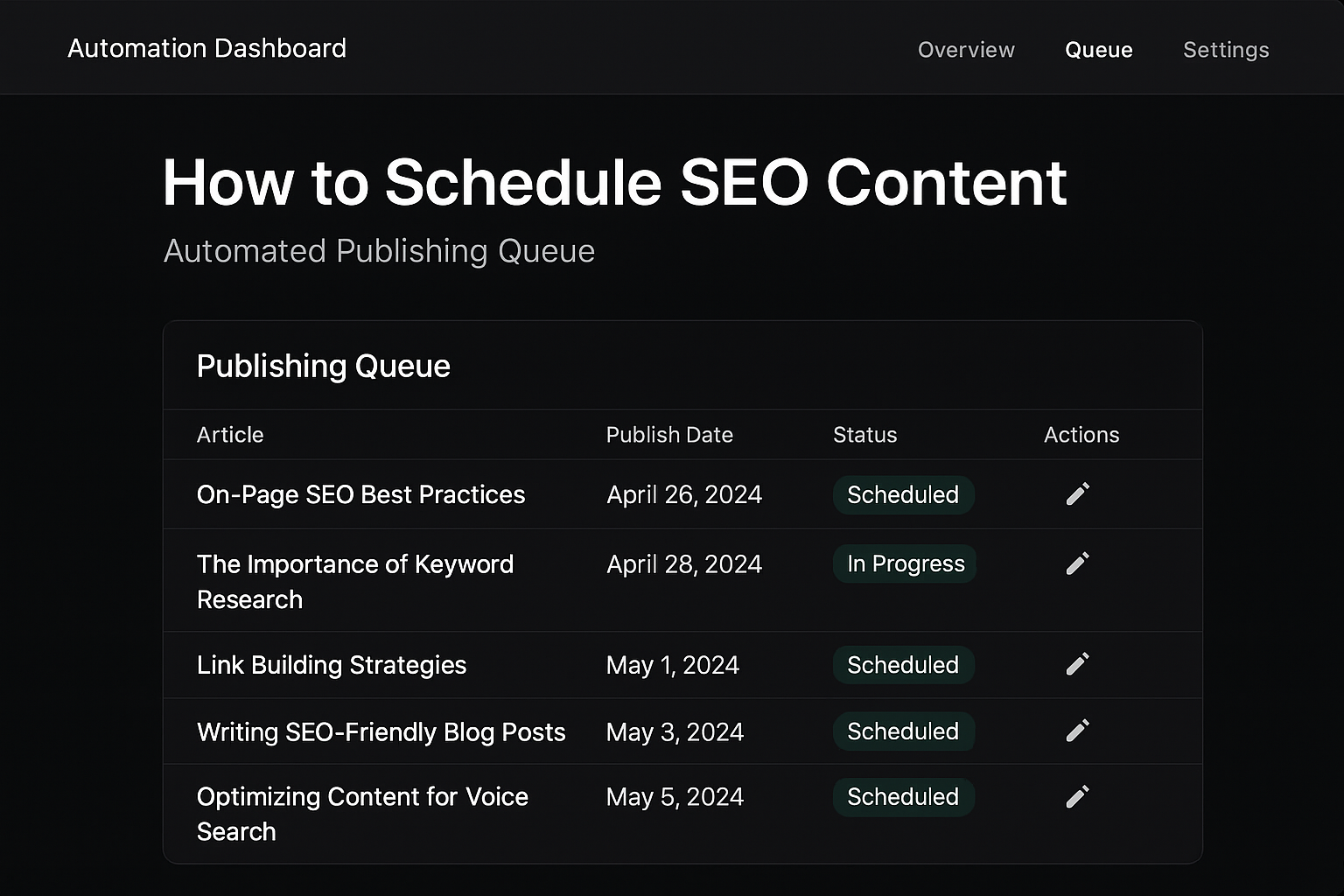 Automation also aligns with the new reality of generative AI search. Search engines now rank not just by backlinks but by freshness and relevance at the exact moment a user asks a question (DSMN8). If your content isn’t timed right, it may never be seen.
Automation also aligns with the new reality of generative AI search. Search engines now rank not just by backlinks but by freshness and relevance at the exact moment a user asks a question (DSMN8). If your content isn’t timed right, it may never be seen.
Ready to see the machinery in action? Below is a short video that explains the shift from manual to automated scheduling.
Step‑by‑step guide to schedule SEO content automation
Follow this checklist to move from “I have ideas” to “My ideas are publishing automatically”.
- Audit your existing content. Use a publish‑date extractor to pull dates from every URL. Hypelocal shows how a Python script can turn hours of manual work into minutes.
- Identify evergreen vs time‑sensitive pieces. Evergreen articles are perfect for recurring automation; news‑jacking pieces need real‑time scheduling.
- Map keywords to publishing cadence. High‑search‑volume keywords get prime slots (morning on weekdays), while niche long‑tails can be slotted for off‑peak evenings.
- Select a calendar platform. Google Sheets works, but a dedicated SEO calendar (like Rebelgrowth’s blog) offers version control and collaboration.
- Connect AI content generators. Tools such as OpenAI’s GPT‑4 can draft outlines, which you then push into the calendar via Zapier or Power Automate.
- Set up smart scheduling. Use a tool that respects time zones, peak traffic windows, and platform‑specific algorithms (e.g., LinkedIn’s best posting times).
- Automate distribution. Integrate with SocialPilot, Buffer, or native APIs to push content to blog, social, email, and even internal newsletters.
- Monitor and iterate. Dashboard alerts tell you when a post underperforms; you can instantly reschedule or refresh.
Each step can be broken down further, but the key is to treat the workflow as a repeatable pipeline. When you run the pipeline twice a week, the system learns your rhythm and you spend less time on logistics.
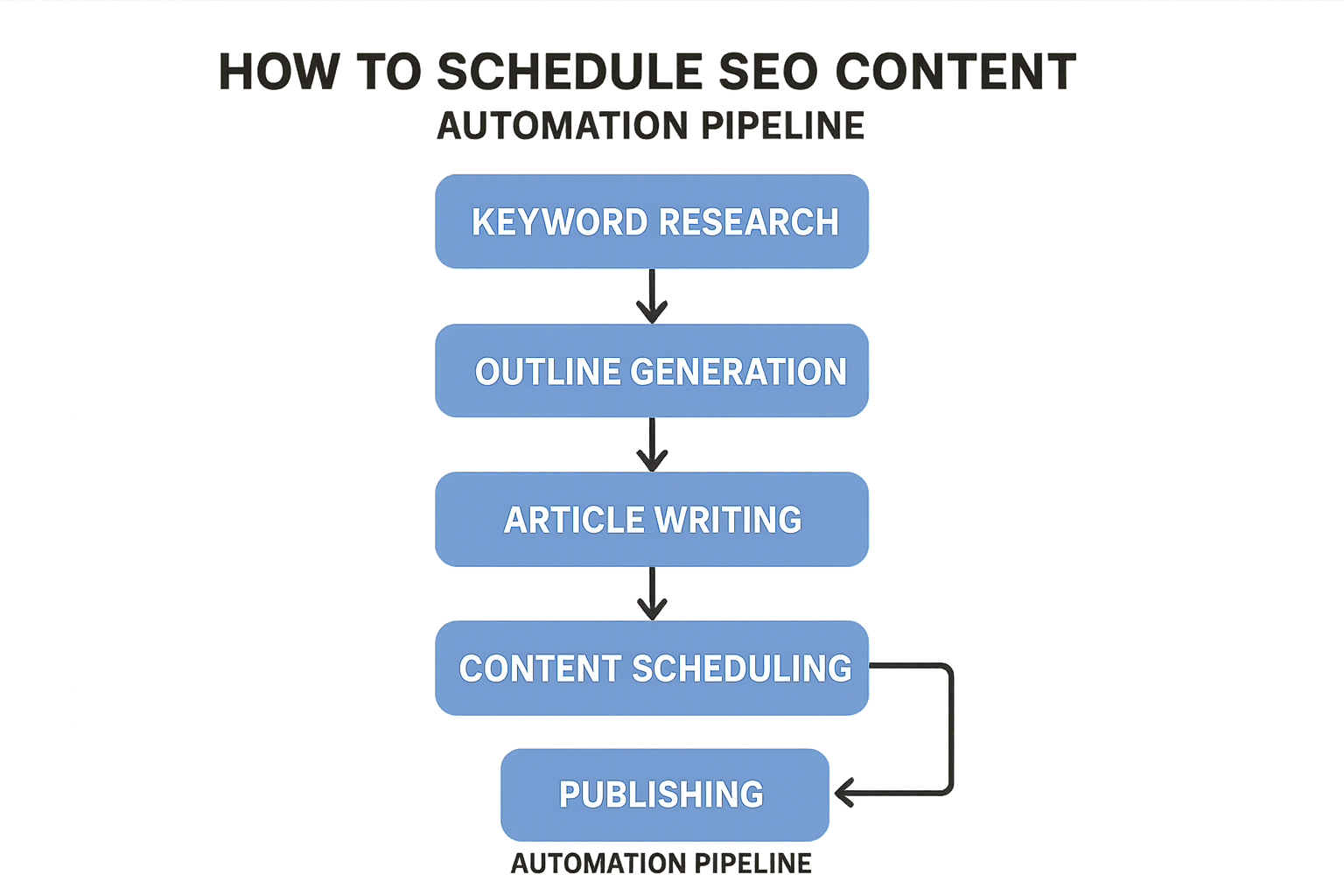 Rhetorical question: Are you still updating spreadsheets manually while your competitors publish at the speed of light?
Rhetorical question: Are you still updating spreadsheets manually while your competitors publish at the speed of light?
Answer: No, you’re not. You’re about to automate.
Choosing the right automation tools
Not all tools are created equal. Some focus on content creation, others on distribution, and a few cover the whole lifecycle.
Content creation engines. AI‑powered generators turn a keyword into a 1,500‑word draft in seconds. They are ideal for scaling pillar pages.
Smart scheduling solutions. Look for platforms that offer “optimal time” recommendations based on historical engagement data. Akkio lists several options, including built‑in AI analysis.
Workflow automation hubs. Zapier, Make (formerly Integromat), and Microsoft Power Automate let you stitch together disparate apps. For example, you can trigger a Google Sheet row creation when a new keyword is added to Ahrefs. Different what's happening
When you evaluate a tool, ask yourself:
- Does it integrate with my CMS (WordPress, HubSpot, Webflow)?
- Can it pull performance metrics automatically?
- Is there a UI that non‑technical team members can use?
Choosing the right stack reduces friction and encourages adoption across marketing, SEO, and product teams.
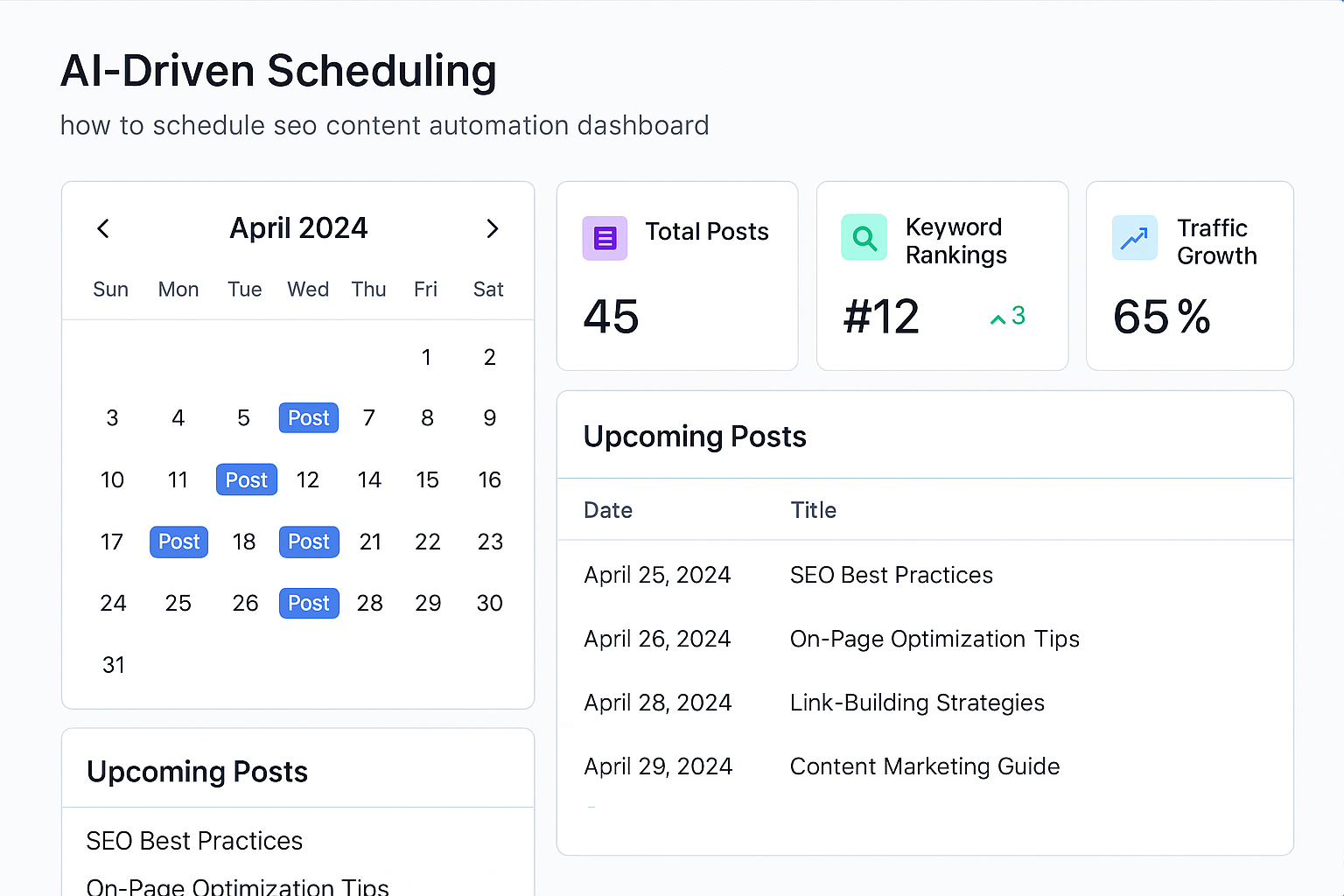 Bolded tip: Start with one tool that solves the biggest bottleneck, then layer additional tools as you mature.
Bolded tip: Start with one tool that solves the biggest bottleneck, then layer additional tools as you mature.
Building an editorial calendar that works with automation
A calendar is the road map that tells your automation engine where to go. Without a clear map, the engine will wander.
Use a spreadsheet or a dedicated calendar app. The columns you need:
- Month / Week
- Content Theme (e.g., "Lead nurturing", "AI SEO")
- Title
- Content Type (blog, guide, video)
- Target Keyword (primary and secondary)
- Publish Date & Time
- Distribution Channels
- Owner / Reviewer
Robin from B2B Marketing Bestie suggests planning six months ahead to balance consistency and flexibility (see her full guide). The first month focuses on foundational topics, the second on case studies, and so on.
Once the calendar is populated, you can feed it into an automation platform via CSV import or API. The platform then creates tasks, drafts, and schedules posts automatically.
Story: A fintech startup built a 12‑month calendar, imported it into a content‑automation tool, and reduced their content production time from 4 days per post to under 12 hours. Their organic traffic grew 48 % in six months.
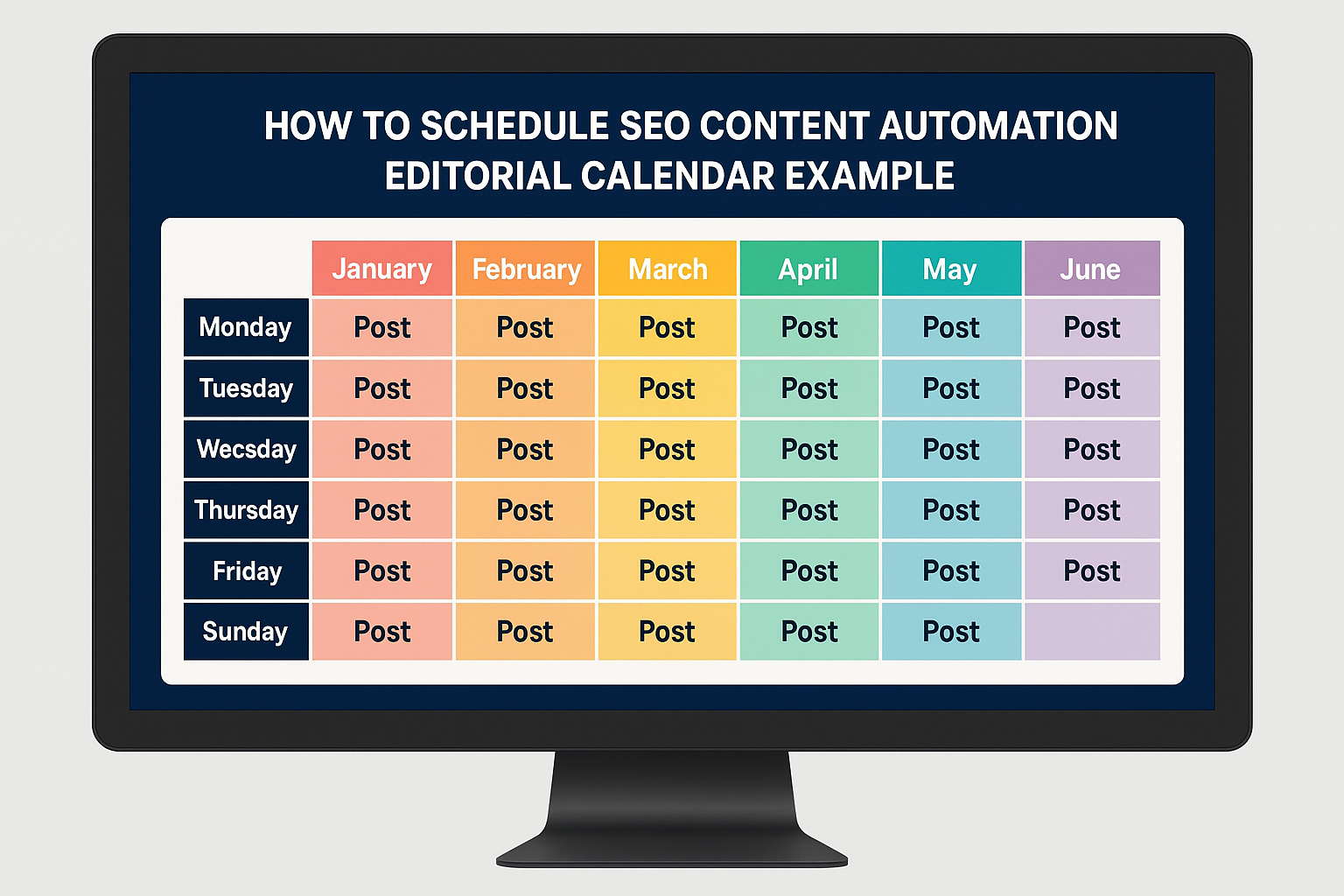 Remember to leave “buffer slots” for reactive content—news, product launches, or industry shifts.
Remember to leave “buffer slots” for reactive content—news, product launches, or industry shifts.
Smart scheduling tips and tricks
Even the best automation platform needs human guidance to hit the sweet spot.
1. Leverage historical data. Look at when your past posts earned the most clicks and schedule new content for those windows.
2. Time‑zone awareness. If you have a global audience, stagger posts to hit each region’s morning.
3. Use AI‑driven suggestions. Many platforms analyze engagement trends and propose optimal times. Akkio’s smart scheduling solutions do exactly that.
4. Combine evergreen with timely. Queue evergreen pieces for low‑traffic periods and reserve peak slots for trending topics.
5. Test and iterate. Run A/B tests on publish times. Record CTR, dwell time, and conversion rates. Adjust the algorithm accordingly.
Rhetorical question: Have you ever wondered why some posts explode while others flop?
Answer: It’s often the timing, not the content quality.
Bolded tip: Schedule at least two posts per week to keep Google’s crawl frequency high.
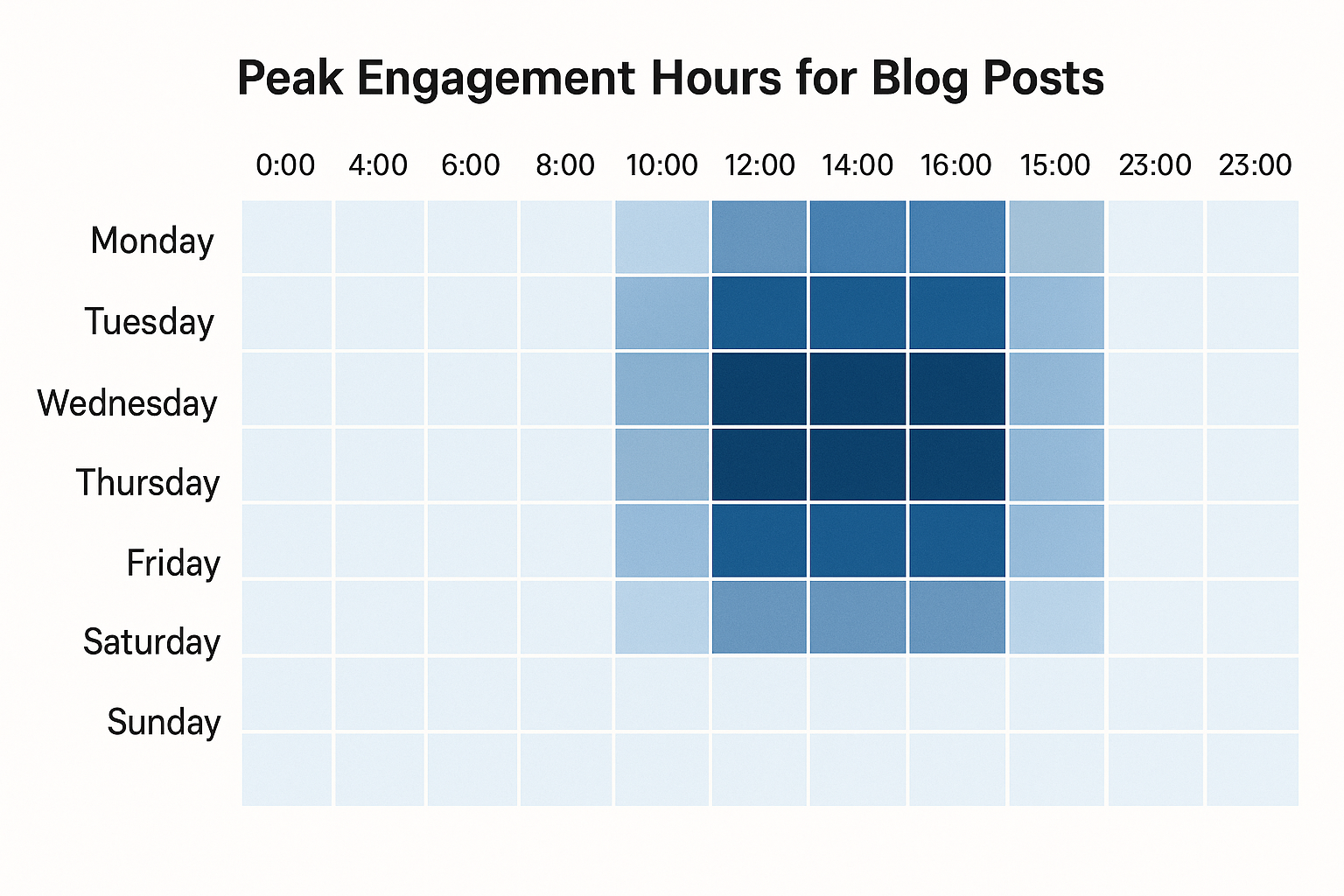 Common pitfalls and how to avoid them
Common pitfalls and how to avoid them
Automation can backfire if you ignore these red flags.
- Over‑automation. Letting AI publish without a human review can lead to factual errors. Always include a quality‑assurance step.
- Duplicate content. Scheduling the same article across multiple channels without variation can trigger SEO penalties.
- Ignoring platform nuances. What works on LinkedIn may not work on TikTok. Tailor formats and captions.
- Neglecting analytics. Without monitoring, you won’t know whether the schedule is delivering ROI.
Case study: A B2B blog automated posting of identical snippets to LinkedIn and Twitter. Within weeks, engagement dropped 22 % due to algorithmic fatigue. The fix? Vary the copy, add visuals, and stagger the timing.
To keep your automation healthy, set up a weekly “audit hour” where you review the last seven days of performance.
Bolded tip: Never schedule more than 80 % of your content without a human check.
Measuring success and ROI
Automation is only worthwhile if it moves the needle on key metrics.
Key performance indicators to track:
- Organic traffic lift (sessions, users)
- Keyword ranking improvements
- Engagement metrics (average time on page, bounce rate)
- Lead generation or conversion rates linked to the content
- Time saved (hours per week)
- Cost per content piece vs. manual creation
Use an SEO performance analyzer like Ahrefs, SEMrush, or the built‑in dashboards of your automation platform. Akkio highlights the importance of SEO‑focused automation tools for keyword research and ranking tracking.
Calculate ROI with a simple formula:
ROI = (Revenue attributable to content – Cost of automation) / Cost of automation × 100
If you saved 10 hours per week (valued at $50/hour) and generated $5,000 in qualified leads, the ROI is 900 %.
Don’t forget to factor in qualitative gains—brand authority, thought‑leadership, and employee advocacy. The DSMN8 study shows that employee‑shared content can increase reach by up to 70 % when scheduled automatically (source).
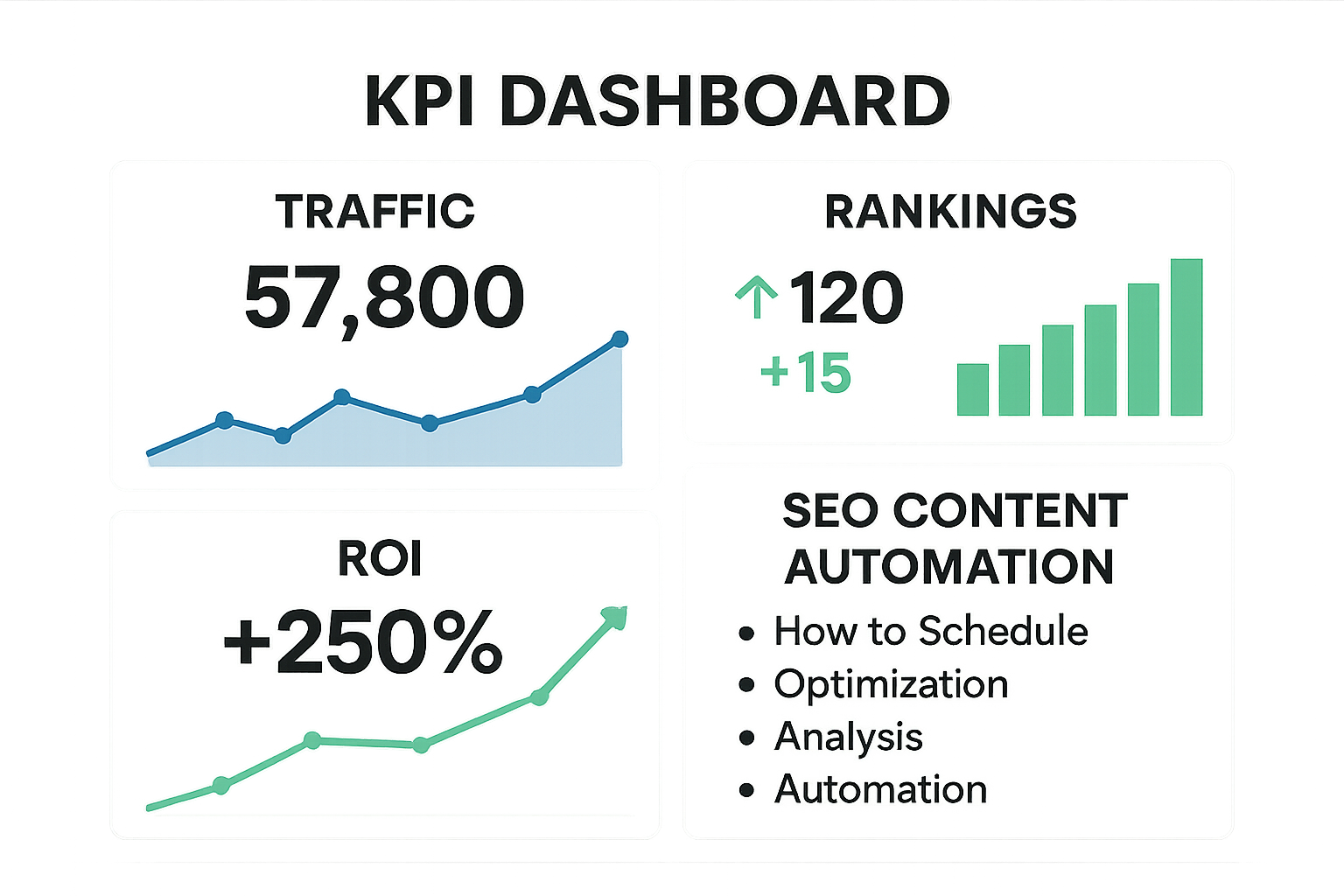 Bolded tip: Set a quarterly review cadence to refresh your calendar based on the latest data.
Bolded tip: Set a quarterly review cadence to refresh your calendar based on the latest data.
FAQs
Q: Do I need a technical team to set up automation?
A: No. Many platforms offer no‑code integrations (Zapier, Make, Power Automate) that let marketers build workflows with drag‑and‑drop.
Q: How often should I update my editorial calendar?
A: Review monthly, but keep a “flex slot” each week for reactive content.
Q: Can AI write the entire article for me?
A: AI can generate drafts, outlines, and meta data, but a human should edit for brand voice, accuracy, and E‑A‑T.
Q: Is scheduling the same as publishing?
A: Scheduling sets the future publish time; publishing is the act of going live. Automation can handle both, but you should verify the final version before it goes live.
Q: What’s the best time to schedule a blog post?
A: Generally, weekdays 9 am–11 am in your primary audience’s time zone, but use your own historical data for precision.