A website audit is the single best way to figure out what’s holding your site back, find hidden growth opportunities, and build a real strategy for SEO success. It's a top-to-bottom review of your site's technical guts, on-page content, backlink profile, and overall user experience to make sure you're hitting the mark with both search engines and actual people.
Why an Audit Is Your Most Powerful Growth Lever
It's a huge mistake to think of a website audit as just a technical chore. It's so much more than a simple checklist of fixes; it's a strategic deep-dive into how well your website is actually driving business. A solid audit is your roadmap, shining a light on the hidden roadblocks that are killing your traffic, hurting engagement, and tanking your conversion rates.
Imagine finding out your main service pages are completely invisible to Google because of a simple indexing mistake. Or realizing that slow page speeds on mobile are the direct cause of your high shopping cart abandonment rate. These aren't just hypotheticals—they're the kind of game-changing insights a proper audit brings to the surface.
To really get a feel for the major impact this process can have, it’s worth exploring the unseen benefits of regular SEO audits. Once you start seeing your audit as a critical investment, you're on the right track to unlocking your site's true potential.
Connecting Fixes to Real-World Growth
A good audit doesn't just list problems; it connects the dots between technical fixes and tangible business outcomes. By systematically finding and crushing these issues, you build a straight line from website health to business growth.
This infographic breaks down the simple but powerful process of turning audit findings into measurable success.
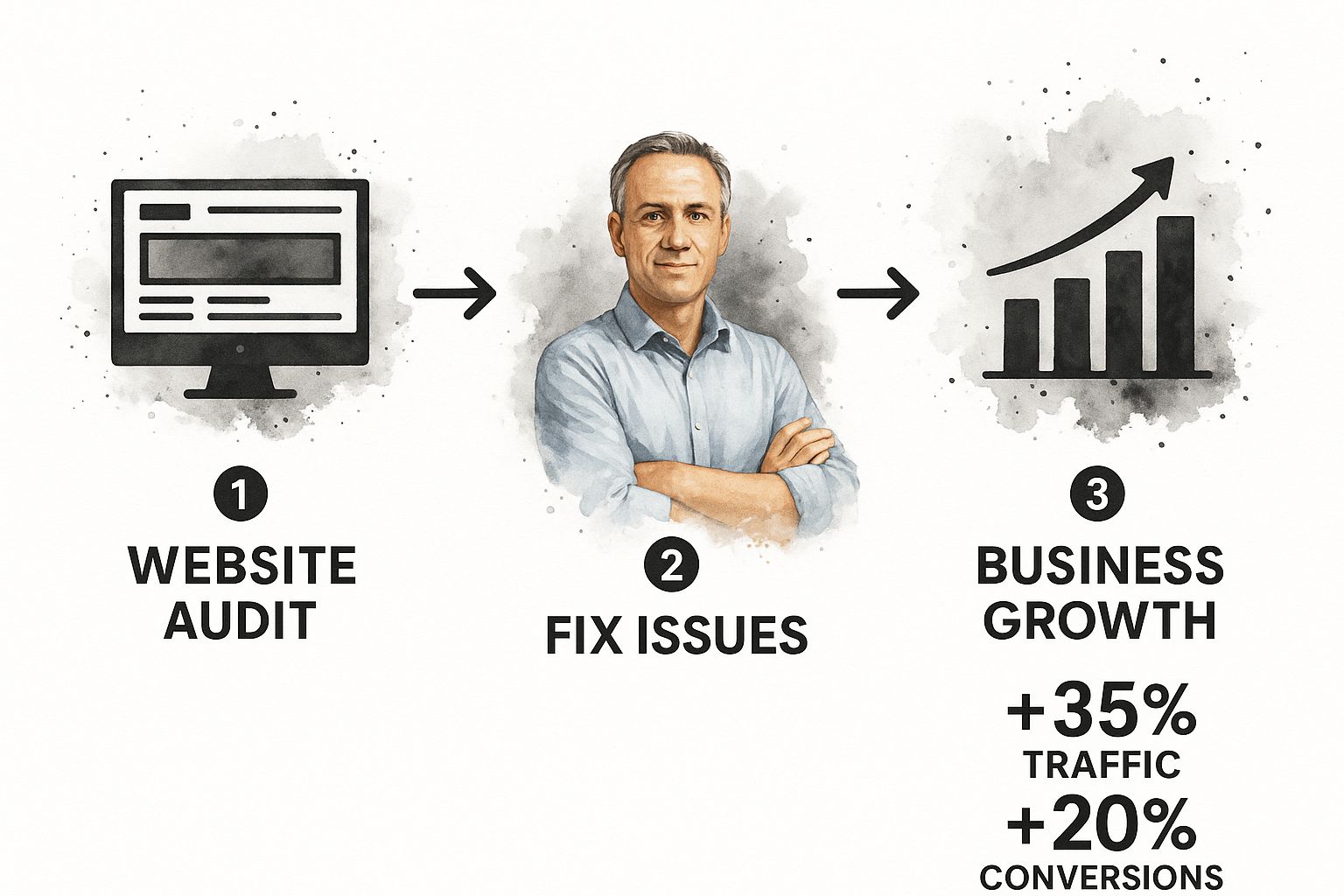
As you can see, fixing what you find translates directly into big jumps in key metrics like traffic and conversions. It’s about shifting from reactive, panicked fixes to a proactive strategy that keeps you ahead of algorithm updates and your competitors.
This forward-thinking approach is catching on. The market for website audit services is expected to climb from $502 million in 2025 to $667 million by 2031. This isn't just a random number; it shows that more and more businesses get it: a well-oiled website is non-negotiable for staying competitive.
A website audit should be more than just a laundry list of problems—it needs measurable outcomes. Defining your KPIs ensures that findings lead to tangible improvements.
Your Strategic Advantage
Ultimately, knowing how to do a website audit gives you the power to make smart decisions based on data, not just gut feelings. The whole process delivers critical intelligence that should inform your entire digital strategy.
So, what are the core areas we’re looking at? A comprehensive audit really boils down to four main pillars, each with a specific goal.
I've put together a quick table to break it down.
Key Focus Areas of a Comprehensive Website Audit
| Audit Pillar | Primary Goal | Example Check |
|---|---|---|
| Technical SEO | Ensure search engines can crawl, render, and index your site without issues. | Check for crawl errors in Google Search Console. |
| On-Page SEO | Optimize individual page elements for target keywords and user intent. | Review title tags and meta descriptions for clarity and keyword usage. |
| Off-Page SEO | Evaluate your site's authority and reputation based on external signals. | Analyze the quality and relevance of your backlink profile. |
| Content Audit | Assess content quality, performance, and alignment with business goals. | Identify underperforming content that needs to be updated or removed. |
Each pillar is critical, and together they give you a complete picture of your site's health and opportunities.
Here's what you gain by tackling them: * Find Critical Errors: You'll uncover technical nightmares like crawl errors, broken links, and security risks before they do serious damage. * Improve User Experience (UX): Pinpoint confusing navigation or a clunky site structure that's causing people to bounce. Fixing this leads to much higher engagement. * Boost Search Rankings: By optimizing your on-page elements and content quality, you align your site with what search engines want to see. * Spot Competitive Gaps: You can analyze what your competitors are doing right (and wrong) to find opportunities you can jump on.
Auditing Your Technical SEO Foundation
Picture your website as a house. You can have the most beautiful interior design (your content) and the perfect location (your marketing), but if the foundation is cracked, the whole structure is at risk. Technical SEO is that foundation. Auditing it is the only way to be sure everything you build on top of it has a real chance to succeed.
This part of your audit is all about checking your site's structural integrity. It’s less about keywords and more about making sure search engine crawlers, like Googlebot, can efficiently find, understand, and index your pages without hitting dead ends. It's shocking how often a small technical glitch can make your best content completely invisible, which is why we always start here.
Uncovering Crawlability and Indexability Issues
Before you can even think about ranking, Google has to find and read your pages. We call this crawlability and indexability. The absolute best place to start this investigation is Google Search Console (GSC), a free tool that gives you a direct line into how Google sees your site.
Inside GSC, the "Pages" report is your command center. It tells you exactly which pages are indexed and, more importantly, which ones aren't—and why.
Keep an eye out for these common red flags:
* Server errors (5xx): This means there's a problem with your server, blocking Google from accessing a page entirely. If your key service pages are throwing 5xx errors, they're invisible.
* Redirect errors: A tangled chain of redirects can confuse crawlers and make them give up before they find your content.
* Blocked by robots.txt: This simple file tells search engines which pages to avoid. A single misplaced "disallow" command can accidentally hide your entire website from search results.
* noindex tag: A tag in your page's code might be telling Google specifically not to index it. This is great for a private thank-you page but a disaster for a blog post you spent weeks writing.
Analyzing Site Structure and Navigation
A logical site structure does two things really well: it helps users find what they're looking for, and it helps search engines understand the hierarchy of your pages. A shallow, well-organized structure, where any page is reachable within three or four clicks from the homepage, is the goal.
When auditing your site’s architecture, ask yourself: * Is the navigation intuitive for someone visiting for the first time? * Are my most important pages—the ones that make me money—easy to find? * Am I using breadcrumbs to help users and crawlers understand where they are on the site?
Tools like Screaming Frog can generate a visual map of your site structure, which makes it super easy to spot pages that are buried too deep or sections that are poorly linked. A messy, deep structure often creates "orphan pages"—pages with zero internal links pointing to them, making them nearly impossible for search engines to ever discover.
A clean site architecture is like a clear road map for search engine crawlers. It guides them to your most important content, helps distribute link authority, and ultimately improves how your entire site is valued.
Taming Your XML Sitemap and Robots.txt
Your XML sitemap is a list of all the important URLs you want search engines to crawl. Your robots.txt file gives them instructions on what to ignore. Both are critical, and a mistake in either one can cause serious problems.
When you audit your site, make sure your XML sitemap is clean and up-to-date. It should never contain URLs that are broken (404s), redirected, or point to non-canonical versions. Submitting a sitemap full of junk URLs is like handing a delivery driver a list of wrong addresses—it just wastes their time and your "crawl budget," which is the finite amount of attention a search engine will give your site.
A misconfigured robots.txt file is an equally common culprit behind major SEO issues. Double-check that you aren't accidentally blocking critical resources like your CSS or JavaScript files, because this can stop Google from being able to render your pages correctly. For a closer look, our guide on how to properly optimize your https://rebelgrowth.com/robots.txt can walk you through all the details.
Enhancing Site Speed and Mobile Experience
Page speed and mobile-friendliness are not optional anymore; they are core ranking factors. A slow, clunky mobile experience sends users running and tells Google your site offers a poor user experience. Your audit has to include a thorough check of your Core Web Vitals—Google's specific metrics for measuring how a user experiences a page.
Use Google's PageSpeed Insights tool to analyze your pages. It will spit out a performance score and a list of actionable recommendations, like compressing images, reducing server response time, or getting rid of render-blocking resources.
Here’s a great example from the Ahrefs Site Audit tool, which gives you a clear, high-level look at your site's health.

This kind of dashboard lets you see your overall health score at a glance and immediately flags errors and warnings so you can prioritize what to fix first.
Prioritizing Security and Uptime
Finally, a technical audit has to address your site's security and stability. The data is pretty alarming: the average website endures 94 cyberattacks every single day. That constant threat is why conducting a website security audit is non-negotiable for protecting your data and your users' trust.
On top of that, 91% of organizations report that just one hour of downtime can cost them over $300,000. These numbers really drive home why ensuring your site has a valid SSL certificate (HTTPS) and reliable hosting is such a critical part of any technical audit.
Mastering Your On-Page And Content Audit
Once your technical house is in order, it's time to shift focus from the backend structure to what your audience and search engines actually see and read. This is where we roll the on-page and content audits into one cohesive process.
Honestly, they're two sides of the same coin. You can have the most brilliant content in the world, but if the on-page optimization is a mess, no one will find it. On the flip side, a perfectly optimized page with weak, generic content is just a waste of digital space.
This phase is all about refining your messaging, structure, and quality. The goal isn't just to rank higher but to genuinely connect with your visitors. It’s the difference between a website that just exists and one that actively persuades, informs, and converts.
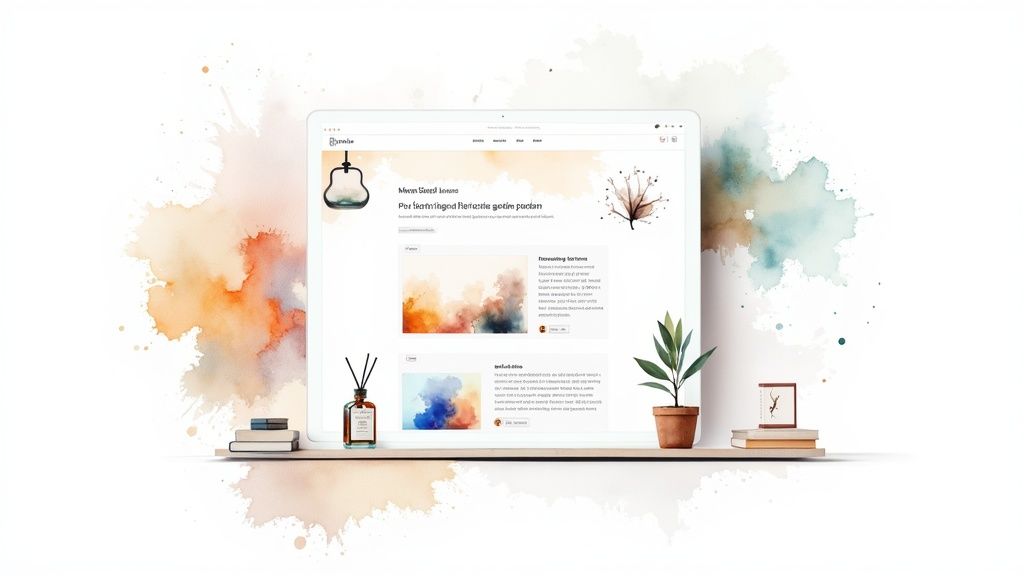
Analyzing Your Digital Handshake: Title Tags And Metas
Your title tags and meta descriptions are your first impression in the search results—your digital handshake. They have just seconds to convince someone to click your link instead of the nine others on the page. Getting this right goes way beyond just stuffing in a keyword.
Think of it like this: your title tag is the headline of your ad in the SERPs, and the meta description is the ad copy. Your job is to create a combination that speaks directly to what the searcher wants.
As you audit your key pages, ask yourself these questions: * Is the primary keyword in the title? It really should be, and ideally, closer to the beginning. * Does the title actually match the page content? A bait-and-switch title leads to a high bounce rate, which is a major red flag for Google. * Is it compelling? A title like "Complete Guide to Website Audits for 2024" is way more enticing than a flat "Website Audits." Does it spark curiosity or promise a solution? * Is the meta description an afterthought? It needs to be a punchy, persuasive summary (under 160 characters) that backs up the title and includes a subtle call to action.
Structuring Content With Header Tags
Header tags (H1, H2, H3) aren't just for making your text look pretty; they build a logical skeleton for your content. For search engines, they're like a table of contents, helping them grasp the main topics and subtopics.
For your readers, they make content scannable. This is critical—a whopping 88% of users are less likely to return to a site after a bad experience, and a wall of text is a terrible experience.
A properly structured page needs: * A single H1 tag. This is your page's main headline and should feature your primary keyword. * Logical H2s. These break your content into major sections. They’re a great place for related secondary keywords or concepts. * Supporting H3s. Use these to drill down into the details within your H2 sections, which makes everything easier to digest.
A classic mistake I see all the time is people using headers purely for styling. During your audit, make sure they’re being used to outline the content's structure, creating a clear path for both crawlers and humans.
Conducting A Ruthless Content Quality Review
Let's be honest: not all content is created equal. A huge part of any serious website audit is objectively assessing the quality and performance of every major piece of content you have. This is where you have to be data-driven and ditch any personal attachment to that blog post you wrote three years ago.
Your content's job is to attract, engage, and convert. If a piece of content isn't contributing to one of these goals, it's either dead weight or a missed opportunity. This review process helps you decide whether to improve it, consolidate it, or prune it.
Start by pulling a full list of your content URLs from a tool like Screaming Frog. Then, layer in performance data from Google Analytics and Google Search Console—things like traffic, engagement rate, conversions, impressions, and clicks.
Now, sort each piece into one of these three buckets: * Keep and Improve: This is your low-hanging fruit. These pages have potential, maybe they get some traffic, but they aren't performing at their peak. * Consolidate: Got several thin articles covering the same topic? Combine them into one powerful, in-depth resource. This can have a massive impact on performance. * Prune (or Noindex): This is for the outdated, low-quality, or irrelevant content that offers zero value. Getting rid of it can actually improve your site's overall quality in Google's eyes.
For a streamlined approach to elevating your content, our AI SEO checklist provides a clear framework to ensure every piece meets modern standards for both quality and performance.
On-Page SEO Checklist Prioritization
It's easy to get overwhelmed with on-page SEO. To help you focus on what really moves the needle, here’s a quick breakdown of high-impact versus medium-impact elements and the quick wins you can tackle first.
| On-Page Element | Impact Level | Quick Win Action |
|---|---|---|
| Title Tags | High | Rewrite titles on top 10 pages to be more compelling and keyword-focused. |
| Content Quality & Relevance | High | Identify one underperforming post and add 500 words of fresh, valuable content. |
| Internal Linking | High | Find 3-5 opportunities to link from high-traffic pages to important money pages. |
| Meta Descriptions | Medium | Optimize metas for your top 5 pages to improve click-through rates from search. |
| Header Tag Structure (H1, H2s) | Medium | Ensure every key page has one unique H1 and a logical H2 structure. |
| Image Alt Text | Medium | Add descriptive alt text to the images on your most important service or product pages. |
This table isn't exhaustive, but it's a solid starting point. Focus your energy on the high-impact items first, and you'll see a much better return on your time.
Strengthening Your Internal Linking Web
Internal links are the threads that weave your website together. A smart internal linking strategy is crucial for helping search engines discover your content, understand the relationships between pages, and pass "link equity" (or authority) throughout your site.
A classic play is linking from a new, high-traffic blog post back to one of your core service pages. This gives the user a relevant path to follow and funnels authority to a page that actually drives revenue.
During your audit, hunt for these common problems: * Orphan Pages: These pages have zero internal links pointing to them. If you're not linking to it, Google will probably never find it. * Contextual Link Opportunities: Scan your best-performing articles for mentions of topics you've covered on other pages and add a link. Always use descriptive anchor text (the clickable words) instead of generic stuff like "click here." * Broken Internal Links: These are dead ends for both users and crawlers. They waste link equity and are just plain frustrating.
Fixing your internal linking structure is one of the most powerful on-page tactics you can deploy. It’s a direct way to tell Google which pages are the most important pillars of your website.
Analyzing Your Backlinks and Competitive Gaps
Your website doesn't exist in a vacuum. A huge part of its authority and reputation is built off-site, which is exactly what an off-page SEO audit is all about. This is where we shift focus from your own pages to how other sites link to you and how you stack up against your main competitors.
https://www.youtube.com/embed/zoiAB51Jx5o
Why does this matter so much? Because Google sees high-quality, relevant backlinks as votes of confidence. A strong backlink profile tells search engines that your content is trustworthy and valuable, which directly impacts your ability to rank for the keywords you care about.
Auditing Your Backlink Profile
First things first, you need to take a deep dive into who's linking to you. The goal here isn’t just to count links; it's all about the quality and relevance of those links. A single link from a well-respected industry journal is worth way more than hundreds of low-quality links from spammy directories.
As you dig in, you’re looking for a few key things:
- Link Diversity: A natural, healthy backlink profile has links coming from all sorts of places—blogs, news sites, resource pages, forums, you name it. If all your links are from the same type of site, it can look pretty unnatural to search engines.
- Referring Domain Authority: Are the sites linking to you actually reputable? Tools like Ahrefs and Moz give you domain authority scores that help you quickly size up the quality of a referring domain.
- Anchor Text Distribution: The clickable text of a backlink (its anchor text) should be varied and natural. If every single link pointing to your site uses the exact same keyword, that's a massive red flag for search engines.
Hunting Down and Removing Toxic Links
Unfortunately, not all backlinks are good for you. Some can actually hurt your rankings. These toxic links typically come from spammy, irrelevant sites, shady private blog networks (PBNs), or sites that have a history of breaking Google's rules. These bad links can pile up over time, often without you even realizing it.
Finding these harmful links is a critical part of the audit. Most SEO tools can flag potentially toxic links for you by looking at factors like high spam scores or completely unrelated site topics.
If you find a pattern of spammy links pointing to your site and you can't get them removed by contacting the site owner, Google's Disavow Tool is your last resort. Just be careful—disavowing the wrong links can seriously damage your SEO, so use it with extreme caution.
For instance, if you run a small business blog and suddenly see a hundred links from an online casino site in a different language, that’s a classic sign of a toxic link you need to deal with. This is a common form of negative SEO that a good backlink audit will bring to light.
Uncovering Competitive Gaps and Opportunities
Once you've got a solid handle on your own backlink profile, it's time to do a little friendly spying on your competitors. The point isn't to copy their strategy link-for-link. Instead, you want to understand what's working for them so you can spot strategic gaps and new opportunities for your own business.
Using a competitive analysis tool, you can see exactly who is linking to your competitors but not to you. This is a goldmine for your link-building efforts.
Here's an example of the kind of high-level overview you can get from a tool like Semrush, which helps you benchmark your performance against the competition.
This kind of dashboard gives you an instant snapshot of traffic trends and keyword positioning, showing you exactly where you stand in your market.
From here, you can dig much deeper. Maybe you discover your top competitor is a regular guest on a popular industry podcast. That’s more than just a backlink; it’s a whole content strategy. And it's your cue to start exploring podcast outreach as a new channel for your own brand.
Here's a simple, practical workflow for this kind of analysis:
- Identify Top Competitors: Pick 3-5 direct competitors who consistently show up for your most important keywords.
- Analyze Their Backlinks: Use a tool to see where their best links are coming from. Look for patterns. Are they getting links from guest posts? Resource pages? News outlets?
- Find the Link Gap: Run a "link gap" analysis to identify sites linking to multiple competitors but not to you. These sites are already interested in your niche, making them prime targets for outreach.
- Examine Their Top Content: Find out which of their pages have earned the most backlinks. This tells you exactly what kind of content gets people linking in your industry, giving you a proven blueprint for your next big content piece.
By systematically analyzing your own profile and dissecting what your competitors are doing, you stop guessing and start knowing. This off-page audit gives you a clear, actionable roadmap to build authority and claim a bigger piece of the search engine pie.
Taking a Look at User Experience and Accessibility
A site can be technically perfect and still fall flat if it’s a pain to use. Once you’ve confirmed your site is structurally sound, it’s time to shift gears and look at things from a human perspective. How does your website feel to a real visitor? This is where you find out if your digital front door is intuitive, clear, and welcoming.
This part of the audit goes beyond the numbers to dig into your site’s navigation, layout, and overall design. The question is simple: can a brand-new visitor easily figure out what to do and get it done without hitting a wall? A confusing menu, a cluttered page, or a weak call-to-action will send people running, and they probably won't come back.

Uncovering User Frustration Points
Analytics are great, but they don't tell the whole story of how people really interact with your site. For that, you need tools like Hotjar. It gives you heatmaps and session recordings, literally showing you where users click, how far they scroll, and where they get stuck. Watching a few of these recordings can be a massive eye-opener, pointing out usability problems that data alone could never reveal.
You might discover, for example, that dozens of people are clicking on a cool-looking image that isn't actually a link. That’s a crystal-clear sign of a design flaw. Or maybe you notice users consistently ditching a form halfway through—a good indicator that it’s too long or asks confusing questions. This is especially critical for your most important conversion pages. For more on optimizing those, check out our guide on designing better landing pages.
Prioritizing Web Accessibility
Accessibility used to be a niche topic, but now it’s a core part of both user experience and SEO. In 2025, website audits are putting a huge emphasis on it, and for good reason. Between 15–20% of the global population lives with some form of disability. On top of that, a recent survey found that a whopping 71% of users with disabilities will leave a site immediately if it’s not accessible. That’s a huge audience to ignore. You can dive deeper into these website audit trends over on acclaim.agency.
An accessible website isn't just about ticking a compliance box; it's about creating a better experience for every single user. Things like clear color contrast, keyboard navigation, and a logical content structure help everyone, not just those with disabilities.
An accessibility audit boils down to some practical checks to ensure your site is usable for all. Here are three key areas to get you started:
- Keyboard Navigability: Try navigating your entire website using only the "Tab" key. Can you get to and use every link, button, and form field without touching your mouse?
- Color Contrast: Text and interactive elements need to stand out from their background. This is crucial for users with visual impairments. Tools like WebAIM's Contrast Checker can spot issues in seconds.
- Descriptive Alt Text: Every important image needs alternative text (alt text) that describes what it is for screen readers. If a user can't see the image, the alt text is the only way they'll know what it's about.
This user-focused part of your audit is what ensures your site doesn’t just perform well in search engines—it connects with the real people who visit, turning them from one-time visitors into loyal customers.
Common Website Audit Questions
Digging into a website audit can kick up a lot of questions, especially when you're trying to figure out how all these technical details actually translate to real-world results. Let's tackle some of the most common ones I hear, so you can fine-tune your process and make smarter decisions.
How Often Should I Perform a Website Audit?
There's no single magic number here. The right rhythm really depends on your site's size, how complex it is, and how often you're making changes.
For most businesses, a comprehensive, top-to-bottom audit is a smart move every 6 to 12 months. This is the deep dive that covers everything—technical, on-page, off-page, and the user experience. It's your best bet for catching systemic issues before they snowball into bigger problems.
But you definitely shouldn't wait a full year to check in. I recommend doing a "mini-audit" or a quick health check every quarter. This lighter review keeps you on top of the essentials:
- Pop into Google Search Console to check for any new crawl errors.
- Keep an eye on your Core Web Vitals and general page speed.
- Glance at your top-performing pages to see if any have taken a sudden traffic nosedive.
And if you've just pulled off a major site redesign or migration? A post-launch audit is absolutely non-negotiable. You have to make sure nothing important broke during the transition.
What Are the Best Free Tools for an Audit?
You don't have to break the bank to get started. There are some fantastic free tools out there that can uncover the vast majority of common problems and give you a powerful foundation for your audit.
Here’s your essential free toolkit:
- Google Search Console: This is your direct line to Google. It's the undisputed best source for spotting crawl errors, indexation issues, and security flags straight from the horse's mouth.
- Google PageSpeed Insights: Use this to get a clear picture of your Core Web Vitals. It gives you specific, actionable advice on how to speed up your site on both desktop and mobile.
- Screaming Frog SEO Spider: The free version of the Screaming Frog crawler lets you scan up to 500 URLs, which is often plenty for smaller sites. It's an incredible tool for finding broken links, checking title tags, and analyzing your site's header structure.
Just these three tools alone give you a robust starting point for a DIY website audit without costing you a dime.
Can I Do a Website Audit Myself?
Absolutely. In fact, I highly recommend it. Running a foundational website audit yourself is the best way to get your hands dirty, identify the low-hanging fruit, and truly understand your site's overall health.
A DIY audit is perfect for spotting obvious errors, optimizing on-page elements, and getting your technical basics in order. It empowers you to take control of your SEO and make meaningful improvements.
That said, it's also crucial to know when to call in a pro. If you're dealing with deep-seated technical SEO issues, a tangled or toxic backlink profile, or a massive enterprise-level website, hiring an experienced SEO consultant or agency is a very smart move. They have the tools and experience to diagnose complex problems and map out a strategic recovery plan.
Ready to stop guessing and start growing? rebelgrowth gives you the AI-powered tools to not only audit your site but to execute a winning SEO strategy. From AI-generated content to a powerful backlink exchange, we help you turn insights into rankings. Discover what's possible at https://rebelgrowth.com.
