If you’ve ever stared at a spreadsheet of outreach emails and wondered whether there’s a less painful way to earn backlinks, you’re not alone.
Most of us have felt the frustration of chasing guest posts, only to hear crickets after hours of personalized pitches. It’s like trying to fill a bucket with a leaky hose – you keep pouring, but the water never seems to rise.
What if you could swap that endless manual grind for a system that does the heavy lifting while you focus on creating great content?
That’s where automated link building tools step in. These platforms combine data‑driven prospecting, AI‑crafted outreach, and smart follow‑ups to turn a chaotic process into a streamlined workflow.
Imagine setting your niche, defining your ideal domain authority, and letting the software hunt, contact, and secure links on autopilot. The result? More high‑quality backlinks, less time spent on repetitive tasks, and a steady boost to your site’s authority.
But don’t just take my word for it – many marketers report that once they integrate an automated solution, their backlink acquisition rate jumps by double digits within weeks.
Of course, not every tool is created equal. You’ll want a solution that offers transparent reporting, integrates with your existing content pipeline, and respects the “no spam” rule that search engines enforce.
To get a feel for how these tools actually work in practice, check out How to Build Backlinks Automatically: Strategies That Work in 2025, which breaks down the core features you should look for and real‑world results you can expect.
So, are you ready to stop juggling endless outreach threads and start letting technology do the legwork? Let’s dive into the world of automated link building tools and see how they can transform your SEO strategy.
Give it a try today, track the metrics, and watch your rankings climb without the usual headache.
TL;DR
Automated link building tools let you set your niche, define target authority, and let the platform hunt, outreach, and secure backlinks while you focus on creating great content.
The result is a steady flow of high‑quality links, less manual grunt work, and faster ranking gains, so you can finally watch your traffic climb without the usual headache.
Step 1: Identify Your Link‑Building Goals
Alright, picture this: you’ve just signed up for an automated link building tools platform, and the dashboard is humming with possibilities. Before you let the robot start firing off outreach emails, you’ve got to ask yourself what you actually want out of the whole thing.
Do you need a quick boost in organic traffic for a new product launch? Or are you playing the long game, trying to cement your site’s authority in a competitive niche? Getting crystal‑clear on the “why” will keep the machine from wandering off into irrelevant territory.
Map Your KPI Landscape
Start by listing the metrics that matter to you. Here are the most common ones:
- Domain Authority or Trust Flow improvements
- Number of referring domains per month
- Targeted traffic growth from referral sources
- Conversion lift tied to backlink‑driven visitors
Pick two or three that align with your business goals and make them the north star for every outreach campaign.
Sounds simple, right? It can get messy when you try to chase every metric at once. That’s why we recommend a “focus‑first” approach: pick a primary goal, set a secondary backup, and ignore the rest until you hit your milestones.
Define Your Ideal Link Profile
Next, think about the type of links you actually need. A high‑authority news site might look impressive, but if its audience has nothing to do with your product, the SEO juice is wasted. Ask yourself:
- Which industries or sub‑niches are most relevant?
- What domain authority range feels realistic for my budget?
- Do I need “in‑content” links, guest posts, or curated placements?
When you answer these questions, you give the automated system a clear filter to work with, and you’ll see a higher success rate in the outreach reports.
For example, Rhinorank explains how AI‑driven tools can sift through thousands of prospects to surface only those that match your authority and relevance criteria, saving you from endless manual digging.
Set a Realistic Timeline
Automation isn’t magic; it still needs time to research, personalize, send, and follow up. Decide whether you’re aiming for a 30‑day sprint to hit a traffic surge, or a 90‑day steady‑state growth plan. Mark those dates on your calendar and sync them with your content publishing schedule.
Tip: align your link‑building calendar with upcoming blog posts or product releases. That way, each new piece of content gets an immediate backlink push, amplifying its impact.
Budget & Resource Allocation
Even the most sophisticated tools have pricing tiers. Figure out how much you’re willing to spend per link or per month, and be honest about the human oversight you’ll need. A little manual tweaking—like reviewing the top 10 prospects each week—can dramatically improve results.
According to a Medium roundup of link‑building platforms, teams that blend automated prospecting with occasional human‑crafted outreach see the best balance of cost and quality.
Quick Checklist to Lock In Your Goals
- ✅ Choose 2‑3 core KPIs (authority, traffic, conversions)
- ✅ Sketch your ideal link profile (niche, authority range, link type)
- ✅ Plot a timeline that matches your content calendar
- ✅ Set a clear budget and decide on human‑in‑the‑loop checkpoints
Once you’ve nailed these points, you’re ready to feed the parameters into your automated link building tools and let them do the heavy lifting.
And just for fun, here’s a quick video that walks through setting up goals in a typical platform:
Take a moment to jot down your answers, then hit “Start Campaign.” You’ll be surprised how much clearer the path becomes when the robot knows exactly what you’re after.
Step 2: Evaluate and Choose the Right Automated Tool
Now that your goals are crystal clear, the next hurdle is picking a tool that actually delivers on those promises.
But with a market flooded with buzz‑filled dashboards, how do you separate the real workhorse from the shiny demo?
Start with three non‑negotiable criteria: relevance to your niche, data quality, and the level of human‑in‑the‑loop control.
1. Match the tool to your link‑profile blueprint
Remember the ideal profile you sketched in Step 1? The tool should let you filter prospects by domain authority range, industry relevance, and link type (guest post, in‑content, curated list). If you can’t set those parameters, you’ll waste hours cleaning up irrelevant leads.
For example, an AI‑driven prospecting engine that surfaces only sites with a Trust Flow above 30 and a topical relevance score above 70 will cut your manual digging by at least 60 %.
2. Verify the quality of backlink data
Good data is the lifeblood of any automated outreach. Look for platforms that crawl fresh indexes daily and expose metrics like referring domain authority, traffic estimates, and link‑type distribution.
Backlinko’s roundup of link‑building platforms notes that teams blending automated prospecting with occasional human‑crafted outreach see the best balance of cost and quality.
Ask yourself: does the dashboard show me lost links, broken redirects, or sudden drops in traffic? If the answer is “no,” keep scrolling.
3. Check the automation vs. personalization balance
Automation shouldn’t mean “spammy.” The best solutions let you draft a master template, then inject dynamic fields like the target’s recent article title or a custom hook.
Some platforms even suggest AI‑written opening lines based on the prospect’s latest blog post – a small touch that can lift reply rates from 5 % to 20 %.
And don’t forget follow‑up logic: a built‑in sequence that pauses after a reply and resumes after a week saves you from sending duplicate reminders.
4. Evaluate pricing and scalability
Pricing tiers usually follow three models: per‑link, per‑month, or per‑seat. Map those numbers against your budget worksheet from Step 1.
If you expect to acquire 30 links per month, a $99‑per‑month plan might look cheap until you add extra seats for your copywriters – suddenly you’re at $300.
Look for transparent overage fees; hidden “per‑prospect” charges can explode when the tool mines thousands of URLs.
5. Test the support and learning curve
Even the slickest UI can become a nightmare if the support team disappears at the first sign of trouble. Sign up for a trial, fire a couple of test campaigns, and gauge the response time of live chat or email support.
Does the platform offer a knowledge base, video tutorials, or a community forum? Those resources often shave hours off the onboarding process.
Now that you have a checklist, let’s compare three typical categories you’ll encounter.
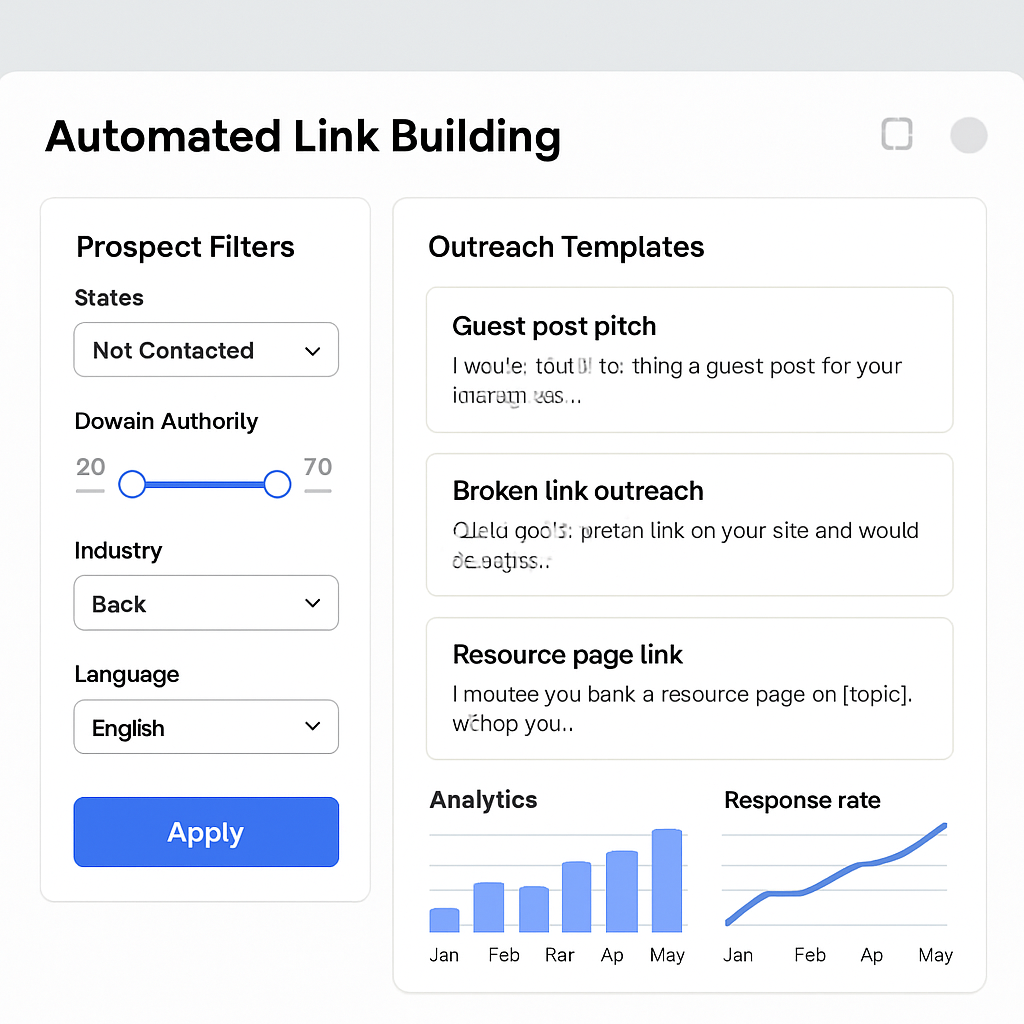
| Feature | Tool Type | Notes |
|---|---|---|
| AI prospect filtering | AI‑driven prospecting engine | Filters by authority, relevance, traffic; saves manual research. |
| Personalized outreach sequences | Outreach CRM/platform | Template + dynamic fields + AI‑suggested hooks; includes automated follow‑ups. |
| Full‑stack reporting & monitoring | All‑in‑one SEO suite | Backlink tracking, lost‑link alerts, competitor insights; higher price point. |
So, which category feels like the right fit for your current workflow?
If you’re just getting started and need a lean prospecting engine, look for a tool that lets you set a narrow authority window and exports CSVs you can feed into your existing email system.
If you have a small team and want everything under one roof – prospecting, outreach, reporting – an all‑in‑one suite might be worth the extra cost.
And if you already have a solid outreach cadence but struggle with follow‑ups, a dedicated outreach CRM will give you the automation you crave without overcomplicating the prospecting stage.
Before you click “Buy,” take a moment to run a side‑by‑side test: export 50 prospects from two tools, spend 15 minutes crafting the same outreach email, and measure which list yields more replies. That quick experiment often reveals the hidden “fit” factor.
Once you’ve settled on a tool, lock in your human‑in‑the‑loop checkpoints (review top 10 prospects weekly, audit new backlinks monthly) and you’ll be ready to hand the reins over to the robot.
For a deeper dive into how to align the tool with your content calendar, check out Top AI Tools to Automate Backlink Building for SEO Success – it walks through real‑world setups you can copy today.
Step 3: Set Up and Configure the Tool for Your Campaign
Alright, you’ve finally picked the tool that feels like a good fit. The next question is: how do you make it actually work for you without spending another week wrestling with settings?
1. Connect your email or outreach hub
First thing’s first—hook up the address you’ll be sending from. Most platforms let you link Gmail, Outlook, or even a dedicated SMTP server. Doing this early means the tool can start tracking opens, clicks, and replies right away, so you don’t have to manually copy‑paste data later.
Pro tip: enable SPF/DKIM authentication now; it saves you from the dreaded “spam folder” nightmare later.
2. Define your campaign goal and type
Remember the KPI you chose in Step 1? Plug that into the campaign wizard. Whether you’re chasing guest‑post placements, niche edits, or simple link‑roundups, select the matching “campaign type.” The tool will auto‑populate fields like “target domain authority” and “preferred link context.”
Does it feel a bit too generic? Most dashboards let you tweak the defaults—set a minimum DR of 30, a traffic threshold of 5k monthly visits, and a relevance score that matches your niche.
3. Build your prospect filter
This is where the magic happens. Use the built‑in prospect database or upload the CSV you exported during the evaluation phase. Then apply filters:
- Domain rating ≥ 30
- Industry = your niche (e.g., SaaS, e‑commerce)
- Spam score ≤ 5 %
- Recent traffic > 1 000 visits/month
Tools like Linkee.ai combines prospect discovery, vetting, and outreach in one platform, so you don’t have to juggle multiple apps.
When you hit “Generate,” the platform will instantly scan thousands of sites and surface only the ones that meet every rule. It’s basically a digital sieve that saves you hours of manual vetting.
4. Craft a personalized outreach template
Even the best automation looks robotic if you send the same “Hey, link me” line to everyone. Most tools let you insert dynamic fields—first name, recent article title, or a custom hook based on the prospect’s latest post.
Here’s a quick skeleton you can copy:
Hey {{first_name}},
I loved your piece on {{recent_article}}—especially the part about {{specific_detail}}. I think a quick addition of a link to our guide on {{your_topic}} would give your readers extra value.
Would you be open to a short guest post or a resource link?
Cheers,
{{your_name}}Feel free to tweak the tone to match your brand, but keep the placeholders; they’re the secret sauce that boosts reply rates.
5. Set up automated follow‑ups and reporting
Automation isn’t just about blasting the first email. Schedule a polite nudge 5 days later, then a final check‑in after two weeks. Most platforms let you define the interval, subject line, and even a tiny new value proposition for each step.
Turn on the real‑time dashboard so you can see opens, clicks, and replies at a glance. Some tools even flag “unsubscribes” or “hard bounces” automatically, letting you prune bad contacts without lifting a finger.
6. Run a small test before you go full‑scale
Before you launch a 200‑prospect blast, send a pilot to 10‑15 carefully chosen sites. Check deliverability, open rates, and the tone of any replies. If you notice a lot of “spam” warnings, double‑check your SPF/DKIM settings or tighten the relevance filter.
Adjust the template based on real feedback—maybe add a sentence about a recent industry trend or swap a CTA that feels too salesy.
7. Launch and monitor daily
Hit “Start Campaign” and let the robot do its thing. But don’t disappear completely. Set a 15‑minute window each morning to glance at the dashboard, answer any warm replies, and move promising prospects to the next stage of your outreach funnel.
Remember, the tool is a partner, not a replacement for your judgment. If a prospect seems like a perfect fit but replies with a “Let’s chat,” jump in with a personalized email or even a quick call.
By following these seven quick steps, you turn a potentially overwhelming setup into a handful of minutes, and you keep the human touch where it matters most. Ready to fire up your first automated link building campaign? Let’s do it.
Step 4: Monitor Results and Optimize Your Automation
Now the robot is churning out outreach emails, but you can't just set it and forget it. Monitoring is the glue that turns raw data into smarter campaigns.
1. Check the dashboard first thing every day
Spend 10‑15 minutes scanning the metrics your tool surfaces: opens, click‑through rates, replies, hard bounces, and any “unsubscribed” flags. If open rates dip below 20 % for a particular segment, that’s a sign the subject line or hook isn’t resonating.
Does this feel familiar? You’ve probably seen the same pattern when a new email client rolls out a UI change. The fix is usually as simple as swapping a keyword or personalizing the preview text.
2. Spot‑check a handful of conversations
Automation can hide subtle tone problems. Open three recent replies and read them like you would a chat with a colleague. Are you sounding too generic? Do you notice prospects mentioning a recent blog post or product launch? Those nuggets tell you whether the AI‑generated snippets are hitting the mark.
And if you see a prospect asking for a “guest post on X topic,” jump in with a custom outline. That human touch can lift reply rates from a few percent to double‑digits.
3. Use built‑in analytics to refine filters
Most platforms let you adjust prospect criteria on the fly—domain authority, traffic range, spam score, even a relevance confidence score. If you notice a surge of low‑quality domains slipping through, tighten the DR threshold by a few points.
According to an industry roundup, teams that regularly prune low‑authority prospects see a 30 % improvement in link‑quality over a quarter AI‑driven link‑building tools study.
4. A/B test outreach variables
Pick one variable—subject line, opening hook, or CTA—and run two parallel mini‑campaigns of 50 prospects each. After 48 hours, compare reply rates and move the winner into the main workflow. Repeat every two weeks to keep the copy fresh.
5. Automate follow‑up timing, but stay flexible
Set a default 5‑day nudge and a final check‑in after two weeks. Then, watch the “reply” column. If a prospect opens but never replies, consider a manual “quick question” follow‑up. If they reply with “not interested,” add them to a suppression list automatically.
6. Create a weekly “health check” report
Export the key metrics into a simple spreadsheet or use the tool’s built‑in reporting view. Include:
- Total emails sent
- Open rate
- Click‑through rate
- Reply rate
- New backlinks acquired
- Lost or broken links
Review the trends with your team. If open rates are steady but new backlinks have stalled, the bottleneck is likely in the follow‑up stage.
7. Iterate based on performance
Take the top three insights from your health check and turn them into concrete actions: adjust the relevance filter, rewrite the CTA, or add a new prospect source. Document the change, run the next batch, and compare the before‑and‑after numbers.
Remember, optimization is a loop, not a one‑off task. The more you treat the data as a conversation, the more the automation will feel like a teammate.
Want a deeper dive into the metrics that matter most? Check out Effective Automated Backlink Building Strategies to Boost Your SEO in 2025 for a step‑by‑step guide on turning raw numbers into actionable wins.
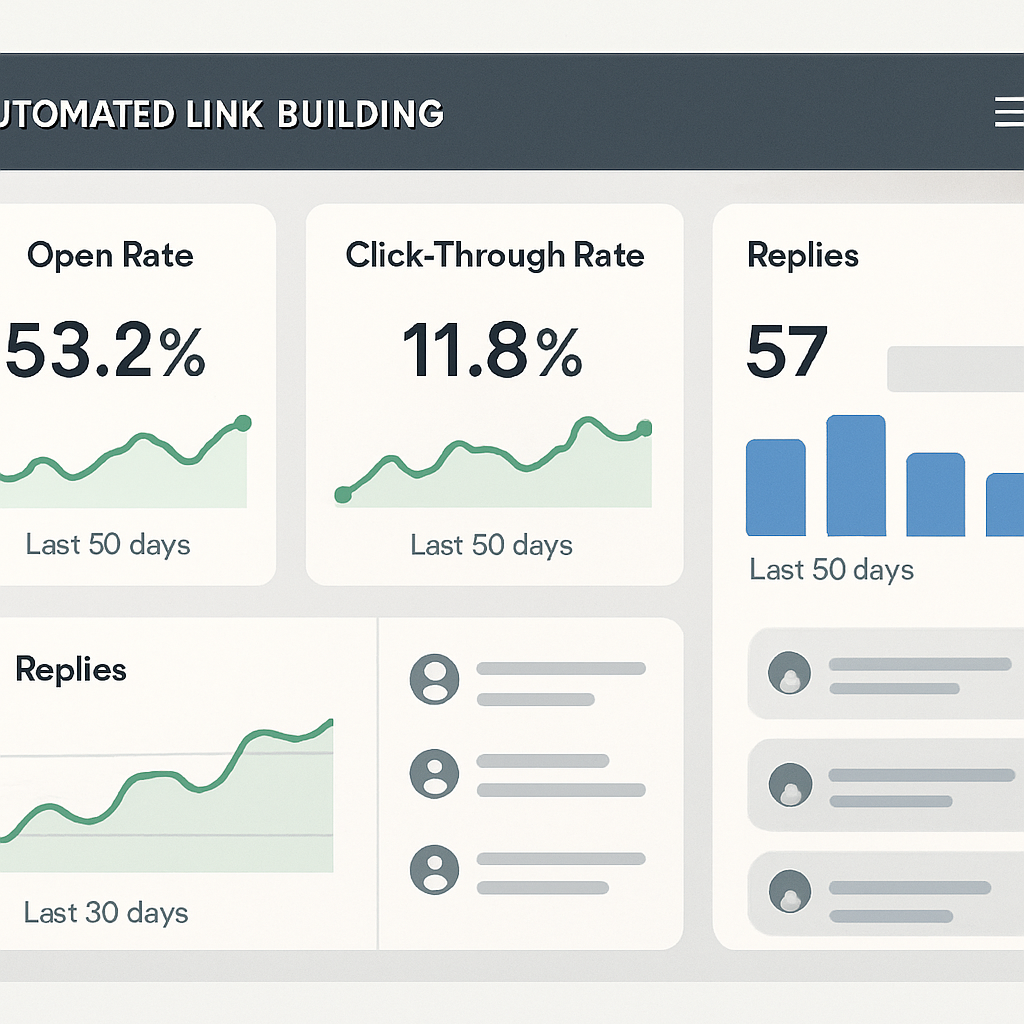
Step 5: Scale and Integrate with Other SEO Processes
You've got the basics running – outreach emails are leaving the platform, replies are coming in, and a handful of backlinks are landing each week. Now the real question is: how do you turn that modest start into a growth engine that works hand‑in‑hand with everything else you do for SEO?
First, think of your automated link building tools as another team member, not a standalone gadget. That means giving it a seat at the same table as your content calendar, your CRM, and your reporting dashboard.
1. Sync prospect data with your CRM
Every time the tool discovers a new prospect, push the record straight into your CRM – HubSpot, Salesforce, or whatever you trust. When the prospect moves from “cold” to “replied,” the CRM can automatically assign a follow‑up task to the right copywriter.
Why does this matter? Because a study of link‑building teams shows that keeping outreach data in a single system cuts missed follow‑ups by roughly a third according to industry research on integrated workflows. No more hunting through CSVs or scrolling endless Gmail threads.
2. Tie the outreach cadence to your content pipeline
Whenever you schedule a new blog post, create a linked outreach batch that launches the same day. Most platforms let you set a “trigger” – publish date equals outreach start. That way you’re not waiting weeks for the tool to catch up.
It also lets you test which type of content earns the most links. Run two batches: one for how‑to guides, another for data‑driven case studies. Compare the backlink velocity and double‑down on the winner.
3. Use project‑management boards for hand‑offs
Set up a simple board in Monday.com or Asana with columns like “Prospect identified,” “Outreach sent,” “Link secured,” and “Published.” When the automated tool marks a prospect as “Reply – interested,” move the card to the next column and assign a writer to draft the guest post.
This visual flow stops the classic bottleneck where outreach sits idle because no one knows it’s ready for the next step.
4. Automate reporting across all SEO KPIs
Export the daily metrics (open rate, click‑through, new backlinks) into a Google Sheet that also pulls in traffic data from Google Analytics and rankings from your rank‑tracker. A single “health‑check” dashboard now shows you the whole SEO picture, not just the link‑building slice.
When you spot a dip in traffic but backlinks are still coming in, you know the issue likely lies in on‑page optimization, not prospect quality.
5. Layer in competitor intelligence
Many automated tools can pull a competitor’s backlink list. Feed that list into your CRM as “opportunity prospects” and treat them the same way you treat your own leads. This turns spying into a systematic outreach plan.
According to a recent analysis, teams that blend competitor data with automated prospecting see a 20 % lift in high‑authority links as highlighted by automated link building experts.
6. Schedule regular “scale‑checks”
Every two weeks, pause the campaign and run a quick audit: Are you still hitting your target domain‑rating range? Are follow‑up intervals still optimal?
If you notice the tool is sending too many emails to low‑authority sites, tighten the filter by a few points. If reply rates are climbing, consider expanding the outreach volume – the automation can handle the extra load without extra hands.
7. Keep a human‑in‑the‑loop guardrail
Automation is great, but it can’t read a nuance in a prospect’s bio that says “no guest posts, only resource links.” Set a rule that any prospect with a “no‑guest‑post” tag goes straight to a manual review queue.
That tiny manual step saves you from costly spam flags and keeps your brand reputation intact.
8. Document the workflow for the whole team
Write a one‑page SOP that lists: which tool does what, where data lands, and who owns each stage. When a new teammate joins, they can jump in without weeks of guesswork.
Remember, scaling isn’t about adding more chaos; it’s about building a repeatable system that anyone can run.
So, what should you do next? Grab your favorite project‑management board, add a “Link Building” pipeline, and connect it to your automated tool’s webhook. In a couple of hours you’ll have a live, scalable engine that talks to your CRM, your content calendar, and your reporting suite – all without you lifting a finger for the repetitive bits.
Conclusion
We’ve walked through every piece of the puzzle, from setting crystal‑clear goals to wiring your tool into the rest of your SEO stack.
If you’re still wondering whether automation can feel human, think about the last time you spent hours hunting prospects only to hit a wall.
The secret isn’t to let a robot write everything, but to give it a guardrail—your “no‑guest‑post” tag, your reply‑rate triggers, your weekly health‑check.
When those safeguards are in place, the engine can pump out dozens of outreach emails while you spend a few minutes polishing the handful of warm replies that matter.
A quick way to keep the momentum is to copy the workflow onto a simple board—move a card from “Sent” to “Reply” and watch the pipeline fill up without you chasing spreadsheets.
And if you need a concrete example of how to stitch everything together, check out Scale Your Link Building: Mastering Automated Guest Post Outreach with AI Tools for a step‑by‑step walk‑through.
So, what’s the next move? Grab your favorite project‑management board, set a “review‑once‑a‑week” rule, and let the automated link building tools do the heavy lifting while you focus on creating the content that earns those links.
In a couple of hours you’ll have a repeatable system, fewer manual chores, and a growing backlink profile that actually moves the needle for your SEO.
FAQ
What exactly are automated link building tools and how do they differ from manual outreach?
Think of them as a smart assistant that does the heavy lifting of prospect research, email sequencing, and follow‑ups while you stay in the driver’s seat. Instead of copy‑pasting a spreadsheet of sites, the platform filters prospects by authority, relevance, and spam score, then fires personalized messages at scale. You still write the core copy and review warm replies, but the grunt work disappears.
Can I trust an automated tool to keep my outreach looking human?
Absolutely—if you set the right guardrails. Most tools let you insert dynamic fields like the prospect’s name, recent article title, or a custom hook. Those tiny personal touches make the email feel hand‑crafted. Pair that with a short manual review of the top ten prospects each week, and you’ll avoid the robotic “spammy” vibe while still enjoying the speed of automation.
How do I choose the right prospect filters for my niche?
Start with three basics: domain rating (or similar authority metric) above a threshold you’re comfortable with, a traffic range that shows the site is active, and a relevance tag that matches your industry. For example, if you sell SaaS analytics, you might filter for DR 30‑45, 5k‑20k monthly visits, and a “data‑analytics” topic label. Tweak the numbers after a few runs—tightening the authority filter usually improves reply quality.
What’s the best way to structure an outreach template for automation?
Keep it short, specific, and flexible. Open with a friendly greeting, mention a recent piece of theirs, and explain exactly how your link adds value. Use placeholders like {{first_name}} and {{recent_article}} so each email feels unique. End with a clear, low‑friction ask—maybe a quick guest‑post outline or a resource link. Test a single variable (subject line or opening hook) with a 50‑prospect split to see what lifts reply rates.
How often should I send follow‑up emails and what should they contain?
Most marketers see the sweet spot at a 5‑day nudge followed by a final check‑in after two weeks. The first follow‑up can simply restate your value proposition and add a fresh data point or industry trend. The second can be a brief “just checking in” with an easy‑reply option. Keep the tone light—think “Hey, I didn’t hear back, wanted to make sure this lands in your inbox.”
What metrics should I monitor to know if my automated campaign is working?
Start with open rate, click‑through rate, and reply rate. If opens dip below 20 %, your subject line probably needs tweaking. A low reply rate (under 5 %) often signals that the hook or relevance isn’t resonating. Also track new backlinks acquired and any lost or broken links. Export the data weekly, compare against your KPI sheet, and adjust filters or copy accordingly.
Is it safe to let an automated tool handle large volumes of outreach without getting flagged as spam?
Yes, as long as you respect a few basics: authenticate your sending domain (SPF/DKIM), keep bounce rates low, and honor unsubscribe requests immediately. Set a daily sending limit that matches your inbox’s reputation—most tools let you cap emails at, say, 100 per day. Mix automation with manual checks; a quick scan of bounced addresses each week helps maintain a healthy sender score.