Thinking about how to host a podcast often brings images of expensive gear and complex software to mind. But honestly, that's putting the cart before the horse.
The most successful shows, from the chart-toppers to those beloved niche favorites, all share something far more important: a crystal-clear concept. Before you even think about spending a dime, investing time in your show's foundation will pay off in a huge way.
Building Your Podcast Foundation
The first, most critical piece of the puzzle is defining your niche. You simply can't be everything to everyone, especially now. In a ridiculously crowded market, getting specific is your superpower.
Instead of a general "business" podcast, think "marketing strategies for solo freelance writers." See the difference? That sharp focus not only helps you stand out but also makes finding your ideal audience a whole lot easier.
Pinpoint Your Ideal Listener
Seriously, who are you talking to? Give this person a name and a backstory. It might feel silly at first, but it works. Are you speaking to "Startup Sarah," a 30-year-old founder drowning in fundraising advice, or "Hiker Hank," a weekend warrior just looking for new trail tips?
When you know your listener persona inside and out, it changes everything:
- You'll tailor your content perfectly. You'll have an intuitive sense of the topics, guests, and questions that will actually hit home.
- Your tone refines itself. The way you speak—your language, your jokes, your style—will naturally click with your target audience.
- Marketing becomes a breeze. You'll know exactly where to find and connect with these people online because you know who they are.
Creating for a specific person, rather than a vague "audience," is the difference between a generic, forgettable speech and a captivating one-on-one conversation.
A classic rookie mistake is skipping this step. New podcasters often think a broad topic will attract more people. The reality is the opposite: a focused show builds a much more loyal and dedicated community.
Choose a Sustainable Format
Next up is your show's format—its basic structure. There’s no single "best" option here, only what's best for you, your topic, and your lifestyle.
Let's look at a few popular choices:
- Solo Host: This is you, the expert, sharing your insights directly with the listener. It's the simplest to produce logistically but demands a ton of prep work to keep things interesting.
- Interview-Based: You bring on guests and lead the conversation. This format is great for introducing new perspectives but means you'll be spending time on research, booking, and scheduling.
- Co-hosted: You and a partner riff off each other. That conversational dynamic can be incredibly engaging for listeners, but it also doubles the scheduling complexity.
The podcasting world is absolutely booming. There are now over 4.52 million podcasts out there, with almost 487,200 new shows popping up in just the last three months. These numbers aren't meant to scare you, but to highlight why having a unique angle and a sustainable format is crucial to avoiding creator burnout.
Ultimately, your podcast's entire future hinges on the strength of this core idea. For more insights on building a solid digital presence from the ground up, check out the RebelGrowth blog.
Selecting Your Podcasting Gear and Software

Let’s be real: great audio quality is the foundation of any podcast that sounds professional. But you don't need a Hollywood-sized budget to get there. The trick is to be smart about where you spend your money, focusing on a few key pieces of gear that will have the biggest impact on your final sound.
Your microphone is easily the most important purchase you'll make. It’s the very first place your voice enters the digital world, and if you make a poor choice here, no amount of editing magic can fully fix it. The good news? There are fantastic options at just about every price point.
Your Microphone: USB vs. XLR
For new podcasters, the first big debate is usually whether to go with a USB or an XLR microphone. They each have their place, and the right one for you really comes down to your technical comfort and long-term ambitions for the show.
- USB Microphones: These are the definition of plug-and-play. They connect right into your computer's USB port, making them incredibly simple to set up and use. A quality USB mic like the Blue Yeti or Audio-Technica AT2020+ is a perfect starting point for solo hosts.
- XLR Microphones: This is the professional standard you see in recording studios. XLR mics connect to your computer through an audio interface or a mixer. While this means a few more cables and components, the setup gives you way more flexibility and better sound quality. It's pretty much a necessity if you plan on having multiple hosts or guests in the same room.
For most beginners, I recommend starting with a solid USB microphone. It’s the most direct path to getting good audio. You can always level up to an XLR setup later as your podcast grows.
Other Essential Gear
Beyond the mic, there are a couple of other items that are non-negotiable if you want to capture clean, crisp audio. These small investments make a huge difference.
First up, get yourself a pair of closed-back headphones. You need to hear exactly what your mic is picking up while you're recording—that includes any annoying background hum or audio glitches. If you use speakers, you’ll create a horrible feedback loop. So headphones are a must.
Next is a pop filter. This is a simple mesh screen that clamps onto your mic stand. Its job is to soften those harsh "p" and "b" sounds (known as plosives) that can create a jarring pop for your listeners. It's a cheap tool with a massive payoff in sound quality.
Key Takeaway: The goal is to capture the cleanest audio you can right from the source. Editing software is powerful, but it’s always better to prevent issues like plosives and background noise than to try and fix them later.
Choosing Your Recording Software
Once your hardware is sorted, you need software to actually record and edit your show. This program is called a digital audio workstation, or DAW. You don’t need the most complicated tool on the market—just one that you find intuitive.
Here’s a quick look at a few popular choices, from free to paid:
| Software | Price | Key Feature | Best For |
|---|---|---|---|
| Audacity | Free | A powerful, open-source editor with all the essential functions. | Beginners on a budget who don't mind a classic interface. |
| GarageBand | Free | Comes pre-installed on Apple devices; very intuitive. | Mac users looking for a simple, clean starting point. |
| Descript | Paid | Edits audio by editing the text transcript. | Content creators who value speed and an innovative workflow. |
Your choice of software really shapes your editing process. Audacity gives you incredible power for free, but a tool like Descript is a game-changer, making editing feel as simple as correcting a Word doc. I'd recommend trying a few free trials to see which one clicks with your style before you commit.
Recording and Editing Your First Episode

This is where the real fun begins. Once your gear is set up, it’s time to capture and shape your audio into something special. A clean recording is your single greatest asset—it saves you a ton of headaches in post-production and gives your listeners a much better experience.
The first thing to nail down is your recording environment. You don't need a pro studio, but you absolutely have to manage sound reflections, or echo. Those hard surfaces like bare walls, big windows, and hardwood floors? They’re your enemy.
Luckily, the solution is usually pretty simple: soften up the room. Try recording in a space with a carpet, some curtains, or even inside a walk-in closet packed with clothes. All those soft materials will absorb the sound waves instead of bouncing them around, which cleans up your audio quality in a big way.
Getting the Best Sound from Your Mic
With your space prepped, your microphone technique is the next critical piece. The way you position and speak into your mic has a massive impact on the clarity and richness of your voice. Seriously, small tweaks here can make a world of difference.
Here’s how to dial in great vocal tones:
- Positioning: Place the mic about 6-8 inches from your mouth and just a little off to the side. If you speak directly into the center, you risk creating harsh "plosive" sounds (those pops on "p" and "b" sounds). This slight angle helps capture your voice cleanly.
- Maintain Distance: Make a conscious effort to keep a consistent distance from the microphone while you're talking. If you move closer and then farther away, your volume will jump all over the place, and your listeners will hate you for it.
- Speak Naturally: Don't shout and don't whisper. Just speak at a normal, conversational volume, like you're chatting with a friend who's right there in the room with you.
Pro Tip: If you're interviewing someone remotely, ask them to record their own audio on their end. This is what we call a "double-ender." It completely avoids the compressed, low-quality sound you get from recording audio directly from a video call. You'll end up with two high-quality audio files to edit together, and the final product will sound infinitely better.
The Editing Workflow Simplified
Editing is how you turn that raw recording into a polished, professional-sounding episode. The goal here isn't perfection—it's about creating clarity and a smooth flow for the listener. Using software like Audacity or Descript makes this whole process pretty straightforward.
First up, do a "rough cut." This is where you slice out the big mistakes—long, awkward pauses, verbal stumbles, or entire sections you decided you didn't like. Don't sweat the small stuff yet. Just clean up the big-picture issues to make the next steps more manageable.
Next, you’ll want to focus on balancing the audio levels. The goal is to get your voice, your co-host's voice, and any music to all sit at a consistent volume. Most editing software has leveling or normalization tools that make this easy, ensuring a listener never has to touch their volume dial.
Finally, it's time to add your theme music and any other sound effects. Make sure to fade them in and out smoothly to create nice, clean transitions between your segments. Give it one last listen from start to finish, and then you're ready to export the file as an MP3, which is the standard format for pretty much every podcast platform out there.
After recording, a lot of podcasters find that using AI transcription is a huge time-saver for creating show notes and transcripts. You can compare AI transcription services like Otter.ai to see which one fits your needs and budget. This simple step makes your show more accessible and way easier to repurpose for blog posts or social media, helping you get more mileage out of every episode you create.
You’ve done the hard work. Your audio file is polished, edited, and ready for the world. But now what? Where does it actually live?
You can't just toss an MP3 file onto your website's server and call it a day. That’s a surefire way to crash a standard web server. This is where a dedicated podcast hosting platform comes in—and it's non-negotiable.
Think of a podcast host as a specialized storage and delivery service built for audio. It handles the large files and, most importantly, generates the unique RSS feed for your show. This feed is the magic key that lets directories like Apple Podcasts and Spotify find your episodes and push them out to listeners everywhere.
The entire post-production process leads up to this single, crucial step.

Once you’ve exported that final audio file, your next move is handing it off to a hosting platform that can get it into people's ears.
Key Features to Look For
Not all hosting platforms are built the same. As you start comparing your options, there are a few core features that will make or break your podcasting experience.
First up is storage and bandwidth. Some hosts will cap how many hours you can upload each month, while others give you unlimited space. Think about your release schedule—are you doing a weekly 30-minute show or a daily 10-minute one? Your plan needs to accommodate your content pipeline without forcing you to constantly upgrade.
Next, you need solid analytics and listener data. A good host should be able to tell you: * How many downloads each episode is getting. * What apps your listeners are using (Spotify, Apple Podcasts, Overcast, etc.). * Where in the world your audience is tuning in from.
This data is gold. It helps you understand who is listening and what content is actually resonating with them.
Free vs. Paid: Why Investing Pays Off
I know the temptation of a free plan is strong, especially when you're just starting out. But they almost always come with major strings attached. You'll likely face tight storage limits, bare-bones analytics, and the host might even run their own ads on your episodes.
Free plans can be fine for a quick "proof of concept," but they're not designed for a show you're serious about growing.
Investing even a little money into a paid plan is one of the smartest things a new podcaster can do. The podcast hosting market is a sizable industry, with annual revenues hitting between $100 million and $150 million as of 2025. This shows that creators see the value and are willing to pay for quality.
With a paid plan, you're buying reliability, better analytics, and access to monetization tools. It's the foundation of your show.
Picking a host is one of the most critical decisions you'll make. It’s the infrastructure that holds up your entire show. A reliable platform means your podcast is always on, 24/7, for every listener, without a single hiccup.
Finally, think about where you want to be a year from now. Does the platform you're considering offer things like a customizable podcast website? A great website can become the central hub for your show, and learning how to create effective podcast landing pages can be a game-changer for attracting new listeners. Choosing a host that can grow with you will save you a world of migration headaches down the line.
To help you get started, here's a look at some of the most popular podcast hosting platforms and what they offer. This should give you a clearer picture of what to expect at different price points.
Podcast Hosting Platform Feature Comparison
| Platform | Starting Price | Key Features | Best For |
|---|---|---|---|
| Buzzsprout | $12/month | Unlimited storage, advanced stats, transcription, Magic Mastering™, dynamic content | Beginners looking for an easy-to-use interface and great features. |
| Transistor | $19/month | Unlimited podcasts, detailed analytics, private podcasting, built-in website | Creators with multiple shows or who need robust analytics. |
| Captivate | $19/month | Unlimited podcasts, marketing tools, advanced analytics, customizable player | Podcasters focused on growth and marketing from day one. |
| Libsyn | $5/month | Reliable delivery, IAB certified stats, custom mobile apps (add-on) | Established podcasters who prioritize reliability and industry standards. |
| Simplecast | $15/month | Powerful analytics (Audience™), team collaboration tools, unlimited storage | Teams and brands who need deep audience insights and collaboration. |
| Podbean | Free tier available, Paid from $9/month | Monetization options, live streaming, unlimited hosting on paid plans | Podcasters who want to explore monetization and live audio. |
Choosing the right host really comes down to your specific needs and budget. Take some time to explore their free trials, poke around their dashboards, and see which one feels like the best long-term partner for your show. This decision sets the stage for everything that comes next.
Publishing and Distributing Your Podcast
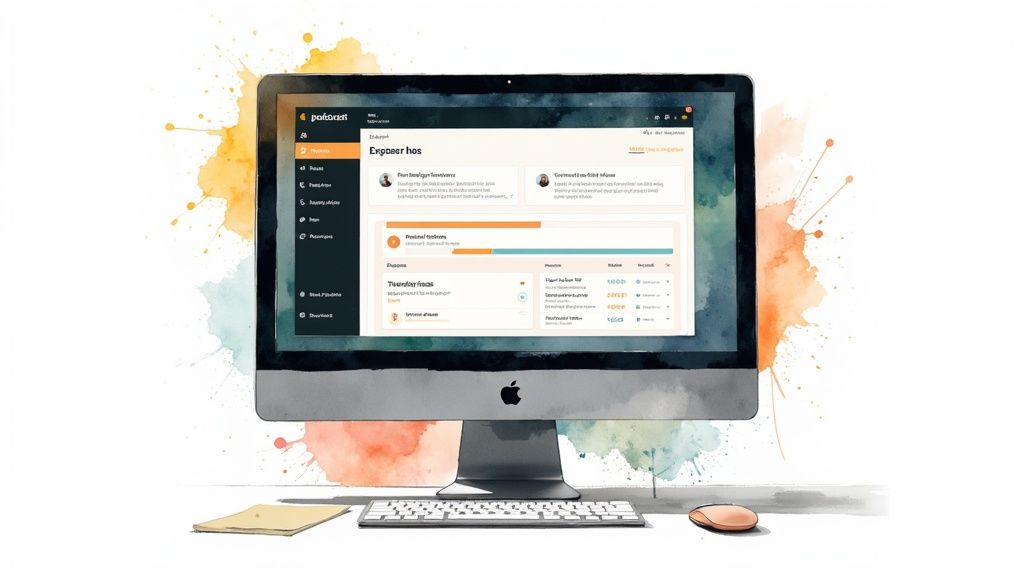
So you've polished your first episode until it shines. Now comes the moment of truth: getting it out into the world where people can actually listen. Think of this part as setting up your digital storefront. It needs to be easy to find, look professional, and draw people in.
This whole process starts with creating the visual and written assets that will represent your show everywhere it shows up. These are your first impression, and getting them right is non-negotiable if you want to stand out in a sea of other podcasts.
Crafting Your Podcast’s Public Face
Before you can submit your show to any directory, you need two things squared away: your cover art and your show notes. Your cover art is, without a doubt, the single most important visual you'll create. It has to be eye-catching, clear, and still look good when it's shrunk down to a tiny thumbnail on a phone.
Show notes play a different but equally critical role. They're more than just a quick summary; they are the sales pitch for each specific episode. A good set of show notes should:
- Hook listeners with an intriguing question or a juicy highlight from the conversation.
- Outline key topics or guests so people can scan and see if the episode is for them.
- Provide valuable links to any resources, guest websites, or products you talked about.
Essentially, treat your show notes like a companion piece to the audio itself. They add value and give people another reason to press play.
Submitting to Podcast Directories
Once your podcast host gives you that all-important RSS feed link, it's time for the big reveal. You'll need to manually submit this feed to the major podcast directories. Your top priorities should be Apple Podcasts and Spotify, as they command a massive share of the podcast listening audience.
The submission part is pretty straightforward. You'll create an account on their podcaster portals (like Apple Podcasts Connect), paste in your RSS feed, and then wait for approval. The good news is this is a one-and-done setup. Once you're approved, any new episode you upload to your host will automatically show up in the directory.
The distribution model is simple when you break it down: your host holds the audio files, the RSS feed is the delivery truck, and directories like Apple and Spotify are the stores where listeners find and subscribe to your show.
Encouraging Discovery and Growth
Just being listed isn't enough. The real work is in helping new listeners find you among the millions of other shows. And word-of-mouth is still king. Recent data shows that 45% of listeners discover new podcasts through personal recommendations, which makes creating shareable content an absolute must. As you dive into promotion, understanding earned vs. paid media will also be crucial for figuring out the best ways to get the word out.
Right behind recommendations is social media, with 38% of listeners finding shows through their feeds. This just underscores how vital a solid online presence is. With more than 104 million Americans tuning into podcasts every single week, you absolutely have to be where they're scrolling. You can dig into more of these podcast statistics and trends at Blubrry.com to see just how big the opportunity is.
Common Podcasting Questions Answered
When you're first diving into the world of podcasting, it's totally normal to have a bunch of questions floating around. Getting a handle on these common queries upfront can give you the confidence to stop worrying and start creating.
So, let's tackle some of the big ones I hear all the time.
One of the first things people ask is about the cost. And honestly, it can vary—a lot. You can absolutely get started for less than $50 with a decent USB mic and some free editing software. But if you're serious about growing your show, you'll want to budget for a solid hosting service.
How Much Does It Really Cost to Host a Podcast?
While you can technically find free hosting, any podcaster who's been at it for a while will tell you that a paid plan is the way to go. These plans usually run somewhere between $10 and $50 per month, and what you pay depends on the storage, analytics, and other features you need.
A paid plan means your show stays online reliably, gives you the data you need to understand your listeners, and often includes tools to help you monetize down the road. Think of it as the rent for your podcast's home on the internet—it's a small but crucial expense for looking professional.
As your show grows, you'll likely start thinking about earning some money from it. A key part of that is learning how to collaborate with brands, and having a professional hosting setup makes those conversations a lot easier.
A classic rookie mistake is picking a free host just to save a few bucks. You almost always run into limitations that stunt your growth later on. A small monthly investment in quality hosting is one of the smartest things you can do for your podcast's future.
Getting Your Show on Major Platforms
Alright, so how do you actually get your podcast onto the big directories like Spotify and Apple Podcasts? It's way less intimidating than it sounds. Your podcast host handles the heavy lifting by generating a special link called an RSS feed.
You only have to do this setup process once for each platform:
- First, create an account on their podcaster portal (like Apple Podcasts Connect or Spotify for Podcasters).
- Then, you'll just copy and paste your show's unique RSS feed link into their system.
- Submit it and wait for approval, which typically only takes a few days.
Once you're approved, that's it! Every new episode you upload to your host will automatically show up for your subscribers on those platforms. It's a "set it and forget it" kind of deal.
If you're looking for more great tools and services to help you on your journey, check out the RebelGrowth business directory for some excellent resources.
At RebelGrowth, we provide the AI-powered tools you need to not just launch your podcast, but to market it effectively and grow your audience. From AI-generated blog posts that repurpose your episodes to a backlink exchange network that boosts your site's authority, we help you turn your show into a powerful marketing engine. Get started with RebelGrowth today and take the next step.
