Doing your own SEO boils down to four main activities: keyword research, on-page optimization, technical fixes, and link building. Get a handle on these, and you can turn your website into a reliable source of organic traffic without spending a fortune.
Your Realistic Starting Point for DIY SEO
Jumping into search engine optimization can feel like trying to drink from a firehose. You're hit with endless acronyms, complex tools, and constant algorithm updates that make it all seem out of reach.
But here's the truth: you don't need to be a technical wizard or hire an expensive agency to see real results. This guide is built for the entrepreneur, the creator, and the small business owner ready to take the reins.
The core of great SEO is surprisingly simple: create valuable, expert-driven content that solves real problems for real people. Everything else in your strategy is built right on top of this foundation. Think of this process as your blueprint for turning a static website into a dynamic lead-generation machine.
The Four Pillars of DIY SEO
To really learn how to do SEO yourself, you need a clear roadmap. We're going to focus on four essential pillars that, together, create a complete strategy. Each one builds on the last, creating a powerful cycle of growth.
Below is a quick breakdown of what these pillars are and why each one is so critical to your success.
| Pillar | What It Involves | Why It's Critical |
|---|---|---|
| Keyword Research | Understanding the exact words and phrases your customers use when they search for what you offer. | It’s the foundation for your entire content strategy. Without it, you're just guessing. |
| On-Page SEO | Optimizing individual web pages—from content structure to title tags—to signal relevance to search engines. | This is how you tell Google exactly what your page is about, making it easier to rank for the right terms. |
| Technical SEO | Ensuring your site is fast, secure, and easy for search engines to crawl and index. | It's the behind-the-scenes work that makes or breaks user experience and search visibility. |
| Authority Building | Earning "votes of confidence" (backlinks) from other reputable websites to prove your credibility. | This is how you build trust with Google, which directly impacts how high you rank. |
Each pillar plays a distinct role, but they all work together to improve your site's overall performance in search results.
This chart really drives home why mastering these pillars is so important for your business's visibility online.
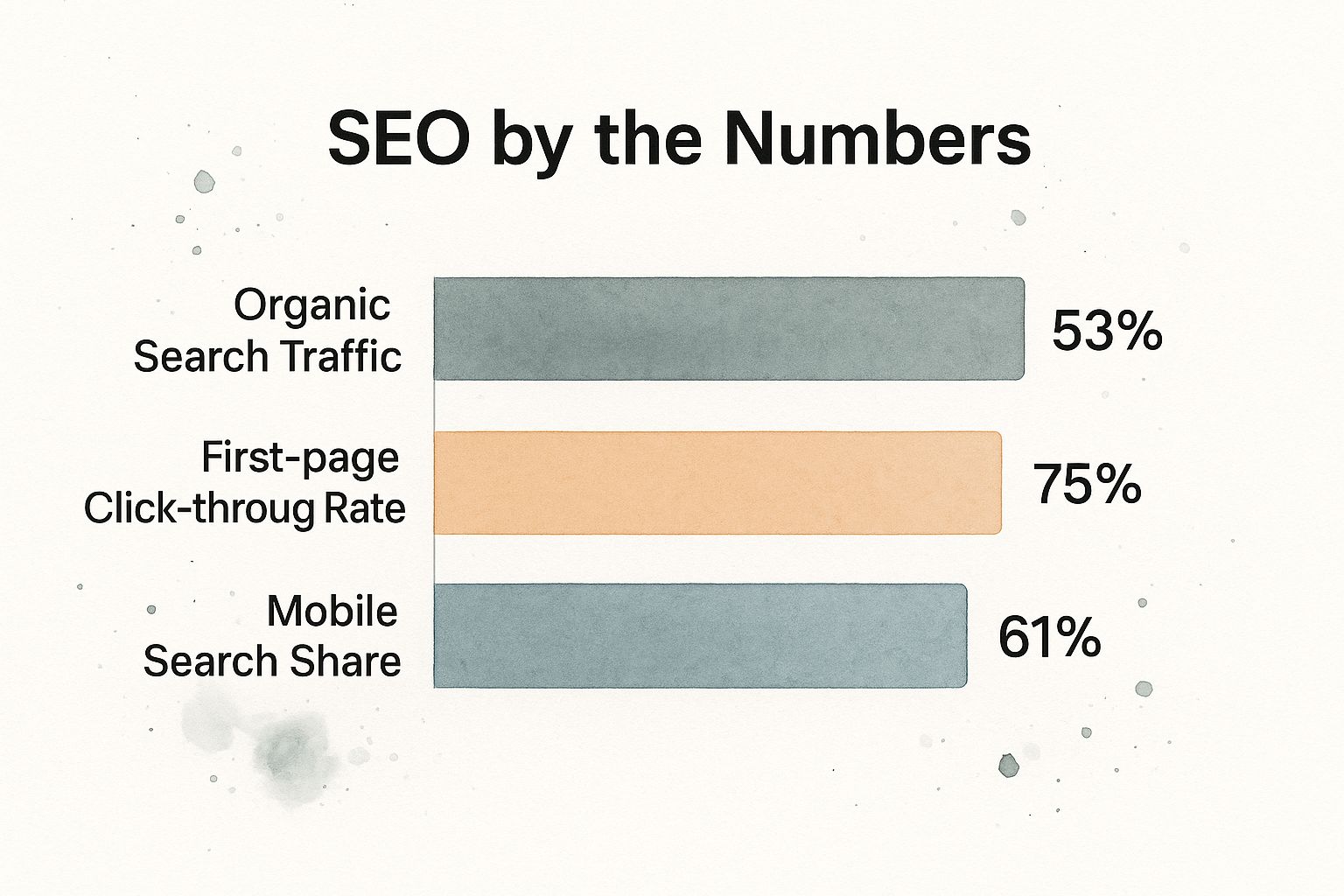
The data doesn't lie. Organic search is the dominant source of traffic for most websites, and since the vast majority of people click on first-page results, getting those top rankings is everything.
The scale of search is just staggering. With over 99,000 Google searches happening every single second, the opportunity is immense. Organic search results command roughly 94% of all clicks, making them far more valuable than paid ads.
Why Your Effort Matters
The digital world is competitive, no doubt. But the data consistently shows that putting in the effort pays off.
For instance, comprehensive content usually wins out. Research has shown that content over 3,000 words gets three times more traffic than shorter articles. On top of that, with 92.3% of users now on mobile devices, having a mobile-friendly site isn't just a good idea—it's essential for survival.
To get a feel for how these principles apply across different formats, check out these 7 Podcast SEO Best Practices. Even though it's focused on audio, the core ideas of findability and audience engagement are universal.
Uncovering Keywords Your Audience Actually Uses

Let's get one thing straight: effective keyword research isn't about chasing the terms with the biggest search numbers. It's about getting inside your customer's head to understand the exact words they're typing into Google when they need what you offer. This is ground zero for doing your own SEO.
Forget about those big, broad, one-word terms for a minute. The real magic for DIY SEO lies in long-tail keywords. These are longer, more specific phrases, usually three or more words. They're the golden nuggets because they have way less competition and attract people who are much closer to buying.
Think about it. Someone searching for "shoes" is just window shopping. But a person searching for "best running shoes for flat feet"? They've got their wallet out. That specificity is what we're aiming for.
Start with What You Already Know
Before you even think about opening a keyword tool, start with the most powerful tool you have: your own brain. Your firsthand knowledge of your business and customers is invaluable.
Grab a notepad and start jotting down answers to these questions:
- What problems do I solve for people? Don't just list product features. Think about the headaches and pain points you eliminate.
- What are the most common questions I get from customers? These are literally the things people are searching for answers to.
- If I were a customer who didn't know my business name, what would I search for? Be honest and put yourself in their shoes.
This simple exercise gives you a solid list of "seed" keywords. These are the foundational ideas you'll build on, ensuring your SEO strategy is tied to real-world customer needs, not just a spreadsheet of data.
Leveraging Free Tools for Keyword Ideas
You don’t need a pricey subscription to find a goldmine of keywords. Google itself is packed with clues, you just need to know where to look. After all, its entire business is built on predicting what users want.
Go to Google and start typing in one of your seed keywords, but don’t hit enter just yet. Look at the Google Autocomplete suggestions that pop up. These aren't guesses; they're popular, real-time searches people are performing right now.
Next, actually run the search and scroll down the page. The "People also ask" box and the "Related searches" section at the very bottom are treasure troves for finding related topics and different ways your audience phrases their questions.
Pro Tip: Don't just glance at the "People also ask" questions—click on them! Every time you click one, the list expands with even more related queries. You can quickly map out an entire topic for a blog post just by exploring these.
Analyzing Search Intent and Competition
Okay, now you have a growing list of potential keywords. The next critical step is to figure out the search intent behind them. What does someone really want when they type in that phrase? Are they trying to learn, find a specific site, or buy something?
Generally, intent falls into four main buckets:
- Informational: The user wants an answer (e.g., "how to change a tire").
- Navigational: The user is trying to get to a specific site (e.g., "RebelGrowth blog").
- Transactional: The user is ready to buy (e.g., "buy noise-canceling headphones").
- Commercial Investigation: The user is comparing options before a purchase (e.g., "iPhone 15 vs. Samsung S24").
Your content has to match the intent. If you're targeting an informational keyword, a detailed how-to guide is your best bet, not a sales page. For transactional or commercial intent, well-designed landing pages are absolutely crucial for capturing that traffic and making the sale.
This screenshot from Ahrefs shows how you can filter for those juicy long-tail keywords that often have a much clearer intent.

See how those longer phrases, even with lower search volume, are so much more valuable? They attract a highly motivated audience. By focusing your efforts here, you can start winning these smaller SEO battles and build some serious momentum.
Mastering Your On-Page SEO Fundamentals
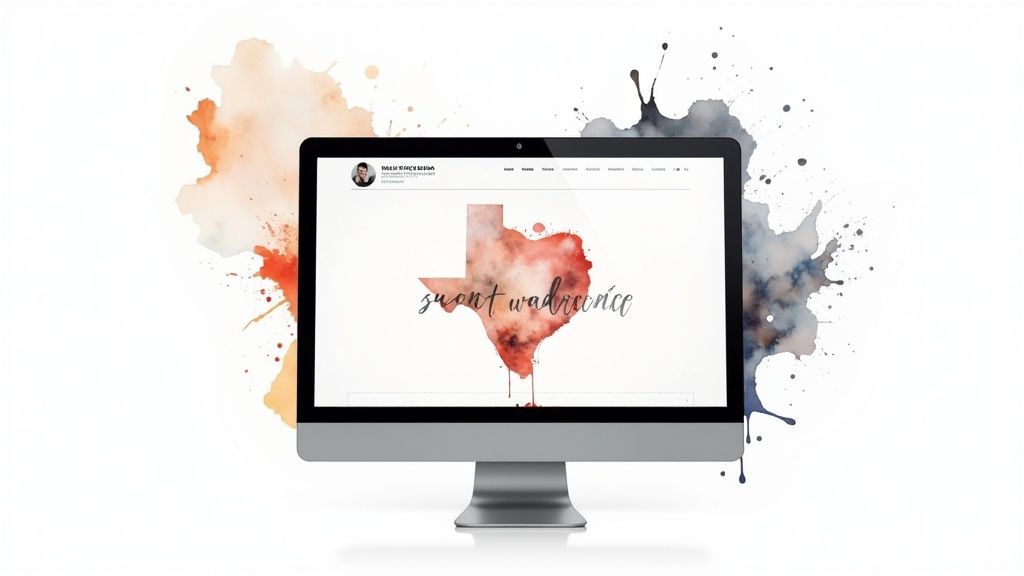 Once you've got a solid list of keywords, it's time to roll up your sleeves and put them to work. This is where on-page SEO comes in—optimizing individual pages on your site so they can rank higher and pull in more of the right kind of traffic.
Once you've got a solid list of keywords, it's time to roll up your sleeves and put them to work. This is where on-page SEO comes in—optimizing individual pages on your site so they can rank higher and pull in more of the right kind of traffic.
This is the part of SEO you have the most direct control over, and you can see tangible results pretty quickly.
Think of it like this: your keyword research told you what people are looking for. On-page SEO is how you tell Google that your page has the answer. It's all about making sure both people and search engine crawlers instantly get what your content is about.
Crafting Click-Worthy Titles and Descriptions
Your first impression in the search results boils down to two things: your title tag and your meta description. They’re your digital billboard. Getting them right is the difference between someone clicking your link or your competitor's.
The title tag is that blue, clickable headline in the search results. It needs to be compelling and concise—sticking to under 60 characters is a good rule of thumb. And make sure to include your primary keyword, ideally right near the beginning.
Below the title is the meta description. While it's not a direct ranking factor, a well-written one can make a huge difference in your click-through rate. A big piece of the on-page puzzle is learning how to write effective meta descriptions that give searchers a reason to click by teasing the value inside.
A great title makes a promise. A great meta description proves you can deliver on it. Your job is to spark curiosity and show searchers that your page has the exact solution they need.
Structuring Content for Readability and Relevance
Once someone clicks through, you have to deliver on that promise. A giant wall of text is a surefire way to send them packing. This is why proper content structure, using heading tags (H1, H2, H3, etc.), is so important for both your visitors and your SEO.
- H1 Tag: Think of this as your main page title. You get only one H1 per page, and it absolutely must include your primary keyword. It sets the stage for everything else on the page.
- H2 Tags: Use H2s to break up your content into major, logical sections. These are perfect spots for your secondary keywords or related topics.
- H3 Tags: When you need to drill down into sub-points within an H2 section, H3s are your best friend. They add more detail and structure without making the page feel cluttered.
This hierarchy doesn't just look good; it creates a clear outline that search engines use to understand how all the pieces of your content relate to each other. Even more importantly, it makes your article easy to skim for real people who are just looking for fast answers.
Weaving in Keywords and Optimizing Images
As you're writing, your keywords should fit in naturally. The golden rule is to write for humans first, search engines second. If your sentences sound robotic or stuffed with keywords, you're doing it wrong. Your primary keyword should pop up in your H1, within the first 100 words of your article, and then a few more times throughout the body.
Images are another on-page powerhouse. They break up text and make your content way more engaging, but you have to optimize them properly.
- Compress Your Images: Giant image files are one of the biggest culprits behind slow-loading pages. Always use a tool to compress them before you upload.
- Use Descriptive File Names: Ditch
IMG_1234.jpg. A file name likediy-seo-on-page-checklist.jpggives search engines valuable context about the image. - Write Meaningful Alt Text: Alt text (or alternative text) describes an image for search engines and visually impaired users. It should be a short, accurate description of what the image actually shows.
The Power of Internal Linking
Finally, don't sleep on the power of internal links—these are simply links from one page on your website to another. A smart internal linking strategy does a couple of really important things.
It helps guide your visitors to other relevant content, which keeps them on your site longer. It also helps search engines discover all of your pages and understand the contextual relationships between them. For a great way to keep your on-page efforts organized, grabbing an AI SEO checklist can give you a structured framework to follow.
When you create these links, always use descriptive anchor text. Instead of linking the words "click here," use something like "our guide to technical SEO." This tells both users and Google what to expect, and it helps spread authority across your entire site.
Untangling the Essentials of Technical SEO
Think of technical SEO as the foundation of your house. It doesn't matter how incredible your furniture and decor (your on-page SEO) are if the foundation is cracked. Technical SEO is all about making sure search engines can easily find, crawl, index, and understand everything on your website.
While the name sounds intimidating, you don’t need to be a developer to nail the basics. A lot of the most critical elements are surprisingly straightforward once you know where to look.
The goal here is simple: remove any roadblocks that might prevent a search engine from seeing the fantastic content you've worked so hard on. This behind-the-scenes work is what makes or breaks the user experience—and as a result, your visibility in search results.
Make Sure Your Site Works on Mobile
Mobile-friendliness isn't a "nice-to-have" anymore. It’s non-negotiable. Google now uses what’s called mobile-first indexing, which means it primarily looks at the mobile version of your site for indexing and ranking.
And for good reason. The majority of your audience is probably browsing on a phone. As of early 2025, mobile devices account for a staggering 63.31% of all web traffic across the globe.
But here’s the kicker: only 11% of web pages actually rank the same on both desktop and mobile. That highlights a massive opportunity you can jump on. You can dig into more of these trends over at Digital Silk.
Not sure how your site measures up? Use Google's free Mobile-Friendly Test tool. If it flags any problems, don't panic. Your website builder or theme settings often have simple toggles to improve responsiveness.
Speed Up Your Website
Page speed is a confirmed ranking factor for both desktop and mobile searches. Let’s be honest, we're all impatient. A slow-loading site is frustrating, leads to high bounce rates, and sends a clear signal to Google that your page offers a poor user experience.
You can check your site’s performance using Google's PageSpeed Insights. It gives you a score from 0-100 and a checklist of specific things to fix.
Usually, the biggest culprits slowing a site down are:
- Huge image files: Always, always compress your images before you upload them.
- Bloated code: This can happen if you have way too many plugins or a poorly coded theme.
- Slow web hosting: That cheap hosting plan might be the bottleneck holding you back.
Tackling these issues often delivers one of the most immediate and noticeable boosts to your site's performance.
Technical SEO is about making your website fast, secure, and easy for search engines to understand. A site that’s friendly for users is almost always friendly for search engines, too.
Secure Your Site with HTTPS
Security is everything. HTTPS (Hypertext Transfer Protocol Secure) encrypts the data between a visitor's browser and your website, keeping sensitive information safe. Google has even confirmed that having HTTPS is a lightweight ranking signal.
More importantly, browsers like Chrome now slap a "Not Secure" warning on non-HTTPS sites. That’s enough to scare away potential customers. The good news is that most web hosts offer free SSL certificates (the tech behind HTTPS) that you can turn on with just a few clicks.
Give Search Engines a Map and Some Rules
You need to hand search engines a clear map of your site along with some ground rules. This is exactly what XML sitemaps and a robots.txt file are for.
XML Sitemap: This is just a list of all the important pages on your website. You create this file and submit it to Google Search Console to help Google discover and index your content way more efficiently. Many SEO plugins can even generate one for you automatically.
Robots.txt: This is a simple text file that tells search engine crawlers which pages or files they shouldn't crawl. For example, you’d probably want to block them from indexing things like internal admin pages or "thank you" pages after a purchase.
Hunt Down and Fix Broken Links
Finally, make it a habit to regularly check for broken links, which lead to 404 error pages. Clicking a link that goes nowhere is a dead end for users and a waste of "crawl budget" for search engines.
You can use a free tool like Ahrefs' Broken Link Checker to find them. Once you've got a list, you can either update the link to point to the correct page or set up a 301 redirect. This automatically sends users and search engines to a relevant, live page instead. This little bit of housekeeping keeps the user journey smooth and your site structure healthy.
Building Authority with Practical Link Building
 Alright, once your on-page and technical SEO are dialed in, it's time to tackle the final piece of the DIY SEO puzzle: building authority. In the eyes of search engines, backlinks—links from other websites pointing to yours—are powerful votes of confidence.
Alright, once your on-page and technical SEO are dialed in, it's time to tackle the final piece of the DIY SEO puzzle: building authority. In the eyes of search engines, backlinks—links from other websites pointing to yours—are powerful votes of confidence.
Think of it this way: if a respected industry expert links to your site, Google sees that as a strong endorsement of your credibility. Earning these endorsements is a massive part of what separates a site buried on page five from one sitting in the top three.
This process, known as link building, isn't about spamming comment sections or getting involved in shady link schemes. It's about building real relationships and creating content so valuable that other sites want to reference it. The only way to build lasting authority is with ethical, sustainable strategies.
Creating Link-Worthy Content
The foundation of any good link-building effort is having something on your site worth linking to in the first place. Nobody is going to link to a mediocre blog post or a thin sales page. You need to create "linkable assets"—pieces of content that become the go-to resources in your industry.
These assets often look like: * In-depth guides and tutorials that solve a complex problem for your audience. * Original research or case studies that present new data or unique insights. * Free tools or templates that provide real, tangible value. * Visually stunning infographics that simplify complicated topics into a shareable format.
The goal here is to produce something so genuinely useful that it becomes a natural reference point. When another creator in your niche is writing about a related topic, your resource should be the first thing they think to link to.
Guest Blogging on Relevant Websites
Guest blogging is a classic, win-win link-building tactic. You write an article for another website in your industry, and in return for your high-quality content, you usually get an author bio with a backlink to your site.
But this strategy does more than just earn you a link. It positions you as an expert and puts your brand in front of a brand-new, relevant audience. The key is to focus on quality over quantity—don't just blast out generic pitches to anyone and everyone.
Instead, identify blogs that your ideal customers actually read. Take the time to understand their content and audience, then pitch a topic that provides immense value and fills a gap they haven't covered yet. A single, well-placed guest post on an authoritative site is worth more than a dozen links from low-quality blogs.
Link building is fundamentally about building relationships. Whether you're pitching a guest post or collaborating on a project, your goal is to provide value first. The link is just a natural byproduct of a strong, mutually beneficial connection.
The Broken Link Building Method
This one is a clever and highly effective strategy that involves a bit of detective work. The process is pretty straightforward: you find a broken link (one that leads to a 404 error) on another website, then reach out to the site owner offering your own relevant content as a replacement.
It works because you're actually helping them fix a problem on their site—a dead link hurts their user experience. By providing a perfect, working replacement, you make their job easy and earn a valuable backlink. You can use tools like Ahrefs' Broken Link Checker to hunt for these opportunities.
Securing Local SEO Citations
For businesses that serve a local community, building authority has a slightly different flavor. While backlinks from other sites are still important, citations are just as crucial. A citation is any online mention of your business's Name, Address, and Phone number (NAP).
Consistency is everything here. Your NAP information must be identical across every single platform. Start by optimizing your free Google Business Profile, as this is often the very first interaction a local customer will have with your business.
From there, work on getting listed in other reputable local and industry-specific directories.
Beginner Link Building Tactics Comparison
When you're just starting out, it helps to know where to focus your energy. Not all link-building tactics are created equal in terms of effort or potential payoff. This table breaks down a few of the most common DIY strategies.
| Tactic | Effort Level | Potential Impact | Best For |
|---|---|---|---|
| Guest Blogging | High | High | Building brand authority and reaching new audiences. |
| Broken Link Building | Medium | High | Earning links on established, high-authority pages. |
| Resource Page Links | Medium | Medium | Getting featured on curated lists of useful industry links. |
| Local Citations | Low | High (for local) | Brick-and-mortar or service-area businesses. |
Building a strong backlink profile takes time and consistent effort, but it's one of the most powerful things you can do when you're learning how to do SEO optimization yourself. For more growth strategies and marketing insights, you can explore the articles on the https://rebelgrowth.com/blog.
Your Common DIY SEO Questions Answered
When you're first diving into the world of do-it-yourself SEO, it's natural to have a ton of questions. As you start putting these strategies into action, you'll probably wonder about timelines, tools, and where to even begin. Let's tackle some of the most common questions I hear from people just getting their hands dirty with SEO.
How Long Does It Take to See Results from DIY SEO?
This is the big one, isn't it? The honest answer is: it depends. SEO is a marathon, not a sprint. While you might notice some small wins from on-page tweaks within a few weeks, significant, traffic-driving results typically take 4 to 12 months to really kick in.
Think of it like planting a garden. You don't get a full harvest overnight. It takes consistent watering and patience before you see real growth. Your specific timeline hinges on a few key things:
- Your website's age and authority: An older, more established site with some history behind it will almost always see results faster than a brand-new domain.
- The competitiveness of your keywords: Trying to rank for "local bakery in Austin" is a very different ballgame than going after a national term like "best running shoes."
- The consistency of your efforts: You can't just publish one blog post and call it a day. SEO rewards consistent, focused work over time.
Seriously, patience is your best friend here. Stick with the process, keep learning, and the growth will follow.
What Are the Most Important Free Tools for DIY SEO?
Good news: you absolutely do not need a bunch of expensive tools to get started. In fact, you can get incredibly far without spending a single dollar. Your essential free toolkit should start with the non-negotiables straight from Google itself.
At a bare minimum, you need Google Analytics and Google Search Console. Analytics tells you what people are doing on your site. Search Console tells you how your site is performing in Google's eyes. You need both to get the full picture.
Here are the free tools you should set up right away:
- Google Analytics: The gold standard for tracking website traffic, understanding how people behave on your pages, and seeing what content is actually popular.
- Google Search Console: This is your direct line to Google. It’s essential for monitoring your site's health, submitting sitemaps, and discovering the exact search queries bringing people to your site.
- Google Keyword Planner: While it has its limits, it’s still a solid starting point for brainstorming keyword ideas and getting a rough feel for search volume.
Once you have those basics covered, other great free options like Ahrefs' Free Keyword Generator and AnswerThePublic are fantastic for uncovering the questions your audience is asking online.
Should I Focus on On-Page SEO or Link Building First?
This is a classic "chicken or the egg" debate in SEO, but the answer is actually pretty clear: start with on-page and technical SEO.
Think of your website as a house. It makes zero sense to send out party invitations (build links) if the walls are crumbling and the roof is leaking. You need a solid, stable foundation first. Only then will your other efforts really pay off.
Once your website is fast, mobile-friendly, secure, and your content is well-optimized for the right keywords, then you can confidently shift your focus to earning high-quality links. The two strategies are meant to work together, but a fantastic on-page experience is what makes your link building truly effective.
At rebelgrowth, we provide AI-powered tools that simplify your entire SEO workflow, from content creation to backlink acquisition. Stop guessing and start growing with a smarter approach to digital marketing. Discover how rebelgrowth can accelerate your SEO results.
