Before you can even think about firing up your tools and digging into the data, you have to get your head straight about what an SEO audit really is. It’s not just a glorified error report. A proper audit is a strategic deep-dive into your website's performance, laser-focused on finding those hidden pockets of opportunity.
You're essentially looking at your site through two different lenses at the same time: how Google sees it, and how your users experience it.
Defining Your SEO Audit Framework
Think of your SEO audit as a detailed roadmap to better rankings and more traffic. But like any good map, you need a clear framework, or you’ll just end up lost in a sea of data. The goal isn’t to create a massive to-do list of problems. It’s to understand how all the different pieces of your website fit together to impact your visibility on Google.
Before going any further, it's always a good idea to refresh your memory on the fundamental principles of SEO. These principles are the bedrock of any successful online strategy.
This whole process is critical because, let's face it, a massive chunk of your potential customers are trying to find you through search. In fact, research shows that approximately 53% of all website traffic comes from organic search. And with about 70% of all clicks going to the top five organic results, the competition for those top spots is fierce.
This is the basic flow you'll follow.
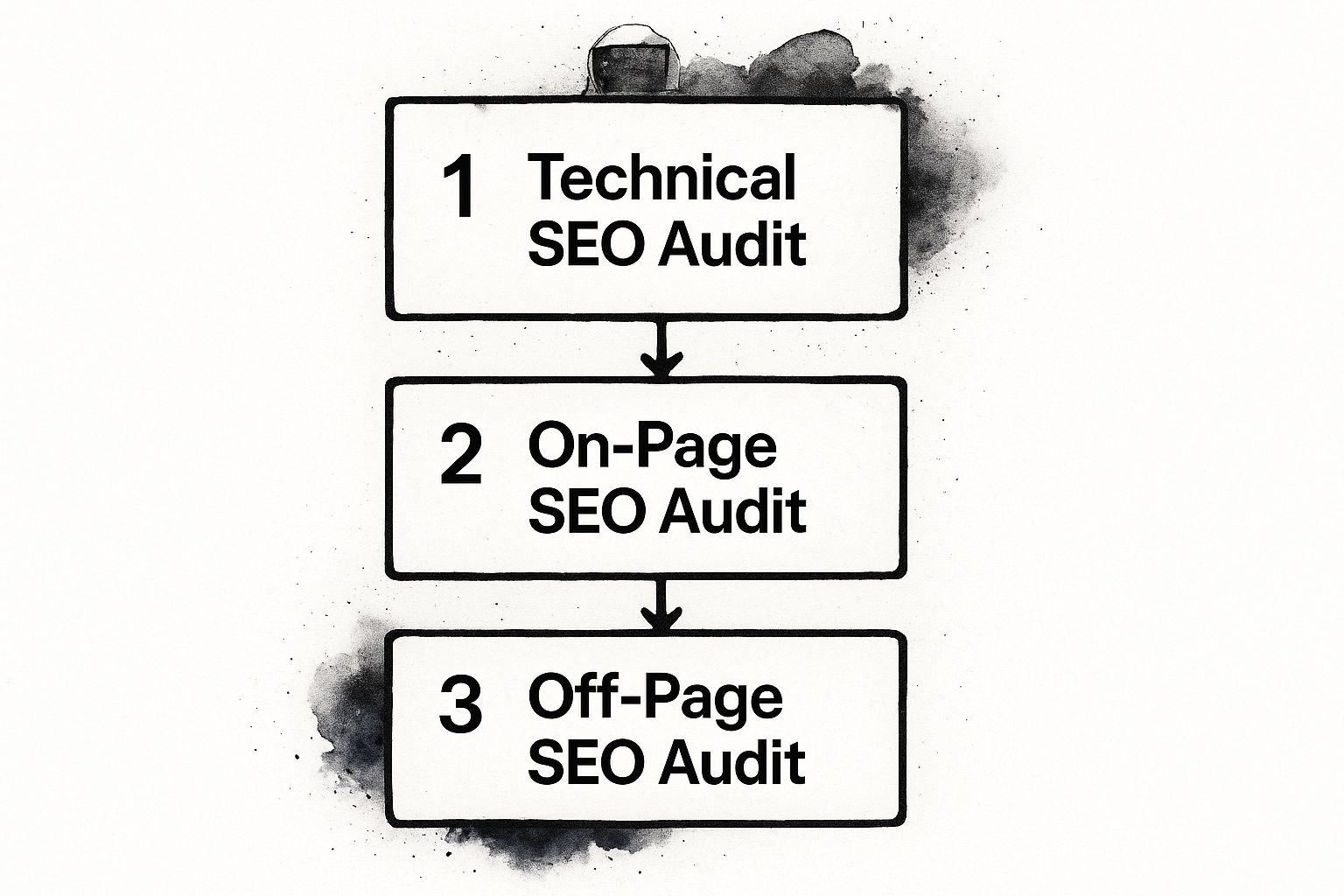
As you can see, a solid audit follows a logical path. You start with the technical bones of your site before you even touch the content or its external authority. It just makes sense.
To make this whole process less overwhelming, I like to organize my audits around what I call the "three pillars." This simple structure helps break down a massive project into manageable chunks, ensuring nothing important gets missed.
Here’s a quick summary of how these pillars fit together:
The Three Pillars of an SEO Audit
| Audit Pillar | Key Focus Areas | Primary Goal |
|---|---|---|
| Technical SEO | Crawling, indexing, site speed, mobile-friendliness, security | Ensure search engines can easily access and understand your site's content without any technical roadblocks. |
| On-Page & Content SEO | Keyword optimization, content quality, search intent alignment, user experience | Guarantee your content is relevant, valuable, and directly answers what your target audience is searching for. |
| Off-Page SEO | Backlink profile analysis, brand mentions, competitor link profiles | Build and confirm your website's authority and trustworthiness across the web. |
Each pillar addresses a unique part of how both search engines and real people see your site.
By tackling these three areas one by one, you shift from just putting out fires to building a proactive strategy for long-term, sustainable growth. It turns a complex, often intimidating task into a clear, step-by-step plan.
2. Conducting Your Technical Health Check

Think of your website's technical setup as its foundation. A shaky foundation with lots of cracks means even the best-looking content on top is eventually going to have problems. For SEO to even have a chance, search engines have to be able to find, crawl, and make sense of your pages without hitting roadblocks.
A technical health check is how we find and patch those cracks before they turn into major issues.
The first place I always start is Google Search Console (GSC). This isn't optional; it's your direct line of communication with Google. GSC is where Google tells you exactly what it sees—and what problems it’s running into—on your site.
Inside GSC, your first stop should be the Index > Pages report. This is where the action is. It shows you which pages are indexed and, more importantly, which ones aren't and why. Don't panic if you see a huge list of "Not indexed" URLs; a lot of that is perfectly normal. Your job is to find the surprises.
Uncovering Crawling and Indexing Roadblocks
The main goal here is simple: make sure your important pages are getting indexed and your unimportant pages are being left out. As you dig into your GSC report, keep an eye out for pages that are excluded for these specific reasons:
- Blocked by robots.txt: This little text file tells search engines where they aren't allowed to go. A single misplaced
Disallow: /can accidentally tell Google to ignore your entire website. Double-check this file to make sure you aren't blocking anything valuable. - Excluded by ‘noindex’ tag: This tag is a direct command telling Google not to add a page to its index. It’s perfect for things like internal search results or thank-you pages, but it's a disaster if you find it on a key product or service page.
- Page with redirect: Seeing redirects is usually normal, especially if you've moved pages around. But if you see a massive number of them, it could point to a redirect chain problem, which wastes crawl budget and can weaken your link equity.
- Not found (404): These are broken links. A few are inevitable, but a large count suggests you have a bigger problem with your internal linking or overall site structure.
Key Insight: The goal isn't to have zero errors. It's about understanding why a page isn't indexed. A "noindex" on a private admin page is a win. A "noindex" on your homepage is a five-alarm fire you need to put out immediately.
After you've looked for indexing problems, the next logical step is to check your XML sitemap. Think of this file as a roadmap you hand directly to search engines, showing them all the URLs you want them to see. Head over to GSC's Index > Sitemaps report to submit your sitemap and see if Google is having any trouble reading it. A clean, error-free sitemap makes it much easier for crawlers to find all your great content.
Analyzing Core Performance Metrics
With the indexing basics covered, it's time to shift focus to user experience, which has become a massive part of technical SEO. Slow pages and a clunky mobile site don't just annoy visitors—they can actively tank your rankings.
First up is site speed. Google’s own data shows that the probability of a user bouncing goes up by 32% as page load time increases from just 1 to 3 seconds. Use Google's PageSpeed Insights tool to get a read on your Core Web Vitals. It gives you a performance score for both mobile and desktop and, more importantly, a list of specific things to fix, like compressing images or improving server response times.
Next, take a hard look at your mobile experience. Mobile traffic dominates most industries, so having a bad mobile site is no longer an option. The Experience > Mobile Usability report in GSC will flag pages with common problems, like text being too small to read or buttons being too close together.
Finally, you absolutely have to confirm your site is secure with HTTPS. This is table stakes now. If your site is still on HTTP, browsers will flag it as "Not Secure," which instantly kills user trust and hurts your SEO. If you haven't done this yet, it needs to be your number one priority.
Auditing Your On-Page and Content Strategy
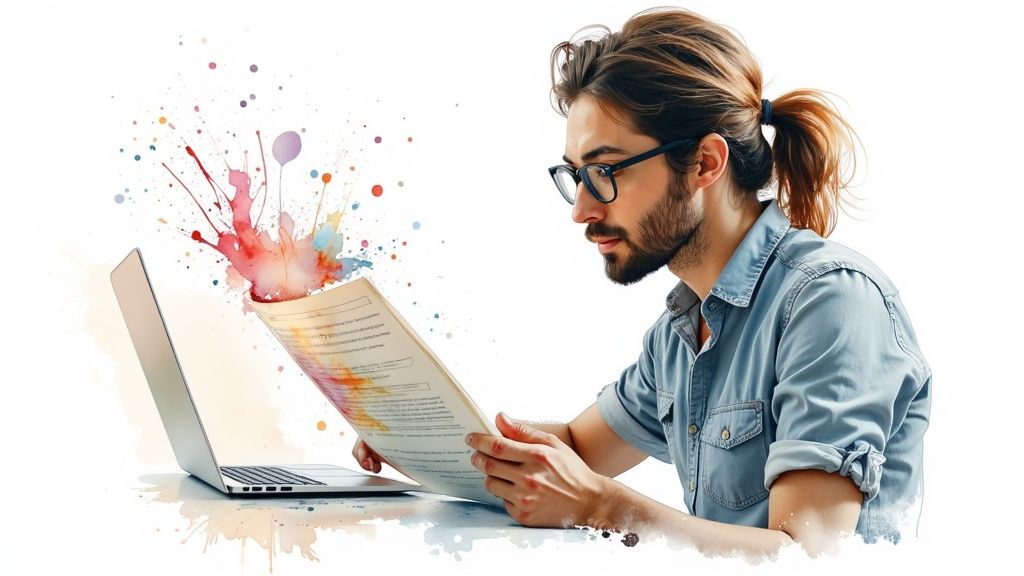
Alright, you’ve handled the technical stuff. Now, the audit shifts from if Google can find your pages to what Google actually thinks about them once it does. This is where we get into the heart of your site: your content. It’s how you connect with both search engines and your audience, and modern on-page SEO is so much more than just jamming keywords onto a page.
The real game is understanding and nailing search intent. When someone types something into Google, what are they really after? A product to buy? A detailed guide? A quick definition? A side-by-side comparison? Your content has to be a direct answer to that underlying need. A mismatch here is one of the biggest reasons I see pages fail to rank, no matter how much effort went into writing them.
Evaluating Content Performance and Gaps
The first move in any real content audit is taking stock of what you already have and how it’s doing. You need to find your winners, your duds, and the opportunities hiding in plain sight. This means taking a hard, honest look at every important page on your site.
For each key page, you've got to ask the tough questions: * Does this page genuinely solve a user's problem? Be brutal. Does it give a complete, satisfying answer, or does it just send them back to Google? * Is the information accurate and current? Outdated content kills trust and is a huge red flag for low quality. * Is it targeting the right keywords? More importantly, does it match the intent behind those keywords? * How does it stack up against the top-ranking pages? Get in there and analyze their structure, their depth, and what topics they’re covering that you completely missed.
That last point is a content gap analysis. It's just a fancy way of saying you're finding valuable topics your competitors are ranking for that you haven't touched. You can do this manually by searching your main keywords and seeing what else pops up, but tools within the RebelGrowth platform can automate a lot of this legwork for you.
An SEO audit without a deep dive into your content is a waste of time. What’s the point of a technically flawless site if the content is something nobody wants to read or link to? This is the core of the work.
Don't forget about content depth, either. While quality always trumps quantity, the data doesn't lie: there’s a strong link between how long a piece of content is and how well it performs. In fact, really comprehensive content that goes over 3,000 words often pulls in three times more traffic and four times more shares than shorter articles. This is usually because longer content does a better job of covering a topic from all angles, satisfying that user intent we talked about.
Optimizing On-Page Elements
Once you have a handle on the big-picture strategy for your content, it’s time to get granular and look at the specific on-page elements that signal relevance to Google. These are the fundamental building blocks that help search crawlers figure out what your page is all about.
Here's an example straight from Google's own SEO Starter Guide, showing just how critical clear and descriptive title tags are.
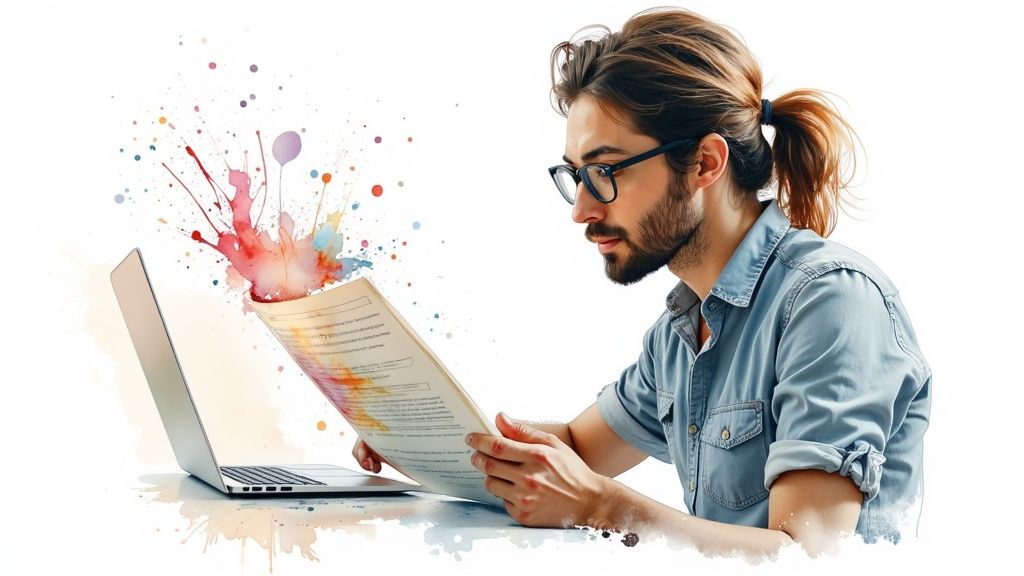
The screenshot shows how a solid title looks in the search results. It makes it perfectly clear to the user what they’re about to click on. This is your single best shot to earn that click.
Here are the on-page elements you need to audit: 1. Title Tags: Make sure they're unique, descriptive, and include your main keyword in a natural way—preferably toward the beginning. 2. Meta Descriptions: They aren't a direct ranking factor, but a great meta description is like ad copy in the search results. It’s what convinces people to click on your link instead of someone else's. 3. Headers (H1, H2, H3): Use one—and only one—H1 for your main topic. Then, use H2s and H3s to break up your content into a logical, easy-to-scan structure. 4. Internal Linking: This is huge. Link relevant pages on your site together. It helps users find more of your great content, and it helps search engines understand your site structure while spreading authority around. For more ideas on creating engaging content, check out the expert articles on the RebelGrowth blog.
Evaluating Your Backlink Profile and Authority
Your website's authority isn't something you can just build on your own. It's a direct reflection of who vouches for you online. In the world of SEO, these "vouches" come in the form of backlinks.
Think of each backlink as a vote of confidence from another website. A strong backlink profile, packed with links from relevant and reputable sites, sends a powerful signal to Google that you're a credible source. This part of the audit is all about figuring out the story your current backlinks are telling, without getting lost in a sea of spreadsheets.
But not all votes are created equal. A single link from a major industry publication can be worth more than a thousand links from obscure, low-quality blogs. The goal here is to assess the quality of your link profile, not just the quantity.
Unpacking Your Link Profile
First things first, you need a complete inventory of every single website linking to yours. You can't analyze what you can't see. For this, a backlink analysis tool is non-negotiable. While the RebelGrowth platform has this capability built-in, other excellent options include Ahrefs, Moz, and Semrush.
Run your domain through one of these tools. You'll get a big list of backlinks, which can feel overwhelming. To start, focus on just a few key metrics:
- Total Referring Domains: This is the number of unique websites linking to you. It's a much better indicator of a healthy profile than total backlinks. After all, 100 links from one website isn't nearly as powerful as one link from 100 different websites.
- Domain Authority (DA) or Domain Rating (DR): This is a metric created by SEO tools to estimate a site's authority on a 1-100 scale. It’s not a Google ranking factor, but it's a fantastic shortcut for gauging the general quality of a linking site.
- Anchor Text: This is the actual clickable text of a link. A natural-looking profile will have a healthy mix of branded anchor text (like "RebelGrowth"), naked URLs (like "https://rebelgrowth.com"), and some keyword-focused text (like "SEO audit guide").
Key Takeaway: A handful of high-authority links from relevant websites will do more for your SEO than thousands of junk links. Quality always trumps quantity when it comes to backlinks.
Identifying Healthy vs. Toxic Links
Now it's time to put on your detective hat and separate the good links from the bad. A "toxic" backlink comes from a spammy, irrelevant, or even penalized website. At best, Google ignores them; at worst, they can actively harm your rankings.
Keep an eye out for these red flags during your audit:
- Links from websites in completely unrelated niches or foreign languages.
- Links that are clearly from spam sites, link farms, or private blog networks (PBNs).
- A suspiciously high number of links using the exact same, keyword-stuffed anchor text.
For instance, if you run a local bakery in Boston and suddenly see a hundred new links from Russian gambling sites, that's a huge warning sign. This could be a negative SEO attack. While Google's algorithms are much better at just ignoring these bad links than they used to be, a manual review is still a smart move.
If you're looking to proactively build a healthier profile, you can find high-quality, vetted link-building opportunities in the RebelGrowth directory.
Reverse-Engineering Competitor Success
This is where the real gold is. One of the most insightful parts of any off-page audit is digging into your competitors' backlink profiles. Take your top 3-5 competitors and run their domains through the same backlink tool you used for your own site.
This gives you a direct roadmap of their link-building strategy. You get to see exactly what's working for them.
Ask yourself these questions as you analyze their profiles:
- Where are their best, most authoritative links coming from?
- Are they consistently featured in guest posts, industry roundups, or news articles?
- Which specific pages or content pieces on their site attract the most links?
By understanding how your top competitors are earning their authority, you can uncover repeatable strategies and identify brand-new, high-value link targets for your own outreach campaigns. You're not just copying them; you're learning from their success to build a better strategy.
Building Your Prioritized SEO Action Plan
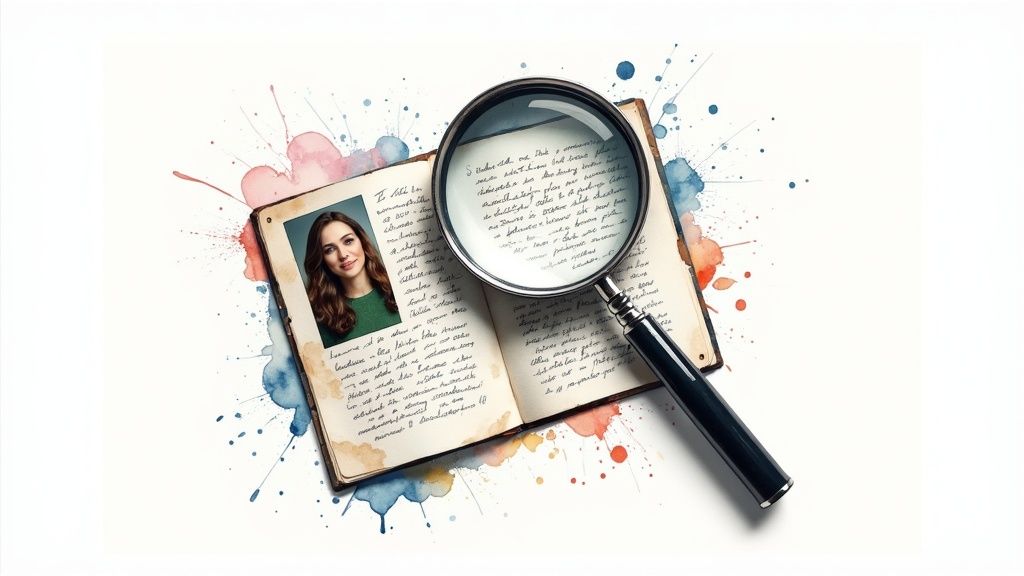 Let's be honest: an SEO audit that just sits in a folder collecting digital dust is completely worthless. The real magic happens when you turn that mountain of data into a clear, prioritized roadmap for improvement.
Let's be honest: an SEO audit that just sits in a folder collecting digital dust is completely worthless. The real magic happens when you turn that mountain of data into a clear, prioritized roadmap for improvement.
This is the part where you take every single issue you’ve uncovered—technical glitches, on-page misses, off-page gaps—and decide what to tackle first. The goal isn't just a messy to-do list. It’s a strategic action plan that your team can actually understand and execute.
A simple spreadsheet or a project management board like Trello or Asana works perfectly for this. Just create columns for the issue, the recommended fix, the priority level, and who’s responsible.
From Findings to Action Items
Once everything is logged, it’s time to prioritize. If you skip this step, you’ll feel overwhelmed and probably just start with the easy stuff, which often has a tiny impact. A much smarter approach is to score each task on two simple factors: its potential SEO impact and the effort required to fix it.
This gives you a clear hierarchy for your action plan:
- High-Impact, Low-Effort (Quick Wins): These are your absolute top priorities. Think fixing a critical
robots.txterror that’s blocking Google, updating title tags on your money pages, or optimizing a high-traffic page for conversions. - High-Impact, High-Effort (Major Projects): These are the big-ticket items. We're talking about a complete site migration, a massive content overhaul, or a large-scale link-building campaign.
- Low-Impact, Low-Effort (Fill-in Tasks): These are great for when you have some downtime. This could be fixing a handful of broken internal links or rewriting meta descriptions on lower-priority pages.
- Low-Impact, High-Effort (The Back Burner): Honestly, you should probably just ignore these tasks unless there’s a really compelling reason to do them.
The most effective SEO roadmaps focus on nailing the quick wins first. This builds momentum, shows immediate value to stakeholders, and frees up resources for the more demanding, high-impact projects down the line.
Monitoring and Proving Your Value
Your audit document isn’t static; it's a living guide for continuous improvement. As you start rolling out fixes, you have to track key performance indicators (KPIs) to measure their effect. This is how you prove the value of your work.
Focus on metrics that tie directly back to business goals. For example, if you optimized the checkout process, keep an eye on cart abandonment rates and conversions. For content-focused fixes, track keyword rankings and organic traffic to those specific URLs. You can find more detailed strategies for optimizing your key landing pages in our guide.
Understanding user behavior is also vital. For instance, knowing that 77% of retail site traffic and 68% of online orders come from smartphones makes prioritizing mobile usability fixes a no-brainer.
Similarly, since about 52% of Google searches have informational intent, your audit should drive a content strategy that actually answers the questions your audience is asking. You can find more insights on these powerful SEO statistics on seoprofy.com. By tracking these KPIs, you transform your SEO audit from a one-time project into an ongoing cycle of improvement that drives real business growth.
Answering Your Top SEO Audit Questions
Even with a step-by-step guide, it's natural for a few questions to pop up when you're deep in the trenches of an SEO audit. Let's go through some of the most common ones I hear, so you can tackle your audit with total confidence.
One of the biggest questions I get is, "How often should I really do a full SEO audit?"
For most sites, a comprehensive, all-in audit is something you'll want to tackle once a year. But don't just set it and forget it. I strongly recommend doing smaller, quarterly "health checks." These are quicker reviews focused on technical performance, your most important pages, and any new content you've published. This approach helps you catch problems before they spiral into something bigger.
Then there's the inevitable question about tools: "Do I actually need to pay for expensive software?"
Look, paid platforms like Ahrefs, Semrush, or our own RebelGrowth platform are massive time-savers and give you data you just can't get otherwise. But can you get started without them? Absolutely. You can get surprisingly far with the free tools Google gives you.
- Google Search Console: This is non-negotiable. It's your direct line to understanding how Google sees your site.
- Google Analytics: Essential for tracking your traffic and seeing how real people behave on your pages.
- Google's PageSpeed Insights: The perfect tool for getting to the bottom of site speed and Core Web Vitals issues.
Using just these three, you can cover the fundamentals of a technical and content audit without spending a dime. The real reason to invest in paid tools is to save precious time and get a much deeper look at what your competitors are doing.
What Should I Do With Old, Underperforming Content?
This is the one that makes people nervous: "Should I actually delete old blog posts?"
The short answer is yes—sometimes it's one of the best things you can do. Getting rid of low-quality, zero-traffic, or just plain irrelevant content can give your SEO a real boost.
Why does this work? It cleans things up for Google's crawlers. Instead of asking Google to waste its limited "crawl budget" on dead-end pages, you're pointing it toward the high-value content you want it to find and rank. Think of it like pruning a rose bush; you trim the dead branches so the healthy ones can flourish.
A huge part of learning how to do an SEO audit is building the confidence to cut content that isn't pulling its weight. Every single page on your site should be a strategic asset. If it's not, it could be holding everything else back.
So, what’s the game plan for cleaning house?
- Delete & Redirect: If a post is outdated but has managed to attract some decent backlinks or still gets a trickle of traffic, delete it and 301 redirect the URL to a newer, more relevant page on your site.
- Consolidate: Got a bunch of weak, thin posts all dancing around the same topic? Combine their best parts into one monster, comprehensive article. Then, redirect the old URLs to the new powerhouse page.
- Just Delete: For a post with no traffic, no backlinks, and no strategic value? It's perfectly safe to just delete it and let it return a 404 error. Don't waste a redirect on it.
Ready to turn your audit findings into action? The RebelGrowth AI Marketing Agent can help you create optimized content, schedule social posts, and manage your entire marketing strategy with ease. Stop guessing and start growing at https://rebelgrowth.com.
