Ever felt like you’re chasing backlinks forever, only to see minimal moves in rankings?
What if there was a way to let a smart tool handle the grunt work while you focus on creating content that resonates?
That’s where automated link building software steps in, turning a tedious outreach process into a set‑and‑forget system.
Instead of manually hunting for guest‑post opportunities, you feed the platform your niche signals and let it do the heavy lifting.
The result? A stream of relevant, high‑quality backlinks that boost domain authority without draining your calendar.
And the best part? You get more time to brainstorm the next big piece of content, rather than spending evenings crafting outreach emails.
Imagine waking up to a dashboard that shows dozens of new links secured overnight, while you sip coffee and plan your next campaign.
Sounds like a dream? It’s actually becoming the norm for savvy digital marketers who refuse to stay stuck in the old, manual grind.
With the right automated link building software, you can scale your backlink profile as fast as you can produce quality content.
No more juggling spreadsheets, tracking outreach replies in your inbox, or fearing you’ll miss a golden linking opportunity.
Instead, you set clear parameters—target domains, anchor text preferences, and outreach cadence—and let the system handle the rest.
If you’re skeptical, think about the hours you currently spend on link prospecting; now picture those hours freed up for strategy, creativity, and growth.
That extra bandwidth is where real competitive advantage lives—testing new content angles, optimizing existing pages, and nurturing your audience.
So, are you ready to swap endless manual outreach for a smarter, automated approach that actually moves the needle?
Let’s dive in and explore how the right tool can transform your SEO workflow, one automatic backlink at a time.
TL;DR
Automated link building software frees you from manual outreach, instantly generating high‑quality backlinks while you focus on creating content that truly resonates. The result is more time, higher rankings, and a scalable SEO engine that turns hours of prospecting into measurable growth and revenue in 2025 for any digital marketer.
Step 1: Define Your Link Building Goals
Before you press "run" on any automated link building software, you need a north‑star to steer the machine. Think about it like setting a destination in a GPS before you hit the road – without that, you’ll end up circling the same back‑alley forever.
First, ask yourself: what does a successful backlink profile look like for your business? Is it about climbing to the first page for a handful of high‑value keywords, or is it about flooding niche‑relevant sites to boost overall domain authority? Your answer will dictate every setting you later feed into the tool.
Identify measurable objectives
Turn vague wishes into concrete numbers. Instead of “get more links,” try “earn 15 dofollow backlinks from domains with DA 30+ in the next 30 days.” Or, if you’re a content‑driven blog, “secure 5 guest‑post placements that each drive at least 200 referral visits per month.” Numbers give the software something to chase and give you a clear way to measure ROI.
Tip: Keep a simple spreadsheet or a KPI board where you log target domain authority, traffic potential, and anchor‑text themes. This will become your briefing document for the automation engine.
Define anchor‑text strategy
Anchor text is the silent messenger that tells search engines what the linked page is about. Decide whether you’ll lean on exact‑match keywords, branded terms, or natural phrases. A balanced mix avoids over‑optimization penalties.
For example, if you’re targeting “automated link building software,” you might allocate 30 % exact match, 40 % brand, and 30 % generic like “read more.” Write these percentages down – the software will use them to randomize your outreach.
Set domain and niche filters
Not every backlink is created equal. Use your competitor analysis to pinpoint the types of sites that already link to leaders in your space. Then tell the tool to focus on those industries, traffic ranges, and link‑type (e.g., editorial vs. directory).
Remember, quality trumps quantity. As the Create & Grow research shows that more than half of digital marketers find link building the most challenging aspect of SEO, and the right filters can turn that challenge into a systematic advantage.
Choose success metrics
Beyond raw link counts, track metrics that matter: referral traffic, SERP position shifts, and even engagement metrics like bounce rate on linked pages. These will tell you whether the links are not just present, but actually useful.
And here’s a quick sanity check: if after two weeks you haven’t seen any traffic lift, revisit your target criteria – perhaps the domains are too low‑authority, or your anchor mix is too aggressive.
Document your goals in the tool
When you finally load your chosen Understanding Automated Link Building Software: Features, Benefits, and Best Practices guide, you’ll find a dedicated “Goal Settings” section. Plug your numbers, filters, and anchor ratios there, then let the platform do the heavy lifting.
Don’t forget to schedule a weekly review. Automation doesn’t mean “set it and forget it.” A 15‑minute check‑in lets you tweak parameters, pause underperforming campaigns, and celebrate small wins.
Below is a short video that walks you through setting up goals in a typical automated link building dashboard. It’s worth pausing at each step and mapping it to the checklist above.
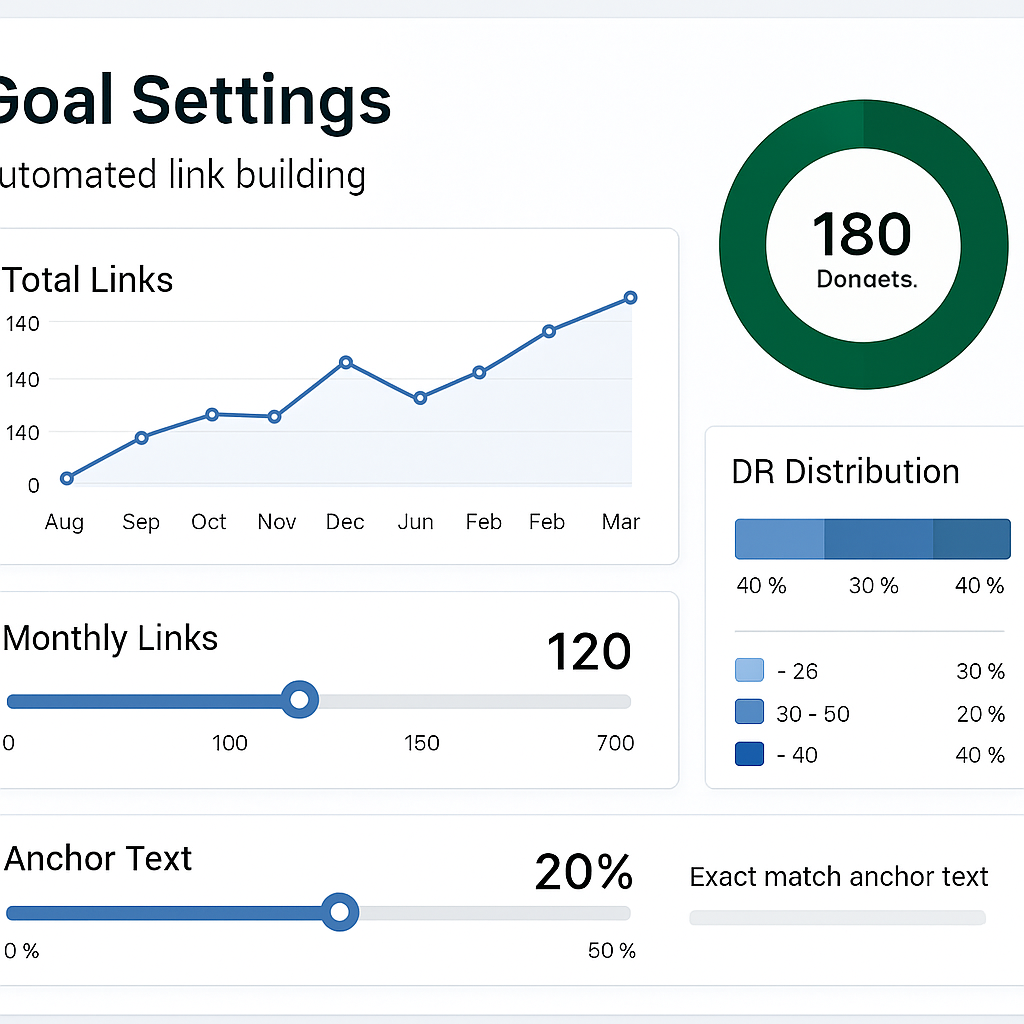
By the time you finish this section, you should have a living document that reads something like: “Goal – 12 high‑quality backlinks from DA 30+ tech blogs, using 40 % brand anchor, 30 % exact‑match, 30 % natural, within 45 days.” That sentence is your compass; the software is your engine. Align them, and you’re ready to move on to the next step: finding the right prospects.
Step 2: Evaluate Automated Link Building Tools
Now that you’ve set crystal‑clear goals, it’s time to sift through the sea of automated link building software and find the one that actually delivers.
Start with a feature checklist
Make a quick spreadsheet of the must‑have features you saw in the goal‑setting step – things like domain‑authority filters, anchor‑text randomizer, outreach cadence control, and real‑time backlink monitoring.
Does the tool let you set a 40 % brand‑anchor mix? Can you pause a campaign with a single click? If you can’t answer “yes” in under a minute, it probably isn’t the right fit.
Look for data‑driven reporting
One of the biggest traps is a dashboard that looks pretty but hides the numbers you actually need. You want daily or weekly reports that show earned DA 30+ backlinks, click‑through traffic, and lost links.
Backlinko notes that the best link‑building platforms include “built‑in outreach tracking” and “alerts when a link disappears” – features that keep your automation honest according to industry experts at Backlinko.
Test the trial – don’t just read the brochure
Sign up for a free or low‑cost trial and run a micro‑campaign against a single keyword you’re already ranking for. Set the same anchor‑text ratios you documented earlier and let the tool run for 7 days.
After the week, compare the results against your baseline: How many new referring domains? What was the average DA? Did any links generate referral traffic? If the answers are underwhelming, move on.
Real‑world example: Small SaaS startup
Emily runs a SaaS blog that targets “automated link building software.” She tried three platforms – Tool A, Tool B, and Tool C. Tool A gave her 2 DA 35 links in a month but no traffic; Tool B delivered 5 DA 28 links plus 150 referral visits; Tool C only produced 1 low‑quality link.
By looking at the reporting tab and the ease of tweaking anchor ratios, Emily stuck with Tool B and scaled the campaign to 20 new links in 45 days.
Pricing and scalability checklist
Price matters, but the cheapest option often costs you in wasted time. Ask yourself:
- Is there a per‑link or per‑referring‑domain fee?
- Does the plan support multiple users if your team grows?
- Are there limits on the number of outreach sequences you can run simultaneously?
For many midsize teams, a $100‑$200 per‑month tier that includes unlimited prospects and automated follow‑ups hits the sweet spot.
Security and compliance
Since the tool will store contact emails and possibly your brand’s messaging, check that it uses SSL encryption and offers GDPR‑friendly data handling. A breach could jeopardize your outreach reputation.
Make the final decision
Once you’ve scored each platform against the checklist, rank them on a 1‑10 scale for:
- Feature match
- Reporting clarity
- Trial performance
- Cost‑to‑value ratio
- Compliance & support
The highest‑scoring tool becomes your “link‑building engine.” Plug your goal document into it and you’re ready to move on to prospect hunting.
Need a deeper dive into why the right tool matters? Check out how automated link building software simplifies your SEO strategy for a broader perspective.
Step 3: Set Up Campaigns and Automate Outreach
Okay, you’ve got your goals written down and you’ve chosen the tool that feels right. Now it’s time to turn those numbers into actual outreach sequences – the part where the software does the heavy lifting for you.
Map out your campaign flow
Start with a simple diagram: prospect list → first‑touch email → follow‑up 1 → follow‑up 2 → success/stop. Even if you’re using a drag‑and‑drop builder, visualizing the steps helps you spot gaps before you click “activate.”
Ask yourself: which triggers should fire when? Most platforms let you set a delay based on days or opens. I like a 3‑day pause after the initial email, then a 5‑day wait for the second follow‑up – it feels natural without looking like a robot.
Does this really work? According to SE Ranking, AI‑powered outreach can cut response time in half, so those timing tweaks matter.
Load your goal document into the platform
Take the spreadsheet you built in Step 1 and import it. Most tools accept CSV, so you can dump columns for domain, contact email, anchor‑text mix, and any custom notes. Keep the file tidy – a stray comma can throw the whole import off.
Once the list is live, run a quick “preview” mode. This shows exactly what each prospect will see. Spot‑check a handful to make sure the right anchor percentages are applied and the personalization tokens (like {first_name}) resolve correctly.
Set up automated follow‑ups
Here’s where the magic happens. Instead of writing the same “just checking in” line ten times, craft a few variations that sound like you’re genuinely curious. Use the tool’s token system to sprinkle in the prospect’s latest article title or a recent product launch – that’s the human touch AI can help you scale.
Tip: keep follow‑up length under 150 words. Short, friendly, and with a clear call‑to‑action (CTA) beats a novel. And remember to vary the subject line; a fresh subject can revive a thread that’s gone cold.
Enable smart sequencing and AI suggestions
Many platforms now include an AI “suggested next step” feature. After a few days of data, the system will tell you which prospects are hot (opened, clicked) and which are dead (no activity). Trust the signal, but don’t be afraid to intervene manually if you spot a high‑value site that needs a more bespoke pitch.
For a deeper dive on how to structure those sequences, check out effective automated backlink building strategies for 2025. It breaks down the exact cadence that has worked for mid‑size agencies.
Monitor, tweak, and scale
When the campaign goes live, treat the dashboard like a living lab. Look at open rates, click‑throughs, and most importantly, earned backlinks. If a particular anchor‑text mix is under‑performing, adjust the ratio on the fly – most tools let you edit a campaign without stopping it.
Set a weekly 15‑minute review. During that time, pause any sequence that’s not delivering, duplicate the winners, and push a few more prospects into the pipeline. Scaling is simply repeating what works, not reinventing the wheel each time.
And don’t forget compliance: double‑check that your email list respects GDPR opt‑out rules. A quick audit now saves you a nasty breach later.
Final checklist before you hit “launch”
- Import clean CSV with correct columns.
- Preview every email for token accuracy.
- Set realistic delays (3‑5 days) between touches.
- Enable AI‑driven follow‑up suggestions.
- Schedule a weekly performance review.
Once you’ve ticked those boxes, flip the switch and let the automated outreach do its thing. You’ll still need to nurture the high‑value relationships that turn into guest posts or editorial links, but the grunt work of reaching out, following up, and tracking is now on autopilot.
Step 4: Monitor Results and Optimize Performance
Now that your outreach sequences are humming, the real fun begins – watching the numbers dance and tweaking what matters.
Do you ever feel like you’ve set it and forgotten it? Not quite. A healthy monitoring routine keeps the engine from stalling.
Set up a quick‑look dashboard
Pull the core metrics into one screen: earned backlinks, domain authority (DA) of each link, open‑rate of your emails, and click‑throughs to any gated content. When you see a dip, you know exactly where to dive deeper.
Tip: set the time‑range to the last 7 days so you catch early signals before they become trends.
Key performance indicators to track
Here’s a cheat‑sheet of the numbers that matter most:
| Metric | How to measure | Optimization tip |
|---|---|---|
| Earned backlinks | Count of new links | Increase prospect pool or tweak anchor mix |
| Domain Authority average | Avg DA of earned links | Target higher‑authority sites |
| Email open rate | % of emails opened | Test subject lines or send time |
If you’re still figuring out which metrics to prioritize, our deep dive on How to Build Backlinks Automatically: Strategies That Work in 2025 breaks down each KPI and why it matters for automated link building software.
If your DA average is stuck at 25, experiment with adjusting the anchor‑text mix or targeting higher‑authority prospects. If open rates slump below 30 %, test a more personal subject line or shorten the preview text.
And don’t forget to watch for disappearing links – a sudden drop often signals a removal or a penalty. Set an alert so the platform pings you the moment a backlink goes dark.
So, how often should you actually sit down with the data?
We recommend a 15‑minute review every Monday. Open the dashboard, glance at the KPI row, flag anything outside your comfort zone, and jot a quick action – duplicate a winning sequence, pause a lagging one, or tweak the anchor ratio.
Automate the optimization loop
Most modern tools let you create rule‑based triggers: if open‑rate < 25 % then swap the subject line template; if earned backlinks < 3 per week then increase prospect volume by 20 %.
Because the system can do the heavy lifting, you spend your time analyzing why a change worked, not manually editing each email.
A quick sanity check: run a one‑week A/B test on any new rule before you roll it out site‑wide. The data will tell you if the tweak is a real lift or just noise.
The key is to treat every data point as a conversation with your campaign – ask it what it needs and listen to the answer.
Remember, optimization isn’t a one‑off sprint; it’s a habit. Over time the tiny tweaks add up to dozens of extra high‑DA links without you lifting a finger.
Finally, keep a simple log of every change you make – date, what you altered, and the impact you observed. Over weeks this spreadsheet becomes a playbook, showing you which tweaks consistently deliver the best ROI and which ones waste time.
So grab your dashboard, set a recurring reminder, and let the numbers guide your next move. Consistent monitoring + smart optimization = a steady stream of quality backlinks that keep your SEO engine humming.
Step 5: Integrate with Existing SEO Workflow
You've spent the last few steps building campaigns, tweaking sequences, and watching the data roll in. Now it's time to make that automation play nicely with the rest of your SEO stack.
Map the hand‑off points
Think about every tool you already rely on – keyword research, content calendar, rank tracker, and reporting dashboard. Ask yourself where the link‑building data should flow. Usually the sweet spot is after a backlink is earned, you push the URL into your rank‑tracking sheet and flag the target keyword.
That way you can see, in real time, how a new link is affecting rankings, traffic, and domain authority. It also gives your content team a clear signal: "this page just got a boost, maybe we should optimize the on‑page SEO a bit more."
Set up automated tagging
Most automated link building software lets you attach custom tags to each prospect or outcome. Use tags like new‑link, high‑DA, or guest‑post. Then create a simple Zapier or Make scenario that watches for those tags and adds a row to your master spreadsheet.
Because the trigger is event‑driven, you don't have to manually copy‑paste URLs. The system does it for you, and you keep a single source of truth for all SEO signals.
Sync with your rank‑tracker
Whether you use Ahrefs, SEMrush, or a native Google Search Console view, most platforms expose an API. Hook your link‑building tool into that API so every new backlink automatically appears as a “new reference” in the rank‑tracker.
Now when you open your weekly ranking report, you can instantly spot which newly earned links correspond to a rise in position. If a link doesn't move the needle, you know it's probably low‑quality and can adjust your prospect criteria.
Integrate reporting dashboards
Pull the key metrics – total backlinks, average DA, traffic lift – into a single Looker Studio or Data Studio dashboard. Use the same date ranges you already use for organic traffic, so the story lines up.
Tip: add a small “link health” widget that flags any URLs that have gone 404 in the past 30 days. That gives you a quick remediation checklist each month.
Establish a review cadence
Set a recurring 20‑minute slot every Tuesday to glance at the dashboard, note any anomalies, and decide on the next tweak.
During that window you might ask: "Did the guest‑post on that industry blog bring any referral traffic?" If the answer is yes, you can duplicate the outreach template for similar sites.
Document the workflow
Write a one‑page SOP that outlines: trigger → tag → spreadsheet → rank‑tracker → dashboard → weekly review. Store it in your team drive and link it to your onboarding checklist.
When new hires join, they can follow the SOP and get up to speed without hunting for "where does the data go?"
And remember, the goal isn’t to lock everything behind a wall of automation; it’s to free up mental bandwidth so you can focus on strategy, creative content, and relationship building.
Finally, set up automated alerts in Slack or Microsoft Teams for any “new‑link” tag that hits a high‑DA threshold. A quick ping lets the content team know a premium backlink just landed, so they can promote the piece, add internal links, or even update the call‑to‑action. Connecting the link‑building tool to your project board (like Asana or Trello) ensures every win becomes a tracked task, complete with due dates and owners.

Step 6: Ensure Compliance and Avoid Penalties
Okay, you’ve got the outreach engine humming, the dashboards flashing green, and the backlinks rolling in. Before you start popping champagne, you need to make sure Google doesn’t throw a wrench in the works. A single mis‑step with automated link building software can wipe out weeks of hard‑earned traffic.
So, what does “stay compliant” actually look like when you’re running a fully automated campaign?
Know the rules before you press send
First thing’s first: understand the core guidelines that Google uses to police link schemes. The algorithm looks for patterns like sudden spikes in link volume, low‑quality domains, or identical anchor text across dozens of pages. If you’ve ever wondered why a flawless‑looking spreadsheet can still trigger a penalty, it’s because the engine sees the *behavior*, not the spreadsheet.
According to a 2025 industry survey, over 65% of marketers say link building is their toughest SEO challenge, precisely because staying within Google’s safe zone feels like walking a tightrope (source). That number tells you you’re not alone—most teams spend as much time on compliance as they do on prospecting.
Build a compliance checklist
Turn vague rules into a concrete, repeatable process. Below is a step‑by‑step checklist you can paste into your SOP and automate reminders for.
- Validate prospect quality. Use a minimum Domain Authority (DA) threshold that aligns with your brand. Anything below 20 should get a manual review.
- Diversify anchor text. No more than 30% of links using the exact same keyword phrase. Mix branded, generic, and long‑tail anchors.
- Throttle outreach cadence. Space initial emails 3‑5 days apart, and never send more than 50 outreach emails per hour from a single IP address.
- Scrub personal data. If you’re pulling emails from a CSV, double‑check GDPR opt‑in status and include a clear unsubscribe link.
- Monitor link health. Set up automated alerts for 404s, sudden drops in page rank, or backlinks that disappear within 30 days.
Each bullet point can be turned into a Zapier trigger or a simple Google Apps Script that flags non‑compliant rows in your spreadsheet.
Data privacy & GDPR
When you upload a list of contacts, treat it like a bank vault. Only keep the fields you need (email, name, domain) and purge the rest after the campaign ends. A quick audit now saves you a nasty breach later—trust me, the legal bill isn’t worth the extra link.
Link‑profile health checks
Run a weekly “link audit” using your rank‑tracker’s API. Look for any new backlinks that have a nofollow tag but no contextual relevance; those are red flags. If you spot a pattern of low‑DA directories, pause that prospect pool immediately.
Real‑world cautionary tale
Last year a mid‑size e‑commerce brand decided to push 1,000 automated outreach emails per day to snag cheap directory links. Within two weeks their traffic plummeted 40%, and Google’s Penguin update slapped a manual action on the property. After pulling the offending links, tightening the cadence to 100 emails per day, and adding a manual review step for any domain under DA 30, they recovered half the loss in a month. The lesson? Speed is great, but speed without safeguards is a fast track to a penalty.
That story lines up with what Tiny Lever Marketing warns: “automated link building often needs more control over placement, and the chances of violating search engine guidelines increase” (source). Their point is simple—automation isn’t a free‑for‑all, it’s a tool that still needs a human eye.
Actionable steps to future‑proof your campaign
- Schedule a bi‑weekly compliance sprint. Spend 20 minutes each Friday reviewing the checklist above and marking any “needs review” items.
- Integrate a “spam‑score” filter into your prospecting tool. Many APIs return a spam rating; set a threshold of 30% or lower.
- Rotate sending IPs and email domains. If you notice a sudden rise in bounce rates, switch to a fresh domain and re‑warm it with low‑volume, genuine outreach.
- Document every penalty or warning you receive. Note the cause, the fix, and the time to recovery. Over time this becomes a mini‑knowledge base for the whole team.
By treating compliance as a living part of your workflow—not a one‑off checkbox—you keep the automated link building software working for you, not against you.
Ready to lock down your process? Grab a pen, copy the checklist, and set those automated alerts today. Your future self (and Google) will thank you.
Conclusion
If you’ve made it this far, you probably feel both excited and a little wary about letting automation run your link‑building.
That’s normal. The truth is, automated link building software can save you hours, but it only works when you treat it like any other marketing tool – with a clear plan, regular check‑ins, and a human eye on the data.
Remember the three pillars we’ve covered: a solid prospecting filter, a smart tagging and reporting workflow, and a compliance routine that catches red flags before Google does.
So, what’s the next concrete step? Grab a notebook, write down the checklist we built together, and schedule a 20‑minute “compliance sprint” for next Friday.
When you fire up your outreach tool tomorrow, ask yourself: “Am I targeting the right domains? Is the anchor text varied enough? Did I set a spam‑score threshold?” If the answer is anything less than a confident “yes,” pause and tweak.
And don’t forget to celebrate the small wins – a new high‑DA backlink, a spike in referral traffic, a clean 404‑free report. Those moments prove the system is paying off.
In a nutshell, automation gives you bandwidth; you give it direction.
Ready to put the plan into motion? Set up that first bi‑weekly review, lock in your spam filter, and watch your rankings climb without the nightmare of surprise penalties.
FAQ
What exactly is automated link building software and how does it work?
Think of it as a tireless outreach assistant. You feed it a list of target domains, define your anchor‑text rules, and the tool cranks out personalized email drafts, tracks responses, and even posts guest‑posts when you give it permission. Behind the scenes it scrapes metrics like Domain Authority, checks for duplicate anchors, and updates a spreadsheet so you can see every link as it lands. The key is that the software handles the repetitive parts while you still call the shots on strategy.
Is automated link building safe for my site’s SEO?
Safety isn’t a magic checkbox—it’s about following Google’s guidelines. Most reputable tools let you set caps on daily outreach volume, diversify anchors, and filter out low‑quality sites. If you respect those limits and add a quick manual review for any domain under a certain DA, you’ll avoid the spammy patterns that trigger penalties. In short, the software is safe as long as you treat it like a controlled experiment, not a free‑for‑all.
How do I choose the right prospects for automated outreach?
Start with a clear relevance filter: the site should cover a topic close to yours and have a decent authority score—most teams use a DA 20+ threshold. Then layer in traffic signals (organic visits, social shares) and backlink quality (few outbound spam links). Export the list, run it through your tool’s “spam‑score” metric, and discard anything that looks sketchy. A tight prospect pool means higher acceptance rates and fewer wasted emails.
Can I still personalize emails when I use automation?
Absolutely. Good software merges merge‑tags with your copy, so each prospect sees their name, site name, and a custom hook about a recent article they published. You can also set conditional blocks—like adding a different CTA for e‑commerce sites versus SaaS blogs. Spend a few minutes tweaking the template, and the tool will do the heavy lifting, delivering a one‑to‑one feel at scale.
How often should I review the performance of my automated campaigns?
Treat it like a weekly health check. Pull the latest dashboard, glance at open rates, reply ratios, and the number of live backlinks added. If you notice a dip—say, anchor‑text uniformity creeping above 30% or a surge in 404s—pause the campaign for a quick audit. Many teams schedule a 20‑minute “compliance sprint” every Friday to scrub the data and make tiny tweaks before the next batch goes out.
What are common pitfalls to avoid with automated link building?
First, don’t set the outreach volume so high that inboxes flag you as spam. Second, avoid using the exact same anchor text on every link; Google sees that as a manipulation signal. Third, ignore the quality filter at your peril—low‑DA directories can dilute your profile. Finally, remember to monitor link health: broken backlinks hurt both SEO and user experience, so set up alerts for 404s and remove them promptly.
Do I need a big budget to get started with automated link building software?
You don’t have to break the bank. Many tools offer tiered pricing, and the core features—prospect filtering, email sequencing, and link tracking—are often available at entry‑level plans. Start with a modest monthly slot, run a pilot campaign on a niche topic, and measure ROI. If you see a steady flow of high‑quality backlinks and traffic lift, you can scale the spend gradually. The ROI usually justifies the cost once you fine‑tune the workflow.