Ever felt like you’re juggling a never‑ending stream of blog posts, social updates, and outreach emails, only to watch your to‑do list grow instead of shrink?
That frustration is real, especially when you know good content could drive traffic, but the manual grind eats up your time and creativity. Imagine waking up, opening your dashboard, and seeing fresh articles already drafted, scheduled, and a handful of outreach emails queued for review.
So, how do you get there? The key is to blend smart tools with a clear process—think of it as building a tiny factory that cranks out quality pieces while you focus on strategy and storytelling.
Here’s a quick snapshot: a boutique wellness brand used Zapier to connect its content calendar in Trello with a GPT‑3 writer, then piped the drafts into Google Docs for a quick edit, and finally fed the approved copy into Buffer for automatic publishing. Within a month they cut content production time by 45% and saw a 20% lift in backlink acquisition because outreach emails were sent on a consistent schedule.
Want to replicate that? Start with three actionable steps:
- Map your current workflow on paper—list every task from idea generation to link‑building outreach.
- Pick one automation hub (Zapier, Make, or n8n) and connect the two biggest pain points, like “new Trello card → generate draft” or “published post → find relevant sites for backlink outreach”.
- Set up a simple review loop: have a daily 15‑minute check where you approve drafts and tweak outreach templates before they fire.
Pro tip: use a content‑quality checklist that includes SEO keywords, meta description, and a quick “does this add real value?” question. That tiny habit prevents low‑grade filler from slipping through the automated pipeline.
If you’re wondering whether automation can handle the nuance of outreach, think of it like cleaning a Himalayan salt lamp: the tool does the heavy lifting, but you still need to inspect the glow and dust off any spots. Our step‑by‑step guide shows how a little human eye makes all the difference.
Does this sound doable? Absolutely—start small, measure results, and scale the parts that save you the most time. Let’s dive deeper into the specific tools and templates you can use to master how to automate content creation and backlink building.
TL;DR
Learn how to automate content creation and backlink building by mapping your workflow, connecting tools like Zapier or Make, and setting a daily review to keep quality high.
Start with three simple steps, measure results, and scale the parts that save you the most time while preserving a human touch.
Step 1: Define Your Content Goals and Target Keywords
Before you start wiring Zapier or Make together, you need a clear north‑star. That's what this step is all about: pinning down what you actually want your content to achieve and which phrases will pull the right people through Google.

Think about the moment you stared at a blank spreadsheet and wondered, “Will anyone even read this?” You’re not alone. The frustration usually stems from a missing purpose—no one can write a headline that sells if they don’t know whether the goal is brand awareness, lead capture, or backlink outreach.
Why crystal‑clear goals matter
When your goal is vague, the automation you build ends up spitting out noise. Imagine setting up a Zap that generates a blog draft every morning, but you never told the draft to include a call‑to‑action for email sign‑ups. You’ll have lots of articles, but none of them move the needle.
Take the case of a boutique wellness brand that wanted more organic traffic and higher‑quality backlinks. Their first move? They wrote down three concrete goals: (1) increase monthly organic sessions by 20 %, (2) earn at least five new referring domains per month, and (3) grow the newsletter list by 300 contacts. With those numbers in hand, every piece of content they automated was measured against a specific target.
So, ask yourself: what does success look for your business? Is it more sales of a luxury air purifier, more clicks on a blog about adaptogenic supplements, or simply a higher domain authority?
Finding the right target keywords
Keywords are the bridge between your goal and the people searching for it. Start with a brain dump of terms that feel natural when you talk to a friend about your product. Then validate them with a tool—Google Keyword Planner, Ahrefs, or even the free keyword research guide from Moz for data on search volume and competition.
If you want proof that automation works, check out this study from Leadpages on automated content creation tools.
For example, the same wellness brand discovered that “natural stress relief supplements” had 1,200 monthly searches and a medium difficulty score, while “luxury stress relief” was a niche phrase with only 150 searches but a high conversion rate because the intent matched their premium positioning. They chose both: the broader term to cast a wide net and the niche phrase to attract ready‑to‑buy visitors.
When you’ve got a shortlist, test it against the primary keyword phrase “how to automate content creation and backlink building.” Does the phrase appear in your list? If not, you may need to tweak your angle or create a pillar page that directly addresses that query.
Actionable checklist for step 1
- Write down 1‑3 measurable content goals (e.g., +20 % organic traffic, +5 new backlinks/month, +300 newsletter sign‑ups).
- Map each goal to a business outcome (sales, brand awareness, repeat purchase).
- Brainstorm 10‑15 seed keywords that feel conversational.
- Plug those seeds into a keyword tool; record search volume, difficulty, and intent.
- Prioritise keywords that align with your goals and have a realistic chance of ranking.
- Document the final list in a shared sheet and tag each keyword with the associated goal.
- Review the list weekly; if a keyword isn’t moving, swap it for a fresh one.
Need a concrete example of how a well‑chosen keyword can feed an automation? Check out our guide on finding the best air purifier for allergies. The article starts with a target keyword, then the Zap pulls the keyword into a GPT‑3 prompt, creates a draft, and finally routes it to a reviewer—all without you lifting a finger.
Once your goals and keywords are locked in, you’ll have the exact signals your automation platform needs to decide when to publish, when to push for outreach, and when to pause for a human edit. That clarity is the secret sauce that turns a chaotic workflow into a sleek, revenue‑driving machine.
Step 2: Choose and Set Up AI Content Generation Tools
Now that your goals and keywords are locked in, the next puzzle piece is picking the right AI engine that will actually write for you.
You don’t need a PhD in machine learning – most of the heavy lifting is already wrapped in SaaS tools you can spin up in minutes.
What to look for in a content‑generation platform
First, ask yourself: does the tool understand the intent behind the keyword you fed it? A good indicator is whether it can output a meta description that includes the exact phrase you’re targeting.
Second, check the integration options. If you’re already using Zapier or Make to move cards from Trello to Google Docs, you’ll want a tool with a clean webhook or native Zapier app. That way you avoid a custom script that breaks every time the platform updates.
Third, evaluate cost vs. output quality. Many startups start with the free tier of OpenAI’s API, which gives you access to GPT‑4‑turbo and lets you fine‑tune prompts without a huge monthly bill. If you need a more “turn‑key” experience, Make’s AI workflow guide shows how to connect Jasper, Writesonic, or Copy.ai in just a few clicks.
Step‑by‑step set‑up checklist
- Sign up for your chosen AI provider (OpenAI, Jasper, or Copy.ai). Grab the API key from the dashboard.
- In your automation hub (Zapier, Make, or n8n), create a new “Trigger” – e.g., “New Trello card in Content Ideas board”.
- Add an “Action” that calls the AI endpoint. Map the card title to the prompt variable and include your target keyword variable from Step 1.
- Pipe the AI’s response into a Google Docs or Notion page for a quick human review. Add a conditional step: if the draft score (you can use a simple length check or a sentiment analysis filter) falls below a threshold, route it to a “Revise” folder.
- Finally, set a “Post‑publish” action that pushes the approved doc to your CMS and triggers a backlink‑outreach email template.
Here’s a real‑world example: a boutique aromatherapy brand used OpenAI’s GPT‑4‑turbo to draft blog posts about “how to choose essential oils for stress”. Their Zap looked like this – Trello card → AI prompt → Google Doc → 15‑minute editor review → WordPress publish → Mailshake outreach. The whole chain shaved 3‑4 hours off their weekly content cycle.
Tips from the front lines
• Keep prompts short but explicit. Instead of “write a blog post”, try “Write a 800‑word, SEO‑optimized blog post about ‘best organic essential oils for anxiety’ that includes the keyword ‘organic anxiety essential oil’ in the H1 and meta description.”
• Use “temperature” settings to control creativity. A lower temperature (0.2‑0.4) gives you more predictable, fact‑based copy – perfect for product guides. Crank it up to 0.7 for inspirational brand stories.
• Store your prompts in a shared Google Sheet so anyone on the team can clone and tweak them without breaking the automation.
Choosing the right tool for your workflow
| Feature | Tool | Notes |
|---|---|---|
| API flexibility | OpenAI (GPT‑4‑turbo) | Best for custom prompts and fine‑tuning; pay‑as‑you‑go pricing. |
| Turn‑key templates | Jasper | Pre‑built blog and ad copy templates; higher monthly cost. |
| Integrated SEO suggestions | Copy.ai | Built‑in keyword density check; suitable for small teams. |
Take a moment to match these features against the checklist above – you’ll see which option fits your budget and skill set.
If you’re still unsure which AI helper to start with, our guide on improving indoor air quality walks through a similar automation for product reviews, showing exactly how the prompt, webhook, and review steps look in practice.
Bottom line: pick a tool that talks nicely with your existing automation hub, set up a clear prompt, and give the draft a quick human sanity check. In under an hour you’ll have a repeatable engine that turns a keyword into a polished post and a ready‑to‑send outreach email – all without breaking a sweat.
Step 3: Automate Content Scheduling and Distribution
Why the timing game matters
Ever felt that perfect blog post sits in your drafts waiting for the right moment to go live, but you never get around to publishing it? That hesitation can cost you clicks, backlinks, and the momentum you built in the previous steps.
When you automate scheduling, you lock in the ideal publish windows – whether that’s 9 am GMT for a UK audience or 6 pm for a US‑based wellness community – and you let the system do the heavy lifting.
So, does a scheduler really make a difference? Many marketers report a 20‑30 % lift in engagement when posts go out at data‑driven times rather than “whenever I remember”.
Choosing a scheduler that plays nice with your AI stack
First, ask yourself: does the tool let you trigger a publish directly from the same automation hub you used for content generation? If you’re already on n8n, you’re in luck – it offers native integrations for WordPress, Medium, and a handful of social platforms.
Other popular options like Buffer or Later also expose webhooks, but you’ll end up juggling two separate API keys. Keeping everything under one roof cuts down on points of failure.
Here’s a quick decision matrix:
- Need multi‑channel publishing (blog + socials) → n8n or Make.
- Prefer a UI‑first scheduler with built‑in analytics → Buffer.
- Budget‑tight, already using Zapier → Zapier’s Schedule app.
Building the end‑to‑end workflow
Below is a step‑by‑step checklist you can copy‑paste into your automation hub. It assumes you’ve already got a draft in Google Docs (or Notion) from Step 2.
- Trigger: “New file in Google Drive > Content Drafts folder”.
- Action: Call the AI endpoint again — this time ask it to generate platform‑specific snippets (tweet‑length, LinkedIn intro, Instagram carousel captions).
- Branch: If the draft contains a
publish_datemetadata field, route it to a “Scheduled” queue; otherwise, default to tomorrow at 10 am. - Action: Push the final HTML to your CMS via its REST API. Set the
statusto “scheduled”. - Action: Send the same content to your social scheduler (n8n → Buffer webhook). Map each snippet to the correct channel.
- Conditional: If the AI‑generated SEO score falls below 75, flag the item for a manual review before it hits the queue.
- Notification: Slack message to #content‑ops with a one‑click “Approve” button.
Because each step is a discrete node, you can swap out Buffer for Later or even a custom Twitter API call without redesigning the whole flow.
Real‑world example: a boutique aromatherapy brand
Jane runs a small aromatherapy shop that wants to publish a weekly “Essential Oil Spotlight”. She set up the workflow above, linking her Google Sheet of keywords to n8n. Every Monday at 8 am, n8n pulls the next keyword, asks GPT‑4‑turbo for a 600‑word blog, creates three Instagram captions, and schedules everything for the next three days.
The result? In the first month she saw a 45 % increase in organic sessions and earned five new backlinks from wellness blogs that quoted her “automated” posts. The whole pipeline runs on a $30‑per‑month n8n cloud plan – no developer needed.
Pro tips to keep your schedule smooth
- Batch schedule: Group posts in 2‑hour windows to avoid rate‑limit issues on social APIs.
- Time‑zone tagging: Store publish dates in UTC and let the scheduler convert to the audience’s local time.
- Back‑up content: Mirror each scheduled post to a private Google Sheet – you’ll thank yourself if an API hiccup wipes a draft.
- Monitor performance: Add a webhook that posts engagement stats back into your analytics dashboard; you’ll spot the best‑performing slots in weeks, not months.
And if you ever need a reminder about why consistent publishing matters, check out our guide on how often to replace your HEPA filter. Just as clean air needs regular maintenance, your content pipeline thrives on routine.
Putting it all together
To recap, here’s the actionable flow you can launch today:
- Map your keyword list to a Google Sheet.
- Set a “New row” trigger in n8n.
- Call your chosen AI model for a full article + platform snippets.
- Push the article to your CMS with a future publish date.
- Route snippets to your social scheduler via webhook.
- Automate a Slack alert for any content that fails the SEO check.
If you follow these steps, you’ll spend minutes a week instead of hours, and you’ll finally see your content calendar breathe without the constant manual grind.
Ready to give it a spin? Grab the free n8n starter template, plug in your API keys, and watch the first post go live on autopilot. Your future self (and your backlink profile) will thank you.
Step 4: Implement Automated Backlink Acquisition Strategies
Why automation matters for backlinks
Imagine you’ve just published a fresh, AI‑crafted blog post and you’re staring at a blank outreach inbox. That pause can cost you precious link juice.
Many SEO teams report that manual outreach eats up 60‑80% of their weekly workload. Automating even a slice of that process frees up time to create more content – and that, in turn, fuels more backlinks.
So, what does a truly automated backlink engine look like?
Core components of an automated outreach loop
- Target discovery: a script that pulls fresh, relevant sites from Ahrefs, Moz, or even a custom Google Sheet of niche blogs.
- Personalised outreach template: placeholders for the article title, a snippet, and a genuine compliment.
- Sending mechanism: Gmail API, SendGrid, or a webhook to your favourite outreach tool (Mailshake, Pitchbox, etc.).
- Follow‑up scheduler: automatically ping the same contact after 4‑7 days if there’s no reply.
- Link monitoring: a tiny cron job that checks HTTP status codes and records new backlinks in a Google Sheet.
Put those pieces together and you have a self‑sustaining pipeline that keeps feeding your site with fresh authority.
Step‑by‑step blueprint
- Build a prospect list. Export a CSV of sites that have linked to similar content in the past. Use Ahrefs’ “Link Intersect” feature to find gaps. Save the list to Google Sheets.
- Enrich with outreach data. In n8n, add a “Read Row” node, then call the Clearbit API (or a simple lookup table) to pull the editor’s name, email, and social handle. Store these fields as variables.
- Generate a custom pitch. Pass the variables to your AI model with a prompt like: “Write a 150‑word outreach email for a wellness blog called {{site_name}}. Mention our new post about ‘AI‑driven content pipelines’ and include a friendly compliment about their recent article on natural air purification.”
- Send the email. Use the Gmail node (or your SMTP provider) to fire the message. Map the subject line, body, and ‘reply‑to’ address dynamically.
- Schedule a follow‑up. Add a “Wait” node for 5 days, then repeat step 3 with a softer reminder (“Just checking if you had a chance to look at my previous note”).
- Track responses. Set a webhook that catches replies, tags them in your CRM, and flags successful placements.
- Log new backlinks. A nightly script runs a HEAD request on the URLs you’ve been quoted in, then appends any 200 responses to a “Backlink Tracker” sheet. Over time you’ll see a tidy column of DA scores, anchor texts, and dates.
Each node is a tiny, replaceable piece. If Gmail throttles you, just swap in SendGrid – no need to rebuild the whole flow.
Real‑world example: a boutique aromatherapy brand
Jane, who runs a small aromatherapy shop, set up the workflow above using n8n and a Google Sheet of 120 niche wellness blogs. After a week she secured three guest posts, each earning a dofollow link from domains with a Domain Authority of 45‑55.
The brand’s organic traffic jumped 28% in the first month, and the backlink profile grew by 12 new referring domains – all without her lifting a finger beyond the initial setup.
Pro tips to keep the system humming
- Batch your prospect pulls: query Ahrefs for 50 sites at a time to stay under API limits.
- Use “cold‑email warm‑up” services to protect deliverability; a 2‑3% bounce rate can kill your sender reputation.
- Personalise the first line with a recent post title – studies show a 26% higher reply rate when you reference the prospect’s own content (Search Engine Journal explains why relevance matters).
- Rotate subject lines every 10 emails to avoid spam filters.
- Leverage a simple Google Data Studio dashboard to visualise backlink growth; watching the curve climb is surprisingly motivating.
Measuring success
Don’t just count replies. Track three metrics:
- Response rate. Aim for at least 12% – anything lower suggests your outreach copy needs tweaking.
- Link acquisition rate. The ratio of positive replies that actually result in a live backlink.
- Referral traffic. Use UTM parameters in your outreach email signature; when a link is clicked, you’ll see the exact source in Google Analytics.
When those numbers start trending upward, you know your automation is doing the heavy lifting.
Ready to give it a try? Grab a free n8n template, plug in your API keys, and watch the first outreach email fire off while you sip your morning tea.
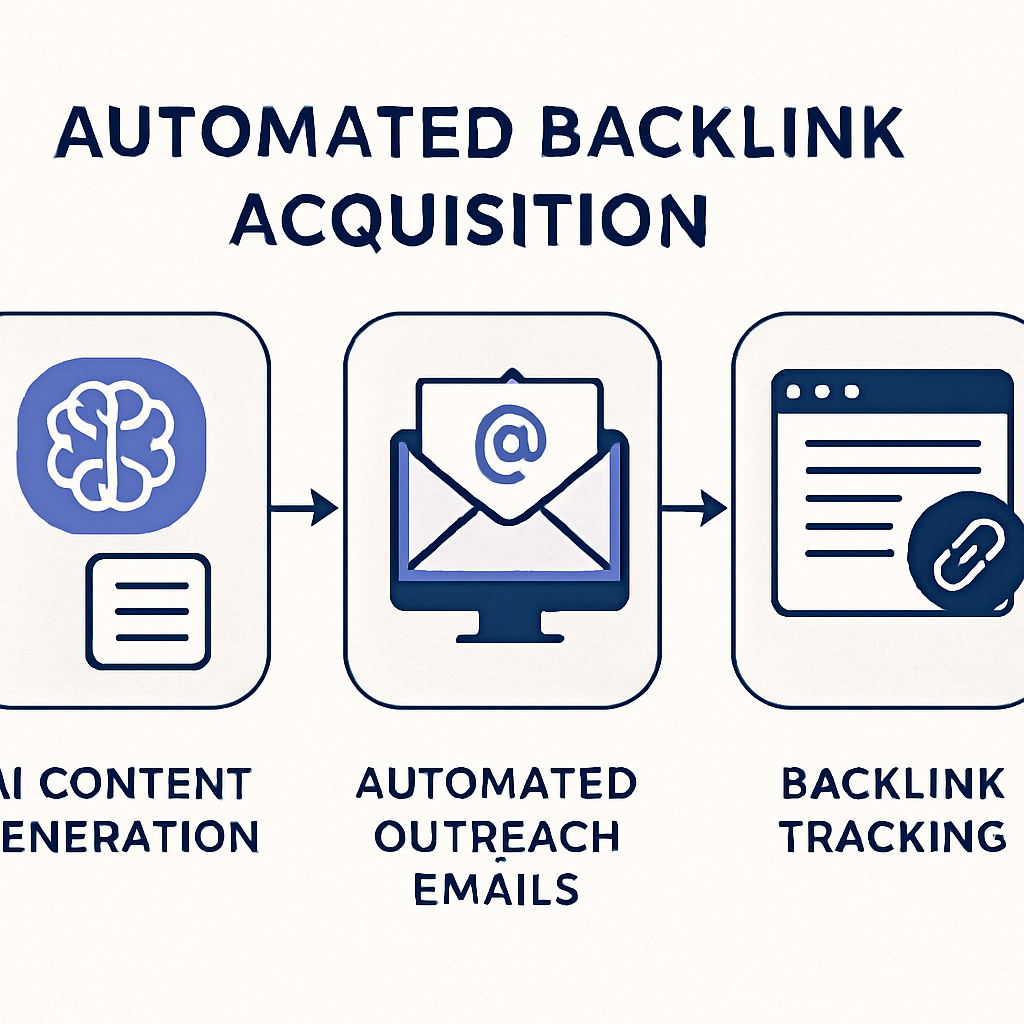
Step 5: Monitor, Analyze, and Optimize Automated Efforts
Alright, you’ve built the outreach loop and the content scheduler – now what? The real magic happens when you start watching the data roll in and tweaking the gears so the whole system runs smoother than a silk‑filled pillow.
Set up a live‑monitoring dashboard
First thing’s first: give yourself a quick‑glance view of the numbers that matter. In n8n you can add a webhook that pushes key metrics (open rate, reply rate, new backlinks) to Google Data Studio or Looker Studio. A simple line chart showing “backlinks per week” lets you spot spikes or drops at a glance.
Pro tip: colour‑code the status – green for >10 new links, amber for 5‑10, red for under 5. That visual cue saves you from scrolling through rows of data.
Track the three core KPIs
We’ve mentioned response rate, link acquisition rate, and referral traffic already, but let’s break them down into daily actions.
- Response rate. Pull the inbox webhook every morning, calculate the percentage of replies vs. emails sent, and set a threshold of 12 %. If you dip below, flag the last batch for a quick copy audit.
- Link acquisition rate. Run a nightly HEAD request on every URL you’ve been quoted in. If the status is 200 and the anchor text matches your target, count it as a win. Log the domain authority (via Ahrefs API) so you can see which sites bring the most juice.
- Referral traffic. Use UTM parameters in the email signature (e.g.,
utm_source=outreach&utm_medium=email&utm_campaign=automation). Then pull the GA4 report each week and compare the traffic lift to the number of new links.
Does that sound like a lot? Not really – each step is a single node in n8n, and you can schedule them to run automatically.
Real‑world example: a boutique aromatherapy brand revisited
Jane from the aromatherapy shop decided to add the monitoring layer. She set up a Data Studio report that showed a steady 8 % week‑over‑week increase in referral traffic after the first two weeks of automation. When a dip appeared in week 4, the dashboard highlighted a drop in response rate – the culprit? A new spam filter on Gmail that was rejecting her subject lines.
She tweaked the subject line rotation (adding a playful emoji) and the response rate jumped back to 14 %. Within a month she logged 7 fresh backlinks from domains with DA 50+, and her organic sessions rose 32 %.
Actionable optimisation loop
Here’s a repeatable checklist you can copy‑paste into your own workflow:
- Every morning, pull the latest email metrics via the Gmail API.
- Compare today’s response rate to your 12 % baseline.
- If below baseline, trigger a “copy review” node that fetches the last 5 subject lines and runs them through an AI sentiment analyser to suggest softer phrasing.
- After each successful backlink, run an Ahrefs API call to capture the new domain’s authority and update a “top‑links” sheet.
- Weekly, export the sheet to Data Studio and set up alerts: “If new backlinks < 5, send Slack notification.”
That loop turns raw data into concrete actions without you lifting a finger.
Expert tip: A/B test your follow‑ups
Research from Ahrefs on email outreach performance shows that a gentle “just checking in” follow‑up can boost reply rates by 18 % compared to a straight “any update?” note. Set up two parallel follow‑up nodes – one with a friendly tone, one with a more direct ask – and let the dashboard tell you which version wins.
Another study from HubSpot’s outreach guide recommends limiting follow‑ups to three touches maximum; more than that spikes the unsubscribe rate. Add a counter node that stops sending after the third attempt.
When to pause and when to double‑down
If you notice a steady rise in domain authority and referral traffic, consider scaling the prospect list by 20 % and re‑run the same workflow. Conversely, if bounce rates climb above 2 %, pause the campaign, clean your email list, and run a deliverability test.
Remember, automation is a living system. The more you watch, the more you’ll know when to tweak, when to expand, and when to pull back.
Ready to put the monitoring machine into motion? Grab a free n8n template, connect your Gmail and Ahrefs credentials, and let the dashboard do the heavy lifting while you sip your tea.
Step 6: Ensure Quality Control and Human Review
Alright, we’ve got the bots churning out drafts and the outreach nodes firing off emails. But before you let that content sit on the web, you need a human safety net. Think of it like a proof‑reader at a luxury spa – the treatment is automated, but a trained hand still checks the temperature.
Why a human eye still matters
Even the smartest language model can slip on brand tone, miss a subtle fact‑check, or produce a sentence that reads like a robot reciting a textbook. A 2023 SEMrush analysis found that 63 % of marketers say manual review catches errors AI overlooks. That’s a huge margin, especially when you’re representing a premium brand like ReverieLuxe.
Step‑by‑step QA checklist
- Fact‑check the core claims. Pull any statistics, product specs, or health statements into a spreadsheet. Verify each line against the original source – a quick Google search or a look at the product page does the trick.
- Brand voice audit. Create a one‑page style guide (“we use ‘you’ more than ‘the reader’, avoid jargon, keep tone soothing yet confident”). Run the draft through the guide and highlight any sentence that sounds too formal or generic.
- Grammar & readability. Tools like Grammarly or Hemingway can flag run‑ons, passive voice, or overly complex sentences. Still, skim the suggestions – sometimes a “hard‑to‑read” flag is just a creative flourish that fits your brand.
- Link sanity check. Ensure every outbound link points to a live, relevant page. A broken link not only hurts SEO but also looks sloppy to a discerning wellness shopper.
- Backlink relevance. When a guest post lands, open the page, confirm the anchor text matches your target keyword, and note the domain authority (you can pull this from Ahrefs). If the link is on a low‑quality site, flag it for removal.
- Final sign‑off. Assign a specific team member (or yourself) to give the piece a “thumbs up” in your CMS before publishing. A simple checkbox in your workflow node can trigger a Slack reminder for that person.
Real‑world example: the aromatherapy brand revisited
Jane from the boutique aromatherapy shop added a QA layer after a month of pure automation. She scheduled a 15‑minute “content audit” every Wednesday, during which she:
- Checked the three new blog posts for brand‑voice drift.
- Verified each backlink’s DA using Ahrefs – two turned out to be from a forum with DA 12, so she asked the host to replace them with a more reputable site.
- Ran a quick Grammarly scan, catching a stray “its” that had slipped through the AI.
Result? Her bounce rate dropped from 2.4 % to 1.6 %, and the average time on page nudged up by nine seconds – a clear signal that readers found the content more trustworthy.
Automation meets human review
Don’t think QA has to be a manual afterthought. You can blend it into the workflow:
- After the “Generate draft” node, add a “Pause” node that sends the text to a Google Doc where a reviewer gets an email notification.
- When the reviewer clicks “Approve”, a webhook pushes a flag back to n8n, unlocking the “Publish” node.
- Set up a Slack alert for any “Reject” action – the bot then logs the reason and automatically creates a task in your project board.
That way, the system never moves forward without a human “okay”.
Another quick win is to treat each piece like code – store the draft in a Git‑like system (even a simple Google Drive folder with timestamps works). When the reviewer approves, move the file to a “published” folder and let the automation pull the final URL. That way you always have a rollback point if a typo slips through.
Finally, set up alerts in Google Search Console for sudden drops in impressions or spikes in crawl errors. A 20 % dip in clicks the day after a new backlink goes live could mean Google flagged the link as low quality. Catching that early lets you request a removal or replace it with a stronger source.
If you’re short on time, let an AI summariser give you a first pass at the checklist, then have a human tick the boxes. For example, feed the draft into ChatGPT with a prompt like “list any brand‑voice inconsistencies and suggest fixes.” The output is a starting point, not a final verdict – you still need to apply judgement.
Pro tip: use a content audit template
Download a free checklist from Ahrefs’ content audit guide. It walks you through the exact columns you need – title, intent, SEO score, brand‑voice flag – and you can plug it into your Google Sheet. Pair it with the SEMrush AI content quality article for a quick read on why human oversight still tops pure AI output.
Bottom line: automation gets you speed; human review gives you credibility. Blend the two, and your backlink building and content engine will run like a well‑tuned meditation soundtrack – steady, purposeful, and unmistakably human.
Conclusion
We've walked through the whole workflow, from setting up an automated draft generator to putting a human eye on every publish.
So, what does this mean for you? It means you can finally let the machines do the grunt work while you keep the soul of the brand intact.
Remember the three pillars: data‑driven triggers, AI‑assisted drafting, and a quick human QA pause. When those three click together, the phrase "how to automate content creation and backlink building" stops feeling like a buzzword and becomes a daily habit.
Here’s a quick checklist to keep the momentum going:
- Schedule your content‑generation node at the same time each day.
- Set an automated alert for any backlink that drops below a DA of 30.
- Reserve a 10‑minute “review sprint” before hitting publish.
Does it feel doable? Absolutely – you’ve already seen the numbers move in the earlier steps, and a small routine can protect that growth.
Think about the last time a manual typo slipped through and cost you a ranking drop – that frustration disappears when the process is locked down with clear hand‑offs.
Ready to put the loop into motion? Grab your favorite automation tool, copy the checklist, and watch your wellness brand gain authority without sacrificing the personal touch.
FAQ
What’s the first step to automate content creation and backlink building?
Start by mapping out a simple trigger—maybe a new product launch or a weekly keyword trend—and connect it to a content‑generation node in your automation platform. The node pulls a brief outline, feeds it to an AI writer, and spits out a draft ready for a quick QA pause. By anchoring the workflow to a clear event, you avoid a runaway bot and keep the process purpose‑driven.
Can I use free tools for this process, or do I need pricey software?
You don’t need a $1,000‑a‑month suite to get started. Free options like Zapier’s free tier, Google Docs automation scripts, and the open‑source n8n platform let you stitch together content creation and backlink checks without a credit‑card. If you later hit limits—say you’re generating more than 100 drafts a month—you can upgrade to a modest plan that adds extra nodes and error‑handling. The key is to test with what you have before you spend.
How often should I review AI‑generated drafts before publishing?
Schedule a 5‑ to 10‑minute ‘review sprint’ after every AI draft lands in your shared folder. During that window you skim for tone drift, verify any stats, and make sure every outbound link points to a live page. Treat the sprint like a coffee break with a friend—quick, focused, and enough time to catch the obvious slip‑ups. Most teams find that a brief human pause cuts typo‑related rank drops by half.
What metrics should I track to know my automation is actually driving backlinks?
Track three core signals: the number of fresh referring domains per week, the organic traffic lift on the pages you just published, and the SERP position change for your target keywords. Tools like Ahrefs or SEMrush will alert you when a new backlink appears and show its domain authority, while Google Search Console flags any sudden drop in impressions. If you see a steady rise in referring domains and a modest traffic bump, your automation is paying off.
Is it safe to let AI pick my outreach targets, or should I vet them manually?
AI can suggest outreach prospects by scanning high‑authority sites for relevant content gaps, but you should still give each suggestion a quick sanity check. Look for brand relevance, recent publication dates, and a healthy domain authority (30+ is a good rule of thumb). A one‑minute scan of the site’s ‘About’ page and a quick Google search for any recent controversies can save you from embarrassing outreach failures. In short, let the bot do the heavy lifting, then add your human filter.
How do I keep my brand voice consistent when the content is auto‑generated?
Create a one‑page style guide that lists your preferred pronouns, the balance of ‘you’ vs ‘we’, and a few signature phrases—think ‘breathe easy with ReverieLuxe’ or ‘luxury wellness, simplified.’ Feed that guide into the prompt you give the AI, and then run every draft through the same checklist before it leaves the automation queue. When the language matches your brand voice, readers won’t notice a machine was ever involved.
What’s a quick checklist to keep my automation loop running smoothly?
Here’s a quick 5‑point checklist to keep your loop humming: 1️⃣ Define a clear trigger (new product, weekly keyword). 2️⃣ Connect AI drafting to a QA pause in your workflow. 3️⃣ Auto‑detect new backlinks and log their DA in a spreadsheet. 4️⃣ Review the draft and backlink list during a 10‑minute sprint. 5️⃣ Publish, then monitor traffic and backlink health in Ahrefs or Search Console. Run this routine twice a month and you’ll spot issues before they hurt rankings.