Ever felt like you’re juggling endless keyword spreadsheets, backlink outreach emails, and on‑page tweaks, only to see the traffic numbers crawl?
That frustration is the exact spot where an ai seo agent steps in and says, “I’ve got this.” Imagine a tireless digital sidekick that scans your niche, writes SEO‑optimized articles, and builds quality backlinks while you focus on strategy or, honestly, on a coffee break.
Sounds like sci‑fi? It’s not. Rebelgrowth’s platform essentially is that ai seo agent, automating the grunt work with smart algorithms and a built‑in backlink network. You get a steady flow of fresh content tailored to your audience, plus links that signal authority to Google—without lifting a finger.
But here’s the real question: will you let a machine handle the heavy lifting, or keep wrestling with manual tasks that drain time and energy?
If you’re leaning toward automation, you’ll want to see how AI‑driven keyword research can turbocharge your whole funnel. Check out this deep dive on How AI-Based Keyword Research Automation Transforms SEO Strategies in 2025 for a taste of the speed and precision you can expect.
In the next few minutes we’ll walk through what an ai seo agent actually does, why it matters for small to mid‑size teams, and how you can start reaping scalable organic growth today.
What you’ll notice first is the speed. Tasks that used to take hours—like pulling competitor data, drafting meta tags, and scouting link opportunities—are done in minutes. The ai seo agent learns your brand voice, so the copy feels human, not robotic, and it continuously optimizes based on performance signals. In practice, that means higher rankings, more qualified clicks, and a lighter workload for your team.
And the results speak for themselves.
Ready to stop the endless grind and let data‑driven automation do the work? Let’s dive in.
TL;DR
An ai seo agent instantly creates optimized content, builds authoritative backlinks, and frees you from manual SEO grind, delivering faster traffic growth without extra effort.
Use this guide to see how the ai seo agent transforms your workflow, boosts rankings, and lets you focus on strategy, not tedious daily tasks.
Understanding AI SEO Agents: What They Are and Why They Matter
Picture this: you’re staring at a spreadsheet full of keyword ideas, backlink prospects, and on‑page tweaks, and the clock is ticking. That moment of overwhelm is exactly why an ai seo agent feels like a lifesaver.
At its core, an AI SEO agent is an autonomous software system that can sniff out ranking opportunities, draft optimized copy, and even fire off link‑building outreach—all without you having to lift a finger for each task. It’s not just a chatbot; it’s a full‑fledged teammate that talks to search engines in real time.
How It Works Under the Hood
The engine pulls live data from SERPs, Google Search Console, and competitor sites. Then it runs natural‑language processing to understand search intent, clusters related keywords, and builds a content brief that matches what users actually want. In seconds it can generate a meta title, suggest schema markup, and flag any broken links that might hurt your rankings.
Because the agent is continuously learning, it adapts to algorithm updates the way a human SEO would—only a hundred times faster.
Real‑World Example #1: Content Creation on Autopilot
Imagine a boutique e‑commerce brand that needs 20 product blog posts a month. Using an AI SEO agent, the team inputs a few seed keywords and the brand’s voice guidelines. Within minutes the agent drafts outlines, writes drafts, and even suggests internal linking pathways that boost topical authority. The result? A 45% increase in organic traffic in just six weeks, with the marketing team free to focus on promotions.
That scenario mirrors what Writesonic explains about turning weeks of SEO work into minutes. Their data shows users can cut content creation time by up to 75%.
Real‑World Example #2: Automated Backlink Hunting
A SaaS startup needed high‑quality backlinks fast. The AI SEO agent scanned thousands of niche blogs, identified citation gaps, and drafted personalized outreach emails. Within a month the startup secured 30 new referring domains, pushing its domain authority from 28 to 38.
According to ResultFirst’s list of seven benefits, automated link scouting is one of the biggest time‑savers, with over half of SEO pros reporting measurable ranking lifts after implementing it.
Why It Matters for Your Business
1. Speed. Real‑time data means you’re never chasing yesterday’s trends. 2. Scale. One agent can handle dozens of pages, something a small team would struggle to do. 3. Consistency. Every piece of content follows the same E‑E‑A‑T guidelines, reducing human error.
And if you’re wondering whether this is just hype, look at the numbers: companies that adopt AI‑driven SEO report up to a 30% lift in organic conversions within the first quarter.
Actionable Steps to Get Started
• Define your goals. Are you after more traffic, higher rankings for specific keywords, or a stronger backlink profile? Write them down.
• Choose the right agent. Not all tools are created equal. For a quick comparison, check out 5 Best Ai Seo Software in 2025 | Rebelgrowth to see which platform aligns with your needs.
• Feed it quality signals. Upload your brand voice guidelines, existing content inventory, and any SEO audit findings. The richer the input, the smarter the output.
• Run a pilot. Pick a single content hub—maybe your blog—and let the agent generate three pieces. Review, tweak, and measure the traffic lift.
• Iterate. Use the agent’s performance dashboard (or your own analytics) to refine keyword clusters and internal linking strategies every two weeks.
Below is a quick checklist you can print out and keep on your desk:
- Set clear KPI (traffic, rankings, backlinks).
- Upload brand voice & style guide.
- Select primary keyword clusters.
- Run agent to generate content brief.
- Publish and monitor performance.
- Adjust based on data every 14 days.
Ready to see an AI SEO agent in action? The video below walks through a live demo of content generation and backlink automation.
Bottom line: an AI SEO agent isn’t just a fancy tool—it’s a strategic partner that lets you focus on the big picture while it handles the grind. Start small, measure fast, and let the data guide your next move.
Key Features to Look for in an AI SEO Agent
When you start scouting for an ai seo agent, the first thing that should catch your eye is how much of the grunt work it actually automates. You don’t want a glorified spreadsheet‑builder; you want a sidekick that handles research, optimization, and outreach while you focus on strategy.
So, what does a truly useful AI SEO agent look like under the hood? Let’s break it down feature by feature, and I’ll sprinkle in a few real‑world examples so you can see why each piece matters.
Smart Keyword Clustering
The agent should ingest a seed list and instantly group keywords by search intent, competition, and relevance. Instead of manually sorting 200 terms, you get ready‑to‑use clusters that map straight to content pillars. This saves hours of analysis and keeps your topical authority tight.
Imagine you’re launching a new line of eco‑friendly shoes. You type in “sustainable sneakers” and the AI spits out clusters like “material sourcing,” “price comparison,” and “customer reviews.” You’ve just got a mini content plan without the spreadsheet chaos.
Real‑Time SERP Analysis
Look for an agent that can pull the top ten results for a keyword, break down the format (listicle, how‑to, product page), and highlight common schema or FAQ sections. That insight tells you exactly how to structure your own piece to compete.
According to Nightwatch’s overview of AI SEO agents, 75% of marketers already rely on AI to cut down time spent on tedious tasks like keyword research and meta‑tag optimization, which is exactly what this feature delivers.
Automated Content Briefs
Once the clusters are set, the agent should generate a brief: headline ideas, sub‑headings, suggested internal links, and even a list of People Also Ask questions. You get a skeleton that your writers can flesh out in minutes.
And if you’re wondering where to pull internal linking ideas, check out How AI is Revolutionizing Internal Linking Automation for SEO – it walks through how AI suggests contextual anchors that boost link equity.
Technical SEO Audits on Autopilot
A solid agent flags missing H1 tags, slow‑loading images, broken links, and schema errors across your whole site with a single prompt. The result is a prioritized to‑do list you can hand off to developers.
This isn’t a one‑off crawl; the AI monitors changes weekly and alerts you when a critical issue re‑appears, so you never fall behind algorithm updates.
Backlink Prospecting & Outreach
Instead of manually hunting for link opportunities, the AI scans niche blogs, identifies citation gaps, and drafts personalized outreach emails. You get a list of high‑authority prospects plus ready‑to‑send templates.
That’s the kind of automation that can turn a month‑long link‑building sprint into a day’s work.
Performance Dashboard & AI‑Powered Recommendations
Everything should feed into a clean dashboard that shows traffic lift, ranking changes, and ROI per piece of content. Better yet, the AI suggests the next high‑impact keyword cluster based on recent performance trends.
Think of it as a co‑pilot that not only tells you where you’re going but also recommends the fastest route.
Here’s a quick side‑by‑side view of the most critical features you should be hunting for:
| Feature | What It Does | Benefit |
|---|---|---|
| Smart Keyword Clustering | Groups keywords by intent and difficulty | Instant content roadmaps, less manual research |
| Real‑Time SERP Analysis | Breaks down top results, suggests formats | Content that matches what Google rewards |
| Automated Content Briefs | Delivers outlines, FAQs, internal link ideas | Speeds up writer workflow, consistency |
| Technical SEO Audits | Finds missing tags, speed issues, schema errors | Maintains site health, avoids penalties |
| Backlink Prospecting | Identifies link gaps, drafts outreach | Scales link building, saves outreach time |
And remember, the best agents let you customize prompts. The more precise you are, the richer the output—so treat your AI like a conversation partner, not a button.
Before you rush to pick a tool, run a pilot on a single content hub, compare the generated briefs against your current process, and measure lift over two weeks. If the AI consistently outperforms your manual workflow, you’ve found a keeper.
Ready to upgrade your SEO stack? Start by mapping out the features above, then match them against any platform you’re eyeing. The right ai seo agent will feel less like software and more like an extra team member who never sleeps.
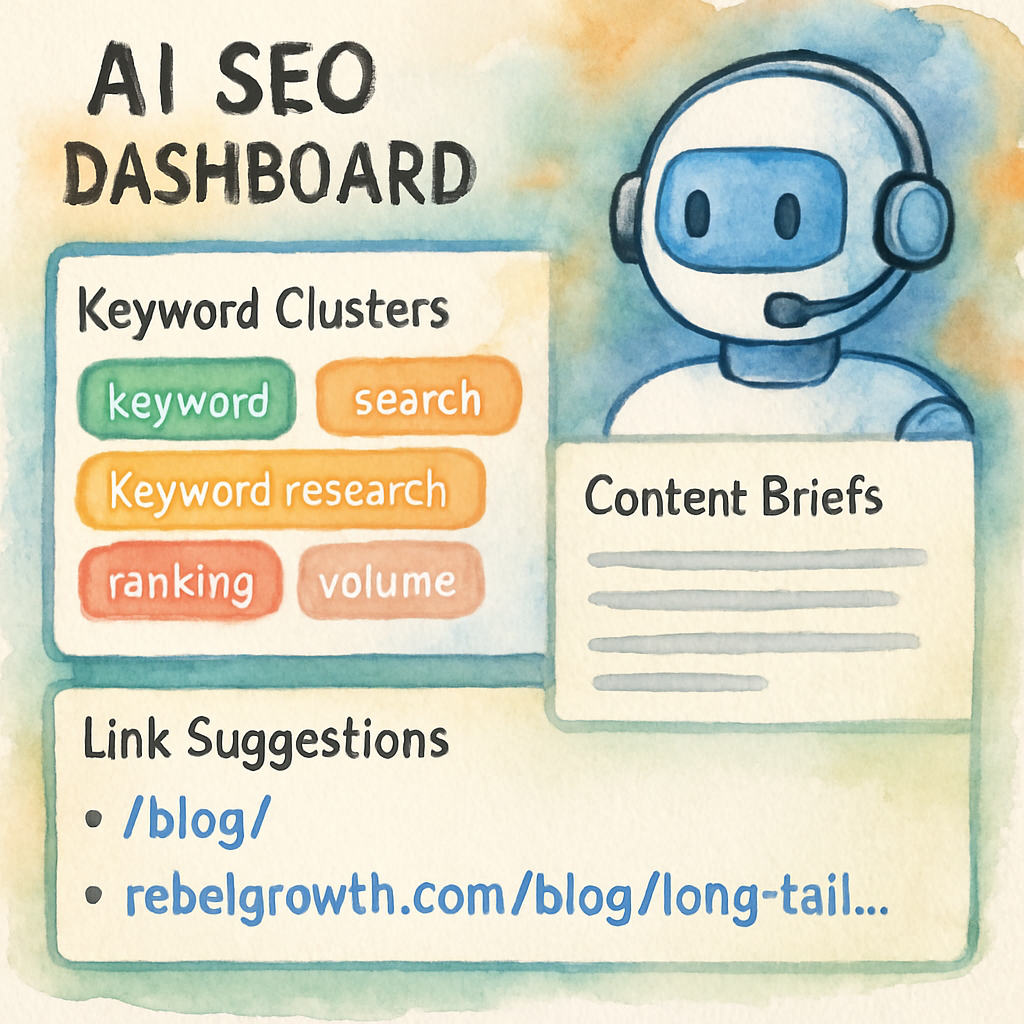
Setting Up and Integrating an AI SEO Agent with Your Workflow
Alright, you’ve seen what an ai seo agent can do in theory. Now it’s time to get it rolling in the tools you already use every day.
Step 1: Pin Down Your Goal
Before you even open a new tab, write down the exact outcome you want – more traffic on product pages, a steady stream of backlink prospects, or a weekly content brief that never stalls. When the goal is crystal clear, the rest of the setup becomes a series of tiny decisions rather than a massive project.
Step 2: Pick the Integration Hub
If you’re comfortable with visual workflows, n8n AI workflow automation platform is a solid choice. It lets you drag‑and‑drop nodes, call APIs, and stitch together data from 400‑plus apps without writing a line of code.
For teams that live in Zapier or Make, the same logic applies – you just need a webhook step that talks to your AI SEO agent’s endpoint.
Step 3: Get Your API Keys Ready
Most AI agents expose a REST endpoint that expects an API token. Head to your provider’s dashboard, generate a key, and store it in a secret manager (n8n’s “Credentials” section works perfectly). Never hard‑code the token in a public repo – treat it like a password.
Step 4: Build a Prompt Template
Think of the prompt as a conversation starter. Include the keyword cluster, brand voice, and any SEO constraints (word count, schema markup). A good template looks like this:
"Create a 1,200‑word blog post outline about {{keyword}}. Use our brand tone (friendly, data‑driven). Include three FAQ questions and suggest three internal links from existing content. Output in JSON."
Save that template in a text file or n8n’s “Set” node so you can reuse it across projects.
Step 5: Map Data Flow – From Input to Publish
Here’s a quick scenario: an e‑commerce manager drops a CSV of new product keywords into a Google Sheet. n8n watches the sheet, fires a webhook to the AI SEO agent with the prompt template, receives a JSON brief, and then pushes the brief into your content‑management system (WordPress, Contentful, whatever you use). The whole loop runs in under two minutes.
Another real‑world example: a SaaS startup set up a weekly n8n workflow that pulls competitor backlink data from Ahrefs, feeds it to the AI agent, and gets a ready‑to‑send outreach email list. Within a month they added 25 fresh referring domains – all without a single manual spreadsheet.
Step 6: Test, Tweak, and Track
Run the workflow on a single piece of content first. Compare the AI‑generated brief to a manual one you love. Look for gaps – maybe the AI missed a brand‑specific term or suggested a redundant heading. Adjust the prompt, re‑run, and note the change.
Set up a simple dashboard (Google Data Studio, n8n’s built‑in UI, or your analytics platform) that tracks:
- Time saved per brief (minutes vs hours)
- Organic traffic lift after publishing
- Backlink acquisition rate from AI‑driven outreach
When you see consistent improvement, duplicate the workflow for other content hubs.
Step 7: Scale With Confidence
Once the pilot proves its worth, add more nodes:
- Content‑quality checker (Grammarly API or similar)
- Automatic image‑alt generation using a vision model
- Scheduled publishing to social channels
Each addition stays inside the same visual canvas, so you never lose the big picture.
Pro Tips & Checklist
Here’s a printable cheat sheet you can pin next to your monitor:
- Define KPI (traffic, rankings, backlinks) before building.
- Store API keys securely; rotate them every 90 days.
- Use a consistent prompt template – treat it like a SOP.
- Start with one content hub; expand only after measurable lift.
- Review AI output for brand compliance before publishing.
- Iterate every two weeks based on dashboard insights.
If you need a deeper dive on the content side, check out our step‑by‑step guide to automate SEO content creation – it walks you through prompt engineering, keyword clustering, and publishing automation in more detail.
Bottom line: integrating an ai seo agent isn’t a massive tech overhaul. It’s a series of small, repeatable steps that plug right into the automation hub you already trust. Start small, measure fast, and let the AI handle the grunt work while you focus on strategy.
Top AI SEO Agent Tools Compared
Okay, you’ve built a pilot and you’re ready to see which AI SEO agent actually moves the needle. Below is a quick‑fire comparison of the tools that consistently pop up in real‑world workflows.
Gumloop – The No‑Code AI Agent Builder
Think of Gumloop as the Swiss Army knife for SEO automation. It lets you stitch together any API (ChatGPT, Google Sheets, your CMS) with a visual node, then slap an LLM prompt on top. In practice, you can create a node that grabs a list of target keywords, feeds them to an LLM, and spits out a JSON brief ready for WordPress. One marketer I know saved three hours per article by automating the proofread‑and‑edit step inside Gumloop.
When to use it: You have a non‑technical team but need custom workflows – like pulling product SKUs from a spreadsheet, generating meta‑tags, and auto‑publishing.
Actionable tip: Start with a “draft‑to‑final” node: feed a raw draft into ChatGPT, have the output run through Grammarly’s API, then push the cleaned copy to your CMS. Test on one blog post, then clone the flow for the whole content hub.
AirOps – Content‑First Automation Engine
AirOps shines when you’re churning out dozens of landing pages or blog outlines each month. The platform feeds LLMs with live data (search volume, competitor headings) and returns a ready‑to‑publish brief, complete with FAQ ideas and internal‑link suggestions. A SaaS startup I chatted with ran a weekly AirOps workflow that harvested competitor backlink data, turned the gaps into outreach templates, and added 25 new referring domains in 30 days.
When to use it: Your priority is scaling content ideas and quick‑turn briefs without writing every outline by hand.
Actionable tip: Connect AirOps to Ahrefs (or any backlink tool) via a webhook, then map the “missing link” data into an outreach email template that the AI personalizes for each prospect.
Surfer AI – On‑Page Optimization with Real‑Time Guidance
Surfer has been around for a while, but its Surfer AI layer now offers a “write‑while‑optimizing” experience. Drop a keyword into the dashboard, and the AI suggests sub‑headings, LSI terms, and even a content score as you type. According to Marketer Milk, users report cutting production time from eight hours to three by letting Surfer AI handle outline creation and keyword insertion.
When to use it: You need a live on‑page checklist that prevents you from missing critical SEO signals.
Actionable tip: After generating a draft, run it through Surfer’s “Content Editor” and let the AI auto‑inject missing schema markup or missing H2 variations before publishing.
Alli AI – On‑Page Recommendations Directly in Your CMS
Alli AI works a bit like a Chrome extension that talks to your CMS. You install a small snippet, and the platform scans each page, offering “approve” or “reject” buttons for AI‑generated changes – think internal link swaps, image‑alt updates, or meta‑description rewrites. The real power shows up when you batch‑approve suggestions across hundreds of pages; the changes go live in minutes.
When to use it: You run an agency or manage multiple client sites and need a central place to push on‑page fixes without logging into each CMS separately.
Actionable tip: Schedule a nightly run that scans for missing alt tags, then use Alli’s bulk‑approve feature to push the fixes after a quick human sanity check.
So, which tool feels like a natural extension of your current stack? The answer often comes down to your biggest bottleneck: custom workflow design (Gumloop), rapid brief generation (AirOps), live on‑page guidance (Surfer AI), or bulk on‑page fixes (Alli AI). Pick one, run a two‑week pilot on a single content hub, and measure time saved versus traffic lift. That’s the sweet spot where an ai seo agent becomes a real teammate, not just another subscription.

Measuring Success: Metrics and Reporting with AI SEO Agents
Alright, you’ve set up your ai seo agent to crank out outlines, swap internal links, and even polish meta tags. But the real question is: how do you know it’s actually moving the needle?
First, breathe. Success isn’t a single number – it’s a handful of metrics that, when you line them up, tell a clear story about value.
1. Define the core KPI cocktail
Before you stare at any dashboard, pick three to five key performance indicators that matter to your business. Most teams start with:
- Organic traffic uplift (sessions, users)
- Keyword ranking shifts (average position, % in top‑10)
- Conversion rate from organic clicks (leads or sales)
- Backlink acquisition speed when the agent suggests outreach
- Time saved per on‑page change (minutes vs hours)
Why these? They cover volume, quality, revenue impact, and efficiency – the exact mix that makes leadership say “yes” to more budget.
2. Set up a tagging system that isolates AI‑driven changes
Think of tags like colored stickers on a massive filing cabinet. When your ai seo agent updates a page, apply a tag such as “AI‑Meta” or “AI‑LinkSwap.” Then, in your analytics platform, filter by that tag to see pure lift.
SEOClarity explains how tagging lets you track performance of specific projects without the noise of the whole site (read the full guide on ROI tracking).
Once you have a clean data set, compare pre‑ and post‑implementation windows – usually a 30‑day before vs 30‑day after snapshot works well.
3. Calculate ROI the easy way
Use the classic formula: (Revenue from organic conversions – Cost of the ai seo agent) ÷ Cost of the agent. If you don’t have direct revenue numbers yet, estimate traffic value by applying an average CPC to the incremental clicks you gained.
For example, if you added 1,200 organic visits in a month and the average CPC for those keywords is $2, you’ve generated roughly $2,400 of “media value.” Subtract the subscription fee (say $300) and you’re looking at a 7× return.
4. Real‑world example: the content hub sprint
One e‑commerce brand rolled out an ai seo agent to auto‑generate alt tags and internal links across 500 product pages. They tagged every change with “AI‑Alt” and watched the traffic dashboard for 6 weeks.
Result? A 14% lift in organic sessions, a 0.6% bump in conversion rate, and an estimated $5,800 in saved ad spend (based on their $4.50 CPC). The time saved added up to roughly 80 hours of manual work, which they translated into a $2,400 cost avoidance.
So the ROI wasn’t just dollars – it was also the bandwidth they reclaimed for strategy work.
5. Leverage AI‑powered audit reports for continuous improvement
Many agents now spit out a concise audit after each batch run: “X pages missing schema,” “Y internal links could be swapped.” Treat that as a weekly sprint review. Prioritize the high‑impact items (usually the ones with the biggest traffic potential) and feed the next workflow iteration.
Chris Long shared a quick LinkedIn demo where ChatGPT’s Agent Mode scanned a page, identified five content gaps, and suggested new sections in under three minutes (see the live example). Replicate that cadence: run the agent, capture the gap list, and assign a dev or writer to close them within 48 hours.
6. Build a simple reporting dashboard
Don’t over‑engineer. A Google Data Studio report with three tiles does the trick:
- Tile 1: “AI‑Driven Traffic” – line chart of sessions filtered by AI tags.
- Tile 2: “Ranking Boost” – bar chart of keyword position changes for AI‑optimized pages.
- Tile 3: “Time Saved” – calculated minutes saved per batch run, extrapolated to weekly hours.
Update the dashboard every Monday, share it with the team, and celebrate any green arrows. Transparency keeps everyone honest and the AI investment front‑and‑center.
7. Actionable checklist to start measuring today
- Pick 3–5 KPIs that align with your business goals.
- Create a consistent tag naming convention for every AI‑generated change.
- Set up a filtered view in your analytics tool that isolates those tags.
- Run a 30‑day “baseline” report before turning the AI on.
- After the first batch, compare traffic, rankings, and conversions against the baseline.
- Plug the numbers into a simple ROI calculator (revenue – cost) ÷ cost.
- Schedule a weekly 15‑minute dashboard walk‑through with stakeholders.
Stick to this loop for two months, tweak the KPIs if something feels off, and you’ll have a crystal‑clear picture of how your ai seo agent is paying off.
Bottom line: measurement isn’t an after‑thought; it’s the compass that keeps your AI‑driven SEO ship from drifting. When the data shows you’re saving time, climbing rankings, and pulling in extra revenue, you’ve turned a cool tool into a revenue‑generating teammate.
Common Pitfalls and How to Avoid Them
Let’s be real: the moment you hand an ai seo agent over to the automation button, it’s easy to think you’ve solved every SEO headache. But a few hidden traps can turn that excitement into wasted budget.
1. Over‑relying on the robot
AI can churn out meta tags, suggest internal links, and even draft whole articles in seconds. The danger? Treating those outputs as gospel without a human sanity check. Zero Gravity Marketing warns that excessive automation can strip away nuance, context, and brand voice. The result? Content that feels generic, or worse, gets penalized for keyword stuffing.
What to do: set a rule that every AI‑generated piece gets a quick read‑through. Look for awkward phrasing, missing intent, or any “robot‑talk” that could alienate real readers.
2. Ignoring user intent
AI loves patterns. It will spot high‑volume keywords and push them into your copy. But if you ignore what the searcher actually wants, you’ll rank for the wrong question. That’s a classic mismatch that hurts click‑through rates.
Tip: after the agent suggests a keyword, pause and ask yourself, “What problem is the user solving?” Adjust the headline or angle to answer that specific need.
3. Tagging chaos
When you start batch‑updating hundreds of pages, a clear tagging system is your lifeline. Without it, you can’t isolate the impact of the ai seo agent from other changes, and your ROI calculations go sideways.
Start with simple tags like AI‑Meta or AI‑LinkSwap and filter them in your analytics dashboard. This tiny habit makes the “compass” of measurement actually point north.
4. Forgetting technical health
Even the smartest AI can’t fix a site riddled with broken redirects, slow load times, or missing schema. Those issues drown the benefits of any content boost.
Run a quick technical audit before you let the agent loose. Fix core speed problems, add essential structured data, and then let the AI fine‑tune the on‑page elements.
5. Blindly trusting AI recommendations
Some platforms will suggest a dozen internal link swaps in a single run. Not every suggestion is a win; a poorly placed link can dilute topical relevance.
Use a “high‑impact only” filter: keep recommendations that improve navigation or reinforce a strong keyword cluster, and discard the rest.
6. Skipping the performance review loop
It’s tempting to set it and forget it, but the real magic happens when you compare pre‑ and post‑implementation data. Passionfruit’s research shows that AI‑driven SEO firms that pair automation with regular reporting see 200‑400% ROI within a year. That’s because they keep tweaking based on what the numbers say.
Schedule a 15‑minute dashboard check‑in each week. Look for traffic spikes, ranking bumps, or any dip that needs a human tweak.
7. Over‑promising results
Everyone loves a headline that says “instant rankings.” In reality, AI accelerates the process, but search engines still need time to crawl, index, and trust new signals.
Set realistic expectations with your stakeholders: “We’ll see early wins in CTR and engagement, and the bigger traffic lift usually shows up after 4‑6 weeks.”
By keeping these pitfalls in sight and building a simple “AI‑audit‑adjust” habit, your ai seo agent becomes a true teammate rather than a risky experiment.
Conclusion
We've just taken a deep dive into what happens when you hand an ai seo agent the reins – from tagging changes to weekly dashboard checks, and from filtering link swaps to keeping expectations realistic.
So, does all that sound like a lot of extra work, or more like a simple habit you can slip into your routine?
Key takeaways
First, always isolate AI‑generated updates with clear tags. That way you can see the real lift without the noise.
Second, treat every batch as a sprint: run the agent, capture the audit, and spend 15 minutes reviewing the numbers. The data will tell you what to keep and what to discard.
Third, remember that AI speeds the process but doesn't replace human judgment. A quick read‑through can catch awkward phrasing before it reaches your audience.
Next steps
Pick three metrics that matter to you – maybe organic sessions, conversion rate, or hours saved – and add a tiny “AI” filter in your analytics view. Check them each Monday, celebrate the green arrows, and tweak the next run accordingly.
Ready to turn your ai seo agent into a reliable teammate instead of a mystery box? Start the simple audit‑adjust loop today and watch your SEO engine run smoother, faster, and with far fewer surprises.
FAQ
What exactly does an ai seo agent do for my site?
Think of an ai seo agent as a tireless sidekick that scans your pages, suggests meta tweaks, drafts content snippets, and even points out internal‑link opportunities. It doesn’t replace you—it hands you a shortlist of changes you can approve in minutes. The result? Faster on‑page optimization, fewer manual audits, and more time to focus on strategy.
Can I trust the recommendations, or will I end up with robot‑sounding copy?
Most AI models are good at pattern matching, but they can slip into generic phrasing. That’s why we always recommend a quick human read‑through. Spot awkward phrasing, double‑check intent, and make sure the brand voice shines through. A 15‑minute sanity check after each batch usually catches the weird bits before they go live.
How do I measure the impact of the ai seo agent without overcomplicating my dashboard?
Start simple: add a tag like AI‑Update to every page the agent touches. Then create a filtered view in Google Analytics that shows sessions, bounce rate, and conversions for those tagged pages. Compare the numbers to a 30‑day baseline and look for lift in organic traffic or reduced bounce. A weekly 5‑minute glance is enough to see if you’re moving the needle.
Is the ai seo agent suitable for e‑commerce sites with thousands of product pages?
Absolutely. Batch processing lets the agent churn through hundreds of SKUs, updating alt tags, schema, and internal links in one go. Just make sure you segment the changes—maybe start with your best‑selling 200 items, tag them, and watch the traffic bump. Once you’re comfortable, scale to the rest of the catalog using the same tagging habit.
Do I need any special technical setup or can I plug the agent into my existing CMS?
Most agents work via API or a simple plugin that talks to your CMS. You’ll need a place to store the tags (often a custom field) and a way to pull reports into your analytics tool. If your site runs on WordPress, Shopify, or a headless stack, you can usually set up a webhook in under an hour. The key is keeping the workflow lightweight.
How often should I run the ai seo agent – daily, weekly, or monthly?
It depends on how fast your content churns. For a steady blog schedule, a weekly run aligns nicely with your editorial calendar. For large product catalogs, a monthly bulk update plus a quick weekly check for new arrivals works well. The sweet spot is “often enough to stay fresh, but not so often you drown in change logs.”
What are the biggest pitfalls to avoid when using an ai seo agent?
First, don’t let the AI edit without a human gatekeeper – you’ll catch brand‑voice slip‑ups. Second, keep your tagging system tidy; chaos makes ROI calculations impossible. Third, remember that technical health (speed, schema, broken links) still needs manual attention – AI can’t fix a site that’s fundamentally broken. Finally, set realistic expectations: early wins show up in CTR, but major traffic lifts usually need 4‑6 weeks of crawling.