Notion backlink is a fundamental feature in Notion that helps create powerful connections between pages.
But what exactly is a notion backlink, and why should you care?
This guide will give you a comprehensive cheatsheet to master notion backlinks, from basics to advanced strategies.
Some are intuitive ways to link your notes dynamically as your workspace expands.
Some are automatic connections that update when you rename pages or icons.
Some are essential for organizing large projects and databases efficiently.
Some are hidden features that let you toggle backlink displays to declutter your page.
Some are useful for aggregating related content, like a research hub or a company wiki.
Let's dive right in.
What Are Notion Backlinks?
Backlinks in Notion are bi-directional links that connect one page to all other pages that reference it. Whenever you link to a page in Notion, a backlink is automatically created on the linked page, showing where else it has been mentioned. This system creates a web of connected information, facilitating easy navigation and discovery.
Unlike one-way hyperlinks, notion backlinks allow you to see all the pages referring back to a given page, making it easier to trace ideas, projects, or references through your workspace.
For example, if you have a page about "Product Launch" and multiple task pages mention it, the "Product Launch" page will list all these references as backlinks, showing exactly where it's mentioned and allowing quick access.
Notion backlinks are dynamic. Change your page title or its icon, and all corresponding links across your workspace update automatically—no broken links or confusion.
Think of backlinks in Notion like Wikipedia's references section, but built into your workspace to create a living, evolving wiki, powered entirely by your workflow.
They work smoothly with Notion’s databases, notes, projects, and even personal knowledge bases.
Mastering backlinks gives you a real edge in organizing complex information networks.
(Verified with Notion Official Docs and Reddit user discussions as of 2025-08-19)
Creating Backlinks in Notion: Step-by-Step
Let's get practical. How do you create a notion backlink?
The Double Bracket Method
The most common way is to type the [[ double opening bracket key twice anywhere in your text and then start typing the page name you want to link to. Notion will automatically suggest pages matching your input.
Select a page to create an inline link inside your text. This will simultaneously create the backlink on that page.
This feature works seamlessly to connect your ideas without interrupting your flow.
Using the Slash Command
You can also use the slash menu (/link) to insert a 'Link to Page' block. This will create a visible link block within your page, which also counts as a backlink on the linked page.
Embedding Page URLs
Copy the URL of any Notion page, then paste it inside another page. You'll be prompted with options such as 'Link to page' or 'Mention page.' Choosing 'Link to page' creates a backlink as well.
This capability allows flexible linking from outside or between databases.
Adding Sub-Pages Through Links
Notion also lets you create new sub-pages inside existing pages using the backlink system. Typing +page name or using the inline page creation options creates a new linked page nested under your current context.
Every backlink you create makes your workspace more interconnected, easier to navigate, and your data more meaningful.
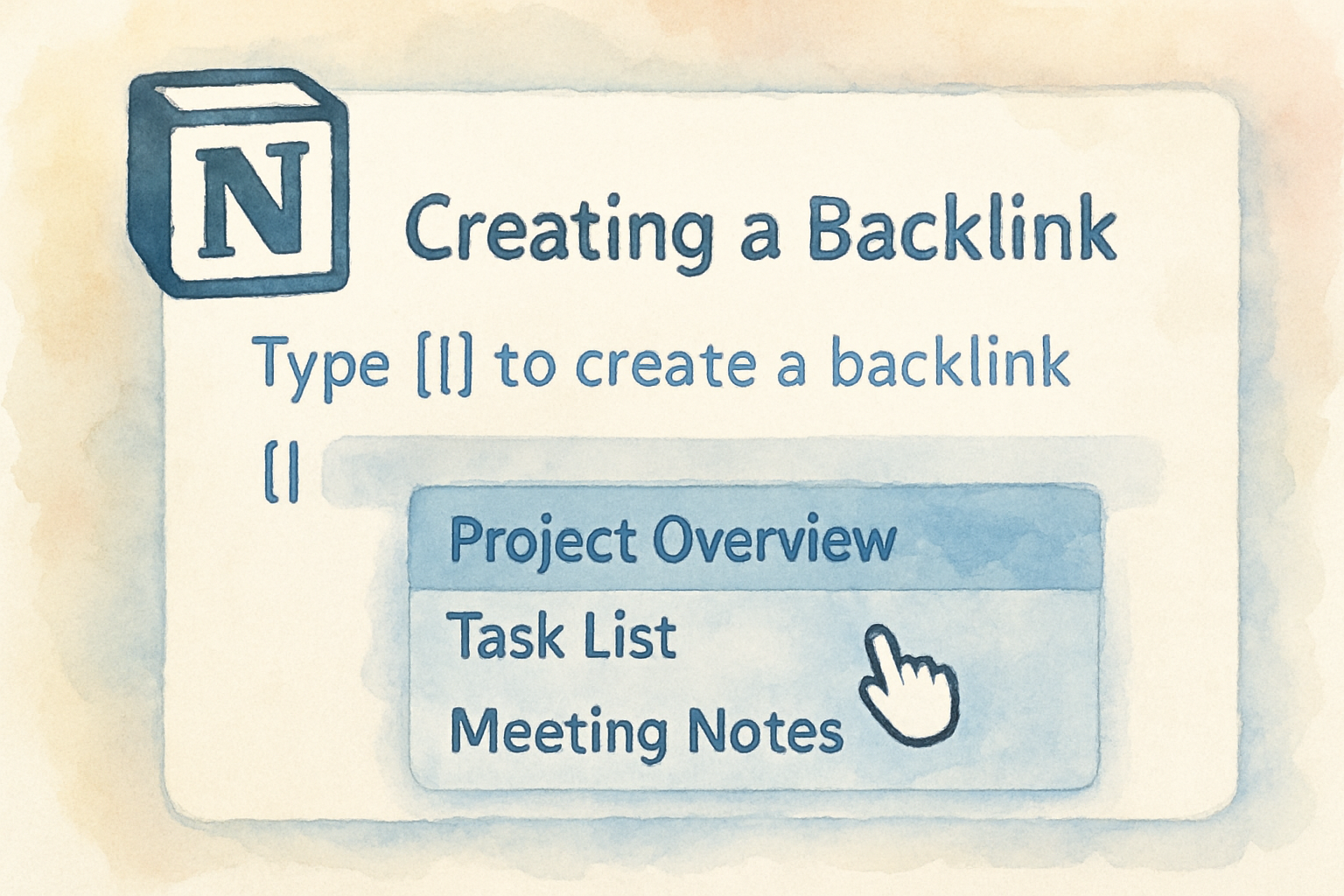
Wondering if there's a quicker way to manage these links? Here’s a tip: you can toggle backlink visibility in a page by clicking the three-dot menu at the top and selecting to show or hide backlinks. Your preference will be remembered across your workspace.
Pro tip: Use inline backlinks for subtle references and link blocks to highlight key navigation points.
Benefits of Using Notion Backlinks
Why invest time in mastering notion backlinks? The benefits are substantial:
- Automatic Relationship Management: Backlinks build themselves as your workspace grows, giving you a constantly updated map of your information.
- Improved Navigation and Discovery: Easily find related pages through backlinks – enhancing research, project tracking, or knowledge management.
- Dynamic Updating: Change a page title or icon, and all backlinks update instantly, preventing broken references.
- Collaboration Clarity: See who linked what and where, making team projects more transparent.
- Efficient Research Aggregation: Link mentions in notes or classes back to master pages to consolidate insights automatically.
- Supports Complex Structures: Work with databases, nested pages, and inline content all linked and interrelated.
For project managers, backlinks weave your tasks, documents, and meeting notes into a seamless fabric—saving countless hours searching for that one elusive reference.
In education or personal knowledge bases, they become powerful discovery tools that prevent isolated silos of information.
Imagine having a dedicated overview page that instantly shows you every mention of your key topic throughout your entire Notion workspace, without additional effort on your part. That's the magic of backlinks.
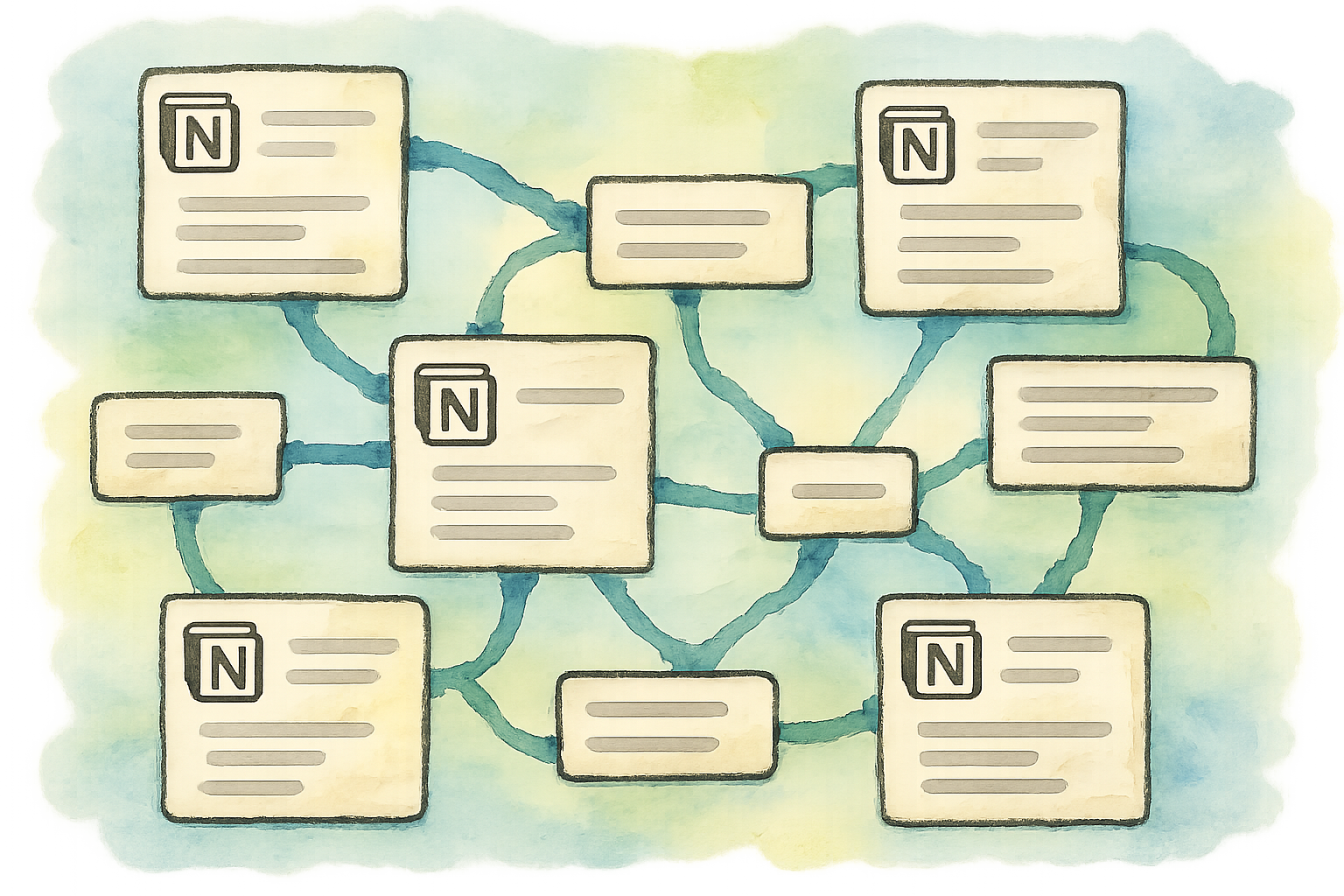
The real impact? Backlinks transform Notion from a note-taking app into a robust knowledge management system.
Advanced Tips for Managing Notion Backlinks
Customize Backlink Display
By default, backlinks show in a popover with a count summary. You can customize this on each page through the “Customize page” menu:
- Expanded View: Shows all backlinks in a list at the top of the page.
- Popover View: Displays just the number of backlinks; click to expand.
- Hidden: Hide backlinks entirely for a cleaner page.
Adjusting this helps tailor backlink usage to your workflow, whether you prefer a minimalist look or detailed cross-references.
Link with Properties in Databases
In Notion databases, backlinks appear at the top of each page and are intertwined with page properties like status, dates, and tags. This integration lets you see backlink context right alongside other project metadata.
For example, tracking tasks linked to a project page lets you see all relevant to-dos and updates grouped dynamically, thanks to backlinks and database relations working together.
Use Nested and Inline Backlinks Wisely
Use inline backlinks within text for fluid reading and referencing. For important navigation points, consider using ‘Link to Page’ blocks that stand out clearly in your layout.
Leverage the @ and + commands as alternatives to double brackets to mention users, dates, or create new linked pages inline.
Maintain Link Hygiene
Regularly check backlinks for relevance, prune outdated links, and organize linked content to keep your workspace coherent and performant as databases grow larger than 1,000 items.
If you notice new pages appear unexpectedly in the middle of collections, that’s due to sorting and indexing in large databases. Arrange views with filters or manual order to manage this visually.
Ever wonder how Notion backlinks compare with traditional relational databases? While relational databases focus on structured data and explicit relationships, backlinks create an organic web of connections, ideal for knowledge workers who think laterally. Check out this detailed discussion for a deep dive.
Leveraging Backlinks for Project Management
One of the strongest applications of notion backlinks is in managing projects efficiently.
Say you run a company project like "Help Center Revamp". You create a page for it containing all asset links, notes, and videos. Various task pages referencing this project automatically create backlinks to the “Help Center Revamp” page.
This lets you glance at the project page and find every task, meeting note, or document related instantly — no manual collation required.
Backlinks also support dynamic status tracking. As task properties update in linked database views, the backlinks keep all connections visible and up-to-date, a huge productivity booster.
You can also hide or expand backlink sections to suit presentation needs during team meetings or individual work sessions. It’s flexibility that matches real-world workflows.
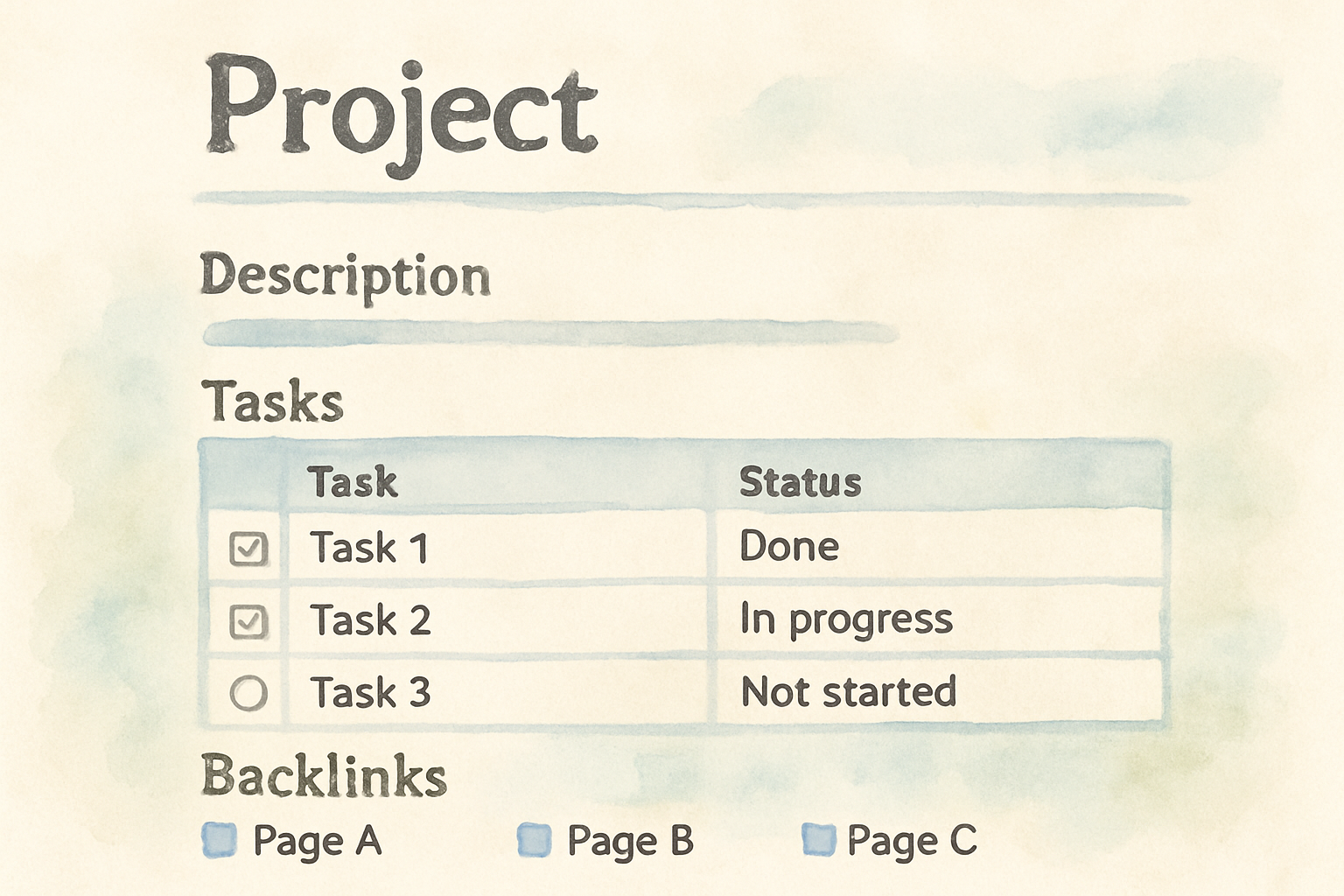
Many users find that backlinks reduce context switching. Instead of hunting through folders or searching pages, a quick backlink click takes them to the exact reference, saving valuable time.
Using backlinks, your workspace becomes a living hub, interlinking all aspects of a project automatically — creating a cohesive system with minimal effort.
Looking for more productivity hacks? Explore how to optimize your SEO content game with our complete guide to mastering Notion backlinks and related strategies.
Common Mistakes to Avoid When Using Backlinks
Even though notion backlinks are intuitive, beginners and even experienced users can fall into pitfalls:
- Overlinking: Creating backlinks excessively or inappropriately can clutter pages, making navigation confusing.
- Ignoring Backlink Display Settings: Leaving backlinks always expanded on busy pages may distract rather than help.
- Confusing Sub-Pages and Reference Links: Sub-pages appear in the sidebar as actual content nests; backlinks are references and don’t create sidebar entries.
- Neglecting Database Link Integrity: Large databases require careful property and view management to keep backlinks meaningful and performant.
- Not Utilizing Backlinks for Aggregation: Backlinks can automatically gather relevant notes or research references — ignoring this reduces their power.
- Failing to Keep Pages Named Consistently: Since backlinks track page titles, frequent renaming without good naming conventions can confuse links.
Understanding these and consciously managing your backlink usage will make your Notion workspace smoother and more powerful.
Want a quick win? Focus on consolidating related notes under shared backlinks. This creates automatic indexes that save research time.
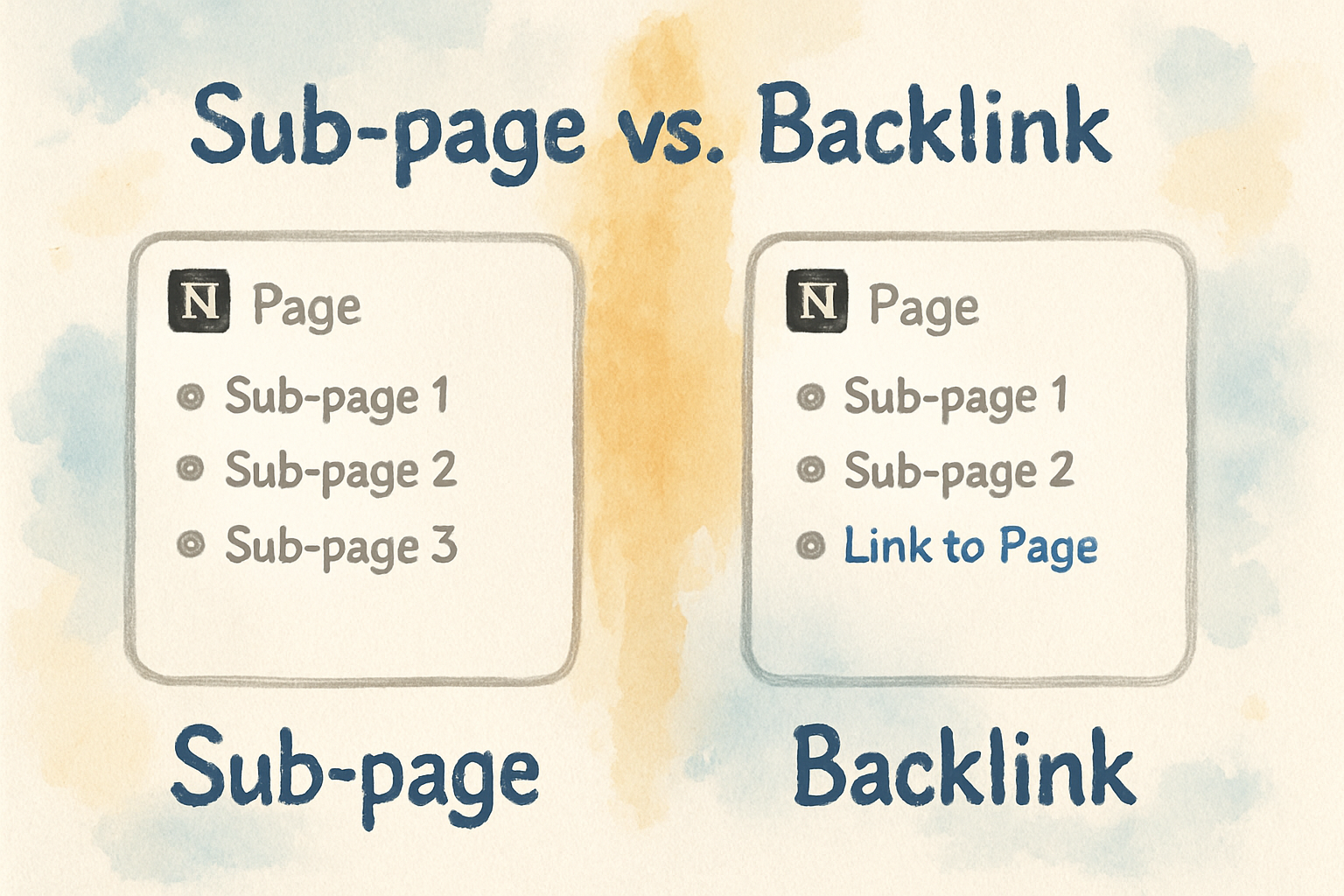
What's Your Next Step?
Tell us in the comments: How will you apply this to your notion backlink usage? For personalized advice, contact us!
Whether you're managing your own notes or coordinating large teams, mastering backlinks in Notion will revolutionize how your workspace connects and flows.
To deepen your knowledge, check out this guide on blending tradition with technology — it aligns with how thoughtful organization and smart tools like backlinks create magic.