A well-structured content calendar is the backbone of any successful marketing effort, transforming chaotic ideas into a streamlined production workflow. It eliminates last-minute scrambling and ensures your team consistently publishes valuable content that drives traffic and engagement. However, before diving into the specifics of a content calendar template, it's crucial to first define your comprehensive content strategy. This foundational plan dictates what you will create, for whom, and why, giving your calendar purpose and direction.
This guide simplifies your search for the perfect tool. We've curated a definitive list of the best content calendar templates, ranging from simple spreadsheets to integrated platform solutions. Each option is analyzed for its specific use cases, key features, and potential limitations. You will find direct download links, screenshots, and practical advice to help you implement the right template for your needs.
Whether you're a solo entrepreneur managing a blog, a small business owner coordinating social media, or a marketer overseeing a complex content engine, this resource is designed to help you find a solution that fits your workflow. We cut through the noise to provide clear, actionable insights, enabling you to choose a template and start organizing your content today. Let's find the right fit for you.
1. RebelGrowth: The AI-Powered Content Engine
RebelGrowth transcends the traditional concept of a content calendar template by offering an integrated, AI-driven marketing platform. Instead of a static spreadsheet, it provides a dynamic ecosystem where content strategy, creation, and scheduling are seamlessly automated. This platform is an exceptional choice for businesses and entrepreneurs aiming to streamline their entire content workflow, from initial keyword research to final social media post scheduling, all powered by a sophisticated AI marketing agent.
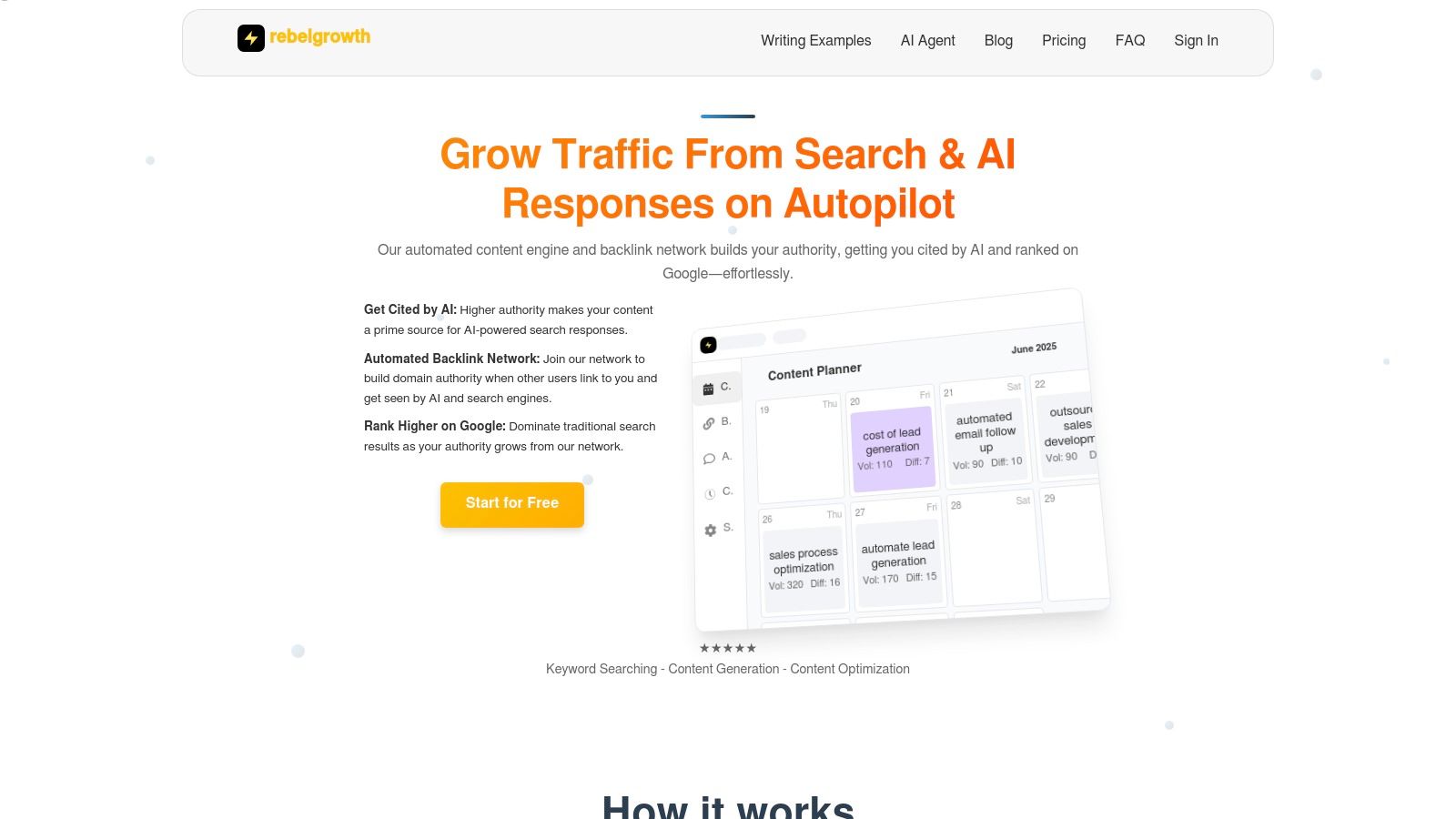
This comprehensive approach makes it a standout solution. The platform doesn't just help you organize your ideas; it actively generates them. By leveraging AI, RebelGrowth can draft SEO-optimized blog posts, create engaging social media updates, and identify strategic opportunities for content placement. This automates the most time-consuming aspects of content marketing, freeing up valuable resources for high-level strategy and business growth.
Key Strengths and Use Cases
RebelGrowth is particularly powerful for teams looking to scale their content output without a proportional increase in headcount. Its AI agent can handle tasks typically requiring multiple specialists, such as an SEO analyst, a content writer, and a social media manager.
- Automated Content Creation: The AI generates full blog posts and social media content, significantly reducing the manual effort required. This is ideal for maintaining a consistent publishing schedule even with limited resources.
- Integrated SEO & Backlinks: Beyond a simple content calendar template, the platform includes tools for SEO optimization and a unique backlink exchange network to actively improve your site's authority and search rankings.
- Unified Workflow: Manage your blog content, social media schedule, and SEO strategy from a single, intuitive dashboard, eliminating the need to juggle multiple disconnected tools.
Our Takeaway: For those who find traditional templates limiting, RebelGrowth offers a holistic command center. It's less about planning content and more about executing an entire AI-assisted marketing strategy from one place.
While the AI-generated content may require a final human touch to perfectly align with a specific brand voice, its ability to handle the heavy lifting is a significant advantage. The platform's true value lies in its capacity to act as a virtual marketing team. To explore the strategic insights and marketing concepts that power this platform, you can learn more about its methodologies on the RebelGrowth blog.
Platform Access: * Availability: Direct access through their website. * Pricing: Specific pricing details are available upon direct inquiry, allowing for a tailored understanding of the platform's features.
2. Smartsheet
Smartsheet offers a comprehensive resource hub for a diverse collection of free content calendar templates. What makes this platform stand out is its emphasis on flexibility, providing templates not just for its own software but also in universally accessible formats like Google Sheets, Excel, Word, and even PowerPoint. This approach caters to teams who may not yet be using a dedicated project management tool and prefer to work within familiar applications.
Whether you need an editorial calendar, a social media schedule, or a high-level marketing plan, Smartsheet likely has a pre-built framework. Each template provides a solid starting point that can be easily customized to track specific metrics, content types, and deadlines relevant to your strategy.
Platform Analysis
- Best For: Marketing teams and managers looking for a robust, downloadable content calendar template that integrates with standard office software.
- Key Feature: The sheer variety of formats available for download is a significant advantage. You can select a simple PDF for reference, a dynamic Excel sheet for data manipulation, or a Google Sheet for real-time collaboration.
- Pricing & Access: All templates on their resource page are free to download. While the templates can be used independently, unlocking advanced features like automation and reporting requires a paid Smartsheet subscription.
- Practical Tip: Start with the Google Sheets version of their template. This allows you to leverage powerful collaboration features like commenting and real-time edits without any cost, making it ideal for small teams.
Visit Smartsheet's Template Hub
3. ClickUp
ClickUp positions itself as an all-in-one productivity platform, and its free Editorial Content Calendar Template is a powerful extension of that philosophy. Unlike standalone spreadsheets, this template is deeply integrated into ClickUp's ecosystem, allowing teams to manage the entire content lifecycle from ideation to publication within a single tool. It’s designed for dynamic, collaborative workflows where tasks, deadlines, and approvals are interconnected.
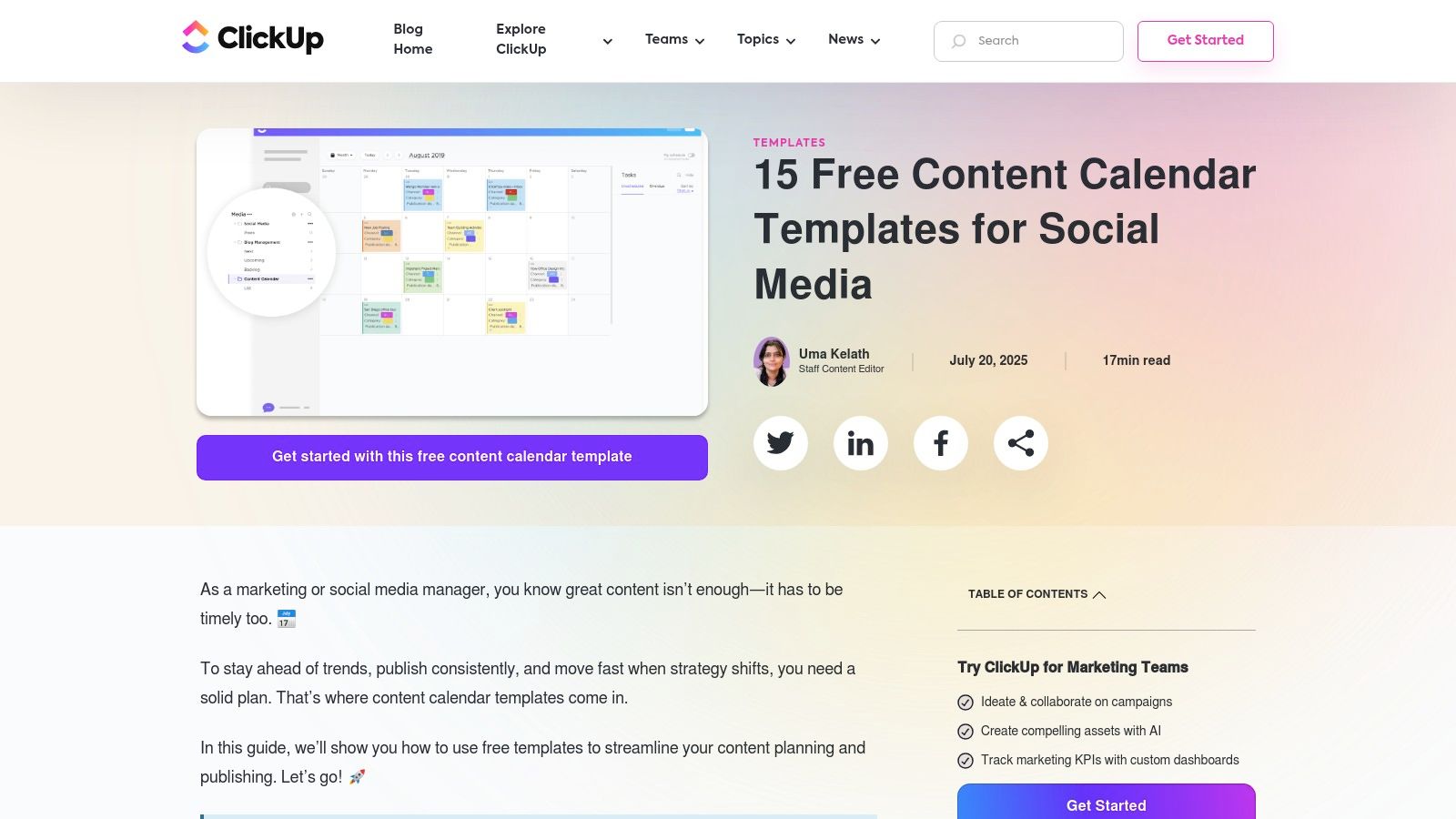
The template provides a structured environment for assigning tasks to team members, tracking content status through various stages (e.g., "Drafting," "In Review"), and categorizing posts by type or channel. This level of detail makes it an excellent choice for teams aiming to centralize their entire content operation rather than just scheduling posts.
Platform Analysis
- Best For: Content teams already using or willing to adopt the ClickUp platform for project management. It’s ideal for those who need a unified system for planning, collaboration, and execution.
- Key Feature: The native integration with ClickUp’s broader suite of tools is its main advantage. You can link content tasks directly to larger marketing campaigns, create dependencies, and use different views like Kanban, List, or Calendar to visualize your workflow.
- Pricing & Access: The template is free to use for anyone with a ClickUp account, including those on the Free Forever plan. However, accessing more advanced features like custom automations or enhanced reporting will require a paid subscription.
- Practical Tip: Use ClickUp's "Custom Fields" to tailor the content calendar template to your specific needs. You can add fields for target keywords, associated buyer personas, or performance metrics to create a more data-rich planning tool.
4. HubSpot
HubSpot provides a powerful, free Social Media Content Calendar Template designed for marketers managing multiple platforms. Its standout feature is the detailed, platform-specific organization. The download includes separate, pre-formatted sheets for major networks like Instagram, Facebook, LinkedIn, and more, allowing for tailored planning that respects the nuances of each channel. This makes it an invaluable resource for creating a cohesive yet platform-aware social media strategy.
Beyond simple scheduling, the template bundle includes a content repository. This central library helps teams efficiently manage, track, and repurpose their best-performing assets, ensuring no good content goes to waste. It’s an excellent starting point for those looking to build a more organized content operation.
Platform Analysis
- Best For: Social media managers and marketing teams who need a detailed, multi-platform content calendar template without an immediate software investment.
- Key Feature: The inclusion of platform-specific tabs within the spreadsheet is a significant advantage. This structure encourages marketers to think strategically about how content should be adapted for different audiences on Facebook versus LinkedIn, for instance.
- Pricing & Access: The Excel-based template is completely free to download after providing your contact information on their landing page. No HubSpot subscription is required to use the file.
- Practical Tip: Use the "Content Repository" tab to tag your posts by campaign, topic, or buyer persona. This simple organization makes it much easier to analyze content performance and quickly find relevant assets to repurpose in the future.
Visit HubSpot's Template Hub
5. Hootsuite
As a leader in social media management, Hootsuite offers a free, highly focused content calendar template designed specifically for social media managers. This downloadable resource is structured to simplify week-by-week planning across major platforms like Facebook, Instagram, Twitter, and LinkedIn. It moves beyond a simple schedule by including a dedicated tab for an evergreen content library, encouraging users to build a repository of high-performing posts that can be reused strategically.
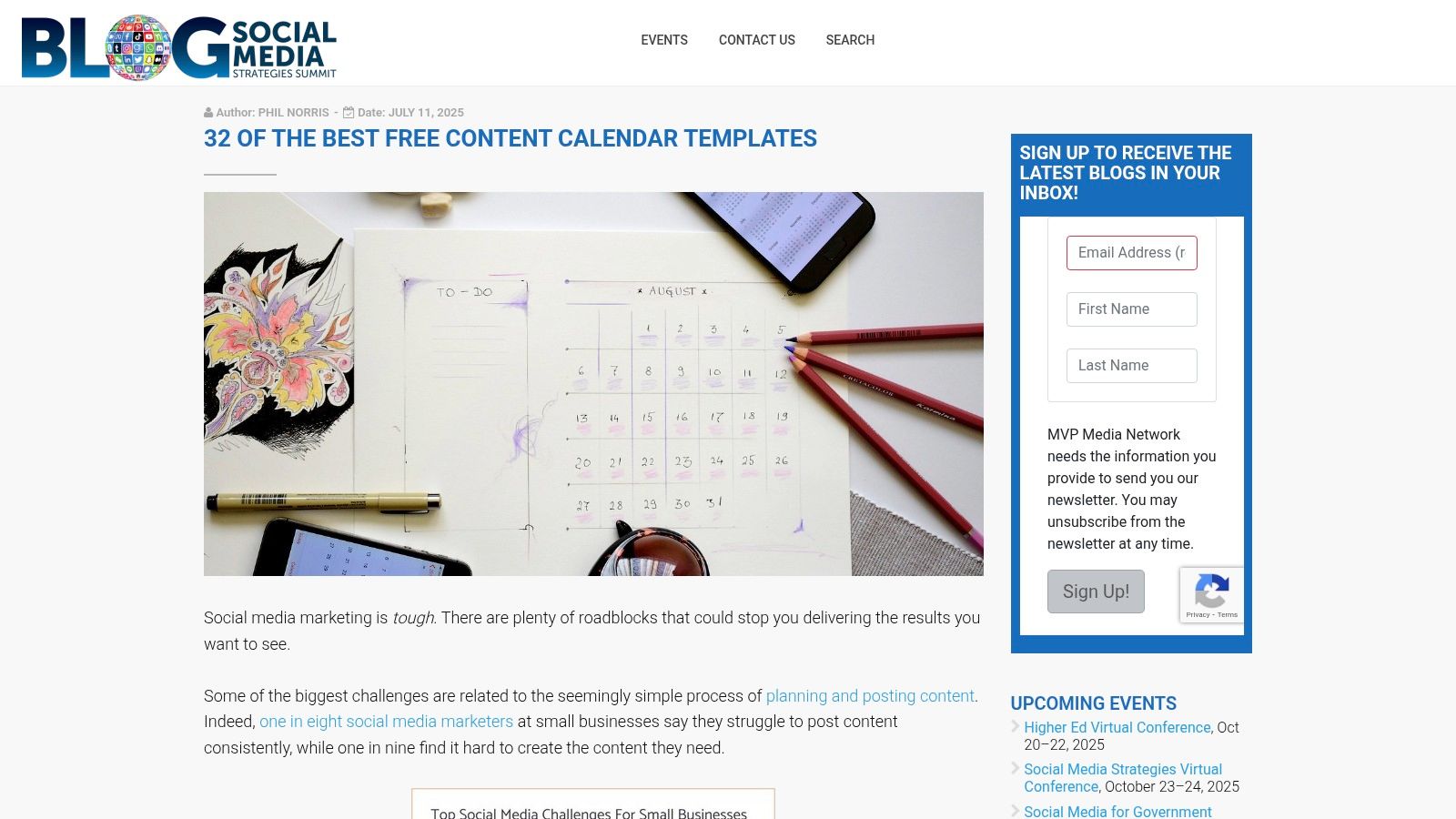
The template's strength lies in its simplicity and direct application to the daily workflow of social media marketing. It provides a clean, organized framework that helps teams visualize their weekly output, track post status, and ensure a consistent presence across channels without the complexity of a full-scale project management tool.
Platform Analysis
- Best For: Social media managers and small businesses needing a straightforward, no-cost tool to organize their social media posting schedule.
- Key Feature: The built-in evergreen content library tab is a standout feature. It prompts a more strategic approach to content, helping you get more mileage from your best-performing assets instead of constantly creating new material.
- Pricing & Access: The Google Sheets template is completely free to download and use. While it complements Hootsuite’s paid scheduling platform, there is no requirement to subscribe to use this content calendar template effectively.
- Practical Tip: Use the evergreen content tab to tag posts by theme or campaign (e.g., "Testimonial," "Product Feature," "Holiday"). This makes it easy to quickly find and repurpose relevant content when you have gaps in your schedule.
Visit Hootsuite's Template Page
6. General Blue
General Blue provides a straightforward and highly accessible collection of free, printable content calendar templates. Its core strength lies in simplicity and utility, offering no-frills, ready-to-use calendars for immediate planning. By focusing on essential formats like Word, Excel, and PDF, General Blue serves users who need a quick, offline solution without the complexity of a software platform or the requirement of an internet connection for basic use.
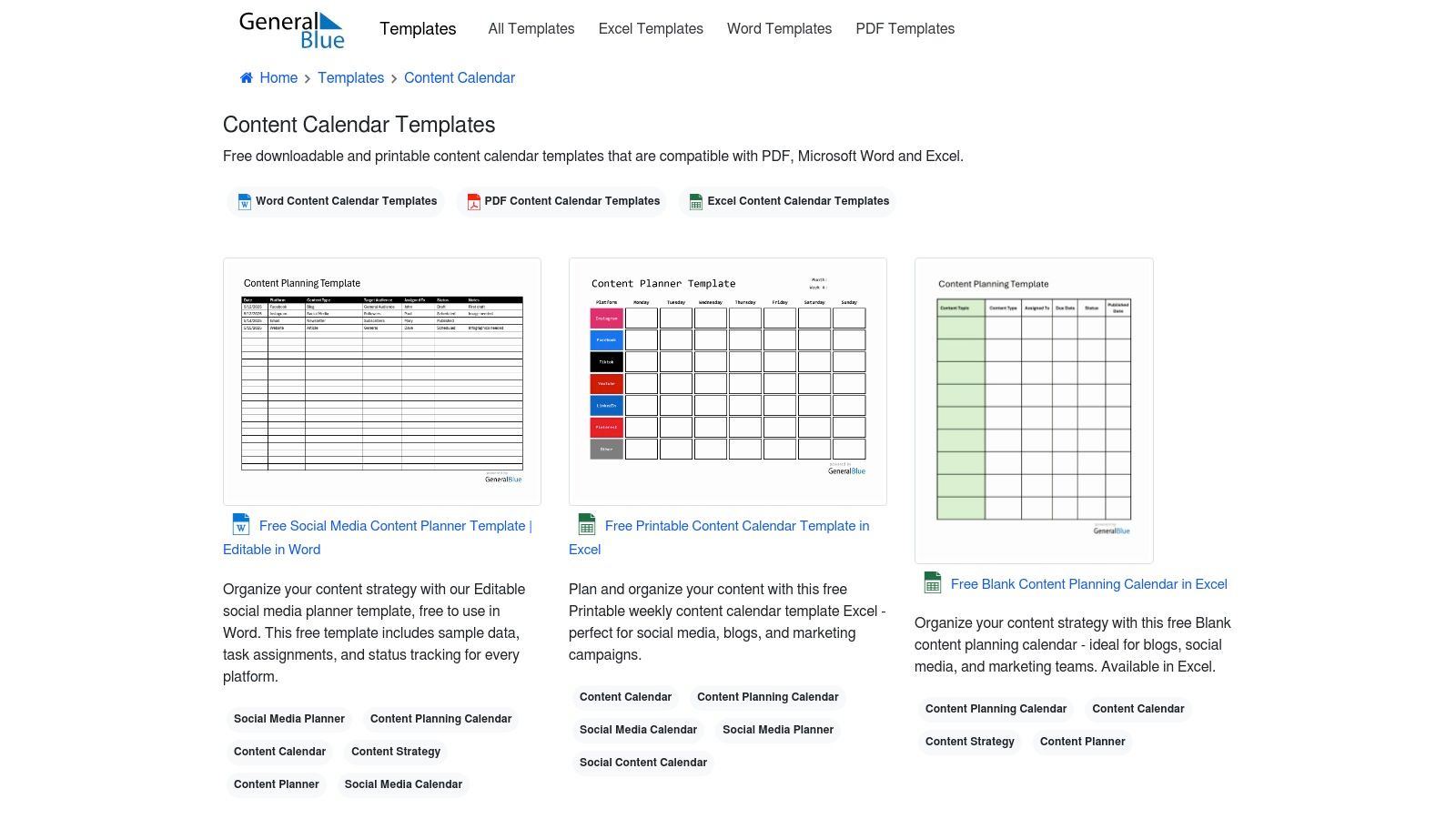
These templates are designed for practicality, allowing users to easily map out their social media posts, blog schedules, and other marketing activities. The calendars are clean, well-organized, and easily adaptable, making them a solid starting point for individuals or small teams looking to bring structure to their content strategy without any upfront investment or learning curve.
Platform Analysis
- Best For: Solo creators, small business owners, or anyone who prefers a simple, printable content calendar template without needing an account or software.
- Key Feature: The platform's standout feature is its absolute ease of access. There is no registration required, allowing users to visit the site, select a format, and download a template in seconds.
- Pricing & Access: All templates available on General Blue are completely free to download and use. The calendars are fully editable in their native formats (Word/Excel) or can be printed as PDFs.
- Practical Tip: Download the Excel version to create a more dynamic content calendar. You can add new columns for status (e.g., "Draft," "Published"), assign owners, and add links to assets, turning the simple template into a more functional planning tool.
Visit General Blue's Template Page
7. TechRepublic
For those who find robust project management tools overwhelming, TechRepublic offers a back-to-basics solution. It provides a simple, no-frills content calendar template designed for clarity and ease of use. Available for direct download as a Google Sheet, Excel file, or Word document, this resource is perfect for individuals or small teams who need a straightforward way to track their production schedule without a steep learning curve.
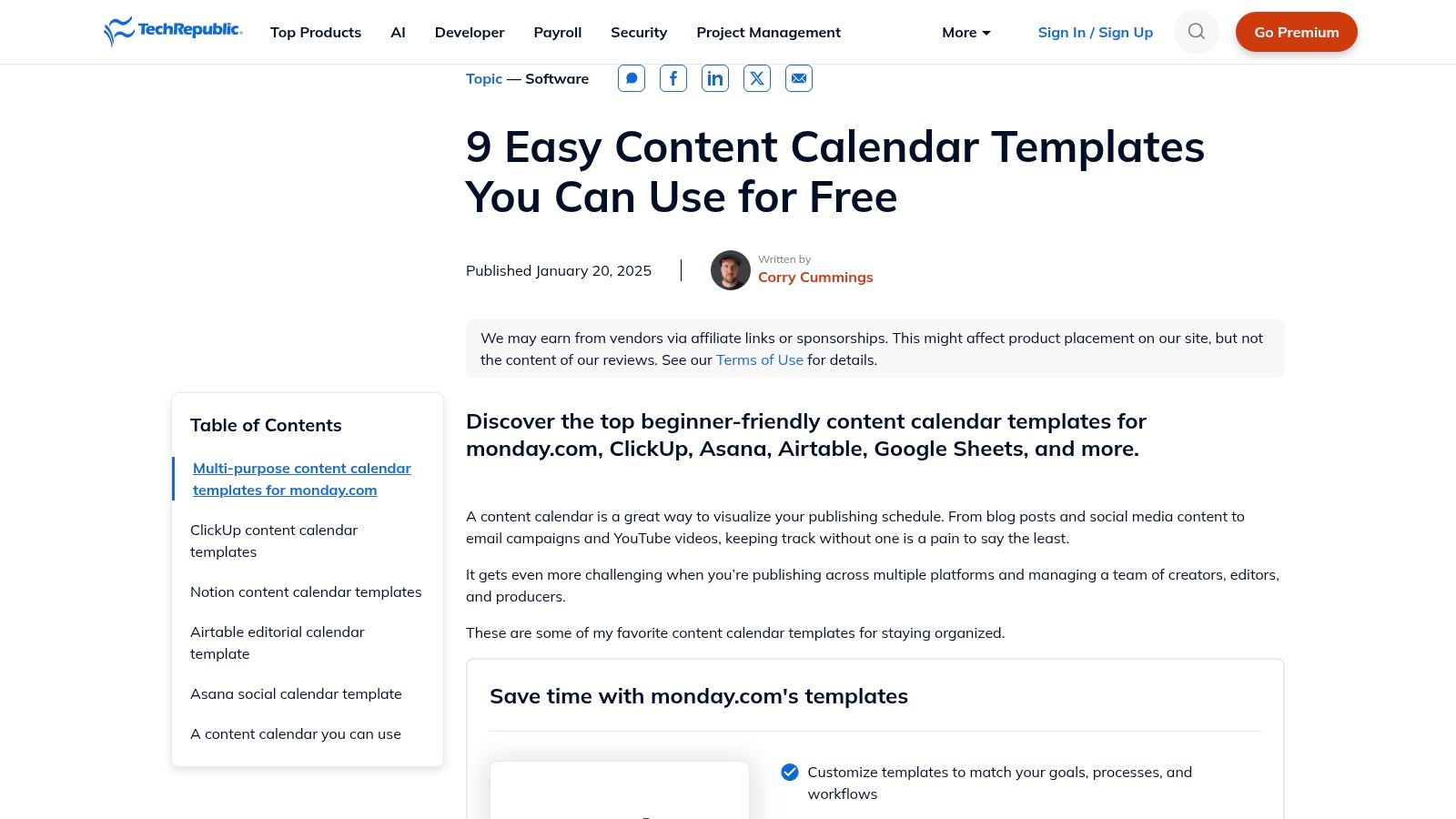
This template strips away complex features, focusing instead on essential columns like topic, author, deadline, and status. Its simplicity is its strength, making it an excellent starting point for anyone just beginning to formalize their content planning process or for those managing a low volume of content where advanced features would be unnecessary.
Platform Analysis
- Best For: Freelancers, bloggers, or small business owners who need a fundamental, easy-to-use content calendar template without any complex features.
- Key Feature: The template’s primary advantage is its simplicity. It requires no setup, no account creation, and no learning curve, allowing you to get started with planning immediately in a familiar program.
- Pricing & Access: The template is completely free to download from the TechRepublic article. No registration or email signup is required to access the files.
- Practical Tip: Download the Google Sheets version to add a layer of collaboration. You can easily share the document with a co-writer or editor and use the built-in commenting feature to discuss specific content pieces directly within the calendar.
Visit TechRepublic's Template Page
8. Influencer Marketing Hub
Influencer Marketing Hub provides a well-curated collection of free content calendar templates specifically geared toward social media managers, creators, and digital marketers. The strength of this resource lies in its straightforward, no-frills approach. It offers practical, downloadable templates without requiring registration or a software subscription, making it an excellent starting point for those who need a functional framework immediately.
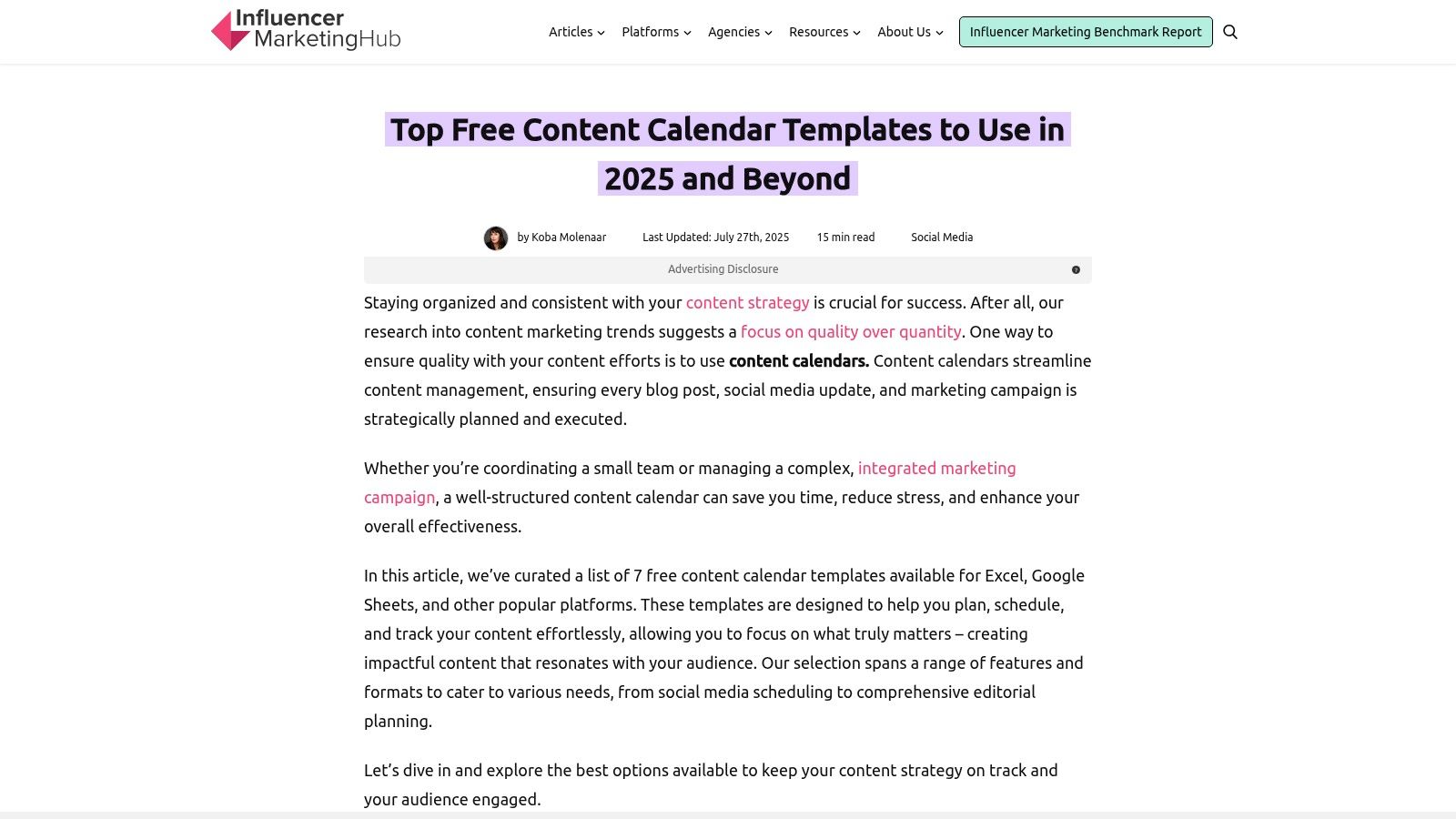
These templates are designed for easy customization within common applications like Google Sheets or Excel. They cover everything from high-level annual planning to granular weekly social media post schedules, providing a solid foundation for organizing campaigns, tracking post-performance, and ensuring a consistent content flow across multiple channels.
Platform Analysis
- Best For: Social media managers, content creators, and small businesses needing a simple, effective, and immediately accessible content calendar template.
- Key Feature: The direct download access without any sign-up or paywall is a major benefit. This friction-free experience allows you to get a high-quality template in your hands within seconds.
- Pricing & Access: The templates are completely free to download and use. There are no hidden costs or requirements to access the files, which are provided as Google Sheets.
- Practical Tip: Use their social media-specific template as a master document. Duplicate the main tab for each month to create a comprehensive annual overview, allowing you to easily reference past performance when planning future content.
Visit Influencer Marketing Hub's Template Page
9. Social Media Strategies Summit
The Social Media Strategies Summit blog offers a surprisingly extensive collection of 29 free content calendar templates, making it a go-to resource for social media specialists. This platform stands out by providing a high volume of diverse options without requiring any sign-up or registration. The templates are designed specifically for the nuances of social media marketing, helping you plan and schedule posts effectively across various channels.
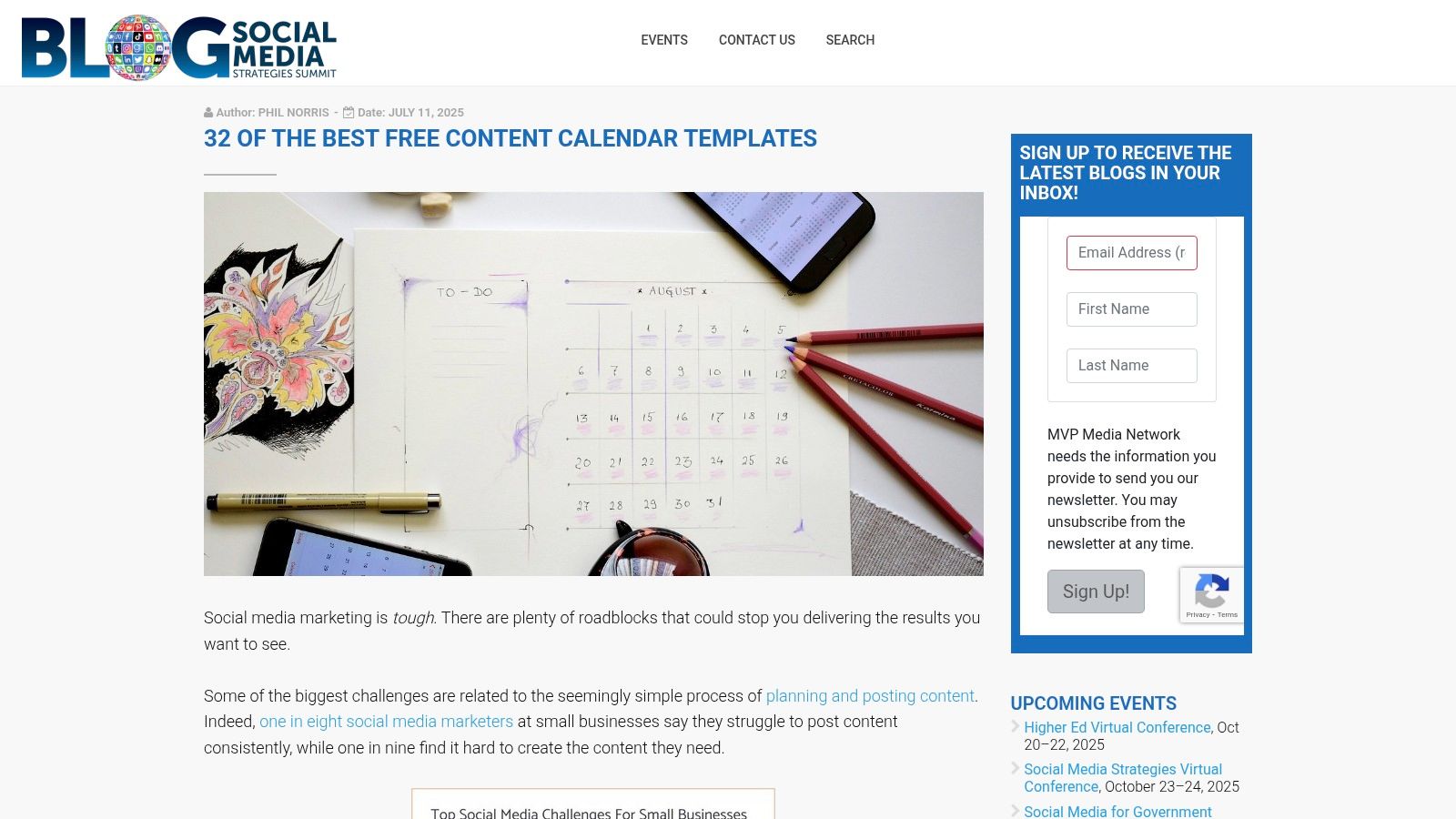
From daily planners to annual overviews, the collection covers a wide spectrum of needs. Each content calendar template can be downloaded and customized, allowing teams to adapt the framework to their unique content pillars, platform mix, and posting frequencies. This makes it an excellent starting point for those looking to bring more structure to their social media efforts.
Platform Analysis
- Best For: Social media managers and marketing teams who need a variety of specialized templates for planning content across different social platforms.
- Key Feature: The sheer quantity and variety of templates are its biggest draw. With 29 options, you are almost guaranteed to find a layout that fits your specific workflow or campaign needs without heavy modification.
- Pricing & Access: All 29 templates are completely free to access and download. There is no registration wall or requirement to provide an email, offering immediate access.
- Practical Tip: Don't just download the first template you see. Take a few minutes to scroll through the entire list, as the post includes options for different planning horizons (daily, weekly, monthly) and specific campaign types.
Visit Social Media Strategies Summit's Blog
10. Growett
Growett provides a curated collection of free content calendar templates designed to streamline content planning and strategy execution. The platform's strength lies in its simplicity and directness, offering downloadable templates that help align your content schedule with broader marketing goals. It’s an excellent resource for those who need a functional, no-frills framework to organize their ideas and maintain a consistent publishing cadence without the complexity of a full-fledged software tool.
The templates are structured to support various planning needs, from weekly social media posts to monthly blog schedules. Each one serves as a solid foundation that can be easily adapted to your specific content pillars, channels, and performance metrics, making it a practical starting point for building a more strategic content workflow.
Platform Analysis
- Best For: Solo creators, bloggers, and small marketing teams who need a straightforward, free content calendar template to bring structure to their planning process.
- Key Feature: The templates are designed with content strategy alignment in mind, prompting users to think beyond just dates and deadlines to consider how each piece of content supports overall business objectives.
- Pricing & Access: All templates featured in their resource hub are completely free to access and download. No registration or sign-up is required, offering immediate value.
- Practical Tip: Use Growett's blog post template as a high-level strategic document. Before filling in daily or weekly tasks, map out your core content themes for the quarter to ensure every piece you create is purposeful and cohesive.
Visit Growett's Template Resources
11. Template.net
Template.net functions as a massive, general-purpose library for business documents, and its collection of content calendar templates reflects this broad approach. Unlike specialized project management tools, this platform focuses on providing straightforward, downloadable files in common formats like Word, Excel, and PDF. This makes it an excellent resource for individuals or small teams who need a quick, no-frills solution without the overhead of learning a new software platform.
The primary advantage of Template.net is its accessibility. You can find and download a functional content calendar template in minutes, ready to be printed or edited in a program you already use daily. The templates range from simple monthly planners to more detailed social media schedules, offering a solid starting point for organizing your content workflow.
Platform Analysis
- Best For: Freelancers, small business owners, or students who need a simple, printable content calendar template without any software commitment.
- Key Feature: The platform's strength is its "get it and go" model. There is no need for sign-ups or trials to access the free templates, making it one of the quickest ways to obtain a basic calendar structure.
- Pricing & Access: A selection of templates is completely free to download. For more advanced designs and features, a premium subscription is required, which unlocks the entire library.
- Practical Tip: Use their Word or Excel templates as a foundational structure. You can then upload and convert this file into a Google Doc or Sheet to add collaborative features like real-time comments and shared access for your team.
Visit Template.net's Content Calendars
12. CoSchedule
CoSchedule provides a powerful, free content calendar template that excels in detailed organization and visual planning. It’s designed for marketers who need to manage multiple content streams simultaneously, from blog posts to social media updates. The template’s strength lies in its intuitive visual system, which uses color-coding to distinguish between channels and content types, making it easy to see your entire strategy at a glance.
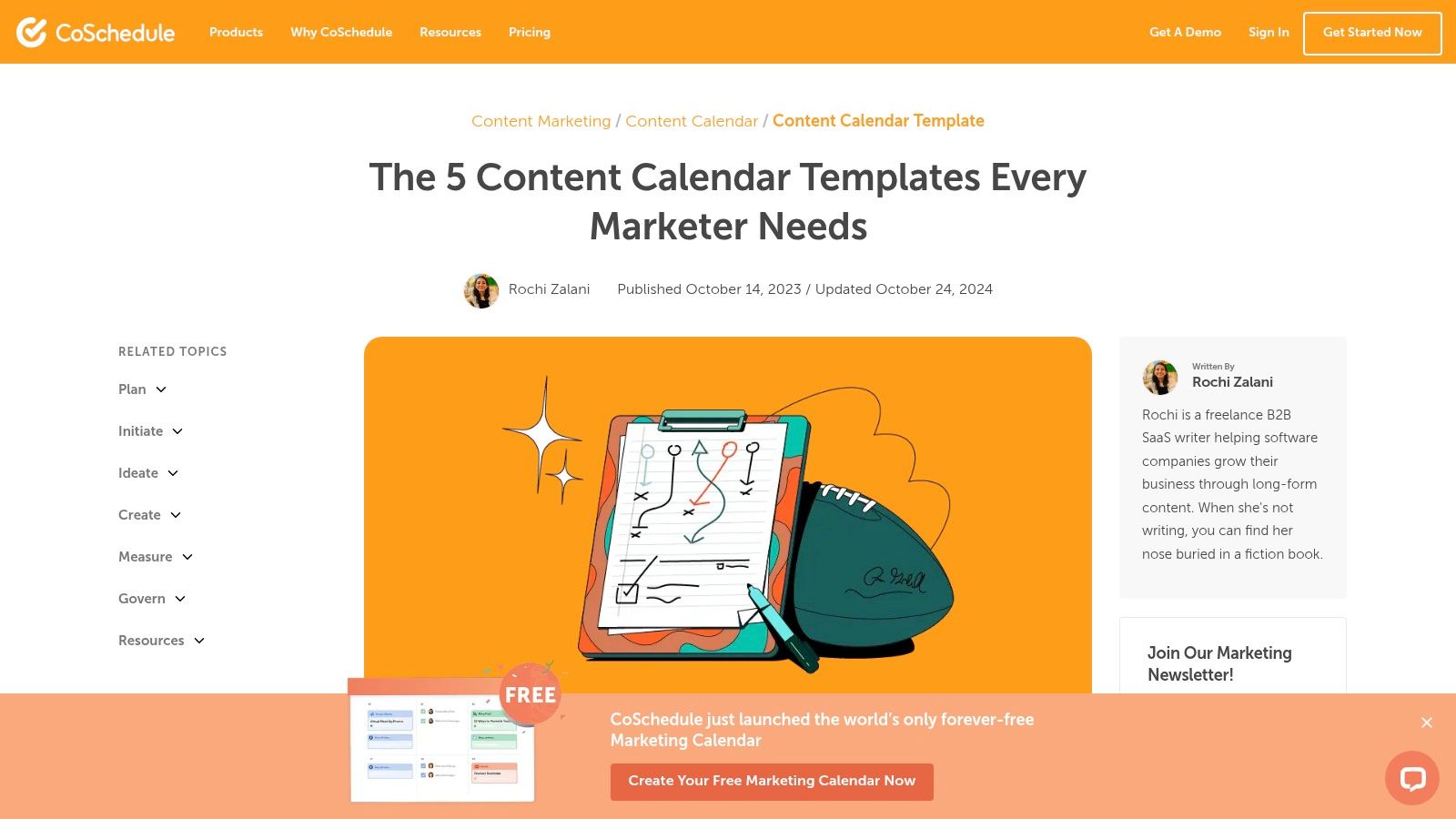
This spreadsheet-based template goes beyond basic scheduling by including dedicated spaces for monthly notes and campaign planning. It also features built-in filtering options, allowing you to isolate and review posts for specific platforms. While it requires manual updates, its comprehensive structure offers a level of control that many automated tools lack.
Platform Analysis
- Best For: Content managers and marketing teams who require a detailed, color-coded system to manage a high volume of content across various platforms.
- Key Feature: The combination of color-coded scheduling and advanced filtering is a standout. It allows for quick visual referencing and granular views of your daily and weekly content output, which is crucial for balanced scheduling.
- Pricing & Access: The Excel-based content calendar template is completely free to download from their blog. CoSchedule also offers a suite of paid marketing tools, and you can learn more about CoSchedule's full platform on RebelGrowth.
- Practical Tip: Use the "Monthly Notes" tab to outline your primary goals, target keywords, and key performance indicators for the month. This transforms the template from a simple scheduler into a strategic planning document.
Visit CoSchedule's Template Page
Content Calendar Template Resource Comparison
| Solution | Core Features/Capabilities | User Experience / Quality ★ | Value Proposition 💰 | Target Audience 👥 | Unique Selling Points ✨ |
|---|---|---|---|---|---|
| 🏆 rebelgrowth | AI SEO, blog posts, backlink network, AI marketer | ★★★★★ - All-in-one AI marketing | High - saves time, scales fast 💰 | Marketers, SMBs, Growth hackers | AI marketing agent, backlink exchange, multi-task AI |
| Smartsheet | Content calendar templates, multi-format support | ★★★★ - Easy, flexible templates | Free | Social media managers, marketing teams | Multiple formats, customizable |
| ClickUp | Editorial calendar, task tracking, project tools | ★★★★ - Collaborative & integrated | Free with account | Teams, project managers | Task assignment, status tracking |
| HubSpot | Social media scheduling, content repository | ★★★★ - Comprehensive tools | Free | Marketers, social media strategists | Multi-platform support, strategy guides |
| Hootsuite | Week-by-week social media calendar, content library | ★★★★ - Simple & focused | Free | Social media managers | Evergreen content library |
| General Blue | Printable, editable calendars | ★★★ - Basic & easy customization | Free | Content planners, SMBs | Multiple formats, no registration |
| TechRepublic | Simple content calendar, multiple formats | ★★★ - Straightforward, basic | Free | Small teams, low-volume planners | Simplicity, no registration |
| Influencer Marketing Hub | Diverse templates, multi-platform support | ★★★ - User-friendly | Free | Influencers, marketers | Variety of templates |
| Social Media Strategies Summit | Large template collection, multi-platform | ★★★ - Diverse but requires search | Free | Social media marketers | Extensive template options |
| Growett | Content strategy alignment templates | ★★★ - Focused on planning | Free | Content strategists | Strategy alignment support |
| Template.net | Free & premium templates, multi-format | ★★★ - Mix of free & paid features | Freemium | Broad marketing users | Premium options available |
| CoSchedule | Color-coded scheduling, filtering, monthly notes | ★★★★ - Organized & detailed | Free | Marketers, content creators | Visual scheduling, filtering |
Final Thoughts
Navigating the world of content planning can feel overwhelming, but as we've explored, the right content calendar template is a powerful ally in transforming chaos into a streamlined, effective strategy. We've journeyed through a diverse landscape of tools, from sophisticated project management platforms like ClickUp and Smartsheet to dedicated social media schedulers such as Hootsuite and CoSchedule. We also looked at accessible spreadsheet-based options from sources like HubSpot and Influencer Marketing Hub, proving that a robust system doesn't always require a significant financial investment.
The core takeaway is that there is no single "best" template, only the one that best aligns with your team's unique workflow, scale, and strategic goals. Your choice is the foundation upon which your entire content engine will be built, directly impacting everything from team collaboration to your ability to track performance and pivot when necessary.
How to Choose Your Ideal Content Calendar Template
Making the right decision requires a moment of strategic reflection. Before you download that spreadsheet or sign up for a free trial, consider these critical factors to guide your choice:
- Assess Your Team Size and Structure: Are you a solo entrepreneur, a small team, or a large department with multiple stakeholders? A solopreneur might thrive with a simple Google Sheet or a template from Template.net, whereas a larger team will need the advanced collaboration, permission settings, and automation features found in platforms like ClickUp or Asana.
- Define Your Primary Content Channels: Where does your audience live? If your strategy is heavily skewed towards social media, a tool like Hootsuite or CoSchedule with built-in scheduling and analytics is invaluable. For a blog-centric or SEO-driven strategy, a more flexible template from HubSpot or a custom-built one in Smartsheet might be more appropriate.
- Evaluate Your Technical Comfort Level: Be honest about your team's willingness to learn a new system. While powerful, platforms like CoSchedule and ClickUp have a steeper learning curve. If simplicity is paramount, a straightforward, downloadable content calendar template from General Blue or TechRepublic could be the most effective solution, ensuring high adoption rates.
- Consider Your Budget and Scalability: Your needs will evolve. A free template is an excellent starting point, but consider if it will support you in a year. A scalable platform may have a subscription cost but could save significant time and prevent workflow breakdowns as your content operations grow more complex.
Ultimately, the goal of a content calendar template is to bring clarity and consistency to your marketing efforts. It's the strategic document that ensures every piece of content you create has a purpose, a place, and a deadline. By selecting a tool that removes friction rather than adding it, you empower your team to focus on what truly matters: creating valuable content that resonates with your audience and drives business growth.
Ready to move beyond just planning and start executing a high-impact SEO and content strategy? The right template is just the first step. At rebelgrowth, we specialize in building data-driven content engines that turn your website into a consistent source of traffic and leads. Visit rebelgrowth to see how our expertise can accelerate your growth.
