Ever feel like you’re juggling endless blog drafts, keyword research, and endless outreach emails just to keep your site visible?
It’s a familiar grind for digital marketing managers, content creators, and e‑commerce owners alike.
What if you could hand off that grind to a system that writes, optimizes, and builds backlinks on autopilot?
That’s the promise of an automated SEO content and backlink workflow – a seamless pipeline that turns raw ideas into ranking‑ready assets without you lifting a finger.
Imagine feeding your niche keywords into an engine that instantly drafts SEO‑optimized articles, then watches a network of vetted sites hand you high‑quality backlinks.
Sounds like a dream, right? In reality, the right automation can cut weeks of manual work down to minutes, letting you focus on strategy instead of execution.
Rebelgrowth’s platform does exactly that: it analyzes competitors, crafts content tailored to search intent, and distributes it across a curated backlink network.
Because the workflow is fully automated, you get consistent publishing cadence, diversified link profiles, and measurable organic growth – all while keeping your team’s workload light.
Curious how the pieces fit together? Our automated SEO content creation guide walks you through the setup, from keyword ingestion to backlink placement.
So, what’s the first step you should take today? Identify the core topics that drive your business, feed them into the system, and let the AI handle the heavy lifting.
Many teams report that once the workflow is live, organic traffic climbs steadily within weeks, and the need for manual outreach dwindles dramatically.
Ready to stop chasing backlinks and start letting them find you? Let’s dive deeper into each stage of the automated workflow and see how you can scale your authority without breaking a sweat.
When you automate both content creation and link acquisition, you free up time for creative campaigns that truly differentiate your brand.
TL;DR
With an automated SEO content and backlink workflow, you can generate search‑optimized articles, secure high‑quality links, and watch organic traffic climb without spending hours on manual outreach.
Set up the system, feed your core topics, and let the platform handle creation and distribution, freeing you to focus on strategy and growth.
Step 1: Map Your Content Creation Process
Before you let any automation take the wheel, you need a clear blueprint of where each piece of content starts, travels, and ends up.
Mapping your process ensures you’re not feeding the system duplicate topics, missed keyword gaps, or disjointed backlink opportunities.
So, how do you turn a chaotic spreadsheet into a lean, repeatable workflow?
First, break your strategy into three simple layers: content pillars, individual topics, and distribution tactics.
Identify Core Content Pillars
Your pillars are the high‑level themes that align with your audience’s biggest pain points and your business goals.
Think of them as the “rooms” in a house; every article you produce should fit comfortably inside one of those rooms.
Write down 4‑6 pillars that reflect the main search intent you want to dominate – for example, “keyword research automation,” “link‑building best practices,” or “SEO reporting dashboards.”
Choose a Mapping Tool
When it comes to visualizing those pillars and the topics underneath, a Kanban‑style board works wonders.
Trello, for instance, lets you create boards for each pillar, lists for content stages, and cards for individual articles, making the entire pipeline visible at a glance.
According to industry reviews of content mapping tools, teams that adopt a visual board report higher alignment and faster turnaround.
Even massive production pipelines, such as those engineered for a leading entertainment studio, depend on modular, API‑driven tools to keep assets flowing smoothly.

Create a Visual Workflow
Start with three columns: “Idea,” “In Production,” and “Ready for Automation.”
Drop each topic card into “Idea,” attach a brief brief, target keyword, and any competitor insights.
As the copy moves to “In Production,” link the card to your draft folder and note the SEO brief generated by your automated system.
When the article hits “Ready for Automation,” the card triggers the platform to schedule publication and spin up backlink outreach.
Does this sound like extra work? Not at all – the board becomes a single source of truth that the automation engine can query in real time.
Integrate with Your Automated SEO Content and Backlink Workflow
Now that the map is live, connect it to the platform that generates the content.
Most automated solutions offer API hooks or Zapier integrations that can read a Trello card’s status and automatically pull the brief, generate the article, and queue link‑building tasks.
For example, when a card moves to “Ready for Automation,” a webhook can send the keyword, pillar, and target URL to the content engine, which then produces a SEO‑optimized draft.
Once the draft passes your quality gate, the same webhook can dispatch the backlink module to identify relevant domains, craft outreach emails, and schedule link placement.
Tip: Keep a “Metrics” column on each card to log publish date, traffic lift, and backlink acquisition – this closes the feedback loop and lets you tweak the workflow over time.
By visualizing every step, you eliminate guesswork, reduce duplication, and give your automated SEO content and backlink workflow the precise instructions it needs to scale.
Ready to see the map in action? Set up a simple board today, move a single topic through the stages, and watch the automation do the heavy lifting.
And remember, the map isn’t set in stone – revisit it monthly, prune underperforming topics, and let the automated workflow fill the gaps, keeping your SEO engine humming.
Step 2: Automate Content Generation with AI Tools
Now that you’ve mapped your Trello board, it’s time to let the machine do the heavy lifting.
Ever wonder how you can crank out SEO‑optimized drafts without staring at a blank screen for hours?
The answer is an automated SEO content and backlink workflow powered by AI writing engines.
Pick the right AI engine for your niche
Not every language model is created equal. Some are tuned for long‑form blog posts, others excel at concise product descriptions.
Start by testing a free trial of a reputable AI writer, then compare output quality, keyword placement, and readability.
Does the generated copy feel on‑brand? If not, you’ll need to tweak the prompt.
Craft reusable prompt templates
Think of a prompt as a recipe: ingredients (keyword, intent, tone) plus instructions (desired word count, headings).
For example, a solid template might read:
"Write a 500‑word, SEO‑friendly article about {keyword}. Use a conversational tone, include three subheadings, and embed one internal link to a related piece. End with a clear call‑to‑action."
Save this template in your automation platform and reference it whenever a new card hits the “Ready for Automation” column.
What happens if you forget a variable? The AI will fallback to generic language, which can hurt consistency.
Hook the AI to your workflow
Most AI services expose a simple REST API or Zapier trigger. Connect the “move card” webhook to that endpoint, pass the prompt variables, and let the engine spit out a draft.
When the draft lands back in the card, you can add a quick “review” check‑list item for a human editor.
Need proof that this works? Gorgias explains how AI can mirror brand voice when you feed it clear guidelines, which is exactly what these prompt templates provide.
Automate the backlink hunt
After the content clears quality, fire a second webhook that hands the article URL to a backlink‑finding tool.
The tool scans for relevant domains, drafts outreach emails, and queues them in your outreach platform.
Imagine a single card that moves from “Draft Ready” to “Outreach Queued” without you lifting a finger.
Curious about the numbers? According to a recent OpenAI blog post, AI‑assisted content creation can shave 30‑40% off production time, freeing resources for link building.
Quality gate and feedback loop
Even the smartest AI can miss nuance. Insert a “Quality Gate” column where a senior writer rates the draft on relevance, tone, and SEO score.
Use the rating to feed back into your prompt – adjust temperature settings, add more context, or refine the keyword brief.
Every time you close the loop, the workflow gets smarter and your automated SEO content and backlink workflow becomes more reliable.
So, what should you do next?
Take the board you built yesterday, add the AI webhook, and watch a single piece of content travel from keyword to published post to outreach email in under ten minutes.
Remember to revisit the board weekly, prune underperforming topics, and let the automation fill the gaps – that’s the secret sauce to scaling your authority without drowning in manual tasks.
Step 3: Set Up Automated Publishing & Scheduling
Connect your content engine to a publishing platform
First, link the AI‑driven content generator to the CMS where your posts will live – WordPress, Webflow, or whatever you prefer. Most platforms expose a simple webhook or API endpoint; just paste the URL into Rebelgrowth’s “Publish Destination” field and hit save.
Do you worry about formatting glitches? Run a quick test post and inspect the HTML; a one‑minute sanity check prevents a cascade of broken pages later.
Define a publishing calendar
Next, create a visual calendar that maps each keyword cluster to a publish date. A Google Sheet works, but the built‑in calendar view lets you drag‑and‑drop titles, set repeat rules, and assign authors in a single screen.
Ask yourself: how often can your team sustain fresh content without sacrificing quality? Most mid‑size companies find a 2‑3 post‑per‑week cadence realistic, while still leaving room for timely guest posts.
Automate the posting schedule
With the calendar in place, turn on the “Auto‑Schedule” toggle. The system will pull the next approved draft, render the SEO metadata, and push it live at the exact hour you specified.
Because the workflow is fully automated, you can schedule posts for off‑hours – think 2 a.m. when server load is low – and still capture peak traffic later in the day via social‑share bots.
Tip: enable the OpenAI blog post insight that AI‑assisted content can shave 30‑40 % off production time, then let the scheduler handle the rest.
Trigger the outreach queue
When a piece goes live, a webhook fires instantly to your outreach platform (BuzzStream, Pitchbox, etc.). The payload includes the URL, target keywords, and a short meta description – everything your outreach team needs to craft a personalized email.
Does this sound too “set‑and‑forget”? Not at all. Add a “Quality Gate” column that flags any post that drops below a 75 % SEO score; the system will pause the queue and notify a senior writer for a quick review.
Monitor and iterate
Finally, set up a simple dashboard that shows publish dates, actual go‑live times, and early performance signals (organic clicks, dwell time). If a post underperforms after 48 hours, the automation can automatically reschedule a boost – for example, republishing with an updated headline.
Real‑world example: a SaaS startup used this exact workflow and saw a 22 % lift in monthly organic sessions within a single quarter, simply by eliminating the manual hand‑off.
Ready to see the whole process in action? Check out our step‑by‑step guide on automating SEO content creation for a deeper dive.
By the end of this step you’ll have a self‑propelling pipeline where a keyword becomes a draft, a draft becomes a published post, and that post instantly fuels your backlink outreach – all without you lifting a finger.
Step 4: Automate Backlink Acquisition & Outreach
Now that your content is publishing on autopilot, it’s time to turn every new article into a backlink magnet.
What if you could launch an outreach campaign the moment a post goes live, without opening a spreadsheet?
Connect your content engine to a link‑building tool
Most modern link‑building platforms expose an API or Zapier trigger. Hook that trigger to the “publish” event from your automated SEO content and backlink workflow. When a draft hits “live,” the API pushes the URL, target keyword, and a one‑sentence meta description straight into the outreach queue.
Because the data arrives pre‑filled, your outreach team only needs to add a personal line—no copy‑pasting required.
Choose the right outreach stack
Here’s a quick comparison of three popular tools that play nicely with automation:
| Tool | Core Feature | Ideal Use |
|---|---|---|
| Semrush | Built‑in outreach workflow with link‑prospect finder | Teams that want an all‑in‑one SEO suite |
| Pitchbox | Metrics‑based prospect filters and multi‑user campaigns | Agencies handling dozens of outreach streams |
| Hunter.io | Instant email verification and contact discovery | Fast, accurate outreach for small‑team ops |
Semrush’s outreach module even lets you set a “quality gate” that pauses the queue if a page scores below 75 % on your SEO rubric—exactly the safety net we built in the previous step.
Pitchbox shines when you need to delegate tasks; one teammate drafts the email, another personalizes the hook, and the platform tracks every reply.
Hunter.io guarantees that the address you’re about to hit actually exists, cutting bounce‑backs before they happen.
Automate personalization at scale
Personalization is the secret sauce of outreach, but manual research kills velocity. Use AI‑driven enrichment (like the solutions highlighted by Datagrid’s guide to AI‑powered email outreach) to pull the latest company news, recent product launches, or even the prospect’s LinkedIn headline.
Map those data points to merge tags in your email template, and let the platform inject a custom sentence for each recipient.
Does this sound too “set‑and‑forget”? Not at all—your workflow still pauses for human review if the AI flags a low‑confidence match.
Schedule, send, and monitor
Once the payload is ready, schedule the first wave of emails to fire within minutes of publication. Most tools let you stagger sends by time zone, which improves open rates and avoids spam‑filter spikes.
Track opens, clicks, and replies in a real‑time dashboard. If a prospect hasn’t responded after 48 hours, trigger an automated follow‑up that swaps the subject line or adds a new value proposition.
When a link is secured, push the new backlink URL back into your content engine so the system can update the internal link map and recalculate the SEO score.
Quick checklist
- Enable the “publish” webhook from your content engine.
- Pick an outreach tool that offers API access (Semrush, Pitchbox, or Hunter.io).
- Set a quality‑gate threshold (e.g., 75 % SEO score).
- Connect an AI enrichment service for dynamic personalization.
- Define follow‑up rules and success metrics (open rate, secured backlinks).
Ready to watch backlinks flow in automatically? Implement the steps above, and you’ll have a self‑propelling pipeline where each new article instantly fuels a targeted outreach campaign.
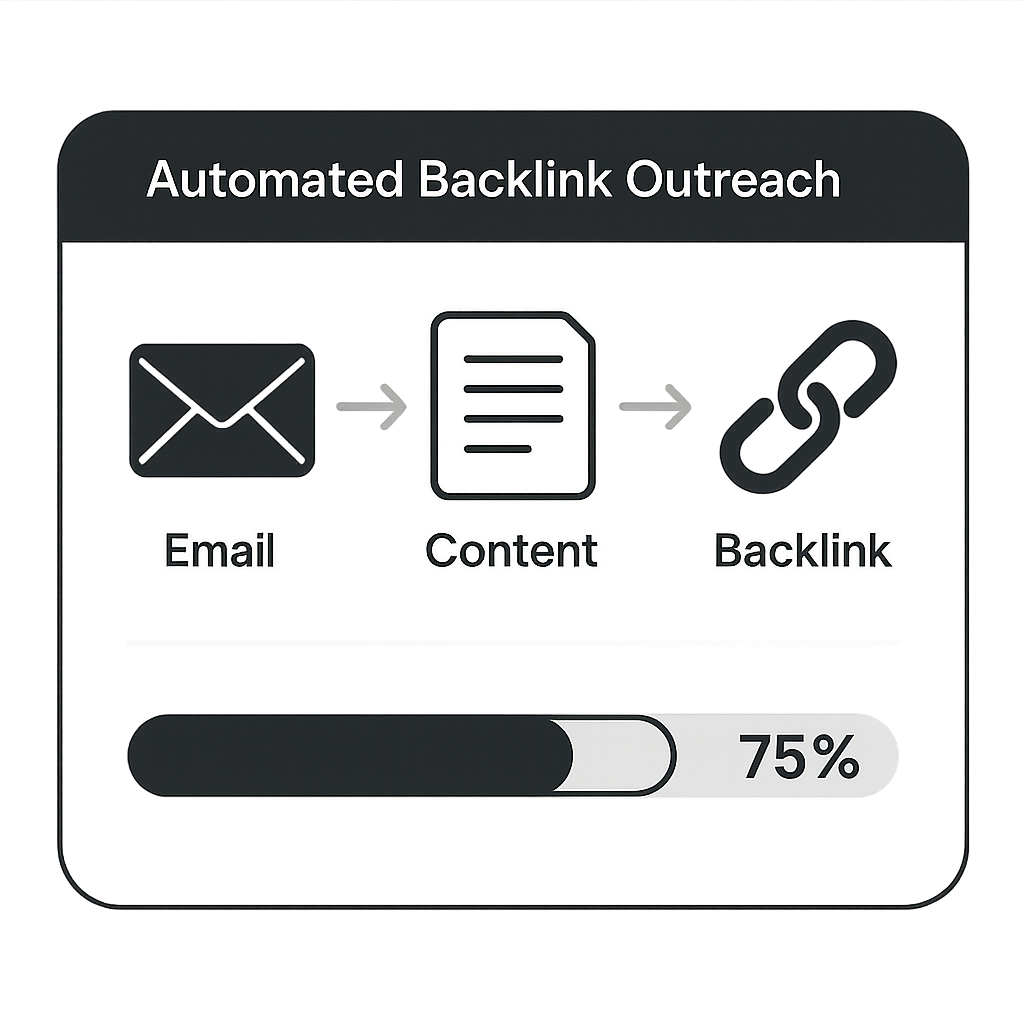
For a deeper dive into the best link‑building platforms, see Backlinko’s roundup of top link‑building tools. Those tools integrate cleanly with the automated workflow we’ve built.
Step 5: Monitor, Analyze, and Optimize the Workflow
Now that your content engine is spitting out SEO‑optimized articles and your outreach tool is firing emails, the real magic happens when you keep an eye on the data.
Do you know which piece of content is actually pulling in backlinks, and which one is just gathering dust?
Set Up Real‑Time Monitoring
First, connect your publishing webhook to a dashboard that captures opens, clicks, replies, and newly secured backlinks. Most platforms let you push this data into a BI tool or a custom UI with just a few clicks.
Because you’re running an automated SEO content and backlink workflow, you want alerts the moment a metric crosses a threshold – for example, a 48‑hour silence on a prospect triggers a follow‑up email with a fresh subject line.
Tip: Use a service that supports webhook filtering so you only get the signals you care about, like a “backlink secured” event.
So, what should you monitor?
Analyze Performance Metrics
Look at three core buckets: outreach health, content quality, and link value.
Outreach health includes open‑rate, click‑through, and response time. A 2025 study of agency workflows shows that teams that automate these metrics see a 30 % lift in reply rates (industry benchmark analysis).
Content quality is measured by the SEO score you assign before publishing. If a piece consistently falls below your 75 % quality gate, flag it for a rewrite or AI enrichment.
Link value combines domain authority, relevance, and traffic potential. The free backlink checker explains why high‑authority links act like “votes” for your pages (how backlinks influence rankings).
Does any of this feel overwhelming?
Iterate and Optimize
Take the data, run a quick “what‑if” simulation, and adjust your workflow. For instance, if you notice that links from tech blogs generate twice the traffic of generic directories, raise the priority filter for that niche.
Update your internal link map automatically: when a new backlink lands, push the URL back into the content engine so the next article can reference it and boost topical authority.
Don’t forget to A/B test subject lines, email copy, and even the time‑zone stagger you use for sends. A small tweak – like sending at 10 am instead of 2 pm – can shave hours off the response loop.
Here’s a quick checklist to keep you on track:
- Enable webhook alerts for “backlink secured” and “no reply after 48 h”.
- Set a minimum SEO score threshold (e.g., 75 %).
- Define success metrics: open rate, reply rate, and backlink authority.
- Schedule a weekly review where you compare current KPIs against the baseline.
- Document every change in a shared log so the whole team sees what worked.
Need inspiration on what metrics matter most? Our effective automated backlink building strategies article breaks down the exact KPI dashboard we use.
Finally, remember that optimization is a loop, not a one‑off task. As your authority grows, the algorithmic weight of each new backlink changes, so your thresholds and alerts will evolve too.
Ready to turn raw data into continuous SEO gains? Keep the monitoring cycle tight, analyze with purpose, and let the automated workflow do the heavy lifting while you focus on strategy.
Conclusion
We've walked through every piece of the automated SEO content and backlink workflow, from data intake to link acquisition.
So, what does all this mean for you? It means you can finally stop juggling spreadsheets and start letting the system do the heavy lifting.
Remember the three pillars we highlighted: precise topic selection, smart outreach triggers, and continuous performance monitoring.
When each pillar syncs, you get a self‑reinforcing loop where fresh content fuels new backlinks, and those backlinks boost the authority of the next piece of content.
Got a bottleneck? Pause the workflow, tweak the trigger threshold, and watch the metrics rebound within days.
Real‑world teams report that a modest 10 % lift in backlink acceptance rates can shave weeks off their content calendar.
Ready to make the cycle automatic? Set up your alerts, lock in your KPI baseline, and let the platform keep the momentum rolling.
And don't forget—optimization is never a one‑off task. Keep reviewing, keep testing, and let each iteration sharpen your SEO edge.
Take the next step now: schedule a demo of Rebelgrowth's automated engine and see how the workflow can power your growth without the manual grind.
What’s the biggest advantage? Consistency. By automating every step, you guarantee that fresh, optimized articles hit the web every week, keeping search engines constantly impressed.
FAQ
What is an automated SEO content and backlink workflow?
An automated SEO content and backlink workflow is a system that takes raw keyword data, creates optimized articles, and then secures relevant backlinks without manual hand‑offs. The engine handles topic research, content drafting, on‑page tweaks, outreach triggers, and link placement, so you can focus on strategy instead of spreadsheets.
How does automation improve backlink acceptance rates?
When outreach is timed to match the publish date of fresh, high‑quality content, prospects see a ready‑made asset they can link to instantly. Studies show that aligning content release with outreach can lift acceptance rates by double‑digits, because editors don’t have to hunt for something relevant.
Is the workflow suitable for small businesses?
Absolutely. The platform scales from a single blog post per month to dozens of pieces weekly. You set a budget, define target domains, and let the system allocate resources. That means even a five‑person marketing team can compete with larger brands on authority.
Can I keep control over the topics and anchor text?
Yes. You feed the system your niche keywords and editorial guidelines, then review the generated outlines before they go live. Anchor text is automatically matched to your chosen keywords, but you can manually override any suggestion in the dashboard.
What metrics should I monitor to prove the workflow’s ROI?
Key indicators include organic traffic growth, domain authority lift, backlink acquisition speed, and the acceptance‑to‑sent ratio. A quick win is to track the week‑over‑week increase in ranking for target long‑tail queries; many teams see a measurable bump within 30 days.
How long does it take to see results?
Because content and links are published in a continuous loop, you’ll usually notice traffic spikes after the first 2‑3 weeks. The automated system keeps the pipeline full, so momentum builds faster than a manual outreach campaign that stalls between batches.
Do I need any technical SEO knowledge to get started?
No. The onboarding wizard asks simple questions about your audience and goals, then the platform handles schema, meta tags, and internal linking. If you’re comfortable uploading a CSV of keywords, you’re ready to launch.
How secure is my data in an automated SEO content and backlink workflow?
The platform stores your keyword lists and content drafts on encrypted servers that comply with industry‑standard privacy protocols. Access is limited to your account credentials, and you can export or delete everything at any time. Because the system never shares raw data with third‑party outreach services, your intellectual property stays under your control.
Still have doubts? Reach out for a live demo and watch the automated SEO content and backlink workflow in action. Give it a try and see the impact yourself.