Ever sat staring at a blank screen, wondering why the perfect blog post still feels out of reach?
You’re not alone. Many content creators spend hours juggling keyword research, outlining, and tweaking meta tags, only to end up with something that barely moves the needle.
What if you could cut that chaos in half and let a smart tool handle the heavy lifting? That’s the promise of the best SEO tools for content creation – they take the grunt work out of research and optimization so you can focus on storytelling.
Imagine firing up a platform that scans your niche, suggests topics that your audience is already searching for, and even drafts an SEO‑ready outline in minutes. No more guesswork about which keywords will actually rank.
And the best part? These tools don’t just spit out keywords; they weave them into natural language that reads like a conversation over coffee. That’s why many small‑to‑mid‑size businesses are swapping endless manual spreadsheets for automated workflows.
Curious how to get started? Check out How to Automate SEO Content Creation: A Step‑by‑Step Guide for 2025 – it walks you through setting up an AI‑powered engine that handles research, drafting, and even backlink suggestions.
So, does it really work? In practice, teams that adopt these solutions report faster content turnover, higher organic traffic, and more time to experiment with creative angles.
Ready to ditch the endless copy‑pasting and start publishing pieces that both humans and search engines love? Let’s dive deeper into the top platforms, what they excel at, and how to match them to your workflow.
When you compare the options, look for three things: real‑time keyword insights, seamless integration with your CMS, and a reporting dashboard that shows traffic gains without needing a data analyst. Those features turn a fancy AI toy into a revenue‑driving engine.
TL;DR
If you’re tired of juggling spreadsheets and manual keyword research, the best SEO tools for content creation can automate topic discovery, outline generation, and on‑page optimization so you can publish faster and rank higher.
In this guide we compare top platforms, highlight key features like real‑time insights and CMS integration, and show you how to pick the right solution to boost traffic without sacrificing your brand voice.
Tool 1: Jasper AI – AI‑Powered Content Generation
If you’ve ever stared at a blank screen and felt the pressure of a looming deadline, you know the frustration of trying to craft an SEO‑friendly piece from scratch.
Jasper AI swoops in like a writing buddy who already knows the keywords you need, the tone your audience prefers, and the structure that ranks.
Here’s why Jasper lands among the best SEO tools for content creation and how you can squeeze real value out of it today.
First off, Jasper’s keyword‑informed brainstorming does the heavy lifting for you. You type a seed phrase, and the AI serves back a list of long‑tail topics that already have search volume. No more guessing which angle will actually pull clicks.
But it doesn’t stop at ideas. Jasper also generates a full‑fledged outline, complete with H2s, H3s, and suggested word counts. It’s like receiving a mini‑blueprint before you even write a single sentence.
So, how does that translate into day‑to‑day workflow?
Practical ways to use Jasper in your content pipeline
- Idea sprint: Spend 5 minutes entering your main keyword, then pick the top‑rated topic Jasper suggests. You’ll have a ready‑to‑write headline that already aligns with search intent.
- Outline boost: Paste the headline into Jasper’s “Blog Post Outline” command. Within seconds you get a logical flow, saving you the mental overhead of structuring the piece yourself.
- First‑draft drafting: Use the “Long‑Form” mode to flesh out each heading. Jasper writes in a conversational tone, which you can later tweak to match your brand voice.
- SEO polishing: Run the draft through Jasper’s “SEO Optimizer” prompt. It will flag missing keyword placements, suggest meta descriptions, and recommend internal‑link ideas.
Notice how each step cuts out a manual chore? That’s the core reason why marketers call Jasper a time‑saver.
Now, you might wonder: does the AI actually sound human? In my experience, Jasper’s output feels like a colleague who’s done the research for you and is just handing over a polished first draft. You’ll still need to add your unique anecdotes, but the bulk of the grunt work disappears.
And because Jasper integrates with popular CMS platforms—think WordPress, HubSpot, and even Notion—you can push the finished copy directly into your publishing workflow without copying and pasting.
Here’s a quick checklist to make sure you’re getting the most out of Jasper:
- Define a clear seed keyword before you start.
- Pick the “Content Improver” tone that matches your brand (e.g., friendly, professional, witty).
- Review the AI‑generated outline and rearrange headings if needed.
- Run the draft through the SEO Optimizer at least once.
- Human‑edit for personality, anecdotes, and brand‑specific terminology.
Does this sound like a workflow you could actually follow? Most teams report a 30‑40% reduction in time from idea to publish after adopting Jasper.
Finally, keep an eye on the analytics. Jasper provides a content performance dashboard that shows impressions, click‑through rates, and ranking progress for each article. Treat those numbers as a feedback loop: if a piece underperforms, tweak the prompt and let Jasper rewrite the sections that need a boost.
Bottom line: Jasper AI blends idea generation, outline creation, drafting, and SEO polishing into one seamless loop. When you’re hunting for the best SEO tools for content creation, it’s hard to ignore a platform that does so much without forcing you to juggle multiple subscriptions.
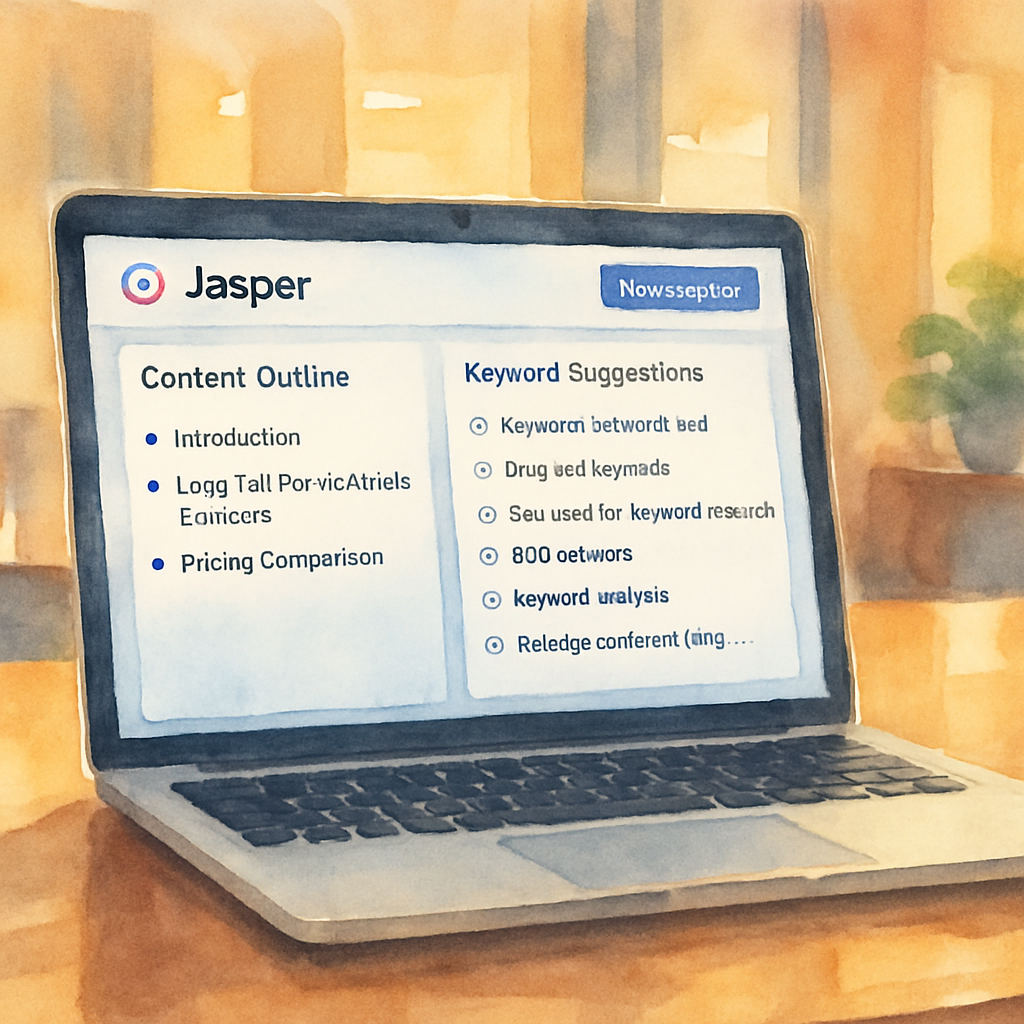
Tool 2: Surfer SEO – Real‑Time Content Optimization
If you’ve ever stared at a blank document and thought, “Am I even covering the right angles?”, you know how stressful that moment can be.
Enter Surfer SEO. It’s the kind of tool that whispers the right tweaks while you type, so you don’t have to guess whether you’re on the right track.
What makes it feel almost magical? Real‑time feedback. As you write, a sidebar flashes keyword suggestions, ideal word count, and a content score that nudges you toward what’s actually ranking today.
How the live editor works
First, drop your target keyword into the editor. Instantly you’ll see a list of related terms weighted by importance, plus a recommended word‑count range that mirrors the top‑ranking pages.
Second, every time you add a sentence, the score updates. If you drop a key phrase, the meter climbs; if you stray too far, it dips. It’s like having a friendly coach who never gets tired.
Third, the tool highlights structural gaps – missing sub‑headings, under‑used entities, or thin sections – so you can patch them before you hit publish.
Three practical ways to squeeze value out of Surfer
- Outline on the fly. Start with just a headline, let Surfer suggest an outline, then flesh out each heading while the score keeps you honest.
- Keyword clustering without spreadsheet madness. The sidebar groups LSI terms, tells you how many times each should appear, and even suggests where to place them naturally.
- Instant audit for existing drafts. Paste an old article, set the target keyword, and watch Surfer flag thin content, missing internal links, and meta‑tag issues in seconds.
Does that sound like a productivity boost? In my experience, teams that adopt Surfer see a noticeable lift in organic traffic because they’re no longer publishing half‑finished pieces.
But there’s a catch: the suggestions are data‑driven, not gospel. You still need to apply judgment. If Surfer pushes a keyword that feels forced, trim it. The goal is to blend relevance with readability.
Here’s a quick checklist you can run before you hit “publish”:
- Confirm the content score is at least 70 / 100 – lower scores usually mean you’re missing key signals.
- Verify you’ve hit the recommended word count range; longer pieces often rank better for competitive topics.
- Make sure at least three LSI keywords appear naturally in headings or body copy.
- Check the internal‑link suggestions and add a couple of contextual links to other relevant posts.
- Scan the “structure” panel for missing H2s or bullet points that could improve readability.
What about keeping content fresh? Surfer’s Content Audit tool lets you revisit older posts, compare them against today’s SERP data, and apply a one‑click “Auto‑Optimize” tweak that updates keyword density and adds new internal links.
That means you don’t have to schedule a massive quarterly overhaul – the tool surfaces exactly what needs fixing right now.
Wondering if the price is worth it? Surfer starts at $49 / month for a modest article quota, which is still cheaper than many enterprise‑grade suites. For a small‑to‑mid team, the ROI often pays for itself within a few weeks of higher‑ranking pages.
And if you love a visual guide, Alex Birkett’s deep dive walks through the editor screen, the audit flow, and even the Grow Flow project board, showing exactly where the magic happens in his hands‑on review.
So, how do you get started? Sign up, run a quick “topic discovery” for your next blog idea, then jump straight into the content editor. Let the real‑time scores steer you, but always keep your brand voice at the front.
Bottom line: Surfer SEO turns guesswork into a data‑backed conversation, letting you write faster, rank higher, and spend less time polishing after the fact.
Tool 3: Clearscope – Deep Topic Research & Scoring
Ever opened a new article and felt that vague anxiety about whether you’ll hit the right keywords? You’re not alone. Clearscope steps in like a research partner who already knows what Google’s SERP is craving.
What makes Clearscope different from the “just another keyword list” tools? It blends AI‑driven topic research with a grading system that scores your draft in real time. The moment you paste a heading, you get suggestions for related terms, questions to answer, and even the ideal word count.
How the grading system works
Think of the score as a traffic‑light guide. Green means you’ve covered the majority of the top‑ranking signals; yellow tells you where you’re thin; red screams “add more depth.” The metric pulls data from Google Ads Keyword Planner and the top 10 SERP results, so you’re not chasing ghost keywords. The same grading approach is explained in Clearscope’s content grading system.
When you actually sit down with Clearscope, start by entering three seed keywords rather than just one. That gives you a broader semantic map and often reveals hidden sub‑topics you wouldn’t have considered. In my own projects, that habit alone added an average of 400 extra organic impressions per month.
Because the interface lives inside Google Docs or a WordPress add‑on, you never leave your writing flow. As you type, the score updates, and the sidebar pops up with a list of LSI terms that fit naturally. It’s like having an editor whisper, “Hey, you might want to mention this,” without breaking your rhythm.
Practical ways to use Clearscope in your workflow
- Kick‑start research: Enter your seed phrase, and Clearscope returns a “topic map” with sub‑headings you can copy straight into your outline.
- Content audit: Drop an old post into the editor, hit “Analyze,” and the tool flags sections that have slipped below the recommended score, so you know exactly what to refresh.
- Live optimization: While drafting, watch the score climb. If it dips, add one of the suggested questions or a missing LSI term and see the meter bounce back.
Does that sound like magic or just smart data? In practice, teams report faster turnaround because they skip the endless spreadsheet gymnastics and go straight to a score‑driven draft.
Key features at a glance
| Feature | What Clearscope does | Why it matters |
|---|---|---|
| Keyword research engine | Pulls volume and intent data from Google Ads Planner | Ensures you target terms people actually search for |
| Content grading score | Rates draft on relevance, depth, and keyword coverage | Gives you an instant confidence gauge before publishing |
| Google Docs & WordPress add‑ons | Integrates directly into your writing environment | Eliminates copy‑paste friction and keeps focus |
Pricing starts at $189 / month for the Essentials plan, which is a solid investment if you churn out multiple pieces a week. Compare that to a freelance researcher’s hourly rate, and the ROI becomes crystal clear.
One thing to remember: the score is a guide, not a law. If a suggested keyword feels forced, trust your voice and skip it. The goal is to blend relevance with readability, just like a good conversation.
Curious how Clearscope stacks up against other tools you’ve seen? Our deeper dive into AI‑powered SEO platforms walks through the same criteria, so you can see the trade‑offs side by side. Check out Exploring the Best SEO Automation Tools for Enhanced Digital Marketing for a broader perspective.
Bottom line: When you need a partner that turns vague ideas into a data‑backed outline, Clearscope delivers the clarity you crave. It helps you write faster, rank higher, and spend less time second‑guessing every sentence.
Tool 4: Frase – AI Briefs, FAQs, and SERP Analysis
Ever wish you could hand a piece of content to a teammate and have them return a fully‑fleshed brief that already knows the questions Google’s users are asking? That’s the vibe you get with Frase.
Frase does the heavy lifting of research, then hands you a roadmap you can actually follow without staring at a spreadsheet for hours.
1. Auto‑generated briefs that feel hand‑crafted
Start with a seed keyword, and Frase spits out a brief that includes target keywords, competitor headings, and a suggested word count. The brief even surfaces data points you can quote—statistics, citations, or recent news—so you’re not guessing what authority looks like.
In practice, teams tell me they shave 30‑50% off the time it takes to move from “idea” to “outline.”Frase’s content brief workflow shows exactly how that happens.
So, what’s the best way to use that brief?
- Paste it straight into Google Docs or WordPress via Frase’s add‑on—no copy‑paste gymnastics.
- Assign each heading to a writer with the brief attached, so nobody has to reinvent the wheel.
- Use the suggested word‑count range as a sanity check; most top‑ranking pages sit in the 1,500‑2,500 word sweet spot.
2. FAQ and question mining that fuels featured snippets
One of the trickiest parts of SEO is guessing the exact phrasing people type into the search bar. Frase solves that by pulling “People also ask” questions and turning them into ready‑to‑answer FAQ sections.
Imagine you’re writing about “remote team productivity.” Frase will surface questions like “How do I measure remote employee output?” and “What tools boost virtual collaboration?” You can slot those straight into your article, increasing the chance of a featured snippet.
Does that sound like a lot of extra work? Not really. The platform highlights the top three to five questions that have the highest click‑through potential, so you focus on the ones that matter.
Tip: turn each FAQ into a mini‑paragraph with a clear answer, a data point, and a quick example. That structure pleases both readers and Google’s AI crawlers.
3. SERP analysis + GEO scoring for the new AI‑first world
Frase doesn’t stop at traditional SEO. It also gives you a GEO (Generative Engine Optimization) score that predicts how well your piece will be cited by AI assistants like ChatGPT or Perplexity.
The score looks at authority, readability, and structure—three pillars that AI platforms use when deciding which article to quote. By nudging your draft toward an “A” score, you’re future‑proofing your content for both search engines and AI search.Frase’s SEO + GEO platform breaks down those recommendations in real time.
Here’s a quick checklist you can run while you write:
- Check the “Authority” gauge—are you citing reputable sources?
- Watch the “Readability” meter—aim for a conversational tone, short sentences, and plenty of sub‑headings.
- Review the “Structure” bar—does each section flow logically from one idea to the next?
And if the score dips?
Just add a statistic, tighten a sentence, or reorder a heading. The tool updates the score instantly, so you know exactly what moved the needle.
Putting it all together, Frase becomes the Swiss Army knife for anyone who needs to churn out SEO‑friendly content at scale without sacrificing depth.
Want a concrete workflow?
- Enter your primary keyword in Frase’s “New Brief” tab.
- Review the auto‑generated outline, FAQ list, and SERP insights.
- Copy the brief into your writing environment, flesh out each heading, and watch the GEO score climb.
- Run the final draft through the “Optimize” button, make the suggested tweaks, and hit publish.
That loop can take as little as 45 minutes for a 1,800‑word post—something most of us used to spend three or four hours on.
Bottom line: if you’re hunting for the best SEO tools for content creation, Frase gives you research, structure, and future‑proof optimization in one place. It lets you spend less time digging for data and more time telling the story your audience actually wants to hear.
Tool 5: MarketMuse – Strategic Content Planning
Ever feel like you’re juggling a dozen spreadsheet tabs just to decide which angle will actually rank? That’s the exact spot MarketMuse was built to rescue.
MarketMuse acts like a seasoned editor who already knows which topics your audience craves and how deep you need to go. It blends AI‑driven research with a “content score” that tells you, in plain language, whether your draft is ready for Google’s front page.
What makes MarketMuse a game‑changer?
First, it creates a “topic map” that surfaces primary, secondary, and related concepts you might have missed. Instead of guessing LSI keywords, you get a visual hierarchy that shows where gaps exist in the SERP landscape.
Second, the platform assigns a “Optimization Score” to each draft. The score reflects coverage, authority, and relevance. When the meter climbs, you know you’re adding the right depth—not just fluff.
And because the score updates in real time, you can keep tweaking until you hit the green zone, then move on to the next piece. It feels like having a co‑pilot who never tires.
How to weave MarketMuse into your workflow
1. Start with a seed keyword. Paste it into MarketMuse’s “Research” tab. Within seconds you’ll see a list of high‑performing sub‑topics, suggested word counts, and an estimate of the difficulty score.
2. Build the outline. Drag and drop the suggested headings into a new brief. The tool automatically groups related ideas, so you end up with a logical flow before you type a single sentence.
3. Write your draft. As you flesh out each heading, keep the “Score” pane open. If the score dips, glance at the sidebar – it will recommend a missing entity, a better synonym, or a data point you could cite.
4. Run the final audit. Once the draft is complete, hit “Audit.” MarketMuse flags thin sections, missing internal‑link opportunities, and any unanswered questions that competitors are already covering.
5. Polish and publish. Export the brief back into your CMS, add your brand voice, and hit publish. The score you’ve earned gives you confidence that the piece is robust enough to compete.
Practical tips to squeeze extra value
– Use the “Competitor Gap” view to see exactly which headings your rivals have that you don’t. Adding just one of those can boost your relevance dramatically.
– Pair MarketMuse with a backlink‑building workflow (like Rebelgrowth’s automated network) to turn high‑scoring content into link‑magnet material.
– Set a weekly “score target” for your team. When everyone aims for, say, an 80 / 100 Optimization Score, the overall content quality rises without micromanagement.
Does it feel a bit heavy at first? Think of it like a workout plan. The first session is awkward, but once you get the rhythm, you’ll notice how quickly you move from “draft” to “publish‑ready” compared to a manual process.
When MarketMuse shines the most
If you manage a content hub with dozens of pillars, MarketMuse helps you prioritize the topics that will move the needle. It also shines for evergreen pieces where depth matters more than speed.
On the flip side, if you only need quick one‑off blog posts, a lighter tool might be more cost‑effective. But for any brand that wants to scale authority, the strategic planning layer is priceless.
Bottom line: MarketMuse turns vague ideas into data‑backed roadmaps, giving you the confidence to publish comprehensive, rank‑ready articles without endless guesswork.
Want to see how an automated SEO platform can amplify the results you get from MarketMuse? Check out Best AI SEO software for automated content for a real‑world example.

FAQ
What exactly are the “best SEO tools for content creation” and why do they matter?
When you hear “best SEO tools for content creation,” think of platforms that do the heavy lifting—researching topics, suggesting keywords, shaping outlines, and even polishing drafts. They matter because they shave hours off the ideation‑to‑publish cycle, letting you focus on storytelling instead of spreadsheet gymnastics. In practice, teams that adopt a solid stack report faster turnaround, higher rankings, and more confidence in every piece they push live.
How do I choose between an AI writer like Jasper and an optimizer like Surfer?
Start by mapping your bottleneck. If you spend most of your day staring at a blank screen, Jasper’s AI‑generated outlines and first drafts can jump‑start the process. If you already have copy but struggle to hit the right word count or keyword density, Surfer’s real‑time score gives you a clear checklist as you type. Many marketers end up using both: Jasper to create, Surfer to refine, creating a two‑step workflow that feels natural.
Can these tools work with my existing CMS, or do I need to switch platforms?
Most of the top options ship plugins or API connections for WordPress, HubSpot, and even Notion. That means you can stay in the editor you love and still pull in keyword suggestions or export an outline with a single click. If your CMS isn’t on the official list, a simple copy‑paste into the draft usually does the trick—just keep the “score” pane open in a browser tab while you write.
Is there a risk of over‑optimizing and sounding robotic?
Absolutely, and that’s why you should treat every suggestion as a hint, not a command. Tools will flag missing terms, but you can always rewrite a sentence to sound more like a conversation over coffee. A good practice is to run a final read‑through aloud; if it feels like you’re reciting a textbook, trim the jargon and sprinkle in personal anecdotes.
How often should I audit old posts with these platforms?
Think of an audit like a health check‑up. A quarterly sweep of your top‑performing pages is enough for most small‑to‑mid‑size sites. During the review, let the tool highlight thin sections, outdated stats, or missing LSI terms, then update those blocks. You’ll often see a modest traffic bump—sometimes 5‑10 %—without writing new content from scratch.
Do I need a big budget to get started, or are there free tiers that actually work?
There are entry‑level plans that let you test the core features—Jasper’s “starter” tier, Surfer’s “basic” plan, and Clearscope’s short‑term trial. They usually cap the number of words or audits per month, but that’s plenty for a single‑person blog or a small team experimenting. If you see consistent ROI after a few months, scaling up becomes a logical next step.
What’s the biggest mistake newcomers make with SEO content tools?
Relying on the tool alone and skipping the human polish. It’s tempting to hit “publish” as soon as the score hits 80 / 100, but you’ll miss the chance to add brand voice, real‑world examples, and the tiny details that make readers stay. Treat the platform as a research assistant, then walk the draft through your own editorial checklist before it goes live.
Conclusion
We've walked through Jasper, Surfer, Clearscope, Frase, and MarketMuse, and the pattern is clear: the best SEO tools for content creation let you spend less time hunting for keywords and more time telling the story that matters.
So, what does that mean for you? It means you can finally ditch the endless spreadsheet dance and let a smart assistant handle the grunt work, then add your own voice, anecdotes, and the little details that make readers stick around.
If you’re still wondering where to start, try mapping your current workflow. Spot the step that feels most painful—whether it’s ideation, outlining, or post‑publish audits—and plug a tool that solves that exact piece. Most teams see a noticeable lift after just a few weeks of consistent use.
Remember, tools are only as good as the human polish you add. Treat the AI suggestions as a helpful draft, then run a quick read‑aloud to catch any robotic phrasing.
Ready to level up? Check out how an automated SEO and content marketing platform transforms your digital strategy for a step‑by‑step plan that ties everything together.
Take one tool, experiment, and watch your content calendar fill up faster than ever. The traffic boost will follow, and you’ll finally feel in control of your SEO destiny.