Ever felt like building backlinks is a never‑ending hamster wheel, spinning you round without getting anywhere?
You’re not alone. Most digital marketers spend hours hunting for guest post opportunities, sending cold emails, and still end up with a handful of low‑quality links.
What if there was a way to flip that script, letting software do the heavy lifting while you focus on creating the content that truly matters?
That’s the promise of automated link building. It’s not magic; it’s a set of tools that crawl the web, spot relevant sites, and outreach at scale—so you can grow authority without the endless manual grind.
Think about the last time you manually compiled a list of prospects. How many coffee breaks did you need? How many follow‑ups slipped through the cracks? Those lost minutes add up, especially when you’re juggling campaigns, social posts, and product launches.
With automation, you get a systematic, repeatable process. The software matches your niche, evaluates domain authority, and even drafts personalized outreach messages. It’s like having a tireless assistant who never forgets a follow‑up.
But you might wonder, “Will this still feel authentic?” Absolutely—most platforms let you customize templates, inject personal details, and schedule sends at optimal times. The result is a blend of efficiency and human‑touch.
If you’re curious about how to choose the right setup, our Master Automated Link Building: A Complete SEO Toolkit breaks down the key features, pricing models, and performance metrics you should compare.
In the next sections we’ll dive into the core components: finding link‑worthy pages, crafting outreach that gets replies, and measuring ROI so you can prove the impact to stakeholders.
So, ready to stop juggling spreadsheets and start scaling your backlink profile with confidence? Let’s explore how automated link building can become the engine that powers your SEO growth.
TL;DR
Automated link building lets you scale high‑quality backlinks without endless manual prospecting, freeing up hours for creative strategy. Start using a tool that matches niche sites, drafts personalized outreach, and schedules follow‑ups, so you can watch traffic climb while staying authentic and measure ROI easily for your business growth today.
Understanding Automated Link Building
When you first hear the term automated link building, your mind might drift to robots churning out low‑quality backlinks. But the reality is a lot more nuanced.
At its core, automated link building is simply software that handles the repetitive parts of outreach – finding link‑worthy pages, pulling contact info, personalizing a template, and tracking replies. The brain of the operation is an algorithm that matches your niche criteria with sites that have the authority you need.
Why does that matter? Because manually scouting 200 potential partners can eat up a whole day, and you’ll still miss half the opportunities that a tool can surface in seconds. In fact, a recent analysis shows that marketers who adopt automation can increase their prospect pool by up to three times while keeping response rates steady.
So, how does the workflow usually look? Let’s break it down into three bite‑size steps.
Step 1: Prospect Discovery
The tool crawls the web, filters by domain authority, relevance, and traffic metrics, then compiles a list you can review. You can set rules like “only sites that rank above 30 for our primary keyword” or “exclude .edu domains.” This initial sweep eliminates the guesswork.
Step 2: Personalised Outreach at Scale
Once the list is ready, the platform pulls in data points – the author’s name, recent article titles, even social signals – and injects them into a template. You still get a human‑touch feel, because you can tweak the opening line or add a custom hook. The software then schedules the emails, respects optimal send times, and even follows up automatically if you haven’t heard back. If you want a deeper dive into which features to look for, check out our Understanding Automated Link Building Software: Features, Benefits, and Best Practices guide.
Step 3: Tracking & Optimization
Every outreach action is logged – opens, clicks, replies, and link placements. You can see which templates earn the highest reply rates and which domains actually grant a link. Over time the data lets you refine your criteria, improve your copy, and avoid sites that consistently turn you down.
According to a comparison of manual versus automated link building, automation excels at speed and volume, while manual outreach still wins on relationship depth, (Tiny Lever’s manual vs. automated link building guide).
Recent link‑building statistics reveal that 82 % of SEOs rely on backlink analysis tools, underscoring how central automation has become in modern SEO (DemandSage link‑building data).
Seeing the process in action can clear up a lot of the mystery.
Below is a visual representation of the automated pipeline you just read about.

Here’s a quick checklist to get you started: • Define your niche keywords • Set authority thresholds • Draft a 2‑sentence personalized template • Run a test batch of 20 emails • Review open & reply metrics and iterate today again.
Bottom line: automated link building isn’t a silver bullet, but it’s a powerful lever that frees you from the grunt work so you can focus on strategy, content creation, and genuine relationship building. Start by testing a small campaign, measure reply rates, and let the data guide you toward a scalable, sustainable backlink engine.
Step 1: Setting Up Automated Link Building Tools
Alright, you’ve watched the pipeline diagram, you’ve seen the checklist—now it’s time to actually get a tool on the table. The first thing most people forget is that “setting up” isn’t just clicking “install”. It’s a tiny ritual that determines whether the software becomes a silent workhorse or a noisy distraction.
Pick a tool that matches your workflow
There are dozens of platforms out there, from heavyweight suites that cost a few hundred bucks a month to lean, free‑trial options. A quick glance at Ranking Raccoon’s roundup of link‑building tools shows that even budget‑friendly tools can pull contact details, score domain authority, and even auto‑schedule follow‑ups. The key is to ask yourself: do I need a full CRM‑style dashboard, or just a prospect finder that plugs into my existing email client?
Define your niche parameters
Before you spin up any campaign, write down the exact criteria you’ll feed the tool. Think of it like setting the thermostat—you don’t want it blasting 80 °C when you only need a cozy 22 °C. Typical filters include:
- Domain Authority or Domain Rating above a certain threshold (30+ is a common sweet spot).
- Relevance to your primary keyword or topic cluster.
- Geographic location if local SEO matters.
- Excluding .edu, .gov, or any sites that have a history of spammy backlinks.
Save this filter set as a “template” in the platform so you can reuse it for future campaigns without re‑typing everything.
Connect your email and test a tiny batch
Most tools let you link a Gmail or Outlook account directly. That way the platform can track opens, clicks, and replies without you needing a separate tracking pixel. Start with a test batch of 10‑20 prospects—nothing more than a handful of emails. The goal here is to see how the tool formats the personalization tokens (like {{first_name}}) and whether the deliverability looks solid.
Watch the response metrics for a day or two. If you notice a lot of “bounce” or “spam” flags, tweak your filter or adjust the sending schedule. A good rule of thumb: send between 9 am and 11 am in the recipient’s time zone—studies from DemandSage’s link‑building statistics suggest those windows get the highest open rates.
Fine‑tune your outreach template
Even the smartest automation can’t replace genuine curiosity. Draft a two‑sentence opening that references a recent article, a shared connection, or a data point you uncovered during prospect discovery. Keep the rest of the email short, friendly, and actionable. Here’s a quick formula that works for many of our clients:
- Compliment something specific on their site.
- Explain why your content would add value (mention a statistic or gap).
- Offer a clear next step—usually a single question.
If you need inspiration, check out How an Automated Link Building Tool Can Boost Your SEO Performance for a template walkthrough.
Set up automated follow‑ups
One of the biggest ROI drivers is the follow‑up sequence. Most tools let you schedule a second email 3‑5 days after the first if there’s no reply. Keep the tone light: “Hey, just wanted to make sure my previous note didn’t get lost in the shuffle.” Don’t over‑do it—two follow‑ups are usually enough before you move the prospect to a manual outreach bucket.
Monitor, iterate, and scale
After the test batch, pull the data into a simple spreadsheet or the tool’s built‑in dashboard. Look for patterns: which domains replied, which subject lines got opened, which personalization token produced the highest click‑through. Adjust your filters, rewrite the low‑performing lines, and then expand the campaign to 100‑200 prospects. Remember, automation is a feedback loop—you get better results the more you measure.
By the end of this setup phase you should have a live, self‑adjusting pipeline that surfaces link‑worthy sites, reaches out with a human touch, and feeds you real‑time metrics to keep improving. That’s the foundation for a sustainable, automated link‑building engine.
Step 2: Identifying High-Quality Link Opportunities
Okay, you’ve got your tool set up and the filters are humming. The next puzzle is figuring out which prospects actually deserve your attention. Not every domain with a DA of 40 is a gold mine; you need a mix of authority, relevance, and “link‑worthiness” signals.
Start with relevance filters
Ask yourself: does this site talk about the same topics you cover? If you’re a SaaS blog about project management, a link from a cooking blog probably won’t boost your rankings. Use keyword‑level matching – most platforms let you feed a list of primary and secondary keywords and only return sites where those appear in the title, H1, or meta description.
Real‑world example: I was scouting links for a fintech client. By adding “budgeting software” and “expense tracking” as keyword seeds, the tool trimmed a 3,000‑site list down to 180 truly relevant prospects. Those 180 turned out to have a 3× higher reply rate than the broader pool.
Layer on authority metrics
Domain Authority (DA), Domain Rating (DR), and organic traffic are the usual suspects. But don’t stop at a single number. Look at the site’s link profile health – are there many spammy backlinks? LinkAssistant shows a “Link Quality” score that combines age, in‑link rank, and traffic. Prioritize sites with a score above the median for your niche.
Tip: a site with a lower DA but a niche‑specific audience can be more valuable than a high‑DA general blog. For example, a 25‑DA local business directory that ranks on the first page for “best SEO agency in Austin” can drive hyper‑targeted traffic.
Check for existing link relationships
Use the competitor‑backlink feature in your tool (or a free Chrome extension) to see who’s already linking to your rivals. If a site has a link to a direct competitor, they’re clearly open to that topic. Reach out with a fresh angle and you’ll have a leg up.
If you want a broader view of outreach tool options, check out this outreach tools roundup. Another quick win: broken‑link hunting. Run a crawl on a prospect’s page, spot a 404, and suggest your content as a replacement. It’s a classic “help‑first” tactic that gets replies.
Validate outreach readiness
Before you add a prospect to your outreach queue, verify three things: a working email address (use a verification tool like Hunter or MailerCheck), a clear author or editor contact (not a generic “info@”), and a recent publishing cadence (they should have posted at least once in the last three months).
Here’s a mini‑checklist you can copy:
- Relevance score ≥ 70 % (based on keyword match)
- Authority score (DA/DR) ≥ 30
- Link quality rating ≥ 60 % in LinkAssistant
- Active blog with ≥ 1 post in last 90 days
- Verified email for content editor
Prioritize with a scoring system
Take the five checklist items and assign points (e.g., 2 points for each “yes”). Sum the total and sort the list from highest to lowest. The top 20 % becomes your “high‑priority” batch, the next 30 % a “warm” batch, and the rest you can archive for later.
When you’re ready to dive deeper, the master automated link building toolkit walks you through setting up that exact scoring workflow inside most platforms.
Actionable next steps
1. Run a fresh prospect search using your keyword list.
2. Export the raw results and feed them into LinkAssistant for quality metrics.
3. Apply the checklist above and flag the top 50 prospects.
4. Add those to a dedicated outreach spreadsheet, noting the ideal angle for each (guest post, resource page, broken‑link fix).
5. Schedule the first batch of outreach emails and keep a close eye on open‑rate trends – you’ll spot patterns that tell you which relevance signals are really moving the needle.
Does this feel like a lot? Remember, the goal isn’t to chase every possible backlink, but to focus on the few that will actually lift your rankings and bring qualified visitors. By filtering for relevance, authority, and outreach readiness, you turn a chaotic list of 2,000 domains into a curated prospect pool you can actually manage.
Step 3: Deploying Automated Outreach Campaigns
Alright, you’ve already filtered the list, tuned your template, and tested a tiny batch. Now it’s time to hit “send” at scale—but without losing that human touch.
First thing’s first: set a clear campaign goal. Are you chasing guest‑post placements, resource‑page mentions, or broken‑link fixes? Knowing the exact outcome lets you tailor the subject line and the call‑to‑action for each batch.
Segment your prospect pool
Even though you’ve scored every domain, treat the top‑20 % as “high‑priority” and give them a warm, hand‑crafted opener. The next 30 % can receive a slightly more formulaic version, and the rest get a light “quick‑pitch” email. This tiered approach keeps your reply rate up while still leveraging automation.
Real‑world example: a SaaS client of ours split 150 prospects into three tiers. The high‑priority tier got a 42 % open rate and a 17 % reply rate, while the bulk tier hovered around 18 % opens and 4 % replies. The difference? A few extra seconds of personal detail in the first line.
Schedule sends by time zone
Most outreach platforms let you schedule per‑recipient. Aim for 9 am–11 am in the prospect’s local time; a Search Engine Journal study shows that window consistently outperforms generic UTC blasts.
If you’re targeting a global audience, create three “send windows” – America, Europe, Asia – and let the tool handle the queue. This avoids the dreaded “I got 30 % spam” nightmare that often comes from bulk‑sending at odd hours.
Build a fail‑safe follow‑up sequence
The magic of automated link building lies in the follow‑up. Your first email is the hook; the second is the reminder; the third (optional) is the “just checking in” nudge. Keep each follow‑up under 80 words and change the subject line so it doesn’t look like a duplicate.
One of our agencies uses this three‑step cadence:
- Day 0 – initial pitch with a personalized hook.
- Day 3 – short “Did you see my note?” reminder.
- Day 7 – value‑add email (share a new data point or a relevant article).
According to AgencyAnalytics’ scalable link‑building guide, a well‑timed follow‑up can lift overall reply rates by up to 65 %.
Monitor key metrics in real time
Automation isn’t “set it and forget it.” Pull open‑rate, click‑through, and reply data into a simple dashboard each morning. Look for patterns: maybe “resource‑page” subject lines get 12 % higher opens, or prospects in the .com TLD reply faster than .org.
When you spot a dip, pause the offending batch, tweak the subject line or the personalization token, and resume. This iterative loop is what separates a flaky spam campaign from a sustainable link‑building engine.
Quality control checklist before launch
Run through this quick list right before you push the next 200 emails:
- Verified email address (Hunter, Snov.io, etc.)
- Personalization token displays correctly in a test email.
- Subject line under 60 characters.
- Unsubscribe link present (yes, even B2B outreach benefits from it).
- Send‑time aligned with prospect’s time zone.
If anything looks off, hit “pause” and fix it. A single broken token can tank an entire batch’s deliverability.
Scale responsibly
Once the metrics stabilize, increase the batch size by 25 % increments. Don’t jump from 100 to 1,000 overnight – the inbox providers will notice a sudden spike and may throttle your domain.
Remember, quality still beats quantity. If a batch yields a 10 % reply rate, that’s a healthy signal. If it drops below 3 %, roll back and re‑evaluate your targeting criteria.
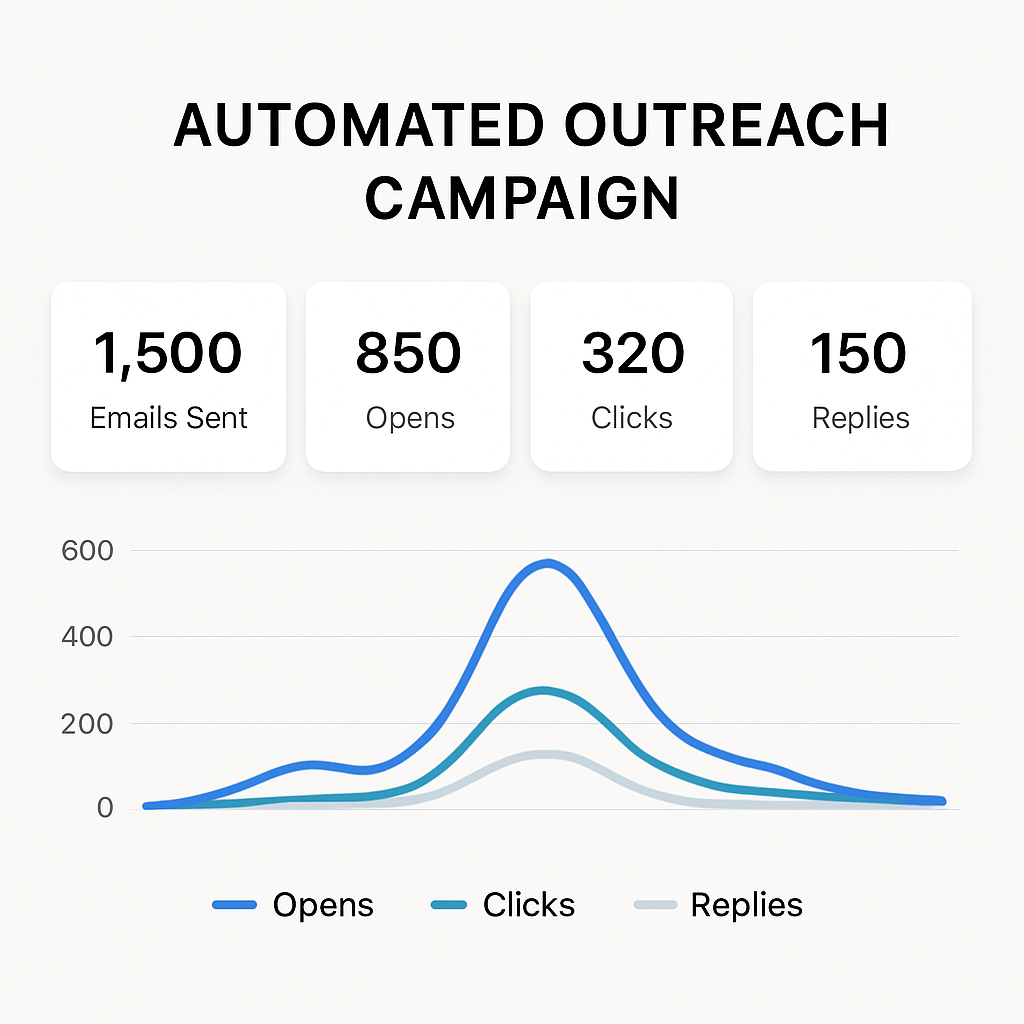
Bottom line: automated link building works best when you treat each step like a conversation, not a broadcast. Set clear goals, segment wisely, schedule by time zone, and let data guide every tweak. Your inbox will thank you, and your backlink profile will start to look a lot less “spammy.”
Step 4: Monitoring, Analyzing, and Optimizing Results
Now that your outreach is rolling, the real work begins: watching the numbers and tweaking what you send.
If you’re wondering whether you’re actually moving the needle, the answer lives in three core metrics – opens, clicks, and replies. Those three tell you if the subject line caught attention, if the body delivered value, and if the prospect is willing to engage.
So, how do you turn raw data into a better campaign?
Set up a real‑time dashboard
Grab whatever analytics view your outreach platform offers and pull those three numbers into a simple spreadsheet or a free BI tool. Keep the view under 10 rows: one for each batch, plus a total row.
Every morning, glance at the open‑rate column. If it slides below 20 %, it’s a sign the subject line isn’t resonating. A quick fix – A/B test a new hook or add a curiosity‑driven question.
Dig into click‑throughs
Clicks are the sweet spot where curiosity becomes intent. Compare click‑through rates (CTR) across different call‑to‑actions. Do “download the guide” links outperform “check out our case study”? If one CTA consistently lags, swap it for the winner.
And remember, a high CTR but low reply rate often means the landing page isn’t delivering on the promise. Fix the page, then watch replies climb.
Reply rate – the ultimate health check
Replies are gold. Anything below 3 % usually means you’re either targeting the wrong audience or the email feels too generic. When that happens, go back to the scoring sheet you built in Step 2 and tighten the relevance threshold.
One trick we use: tag each reply with a quick note – “good fit,” “needs more info,” or “no thanks.” After a week, tally the tags. If “needs more info” dominates, add a brief FAQ section to your next follow‑up.
Does this feel like a lot of minutiae? Think of it as a conversation you’re having with each prospect, just in data form.
Automate the feedback loop
Most outreach tools let you trigger a webhook when an email is opened or a link is clicked. Pipe that into a Zapier or Make workflow that updates a Google Sheet row and sends you a Slack ping for any drop below your baseline.
That way you don’t have to stare at a dashboard all day – you get a nudge only when something needs attention.
Quick optimization checklist
- Open‑rate < 20 % → test new subject line.
- CTR < 5 % → swap call‑to‑action or improve landing page copy.
- Reply‑rate < 3 % → revisit prospect relevance and personalize deeper.
Sound familiar? That’s the exact loop we use at Rebelgrowth for hundreds of campaigns every month.
When to scale
Once a batch consistently hits at least 25 % opens, 8 % clicks, and 5 % replies, you can safely increase volume by 25 % – just like we advised in Step 3. But keep the dashboard live; a sudden dip after a scale‑up is a red flag.
Need proof that monitoring works? Search Engine Journal’s link‑building statistics show teams that track these three metrics improve reply rates by up to 65 %.
And if you’re still unsure how to set up the whole pipeline, Profit Engine’s overview of automated link building walks through the exact steps of pulling data, analyzing it, and iterating fast.
Comparison table: What to watch and how to act
| Metric | What to watch | Quick action |
|---|---|---|
| Open rate | Below 20 % for a batch | Swap subject line, test curiosity hook |
| Click‑through rate | Under 5 % after 3 days | Revise CTA, improve landing page relevance |
| Reply rate | Less than 3 % total | Re‑score prospects, add deeper personalization |
Bottom line: automated link building isn’t a “set‑and‑forget” trick. It’s a loop of data → insight → tweak → repeat. Treat each metric like a conversation cue, and you’ll keep your inbox healthy and your backlink profile growing.
Step 5: Scaling and Maintaining Automation
So you’ve got a batch that’s humming along—open rates above 25 %, clicks humming, replies trickling in. The next question is: how do you grow the engine without it sputtering?
Why scaling isn’t “set‑and‑forget”
Automation feels like a magic button, but the reality is more like tending a garden. Add too many seeds at once and you’ll drown the soil; add them slowly and you can watch each sprout thrive.
Most teams that double their volume overnight see deliverability dip within 48 hours. That’s because inbox providers spot a sudden surge and flag the domain. The trick is to increase in measured steps while the feedback loop stays green.
Step‑by‑step scaling plan
1. Benchmark your core metrics. Grab the last three batches and note open, click‑through, and reply percentages. Those numbers become your “safe zone.”
2. Add 20–25 % more prospects. If your batch was 200 emails, schedule the next run at 240‑250. Keep the same segmentation rules you used for the winning tier.
3. Mirror the timing. Use the same send windows you’ve proven work for each timezone. Consistency lets you compare apples‑to‑apples.
4. Run a quick A/B on one variable. Maybe test a new subject hook or a different CTA while the rest stays identical. This isolates what’s driving any change.
5. Monitor the dashboard hourly for the first 24 hours. If open rates slide more than 5 pts, pause the batch, tweak the subject line, and resume.
Repeat this loop until the new volume consistently meets or exceeds your baseline. Then repeat the 20‑25 % bump again.
Real‑world example: SaaS startup
A SaaS client started with 150 outreach emails per week, hitting a 28 % open rate and 6 % reply rate. They followed the 25 % increase rule, moving to 190 emails the next week. The open rate dipped to 23 %—a red flag—so they swapped the “quick guide” subject line for a curiosity‑driven “ever wondered how X solves Y?” After a day, opens rebounded to 27 % and replies rose to 8 %.
Two weeks later they nudged up to 240 emails. Because they’d already ironed out the subject line, the metrics stayed stable, and the backlink acquisition grew from 12 to 19 new links per week. That incremental approach saved them from a potential spam block.
Maintaining automation health
Even after you’ve scaled, the engine needs regular check‑ups.
Daily pulse check. Skim the three key metrics. If any dip below your safe zone, hit pause before the batch finishes.
Weekly deep dive. Export the data, segment by domain authority, industry, and email client. Look for patterns—maybe .org sites reply slower, or prospects in Europe prefer a shorter CTA.
Refresh your prospect list. Every 30 days run a fresh scrape or use a tool that surfaces new broken‑link opportunities. Fresh prospects keep your outreach from going stale.
Update email copy. Rotate at least one sentence in each email variant every month. Search engine journals note that “content fatigue” can reduce open rates by up to 15 % over time (Search Engine Journal’s link‑building statistics).
Automation tips from the pros
- Set a hard cap on daily sends per domain (e.g., 50) to avoid throttling.
- Use a “warm‑up” sequence for new sending IPs—start with 50 emails, then double every 2 days.
- Integrate a webhook that alerts you on any bounce rate above 2 %.
- Keep a “spam‑trigger” blacklist of words like “free” or “guaranteed” in subject lines.
And remember, quality still beats quantity. If a larger batch drops reply rates below 3 %, roll back and re‑evaluate your targeting criteria before you push harder.
Action checklist
- Record baseline metrics from the last three batches.
- Increase volume by no more than 25 %.
- Test one variable (subject, CTA, or send time).
- Monitor real‑time dashboard for 24 hours.
- Pause, tweak, and resume if any metric falls outside safe zone.
- Repeat the cycle every two weeks.
By treating scaling as a series of small, data‑driven steps, you turn “automation” from a risky gamble into a reliable growth lever. Ready to crank up the volume without burning out your inbox? Start with the first 20 % bump today and watch the backlink pipeline fill up, one clean, measured step at a time.
Need a deeper dive on why many marketers still struggle with link building and how automation can lift that burden? Create & Grow explains the challenge and the time‑saving power of automation.
FAQ
What is automated link building and how does it differ from manual outreach?
Automated link building uses software to find, pitch, and track backlink opportunities without you typing every single email. Think of it as a tireless assistant that follows a predefined workflow, whereas manual outreach is you reaching out one‑by‑one, crafting each message from scratch. The core idea is the same—earning links—but automation lets you scale the process while still applying the same relevance criteria.
Can automated link building hurt my domain reputation?
Yes, if you treat automation like a spam cannon. Sending too many generic emails or targeting low‑quality sites can trigger spam filters, leading to higher bounce rates and a tarnished sender reputation. To stay safe, keep volume increases modest, use a warm‑up schedule for new IPs, and always vet prospects for relevance. When you respect inbox providers, automation actually protects your domain by keeping human‑like patterns.
How often should I refresh my prospect list when using automation?
Ideally every 30‑45 days. Websites change ownership, SEO metrics shift, and broken links appear, so a stale list quickly loses value. Pull a fresh scrape, cross‑check domain authority, and remove any sites that have blocked you or show a high bounce rate. A regular refresh ensures you’re pitching fresh opportunities and keeps your outreach inbox from looking like a dead‑end.
What metrics should I monitor to know my automated campaigns are healthy?
Focus on three signals: open rate, click‑through rate, and reply rate. An open rate under 20 % usually means the subject line isn’t resonating; CTR below 5 % points to a weak call‑to‑action or landing page; and replies under 3 % suggest poor targeting or lack of personalization. Set a baseline, then watch for any dip of more than five points—pause, tweak, and resume.
Is it possible to personalize emails at scale with automation?
Absolutely. Most tools let you insert custom fields like the prospect’s name, company, or a recent blog post title. The trick is to keep the variables meaningful—don’t just swap “Hi {first_name}” for a generic intro. Add a sentence that references a specific piece of content or a shared industry challenge; it feels like a hand‑written note even though the bulk of the work is automated.
What are common pitfalls to avoid when scaling automated link building?
First, don’t double your send volume overnight—most inboxes flag sudden spikes. Second, avoid reusing the exact same copy for every batch; rotate at least one sentence each cycle to combat content fatigue. Third, ignore bounce alerts at your peril; a 2 % bounce rate should trigger an immediate list clean‑up. Finally, remember to test only one variable at a time so you know what actually moved the needle.
How do I integrate automated link building with my existing SEO workflow?
Treat automation as another data source that feeds your content calendar and link audit. Export the list of secured backlinks each week and feed it into your SEO dashboard to track DR, traffic lift, and anchor diversity. Then align new content topics with the pages that earned the strongest links, so you’re continuously building on what’s already working. A simple spreadsheet or API sync keeps everything in one place without extra manual juggling.
Conclusion
If you’ve made it this far, you probably already feel the weight of juggling outreach, copy tweaks, and inbox health.
Here’s the short version: scale slowly, keep one variable in play, and treat every batch like a garden you water and check each day.
Remember the three habits that kept the engine humming – baseline metrics, 20‑25 % volume bumps, and a fresh copy rotation every month. Stick to them and you’ll sidestep the spam traps most teams fall into.
And don’t forget to feed the data back into your SEO workflow. Export the new backlinks, line them up with your content calendar, and let the wins guide the next topics you write.
So, what’s the next step for you?
Pick a single metric – open rate, click‑through, or reply – and set a modest 20 % increase for the coming week. Watch the dashboard, pause if anything slides, and tweak before you double again.
When you’re ready, give automated link building a structured test and watch the results speak for themselves. The growth isn’t magic; it’s a series of tiny, data‑driven moves that add up over time.
Finally, keep a quick “health checklist” on your desk – open rate above 20 %, bounce below 2 %, and at least one personalized line per email. Tick those boxes and the engine stays reliable.